Payments
You can locate the Payments option under the Orders menu of the PoS module, where Odoo keeps track of all payments made for various orders. Based on payment types and sessions, the payments can be grouped. Here, the Date, Payment Method, Order, and Amount are displayed in the list view.
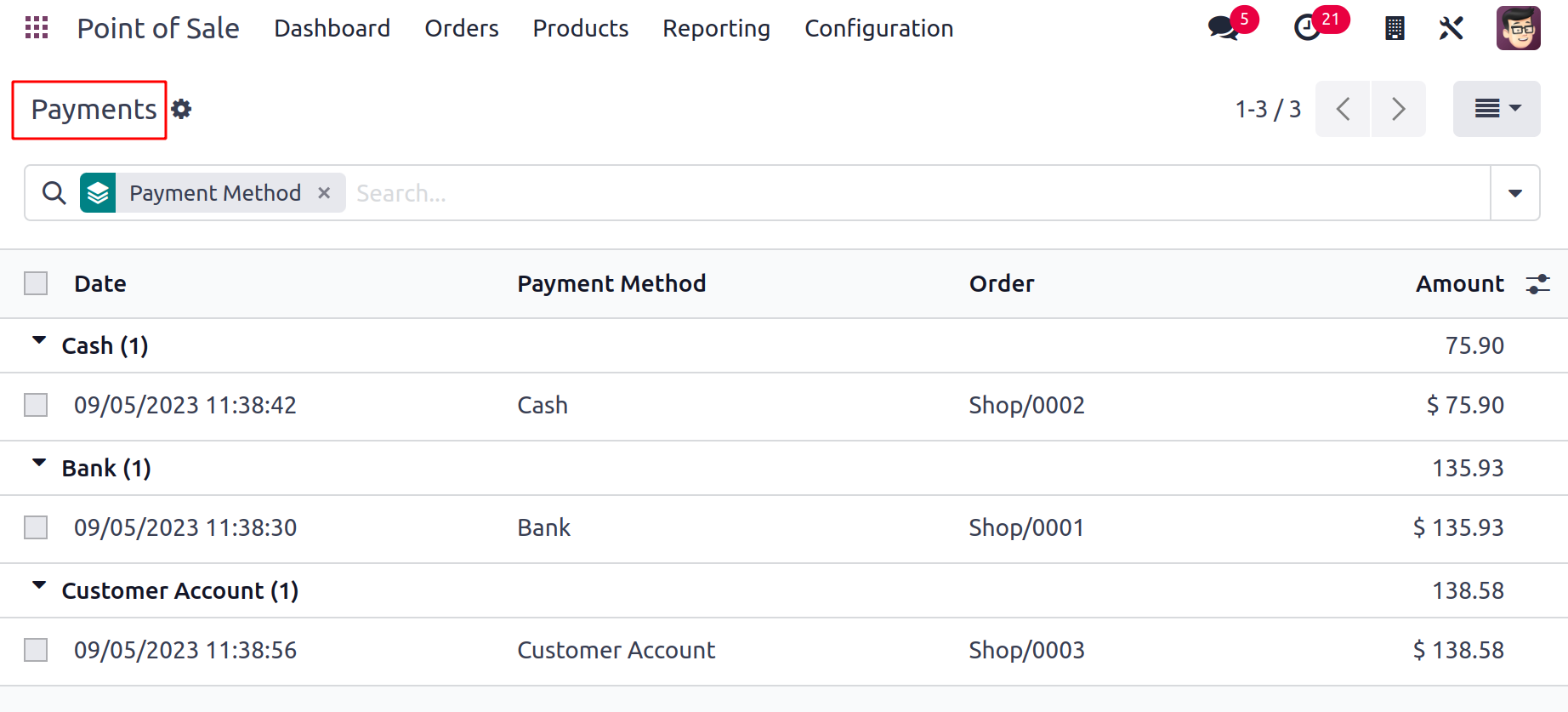
You can provide consumers with a variety of payment options during a PoS session so they can choose the one that best suits their needs. You can configure these payment methods by going to the Point of Sale
module's Configuration menu and choosing the Payment Methods option.
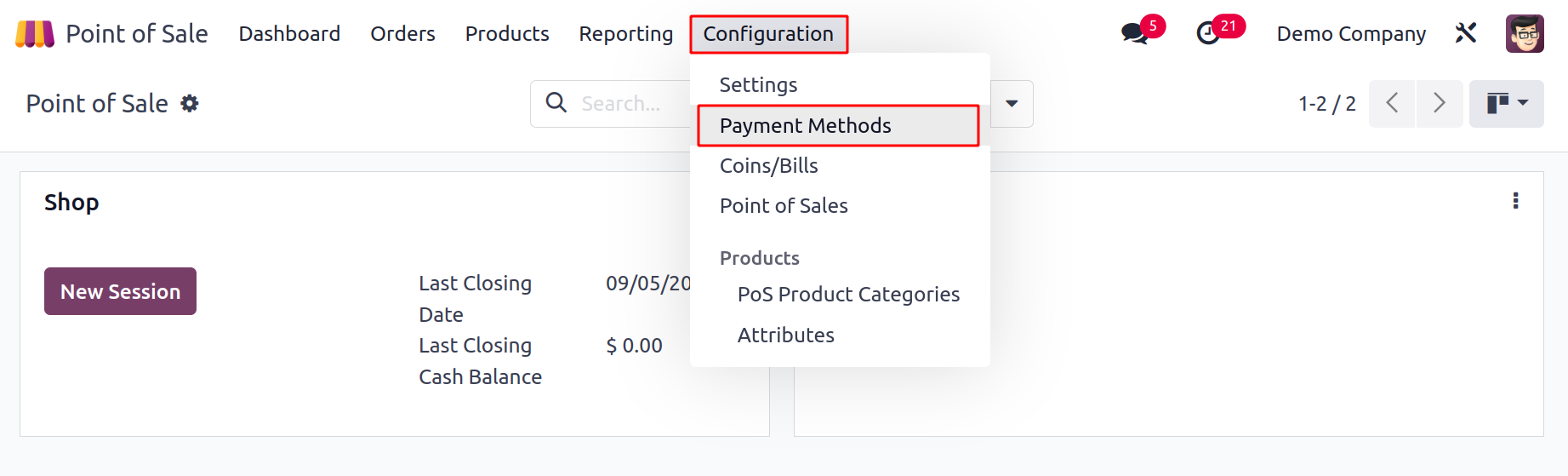
You will see a list view of the payment methods that have previously been set up here, together with information on the method, journal, and company. You can click on any of the various payment methods to make the necessary adjustments.
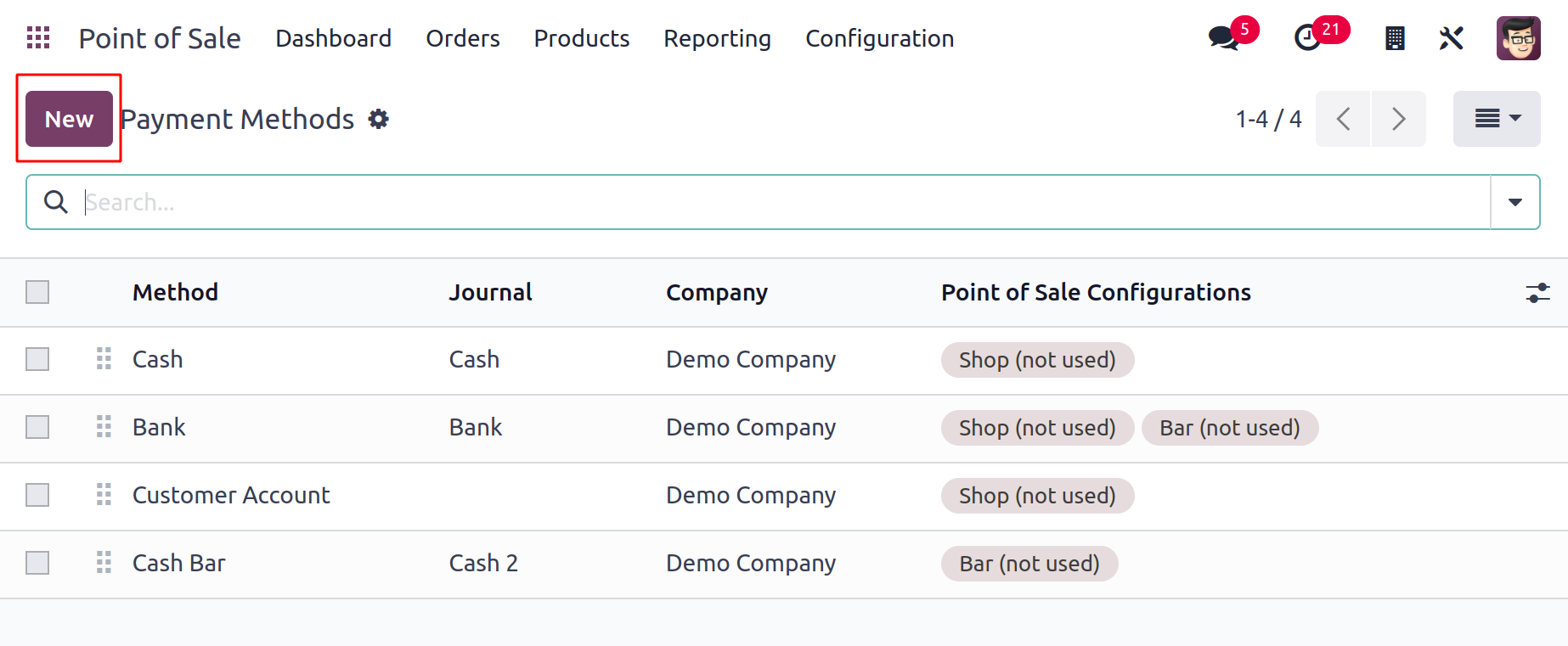
Use the New button to start a fresh one.
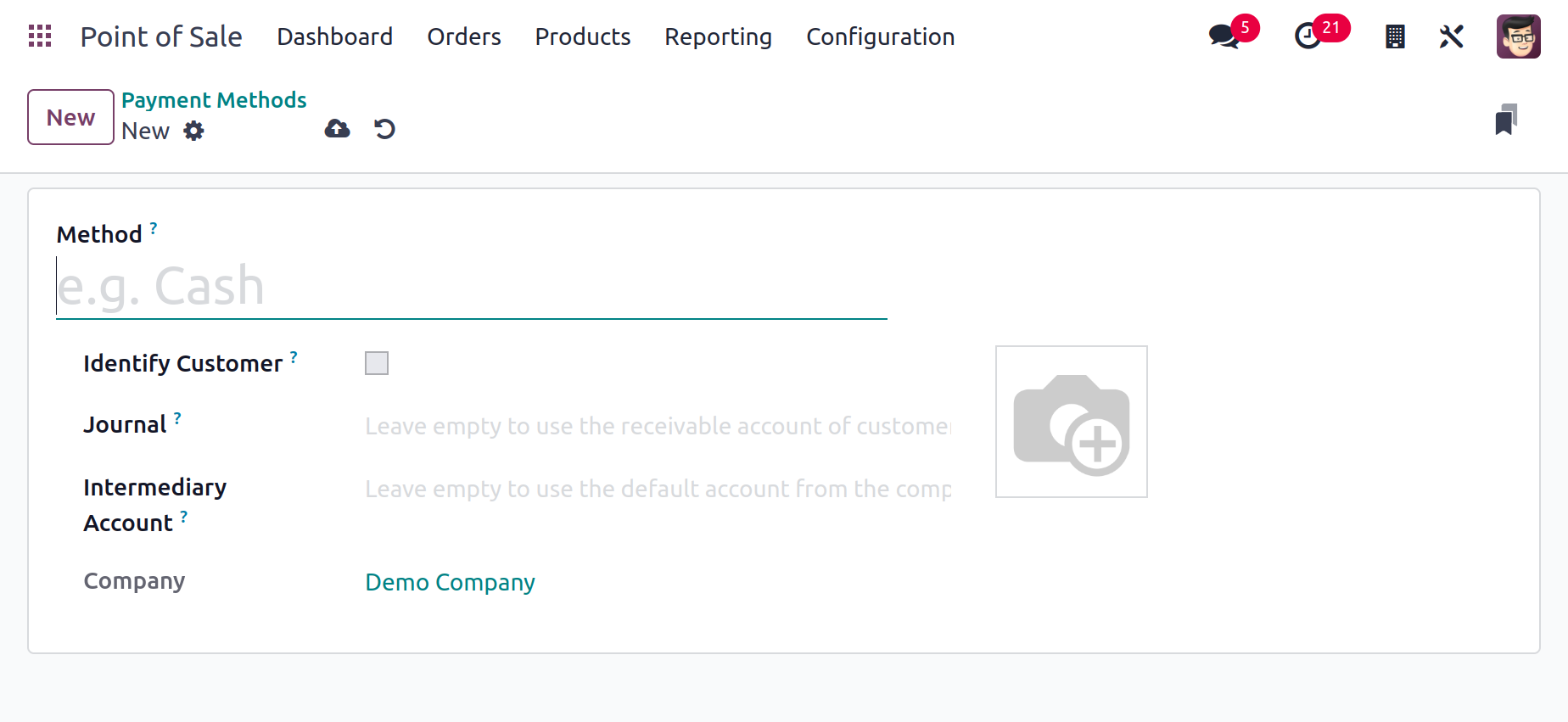
You can enter the name of the payment method that will be displayed in the Point of Sale when the payment option is chosen in the Method area. When utilizing this payment method, setting a customer is required, and splitting the journal entries for each customer results from activating the Identify Customer feature. Enter the journal's name in the Journal area to specify where the payments will be recorded after the session is over. For a cash journal, Odoo uses statement lines to directly write to the default account in the journal. Odoo writes to the outstanding account provided in this payment method when writing a bank journal. Only bank and cash journals are permitted here. To use the customer's receivable account, leave the entry blank. The Intermediary Account, which takes precedence over the Company
Receivable account used in the journal entries, might be mentioned in the area provided. This field can be left empty if you want to utilize the company's default account.
The new payment method will be added to the list of accepted payment methods in PoS after the configuration process is complete.