Depending on their line of work, each company offers a variety
of items to customers. The Odoo 17 Quality module makes it
simple to safeguard the details of each product in your company.
Product Variants, Products, and Lot/Serial Numbers are defined
on the product tab of the Odoo 17 Quality module. Select the
Products menu from the Products tab to purchase every item
offered by your business. We may see information about each
product, including its price, number of units in stock, internal
reference, etc., on the Kanban view. By selecting a certain
product from the Products window, the user can see the complete
details. After clicking the New icon, you can describe new
product information.
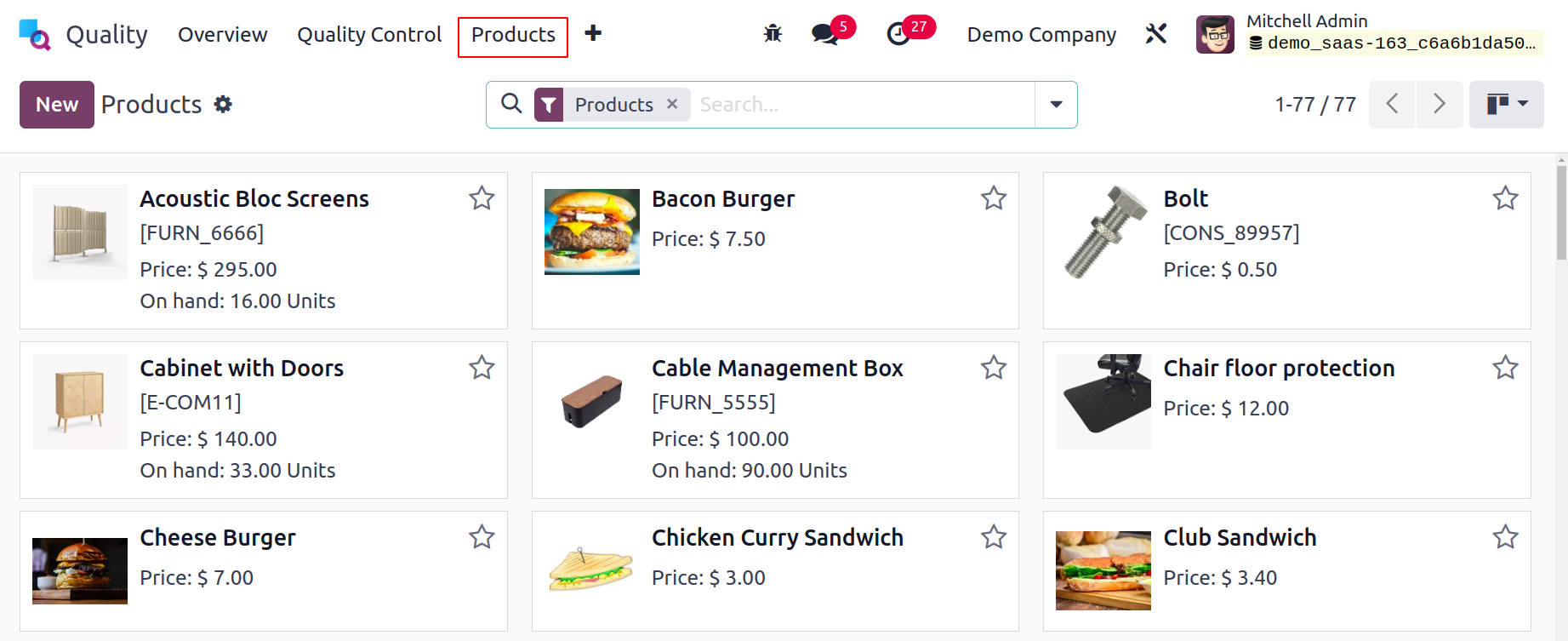
You can access a variety of a company's product versions by choosing the Product Versions
option under the Products tab.
Product variants
Product variants are distinct characteristics of a master product, including material,
cost, color, and other qualities. For instance, a stool is made up of various
alternative values in hues like gray, dark blue, red, etc. In the Product Variants pane,
we may get all variant values for a given item. Select the New icon to create a new
variant value for a product.
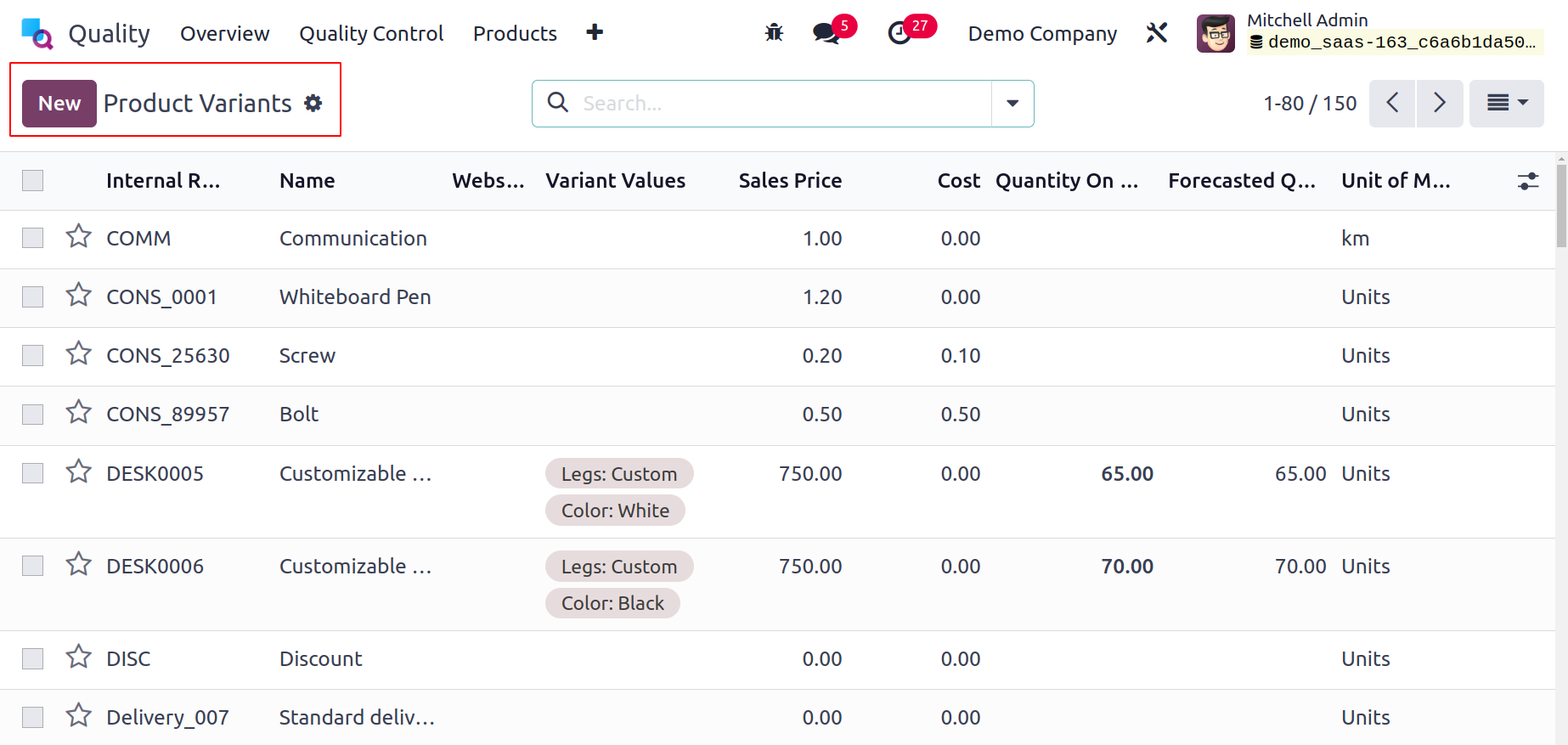
Lots/Serial Numbers
Lots/serial numbers are identification numbers assigned to products at the time of
manufacturing. Each product in a corporation has a special number that distinguishes it
from other products. A user can access all created serial numbers for items in a company
by choosing the Lot/Serial Numbers menu under the items tab. Each commodity's lot/serial
number information, including Product, Company, Created Date, etc.,
is accessible to users. A new lot or serial number can be assigned for a product by
clicking the New button.
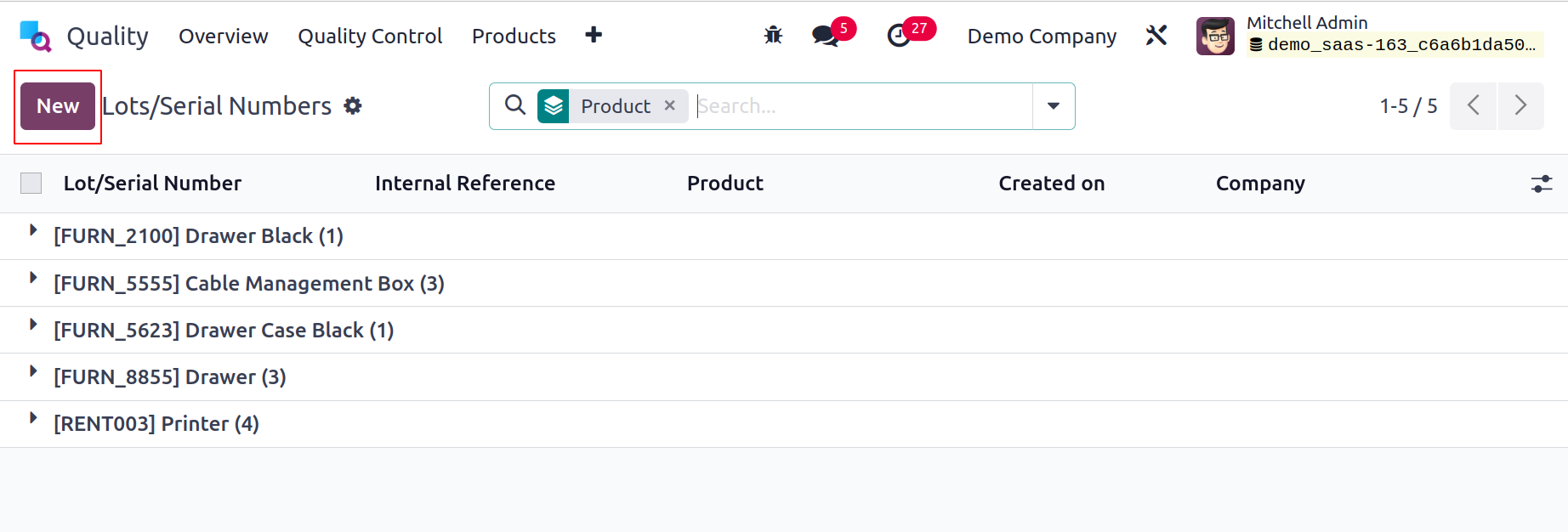
Enter a distinctive product number in the Lots/Serial Number box on the presented
screen. Enter the product in the Product section that your lot or serial number
contains. In the Quantity option, you may also input the units for your particular
product.
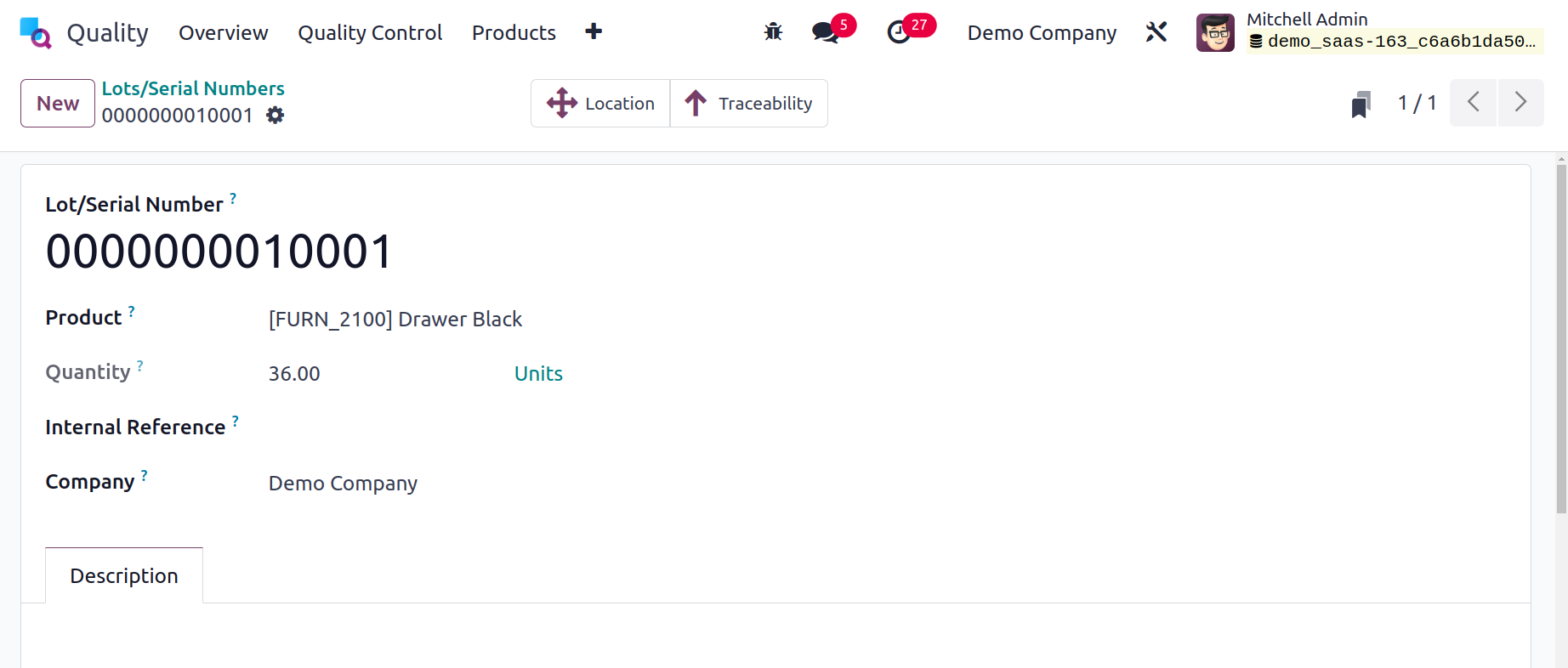
If the reference number differs from the batches or serial numbers used by the
manufacturer, users might request it.
Select your company's name in the Company section after adding the Internal reference
number.
In the Description tab, you may add further details about product batches and serial
numbers. The Location smart menu also provides a recent stock-level overview of the
product.
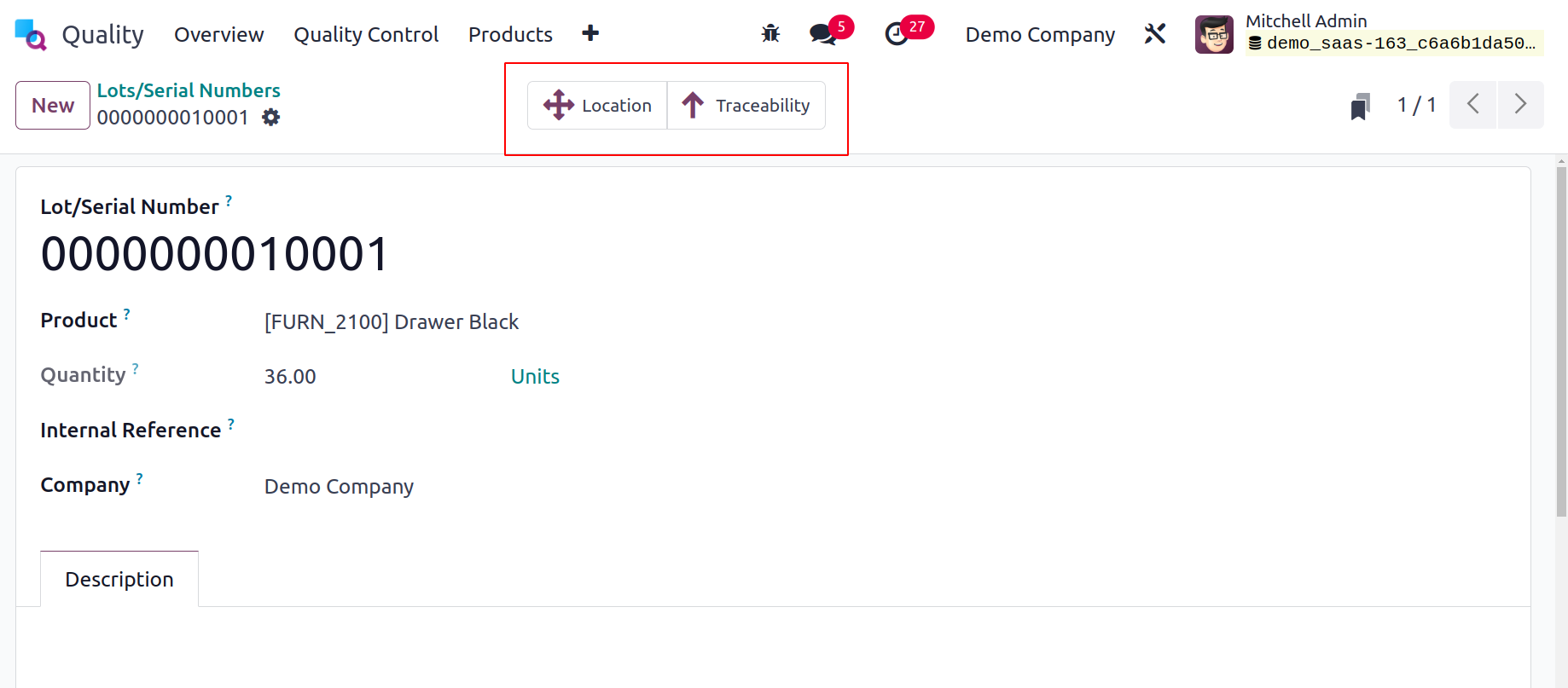
The Traceability smart menu gives access to the operation report based on the product
serial number. In Odoo 17, every piece of information pertaining to serial numbers is
manually saved.