Lock Dates
To reduce the likelihood of posting accounting entries into an earlier period, the
accounting period must be locked. You may quickly set the accounting closure dates in
the Odoo17 Accounting module from the Accounting menu. You can select the Lock
Dates option from this menu, which opens the pop-up window depicted below.
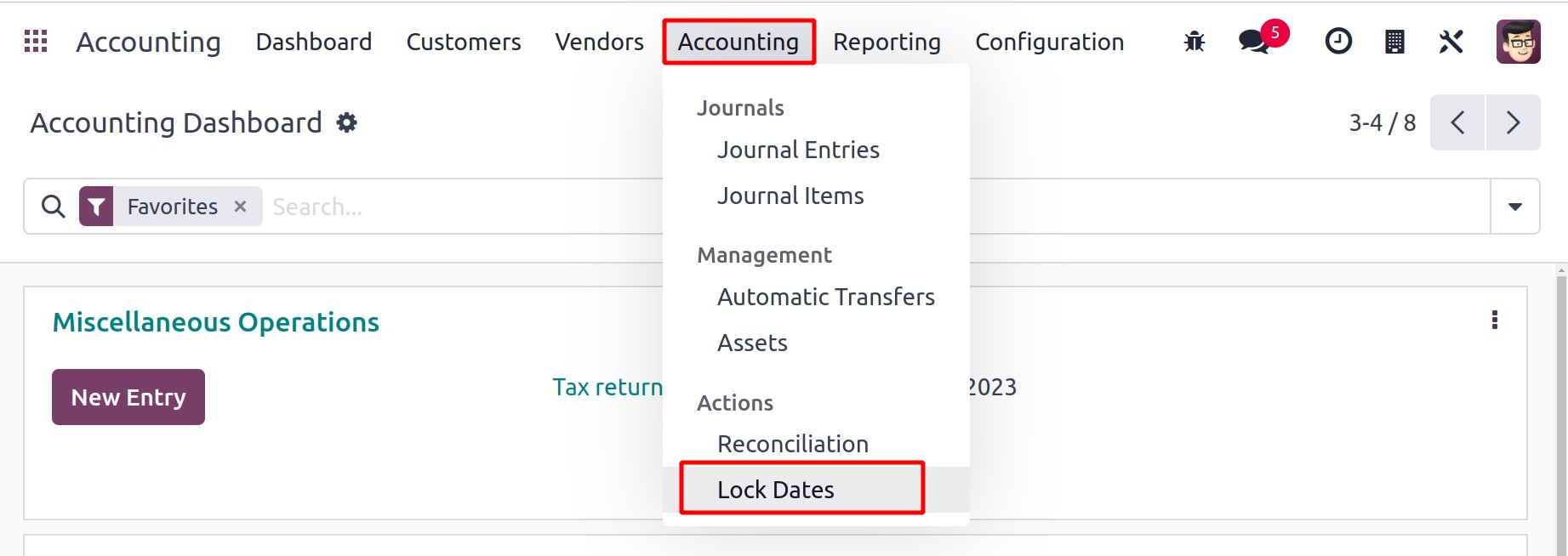
You can lock particular journal entries under the Management Closing tab by entering the
Journal Entries Lock Date in the relevant column. By setting this, Odoo17 will stop all
users other than account users from creating journal entries before the specified date.
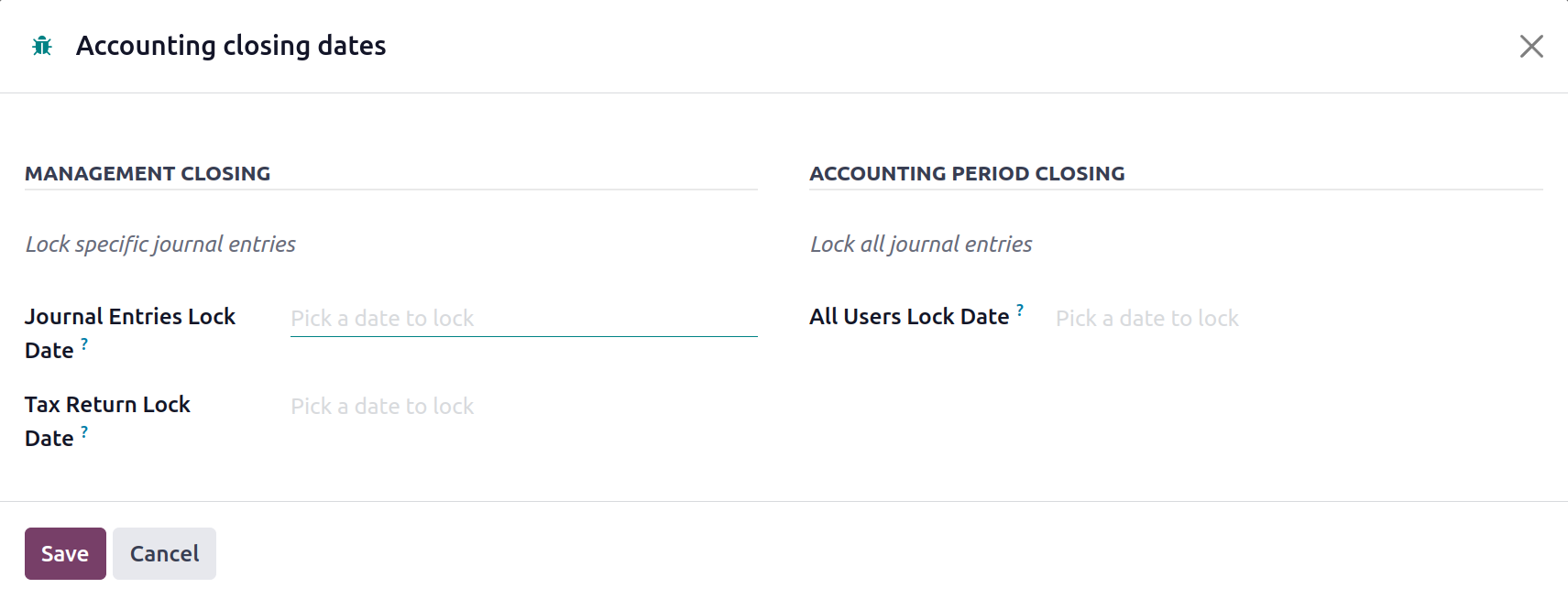
You can choose a date to lock in the Tax Return Lock Date to stop Tax Return
alterations (tax-related journal entries) before the chosen date. When the relevant
journal entry is posted, the Tax Return Lock Date is immediately established. All
journal entries may be locked using the Accounting Period Closing tab. Select a date in
the All Users Lock Date field to stop any user from creating or editing a journal
item before the chosen date. Once you specify a lock date, the entire accounting period
is considered to be closed.