Converting Leads into Opportunities
With the aid of the Odoo 17 CRM module, we covered all of the lead generation options.
We will now talk about how leads are turned into opportunities. Since the CRM module was
introduced, generating new leads has become simple. Once the clients respond favorably,
you may quickly turn these leads into lucrative prospects with only a few clicks. Using
the CRM module, you can turn a lead into an opportunity if the conditions are acceptable
to both sides. Depending on the level of interest the customer expresses in your
company, you may be able to turn a lead directly into a sales quotation in some
circumstances.
You can choose a lead from the Leads menu to turn into an opportunity. Using the
NEW button, you can also generate a new lead that you can subsequently turn into
an opportunity.
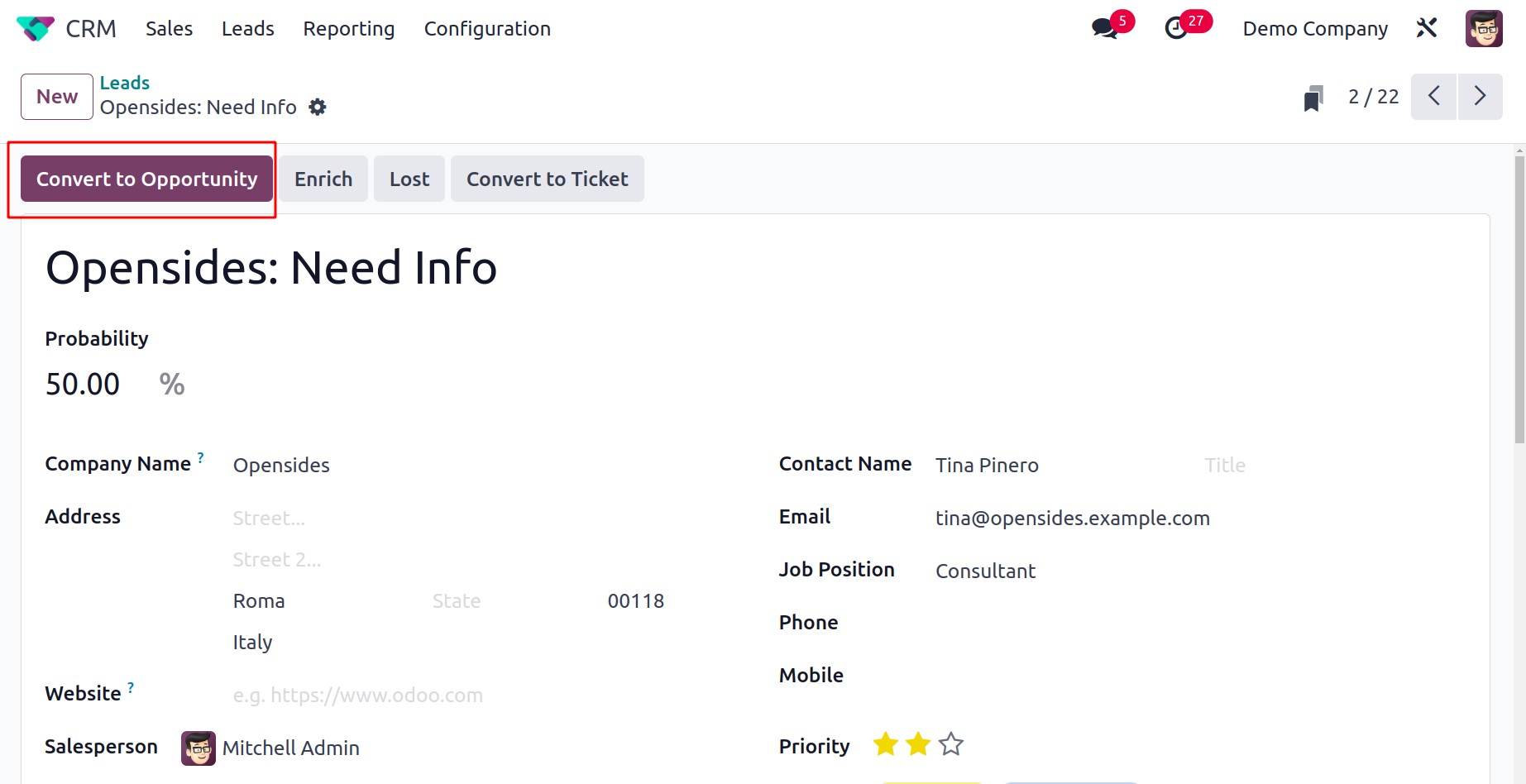
As seen in the screenshot above, we choose a pre-generated lead from the provided list
in this instance. Options like Convert To Opportunity, Enrich, Lost, and
Convert To Ticket buttons will be available to you.
You can click the Lost button, and a new popup will appear. Add Lost Reason
in the field. Then click on the Mark as Lost button.
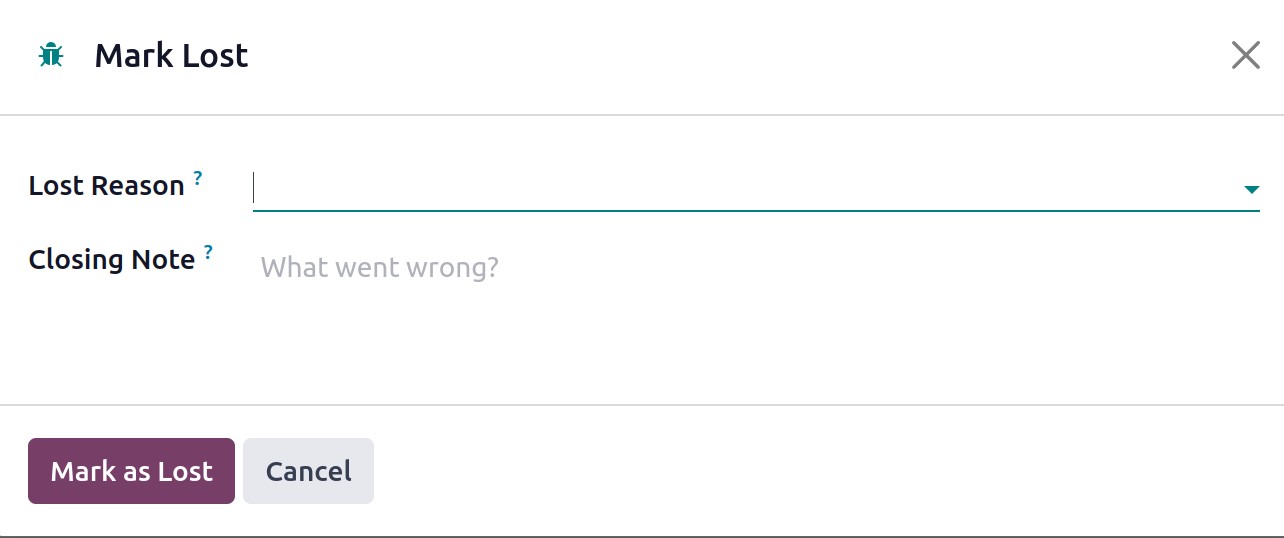
The lead will go to the stage of loss. The lead will grow thanks to the Lost ribbon. The
lead can go back to the previous stage by clicking the Restore button.
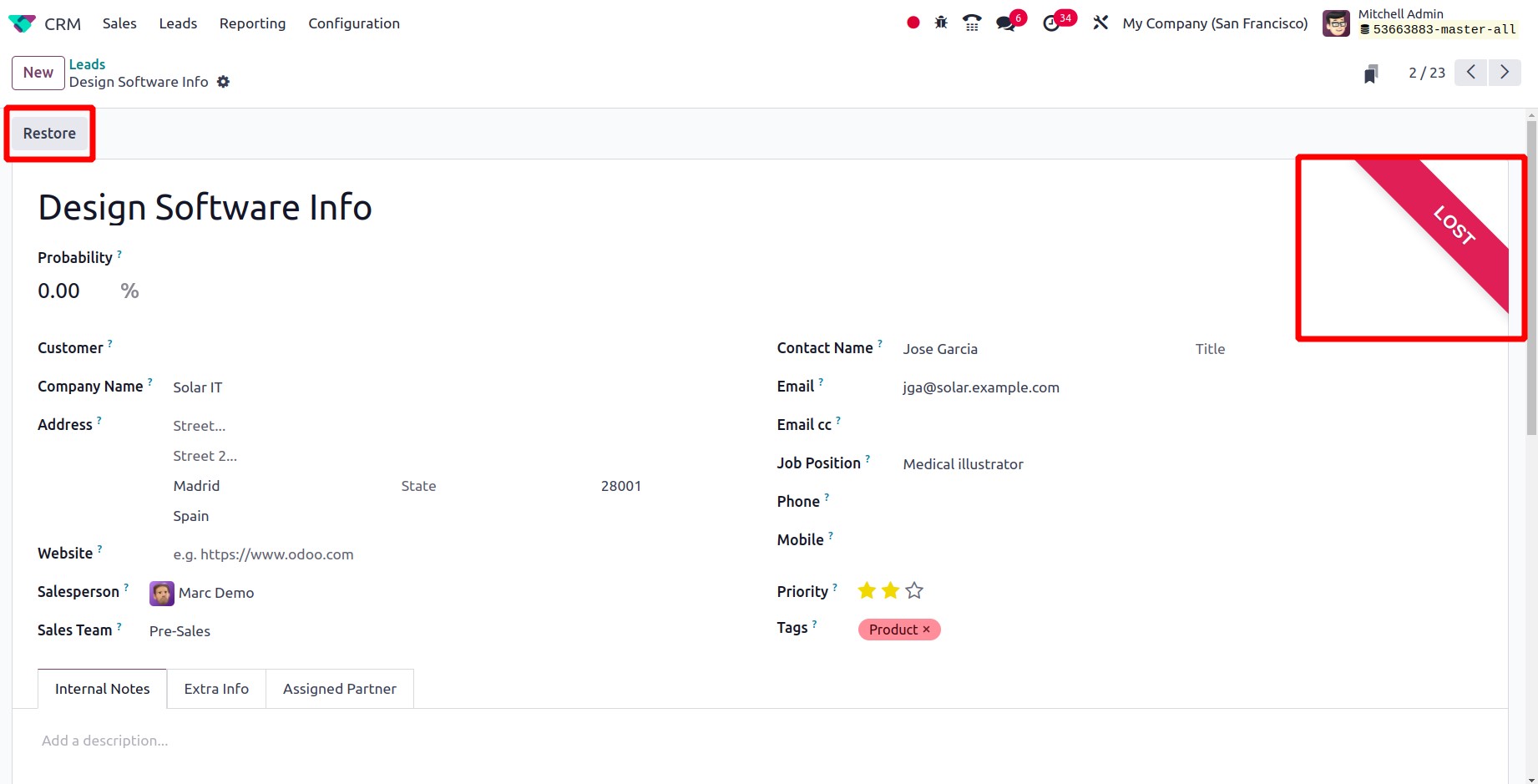
Clicking the Convert to Ticket option opens a second popup window that can be used
to turn the lead into an event ticket. After selecting the Team, Ticket type, and
Customer, click the Create Ticket button
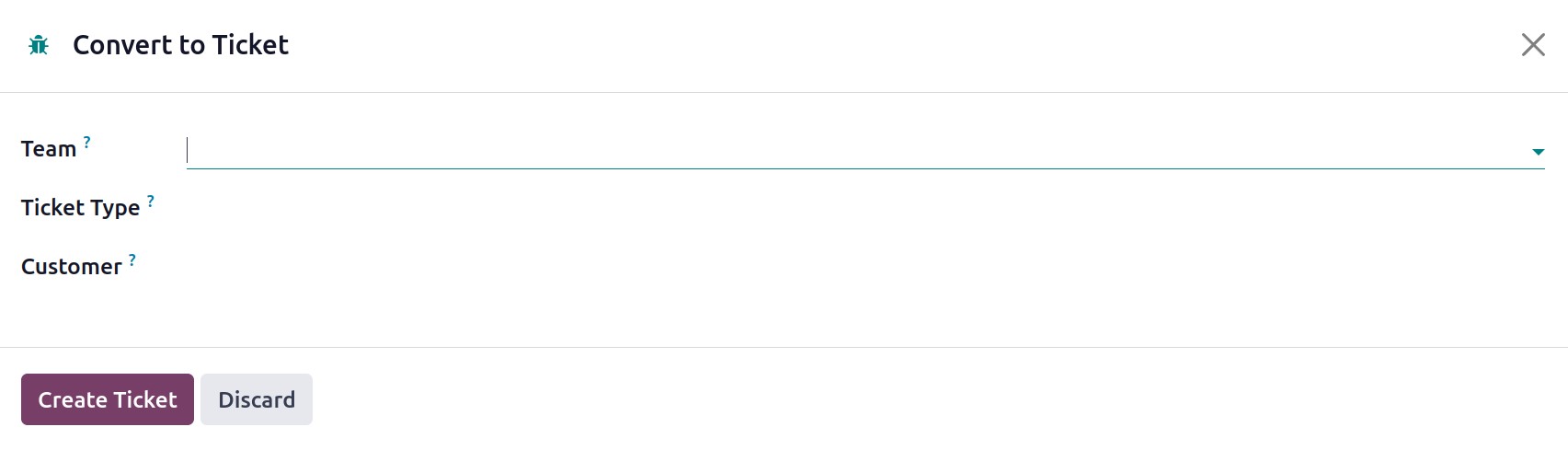
You can click the Convert To Opportunity button to turn this lead into an
opportunity. When you click on this button, information about the opportunity will be
provided in a pop-up.
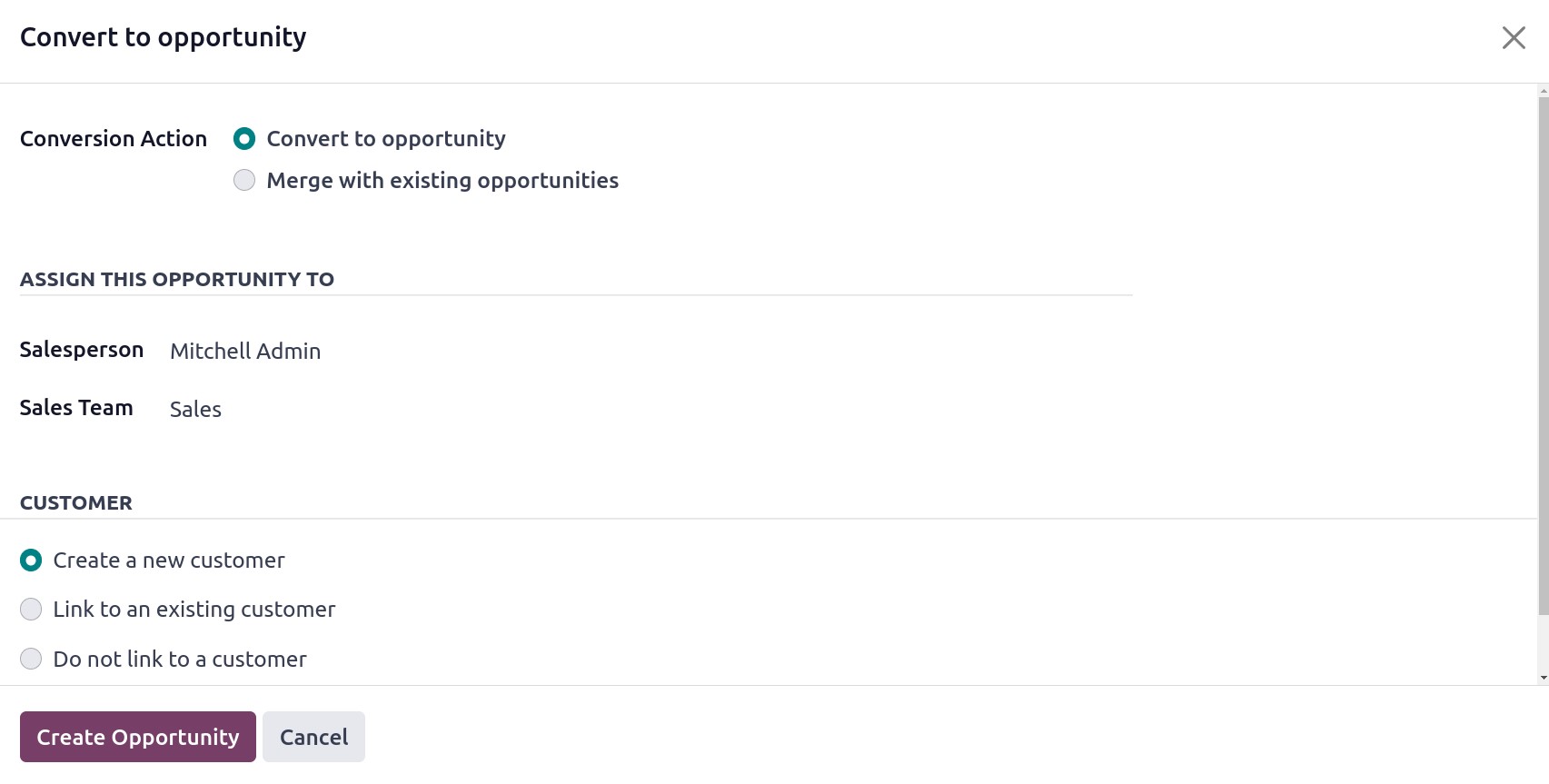
Conversion Action must be chosen from the available alternatives. This lead may be
turned into an opportunity or combined with other opportunities. If you choose the
option to combine this lead with current possibilities, you will see a new area where
you may list the existing chances you wish to combine it with.
By entering their names in the appropriate fields, you can assign this opportunity to a
certain salesperson and sales team. If you choose the Convert to Opportunity option for
the Conversion Action, you will be presented with a field to specify how to generate a
new customer record from this lead. According to your needs, you can create a new
client, connect to an existing customer, or omit the connection. Utilize the Create
Opportunity button to finish.
As seen in the aforementioned graphic, the lead has now been transformed into a fresh
opportunity. Based on the customer's desire, you may now turn this opportunity into a
new sales quotation.
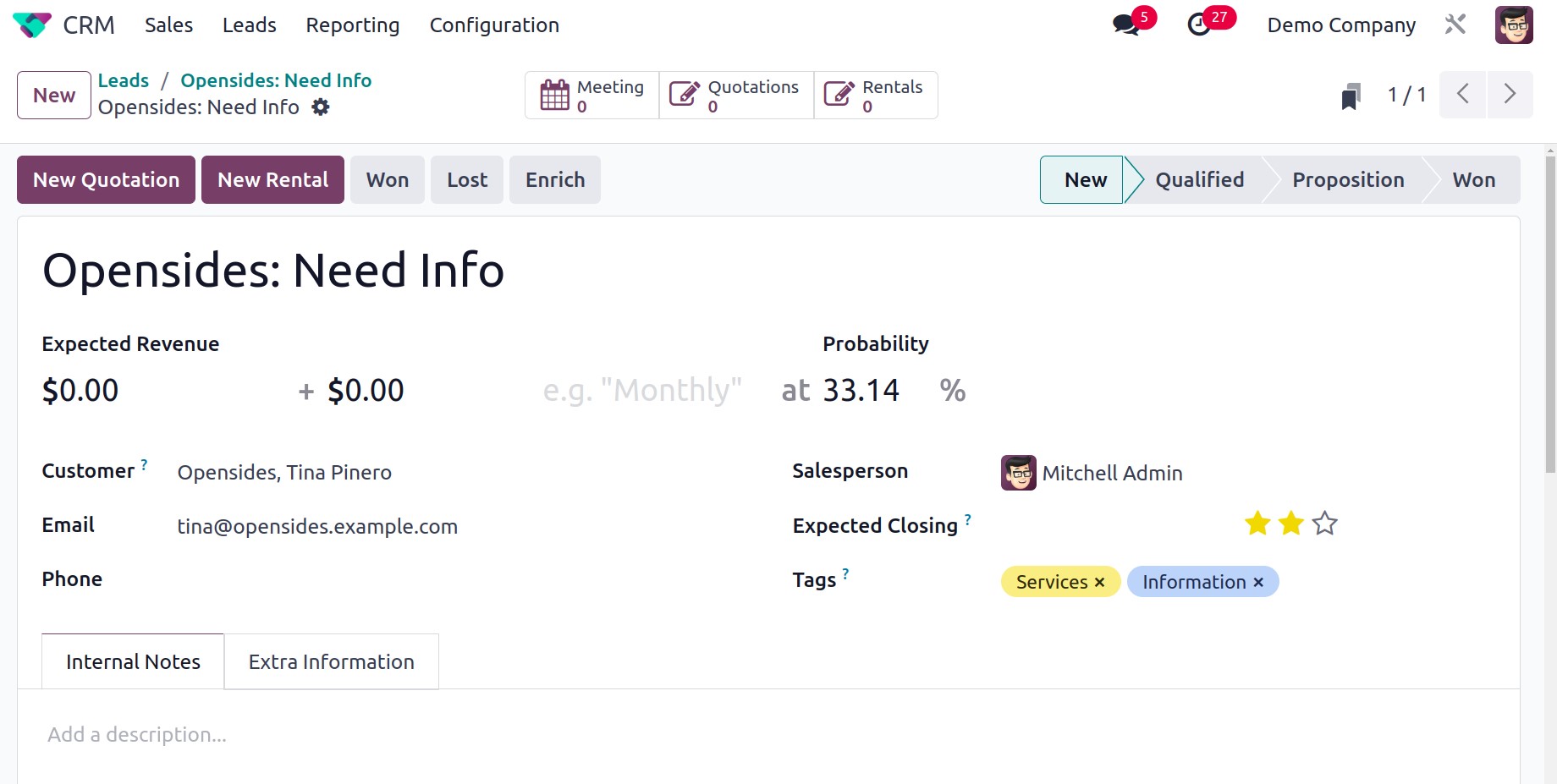
Recurring Revenue is a part of a business's revenue that is anticipated to persist into
the future. The opportunity itself may include a statement of the Expected Revenue.
Probability then expresses the opportunity's success rate as a percentage. As
Expected Closing Date, you can include an approximation of the date that the
opportunity will be won.
Odoo 17 added a new feature called timeline. A new time indicator has been added to the
stage, indicating the duration of the lead's stay in this specific stage. This indicates
that the lead has been in the new stage for the last four minutes, as indicated by the
4m here.
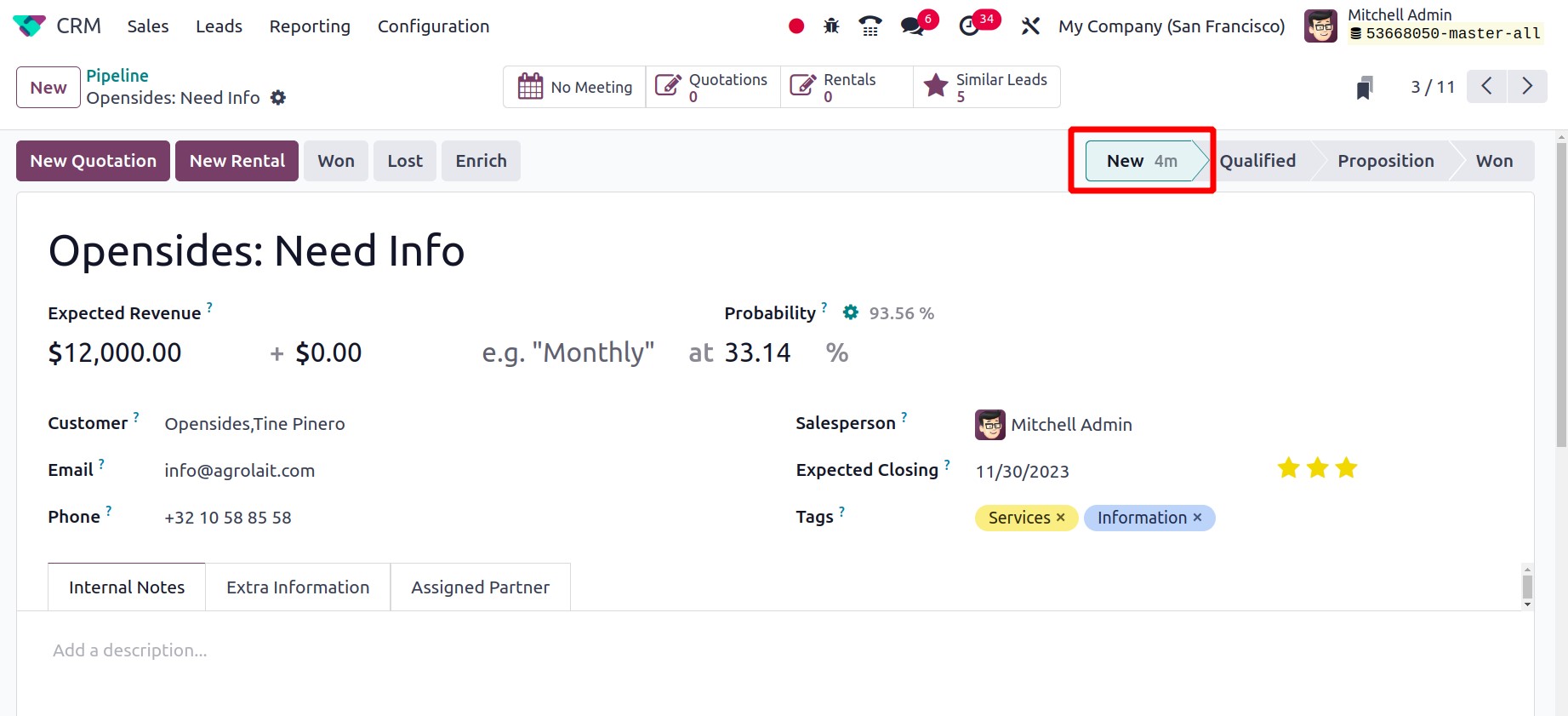
Let's talk about the conversion of a sales quotation from an opportunity now that we have
covered the conversion of an opportunity from a lead.