IoT gadgets that broadcast data over wireless networks include smart TVs, wearables,
toys, speakers, and appliances. These networked devices are part of an ecosystem that
shares sensor data with businesses and automates tasks at home and work. Items connected
to consumers that recognize and respond to human presence. These appliances are
essential parts of the Internet of Things network.
IoT devices are physical objects designed to communicate with the outside world. Examples
of these products are security cameras and sensors. They frequently use open-source
designs and come with an integrated CPU, network adapter, and firmware. These devices
connect to a Dynamic Host Configuration Protocol server and obtain an IP address to
function as a network. Of them, some are only accessible over the public internet, while
the bulk only use private networks. Software or integrated web servers are used to
configure and control most outgoing traffic to and from IoT devices. While some Internet
of Things devices are designed to operate only on private networks, others take input.
The adoption of IoT systems has challenges with security, interoperability,
power/processing capability, scalability, and availability. IoT device management, which
integrates, arranges, keeps track of, and remotely maintains internet-enabled devices,
can help address these problems by guaranteeing their security, connectivity, and
well-being over the course of their lives.
The Odoo 17 IoT Boxes application is a secure and user-friendly platform for managing and
configuring IoT devices and connections. Odoo sells an external Internet of Things box
together with related software. An Internet of Things (IoT) box is a microcomputer that
makes it possible to connect input and output devices to an Odoo database. A
subscription is required to use the IoT box over a secure connection. An internal and
external database system can be used to manage your IoT services using the Odoo 17 IoT
Module. With just a cable and the IoT Box, you can quickly and simply connect external
devices to your Odoo database. Because it is fully integrated with existing
organizational operations, productivity is increased. Devices can be connected using
conventional ports like WiFi, Bluetooth, USB, or HDMI without the need for technical
expertise. Using the IoT Box is a quick and simple way to connect devices to your
database.
Users can install the application from the Odoo 17 ERP Package to manage their IoT
devices.
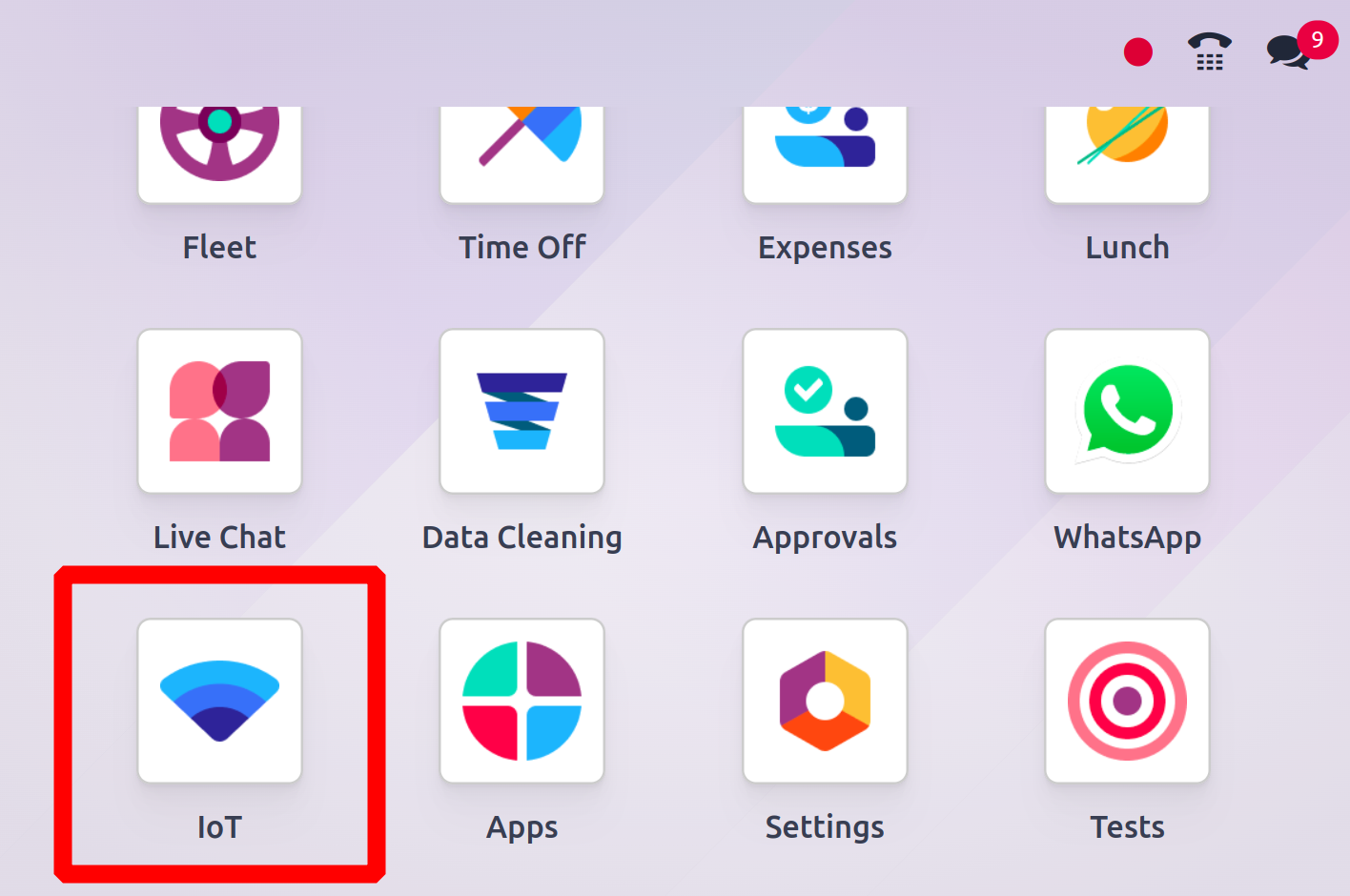
You may see the dashboard of available IoT Boxes in the displayed window, as seen below.
The IoT Boxes' Kanban view, complete with connection linkages and the total number of
associated devices, is visible. By selecting the "List" icon located in the upper right
corner of the page, you can convert the Kanban view to a list view as well.
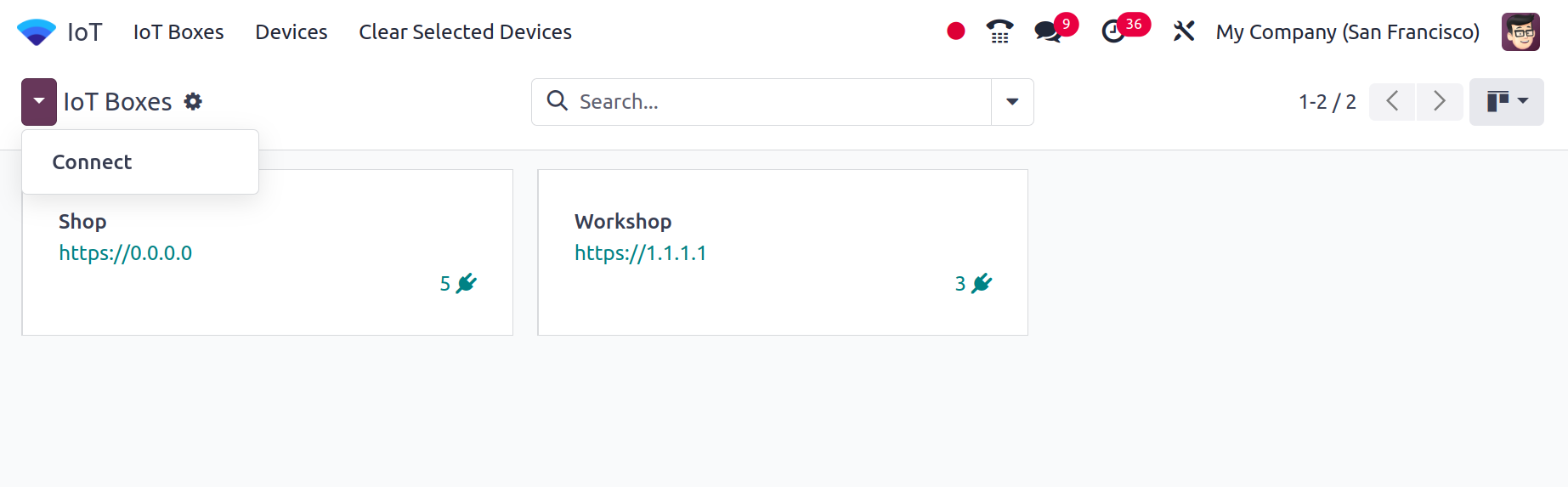
By viewing the Kanban Card, as seen in the screenshot above, you can see which devices
are linked to the IoT Box.
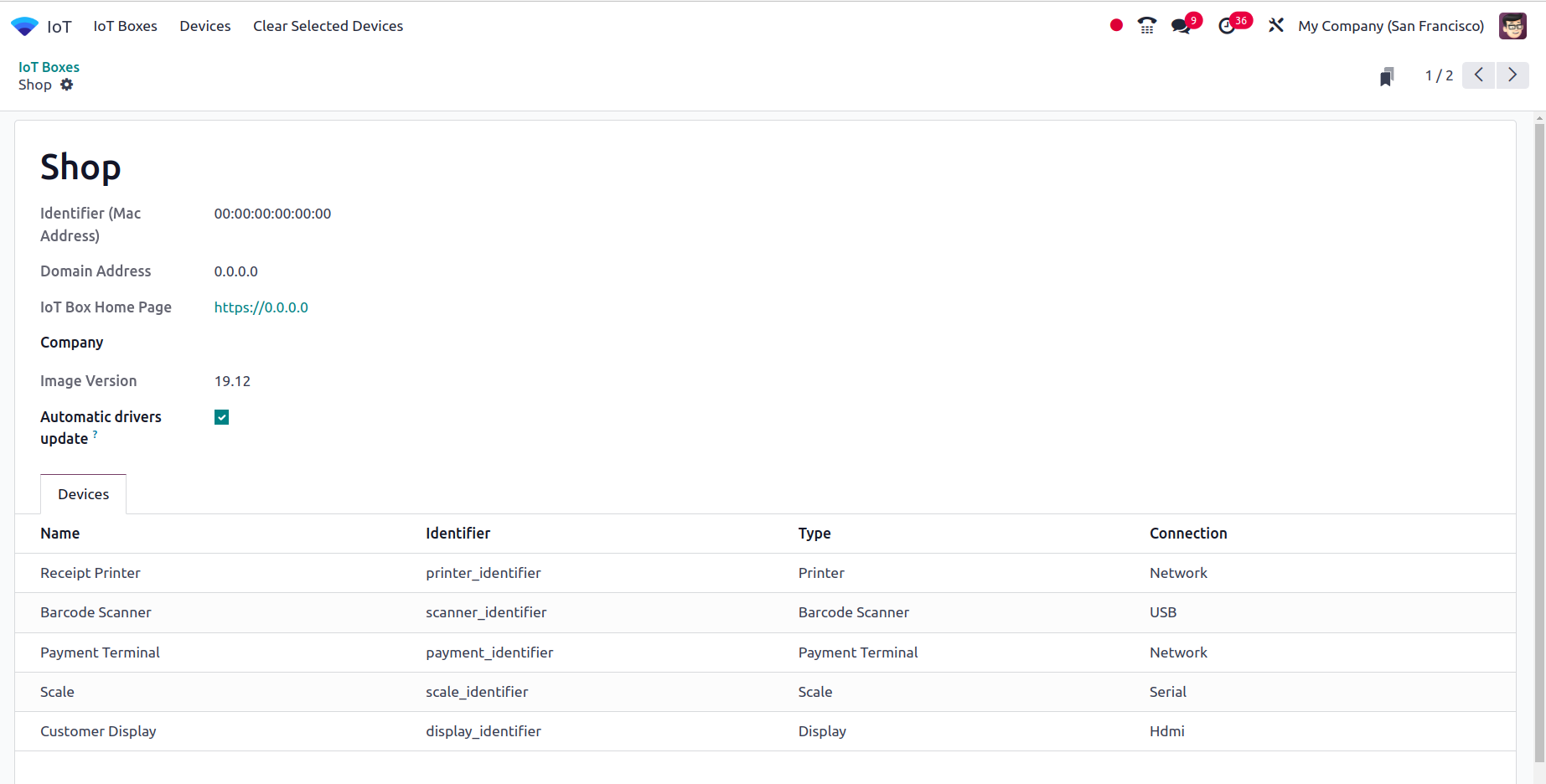
After going to the IoT Boxes dashboard platform, click the "Connect" button in the
top-left corner of the "IoT Boxes" dashboard. As seen below, this action will cause a
pop-up window to open.
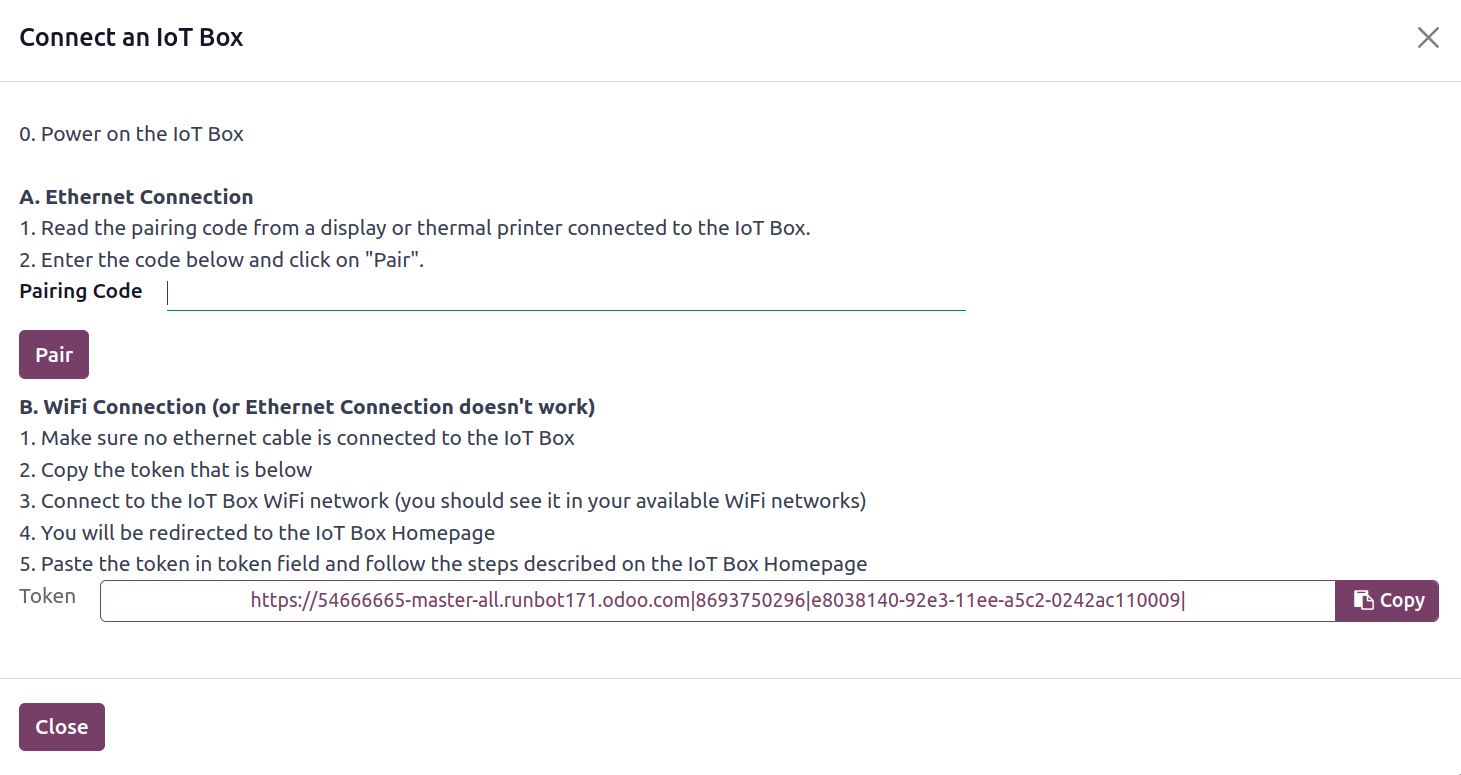
The IoT unit can be connected to the database using one of two recommended methods. to
connect the Internet of Things unit to a wired "Ethernet Connection" or "WiFi
Connection." You can follow the instructions in any of the two sections below to proceed
with the joining process.
Ethernet Connection: Enter the "Pairing Code" in the corresponding field and click the
"PAIR" button to establish an Ethernet connection. Now that it is linked to the
database, the IoT box will appear on the IoT Boxes page.
WiFi Connection: In order to connect the IoT box to the Odoo database later on, select
the link from the “WiFi Connection” area that is provided in the “Token” field. Next,
use your laptop or computer to navigate to the available WiFi networks and establish a
connection to the IoT box WiFi network. Like configuring a Bluetooth or wireless
connection, these steps are rather easy to perform.
Devices
The available IoT-connected devices are displayed in a Kanban view based on groups in the
"Devices" dashboard window, as seen below. This dashboard view lets you see all of the
devices that are linked to your Internet of Things box.
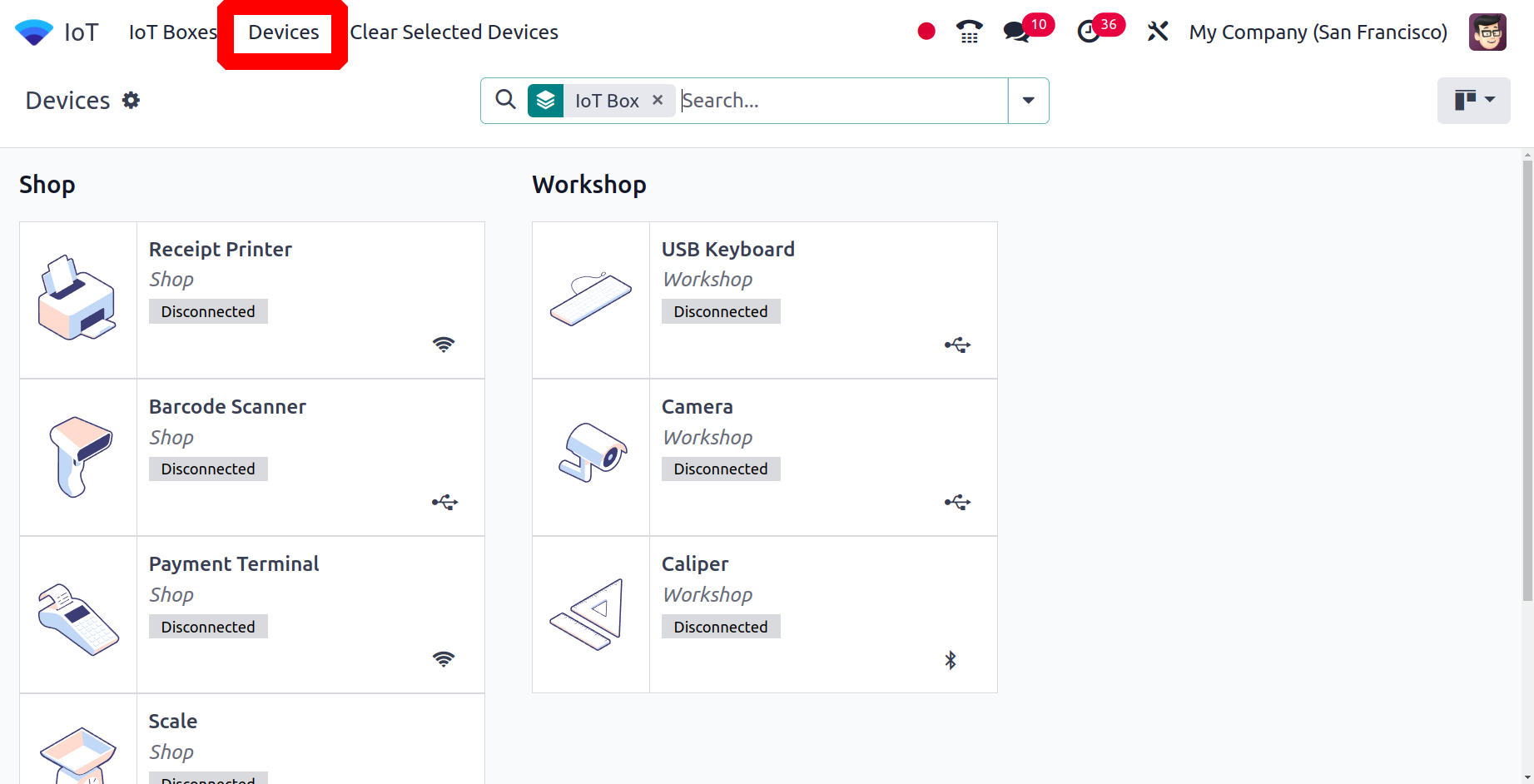
This is where each Kanban Card's connection type, such as WiFi or Ethernet, is
indicated. You can control the devices and determine whether they are connected or not
from this section.
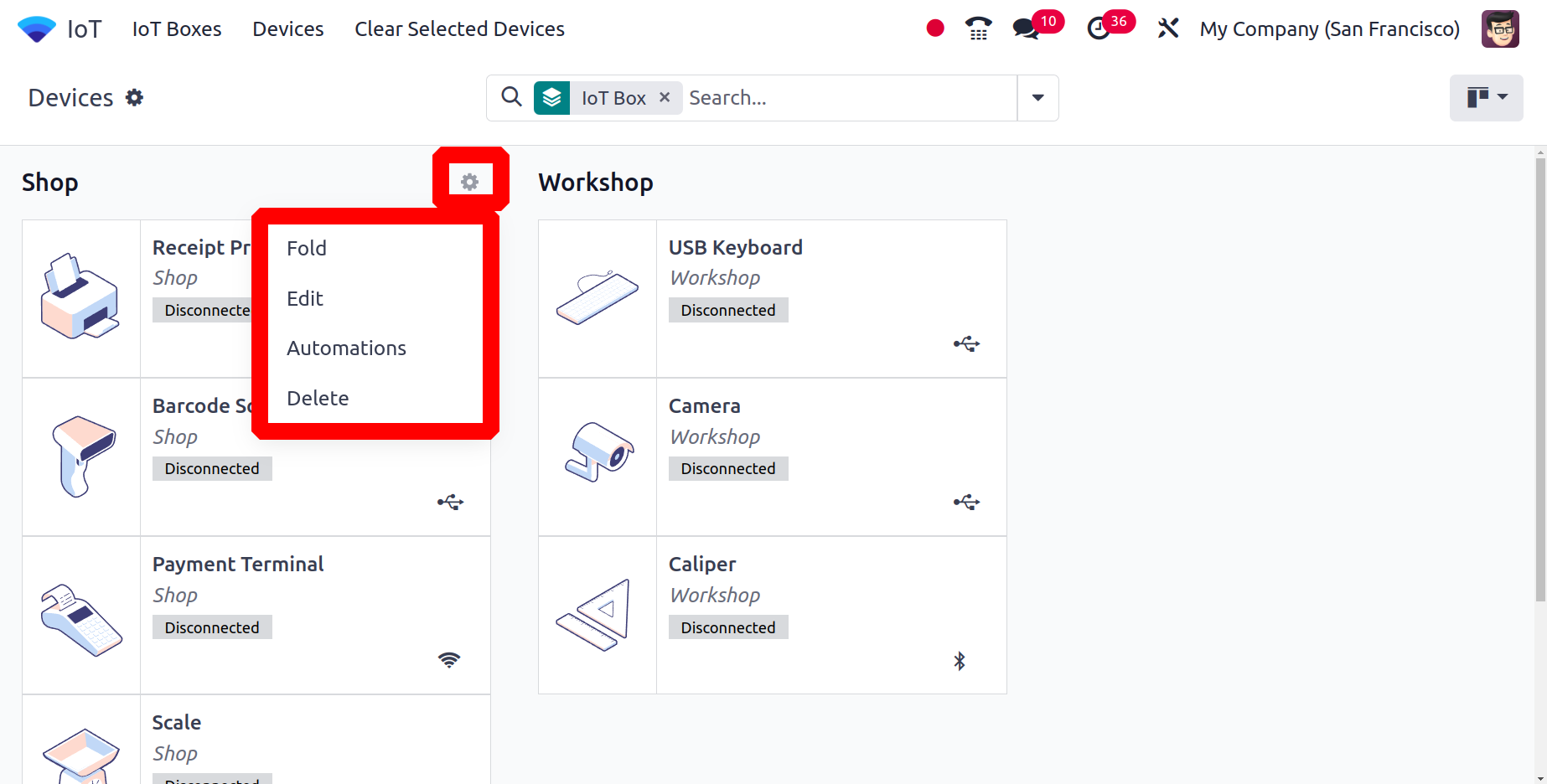
You can edit, fold, automate, or delete the devices in the Kanban view by using the
"Settings" icon that is located next to the title of the device category.
To establish an IoT Box connection, fill out the form with all the device's necessary
information and save it.
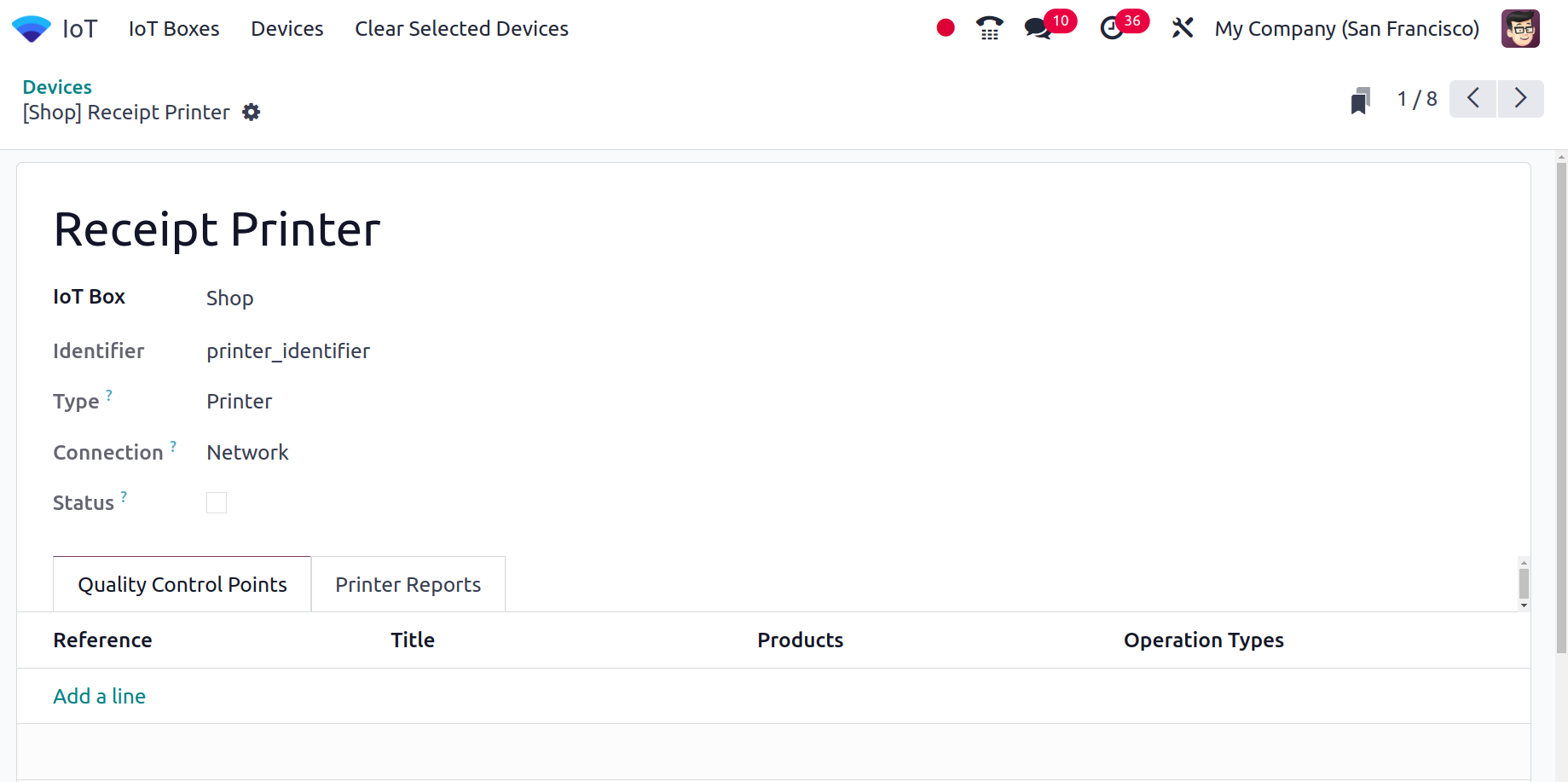
These are just a handful of the features that the Odoo 17 IoT Application Platform
offers. With the aid of this program, users can effectively manage several IoT
connections and devices.