Generate leads
Odoo 17 provides a simple method for generating leads directly from the CRM module. Only
the enterprise edition is able to use this function. You can activate the Lead
Mining option from the module's Settings menu to receive this capability
in your CRM module. As illustrated in the figure below, this option may be found under
the Lead Generation tab.
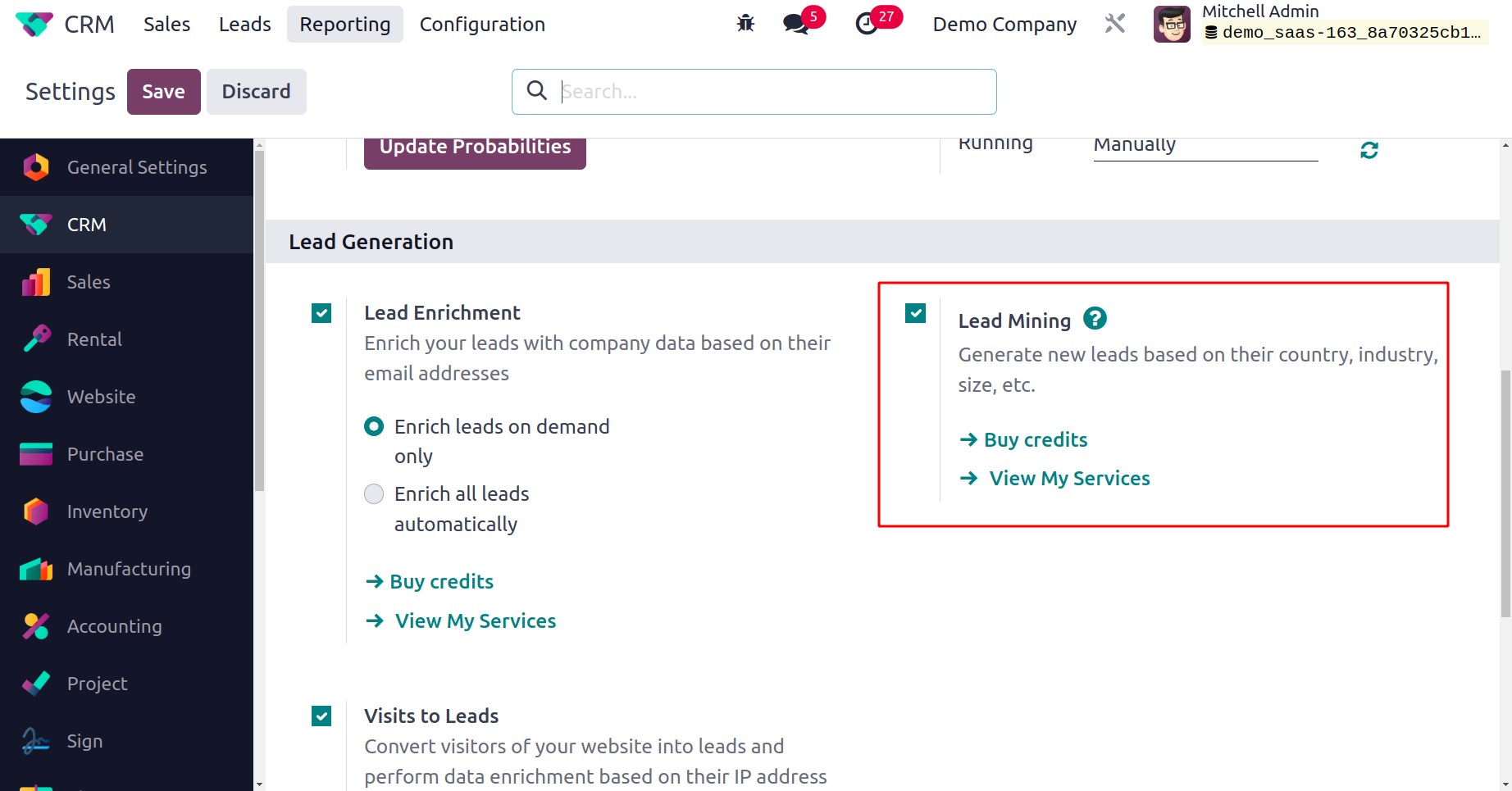
Users of Odoo 17 Enterprise can take advantage of this function to enhance the lead
creation procedure. The Generate Leads button will help you generate leads
automatically from the Leads management window, as you can see in the screenshot shown
below.
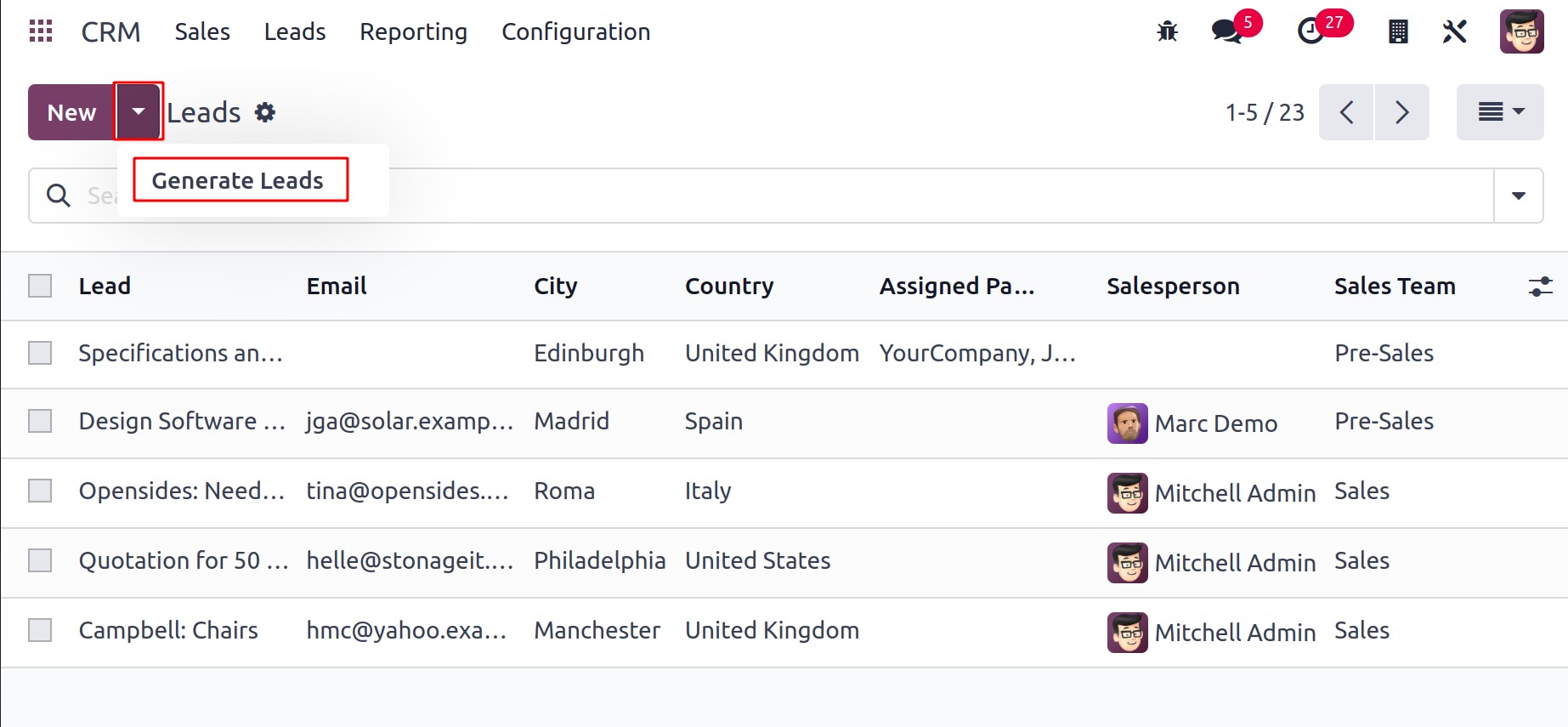
You may now set lead rules by clicking theGenerate Leads button. As soon as you
click on this button, a pop-up describing the guidelines for producing leads will
display. This is how the pop-up window will appear.
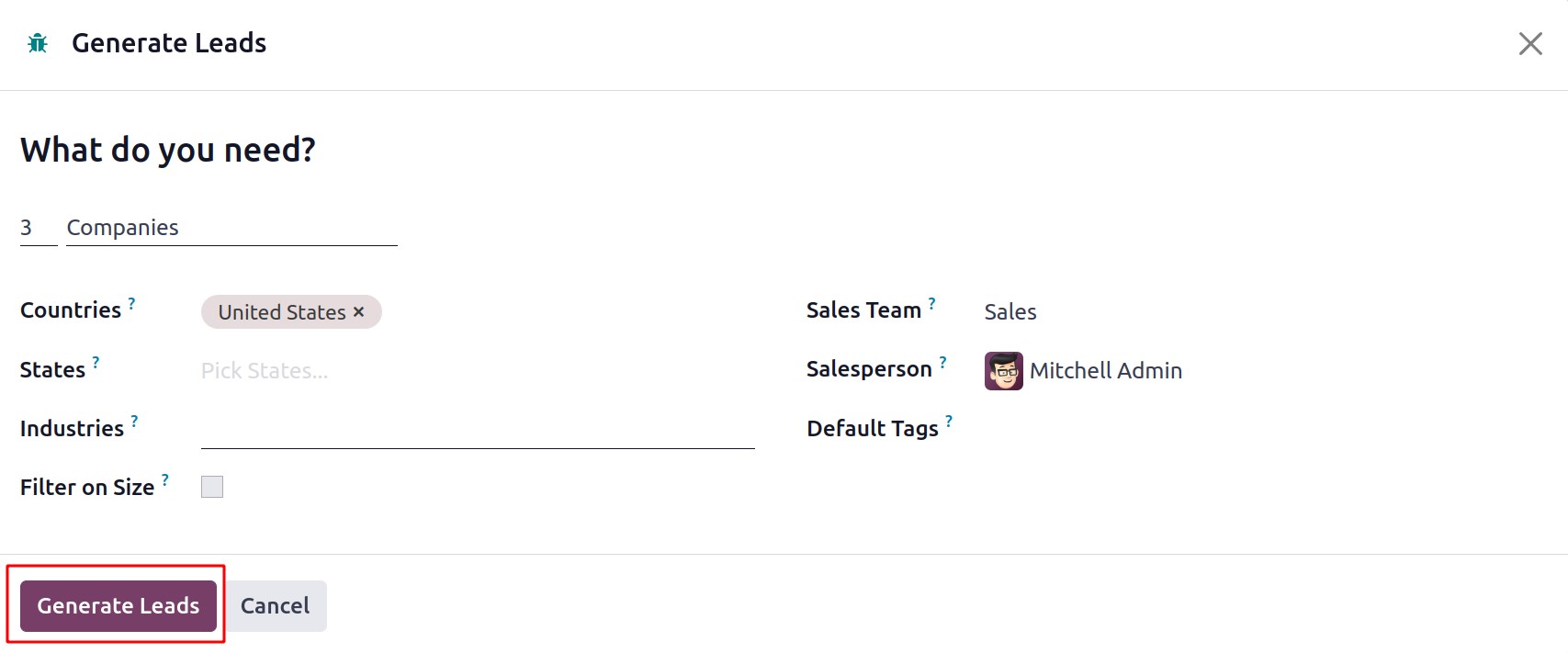
The quantity of leads needed from a certain target might be mentioned here. Targets can
be either Companies or Companies and their Contacts. You may also mention the target
lead's Countries, States, and Industries along with these specifics. To
filter the leads depending on their size, turn on the Filter on Size option. To
manage the leads, you can designate a Sales Team and a Salesperson in the
corresponding areas. In the Default Tags area, enter pertinent tags for the
leads. When you have finished filling out all the fields, click the "Generate
Leads," button and leads will be generated based on the information you have
provided.
Remember that this is a paid service and that you need to have a particular number of
credits to create leads in the CRM module.
You will find a distinct platform for the generation of leads based on specific criteria
in the Configuration menu of the Odoo 17 CRM module. You may find the Lead Mining
Requests option under the Lead Generation tab in the Configuration
menu of the module, where you can access this platform.
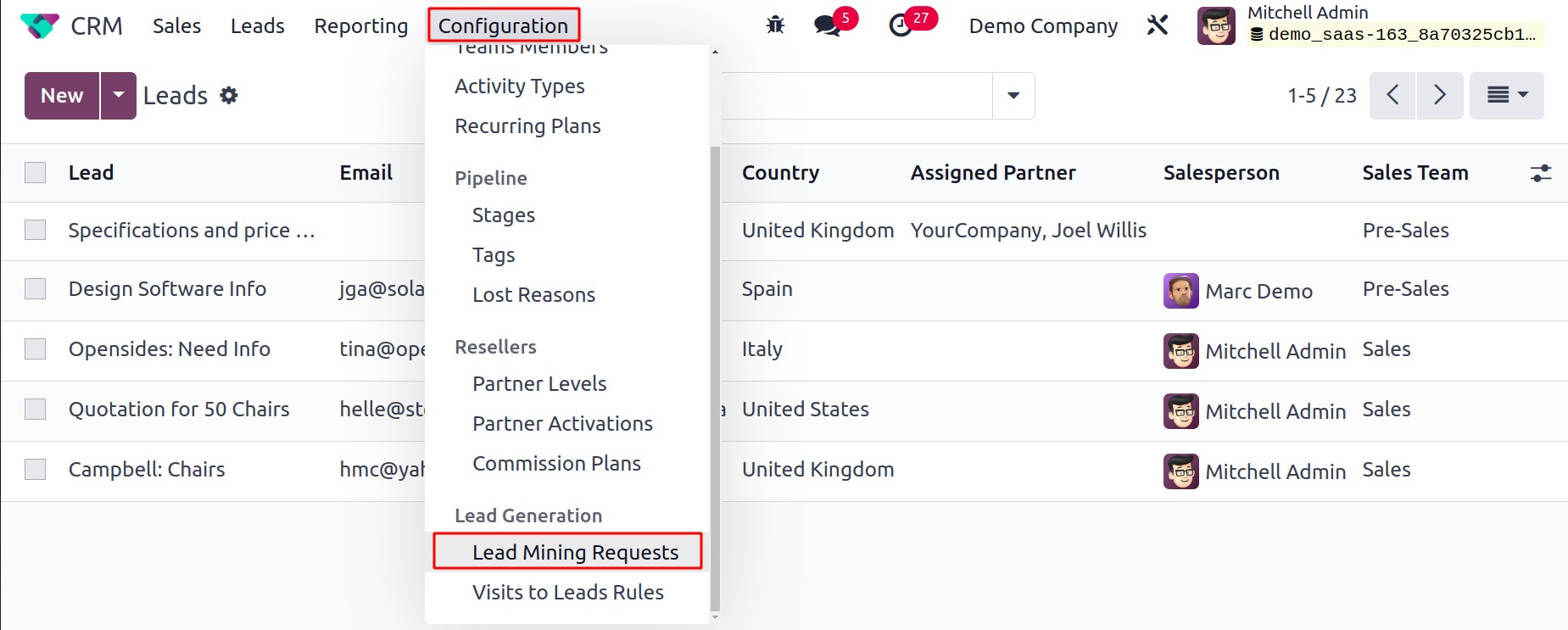
All of these lead generating requests will be shown on this platform together with
information on the Request Number, Leads, Target, Country, Sales Team, Salesperson,
Tags, and Status. You can make a new lead mining request using
theNEW button, just as we did earlier.
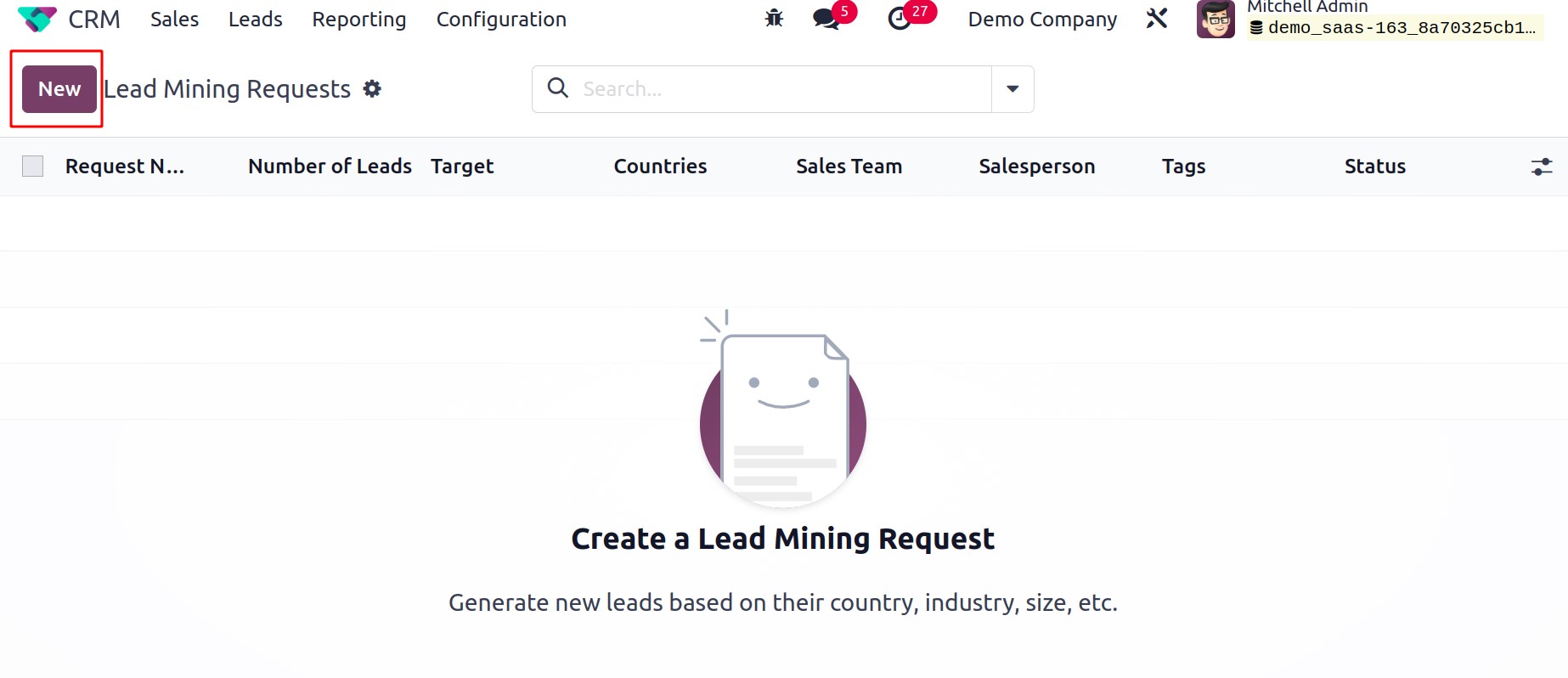
You can build fresh lead mining requests by including the requisite lead count,
countries, states, industries, type, sales team, salesperson, and default tags in the
appropriate fields. You can easily mine leads and opportunities with these lead mining
queries. You can do this by choosing the corresponding choice in the Type field. All of
this information will be immediately saved by Odoo in your database, and you can submit
the request by using the Submit button.
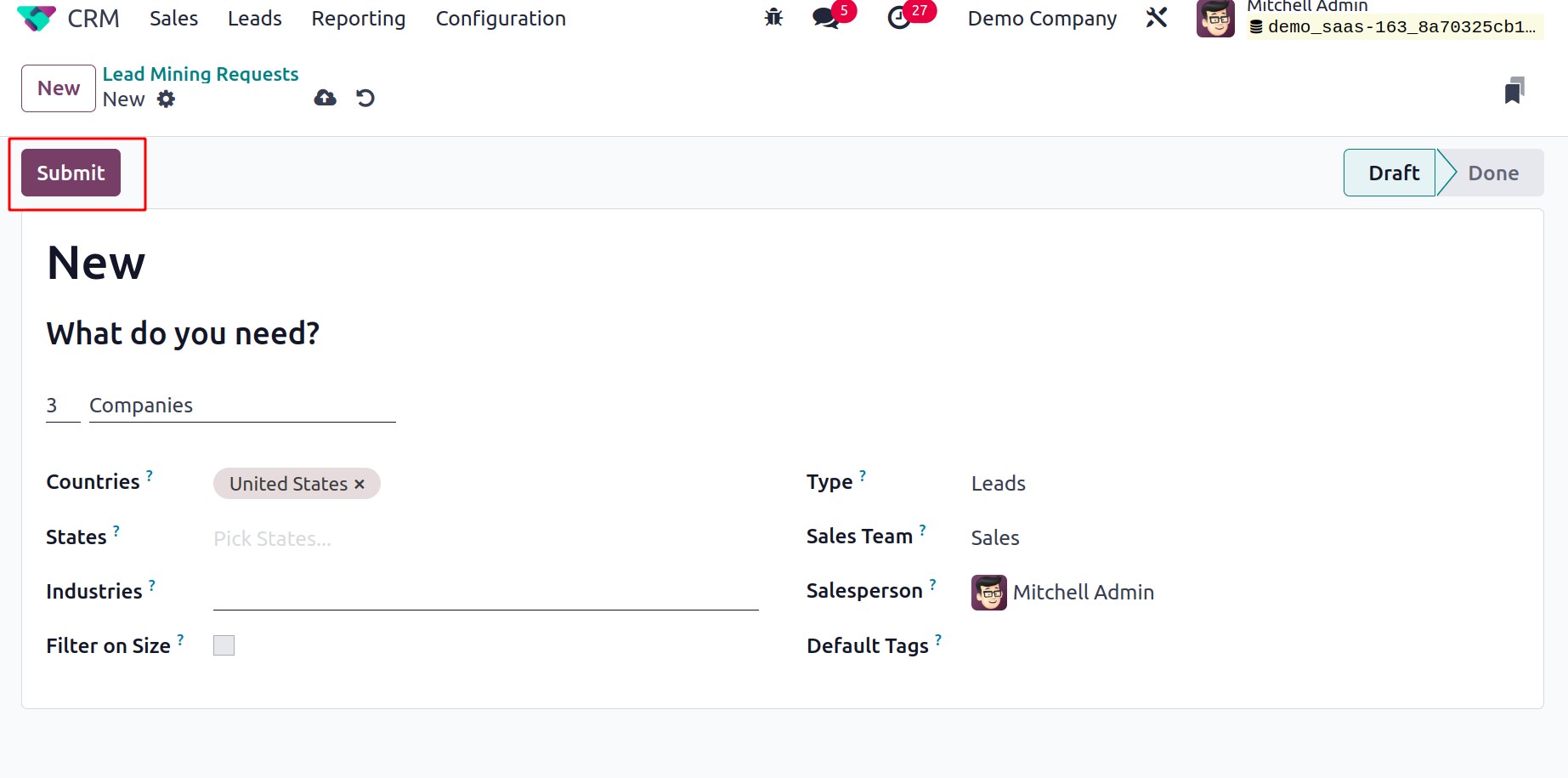
Let's now examine the additional lead generation alternatives offered by the Odoo17 CRM
module.