Sales Tags
When saving actions to your database, adding tags will always make it easier for you to
quickly access the data when needed. By applying tags to the preset operations, Odoo 17
enables you to filter them. You may easily configure these sales tags for the sales
operations in the Odoo 17 Sales module's Configuration menu.
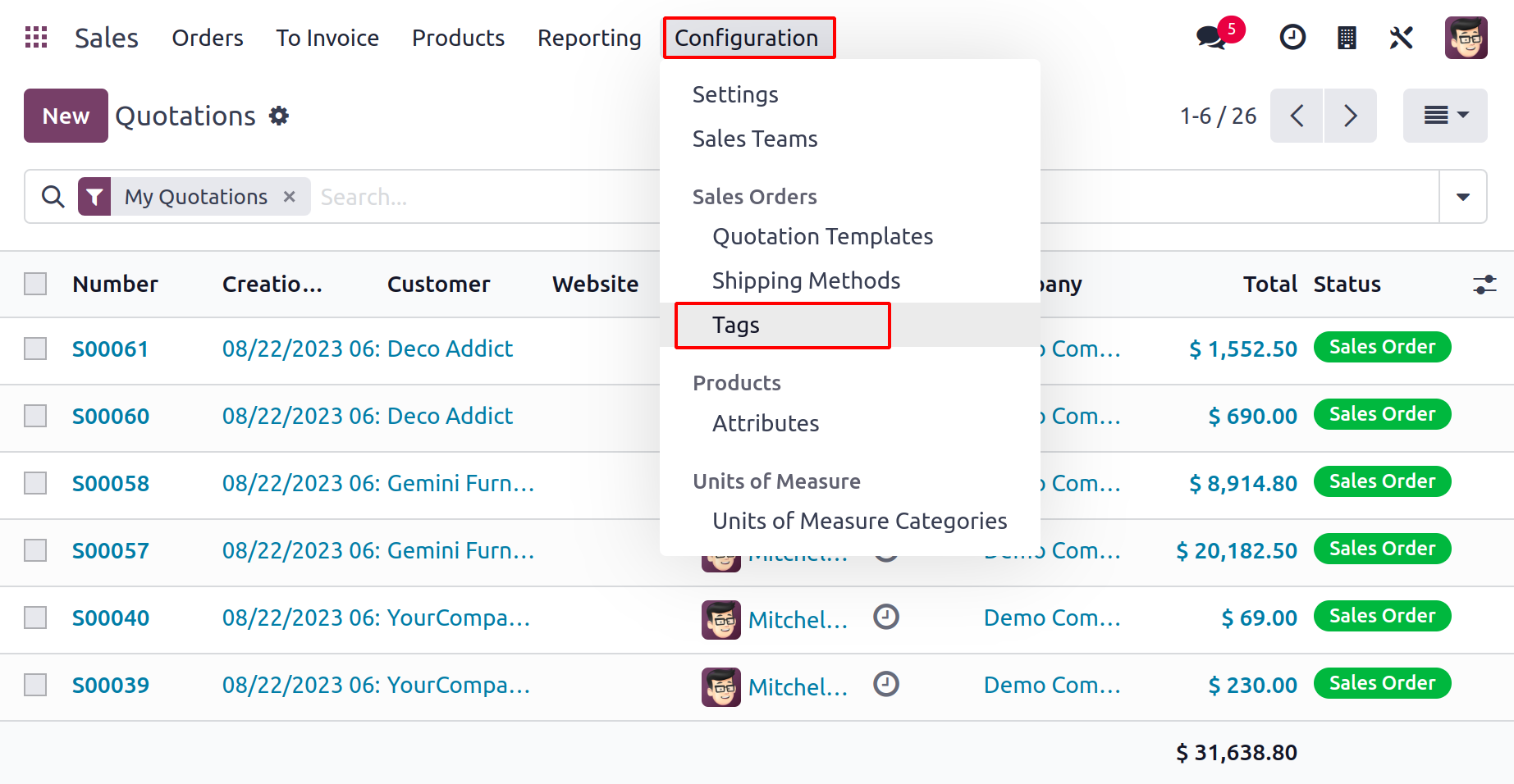
You may access the Sales Tags platform from the Configuration menu, as seen in the image
below.
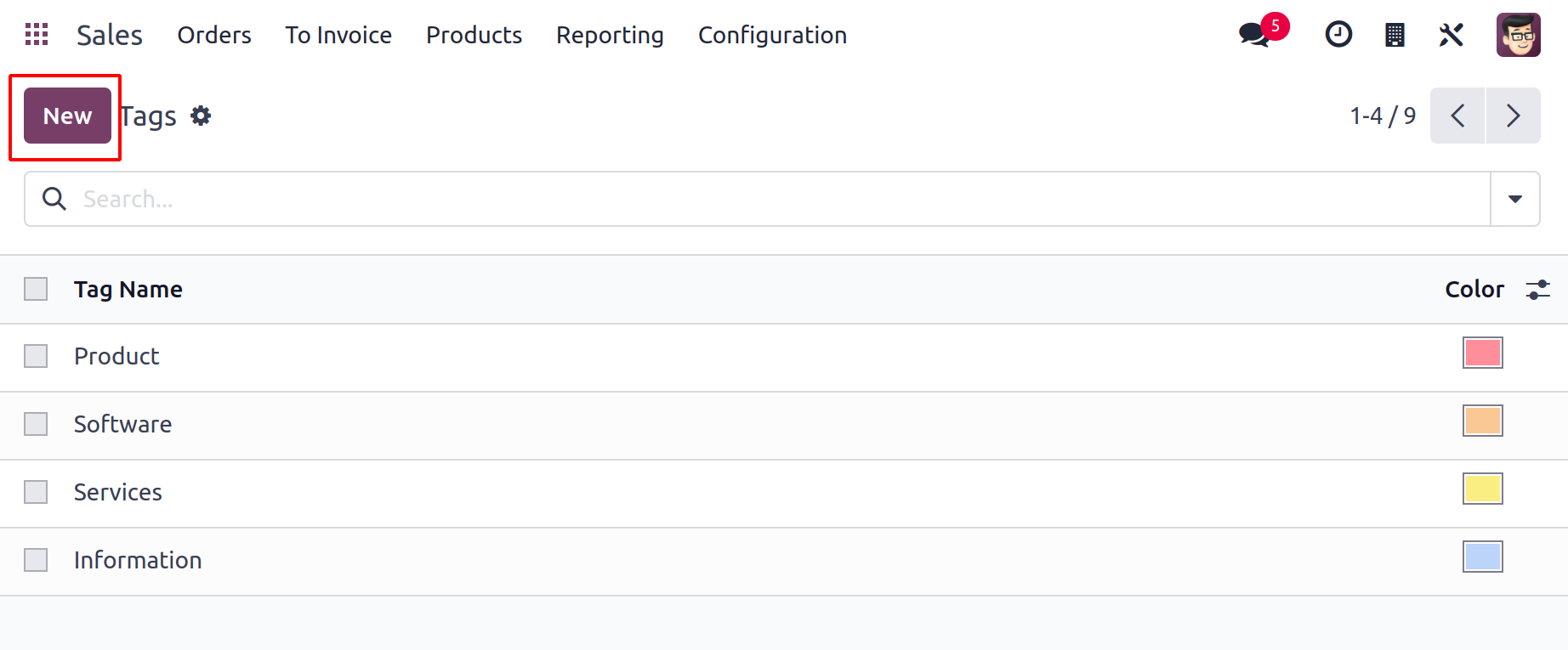
Your screen will display a list of the pre-configured tags along with information on the
Tag Name and Colour.
By selecting the New option, a new line will appear beneath the current list of tags,
allowing you to provide the name of your new sales tag and choose an appropriate color
for the tag. To include the new tag in the list, click the Save button.
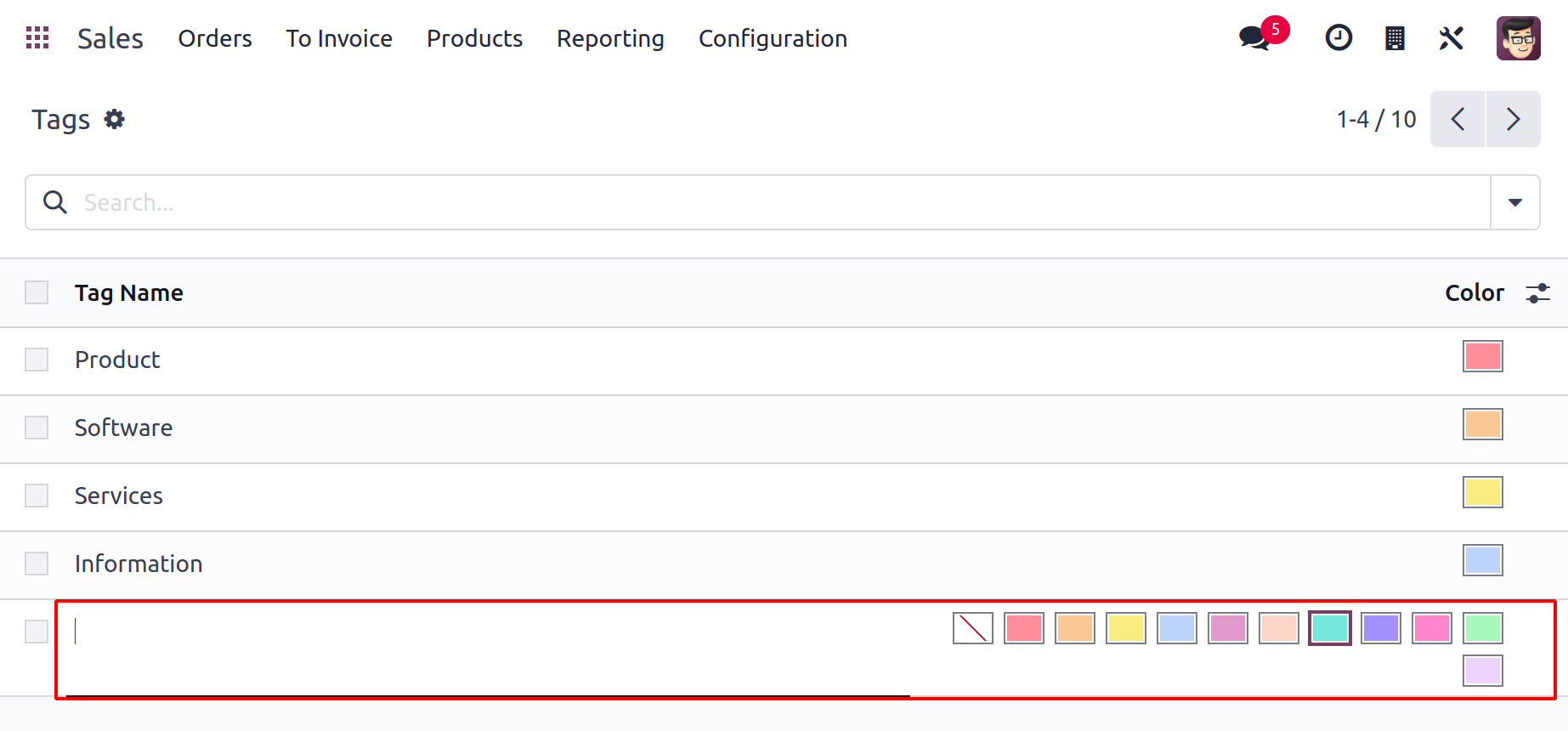
The following section goes over the shipping options in the Odoo 17 Sales module.