Settings
Many additional functions are available on the Odoo17 Website
module's Settings page. Odoo has integrated a number of tools with
more detailed features at the module level that you can access when
you check each of the modules. These tools are visible in a clearly
defined Settings window. You can view a plethora of options that can
be activated in accordance with your business policies' requirements
by utilizing this Settings panel. You can check the Settings window
and activate the extra features to turn your website into a
full-fledged website application, giving it more functionality and
productivity.
You can access the Settings pane of the Odoo17 Website module to
explore the choices there. There are several options in the Settings
box, and
each option is explained in a separate section. The many segments
comprised inside the window are
-
Setting of Website
-
SEO
-
Website Info
-
Shop- Payment
-
Email & Marketing
-
Privacy
You can provide the name of the website you will configure in this
section.
The exact URL to build a new website, the build + New Website
button, is also viewable here.
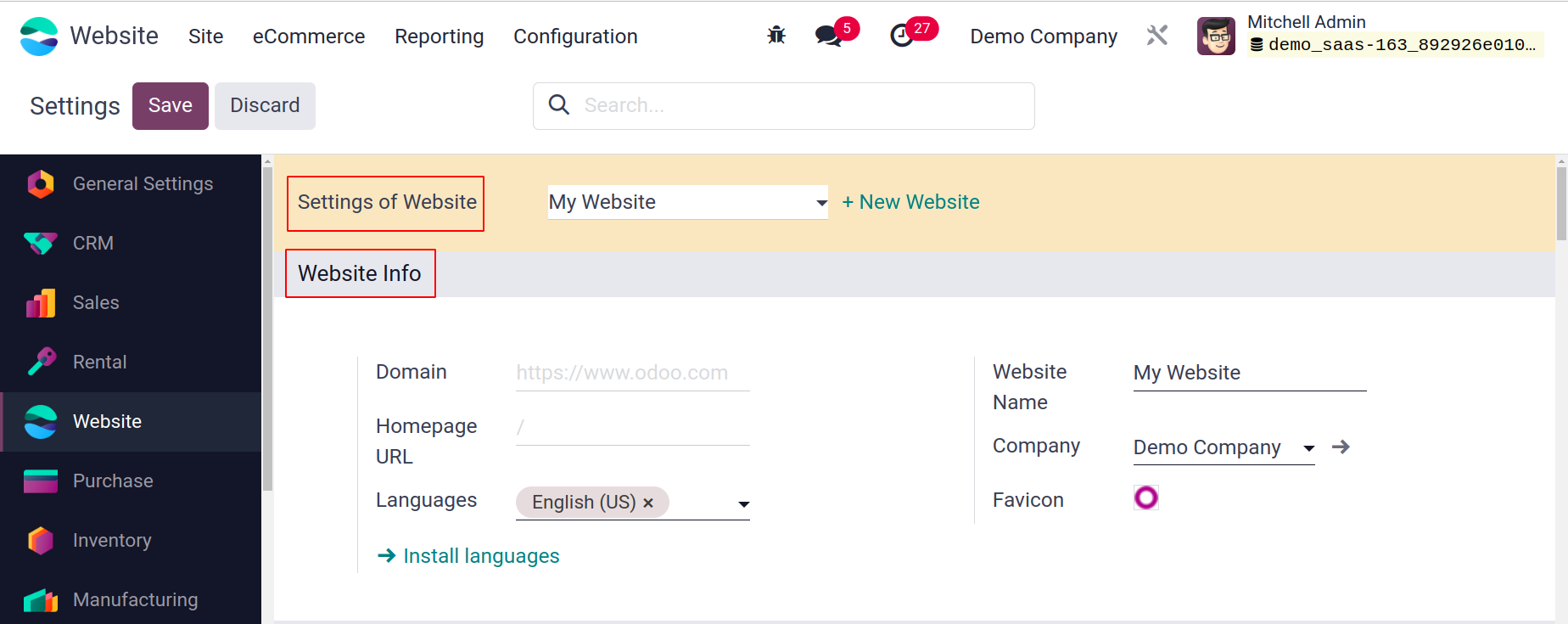
You can see a number of possibilities under the Website section. You
can also provide a description of your website's name and favicon
under the Website Info section. You may also list the languages you
want your website to be available in this section. It is also
possible to specify the default language. To install new languages,
choose the Install new language menu option. Additionally,
the corresponding section contains definitions for the Company,
Favicon and Domain.
The next section, Shop-Payment allows users to configure the payment
providers.
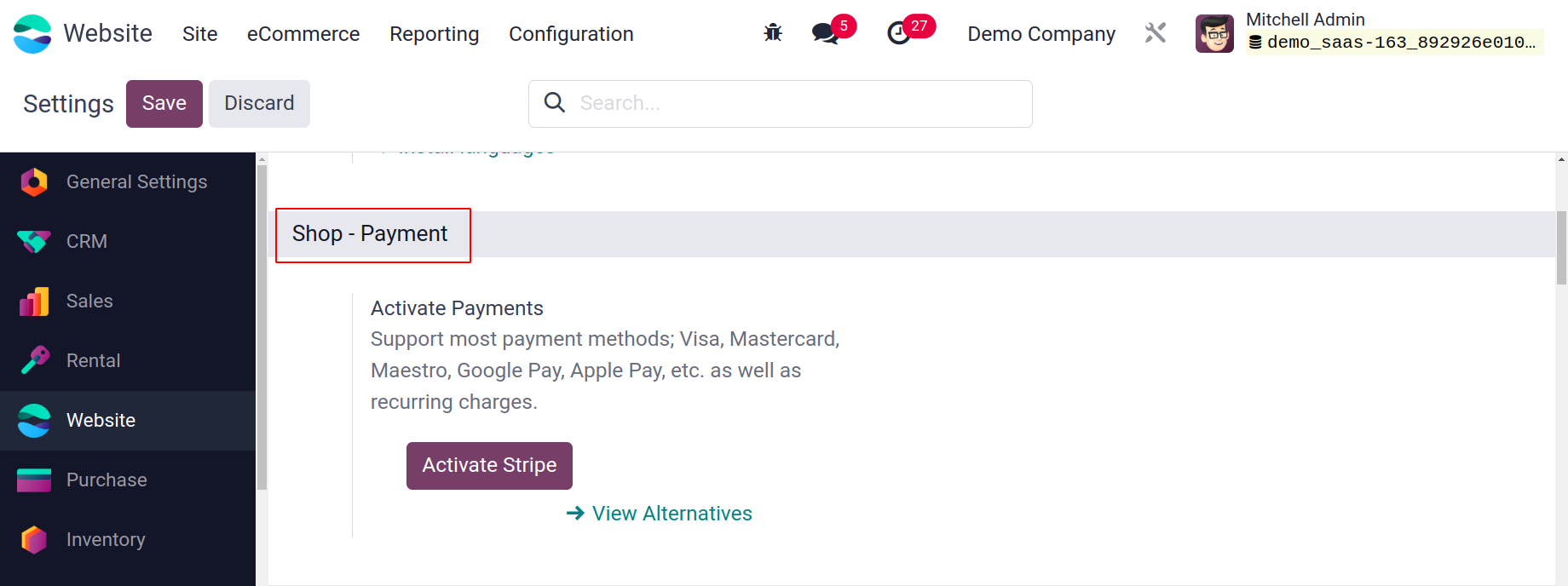
The Email & Marketing part comes next. which includes Email
Marketing, Live chat, and the ability to automatically send
abandoned checkout emails. By turning on this Live Chat feature,
website users can communicate with
staff members. Users can conduct bulk mailing campaigns to contacts
by using the Email Marketing option.
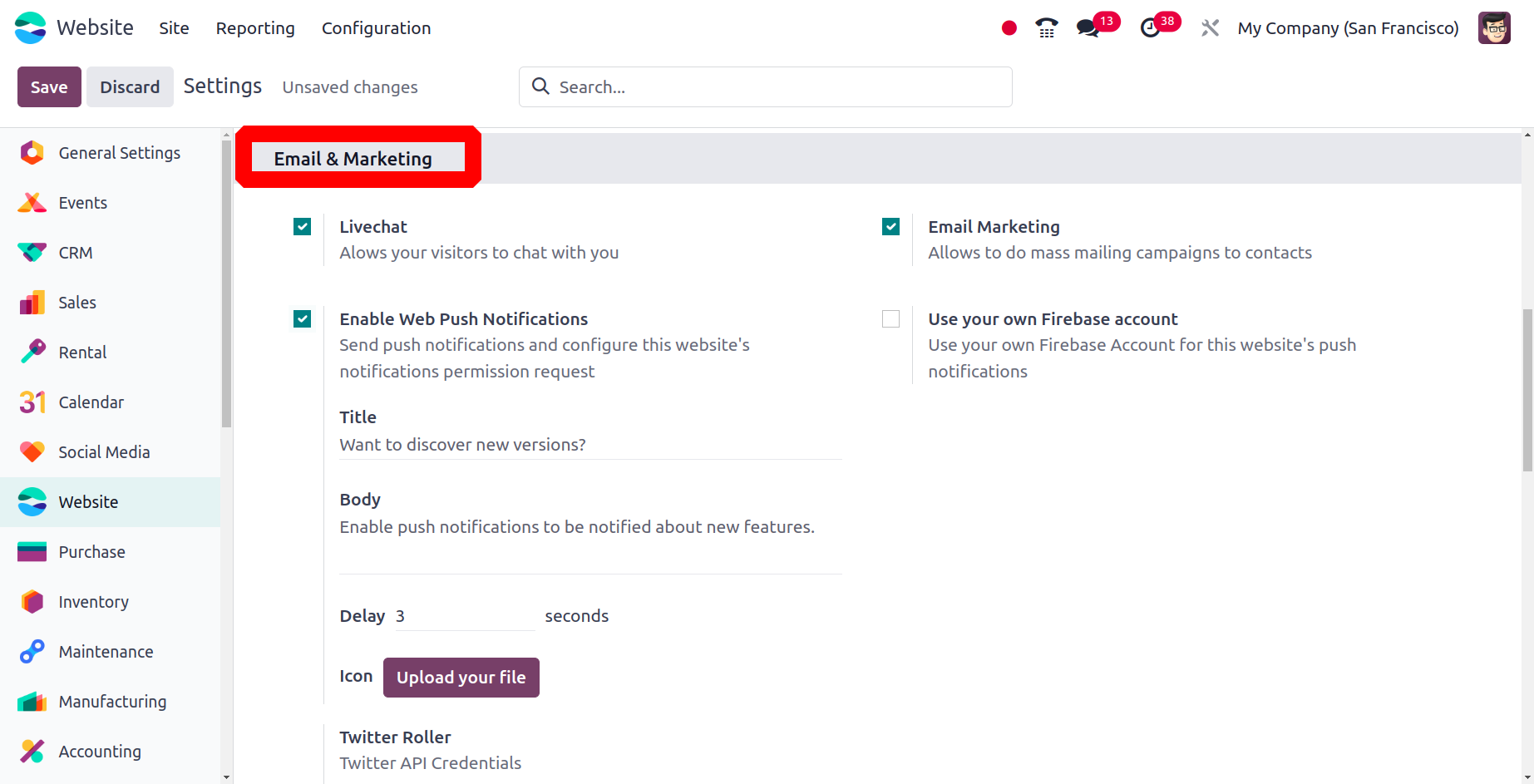
Users can use their accounts on several websites by selecting the
Shared customer accounts option under the Privacy session.
The Privacy section also includes the Cookies bar and Events PWA
options.
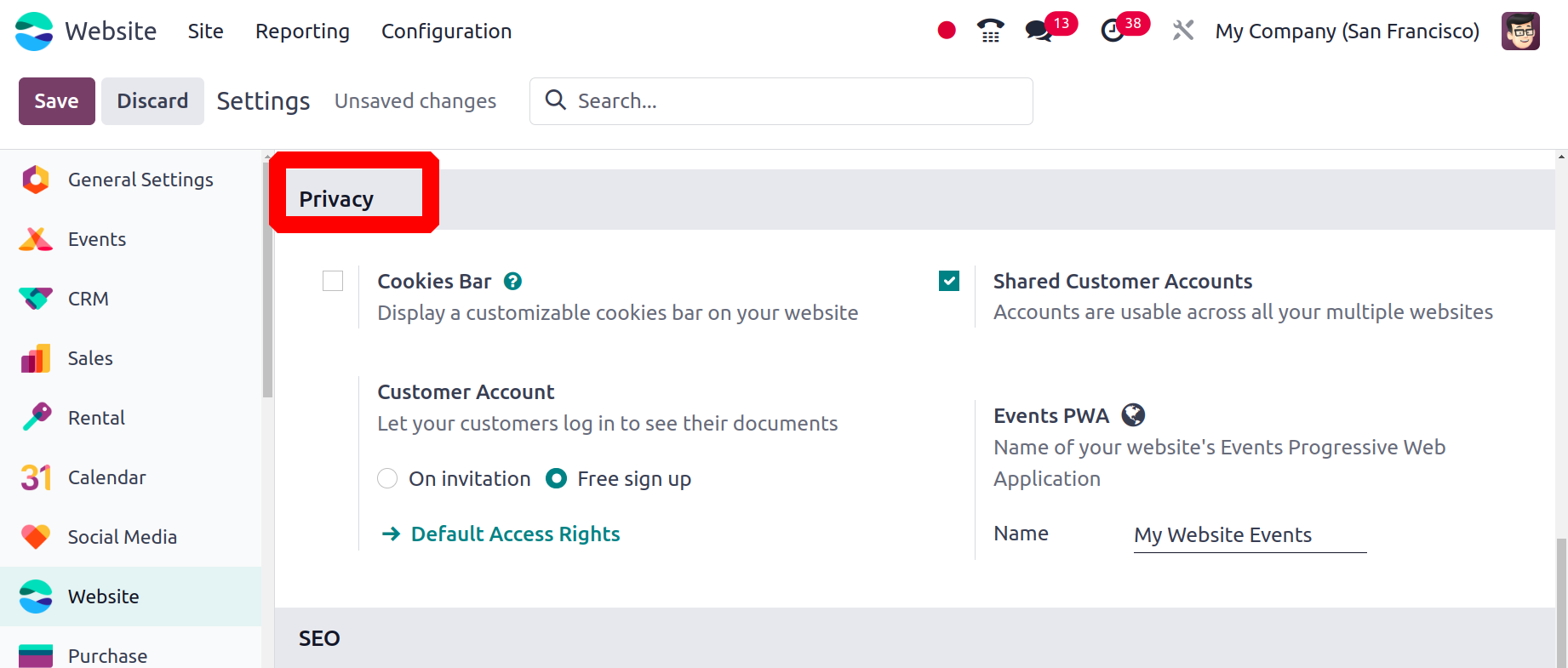
Enabling Shared Customer Accounts the website accounts created can be
used on all of your websites. Customers can sign up for a free
account or
log in on invitation to view their papers using their Customer
Account.
Odoo provides Google Analytics, Google Analytics Dashboard, Console
Google Search, Sitemap, and Robots.txt tools under the SEO area of
the Odoo Website Settings window. To track visits in Google
Analytics, activate the corresponding option. To use these features,
credits should be required. To track website traffic in Odoo, you
may also activate the Google Analytics Dashboard option if you have
the necessary credentials.
You must supply the Client ID and Client Secret in order to
accomplish this.
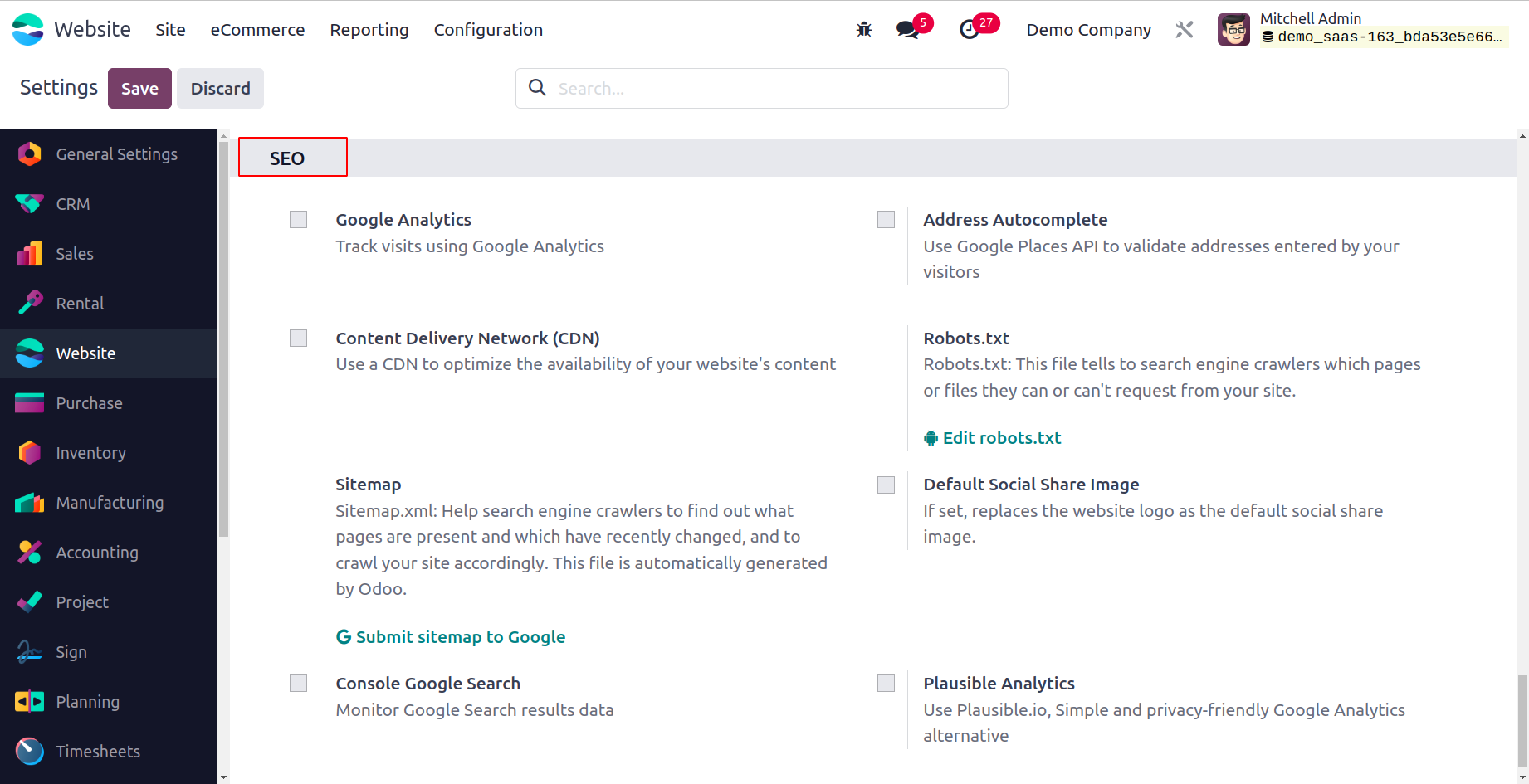
Search engine crawlers can better index your website by using the
Sitemap.xml file, which tells them which pages are current and which
have recently changed. This file is automatically generated by Odoo.
Last but not least, the Console Google Search option can take data
monitoring into account. Additionally,
the Robots.txt file specifies which files or pages search engine
crawlers may or may not request from your website.