Analytic Items
In Odoo17 Accounting, the accounting transactions that are added to an analytical
account are counted as analytical items. From the Accounting menu of the module,
you may manage and create analytical elements. You can view a list of already created
analytic items for the various analytic accounts in your system by selecting the
Analytic Items option.
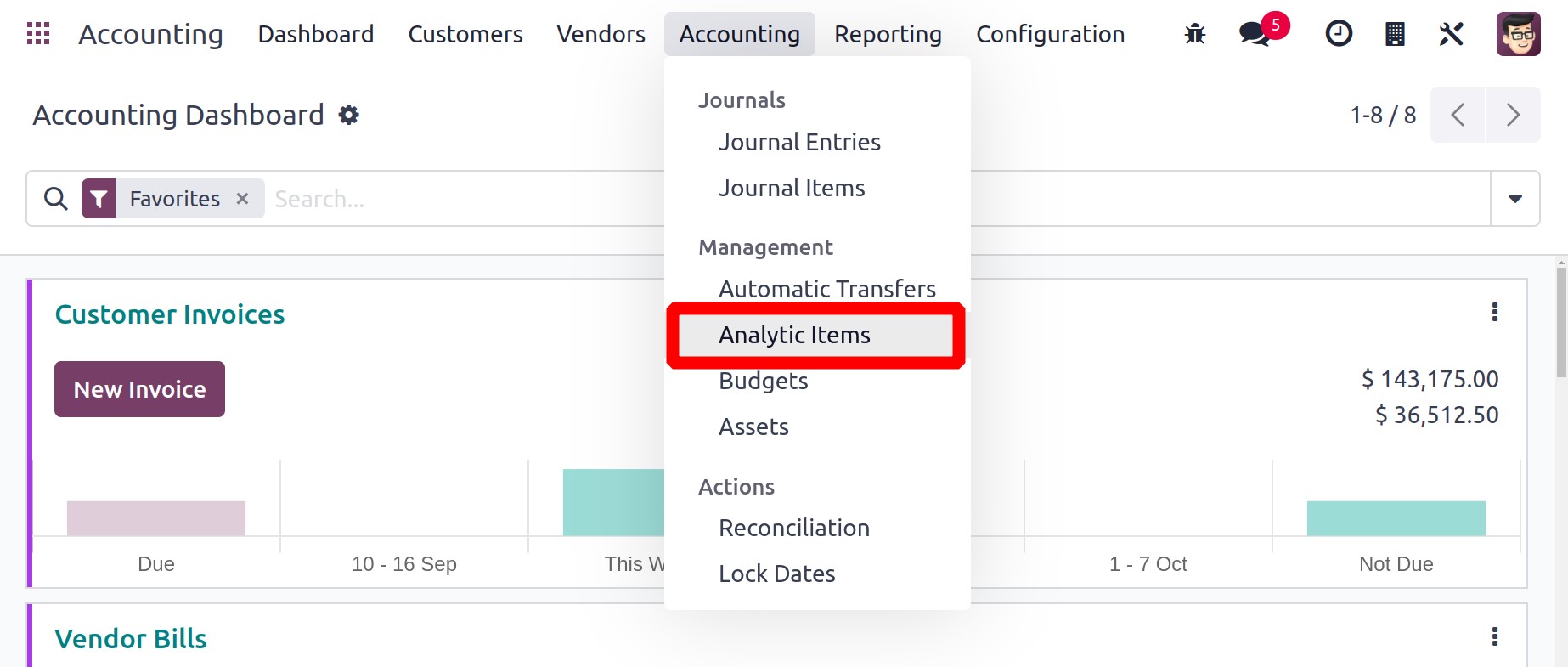
Here, you may see each analytic item's Date, Description, Analytic Account, Plan,
Company, and Amount. You can utilize the Group By option and choose Analytic Account to
get a view of the precise analytic elements included in an analytical account, which
will make it simpler for you to grasp.
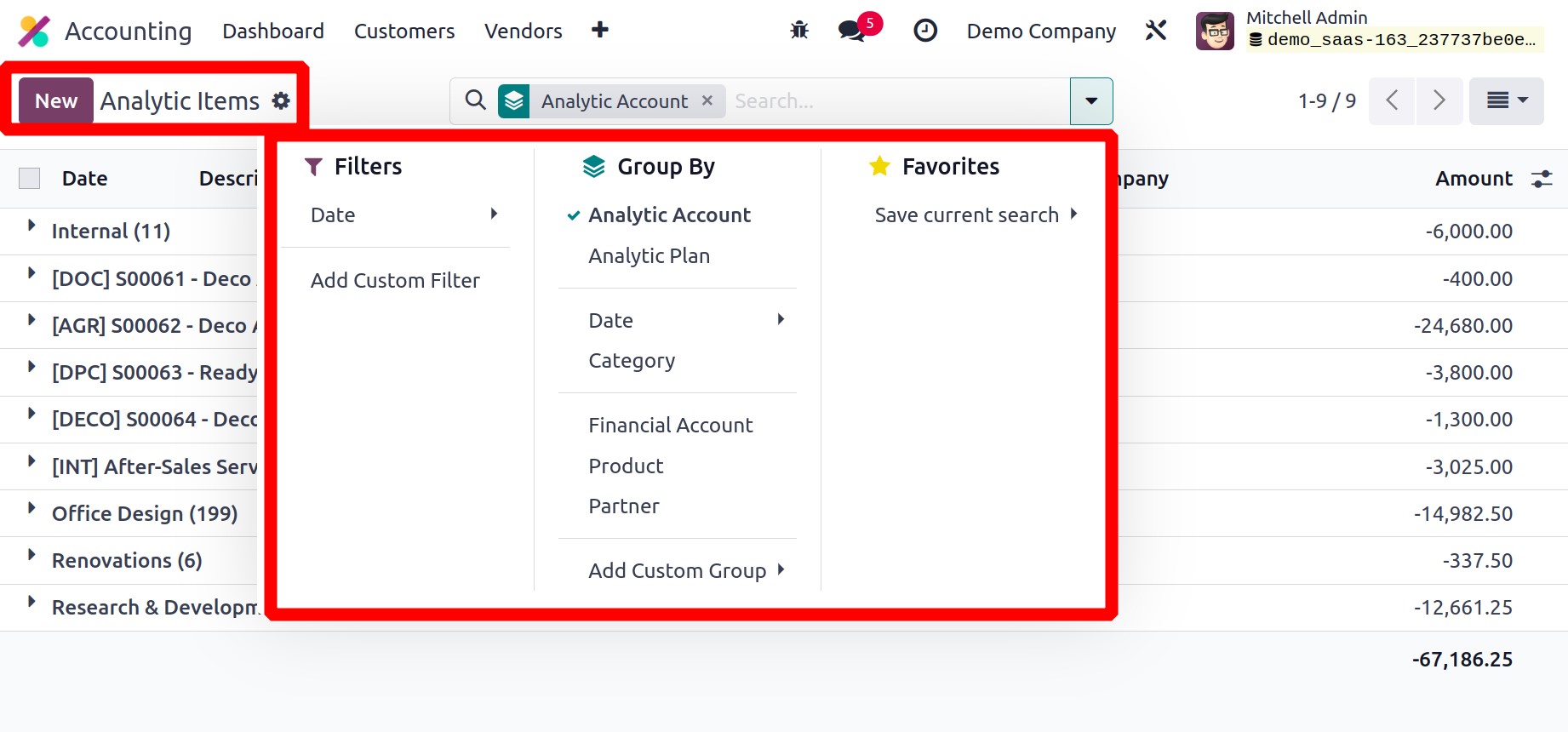
You will be better able to comprehend the elements listed in each analytical account as
a result. By selecting the New option, you may manually add a new analytic item
for a particular account.
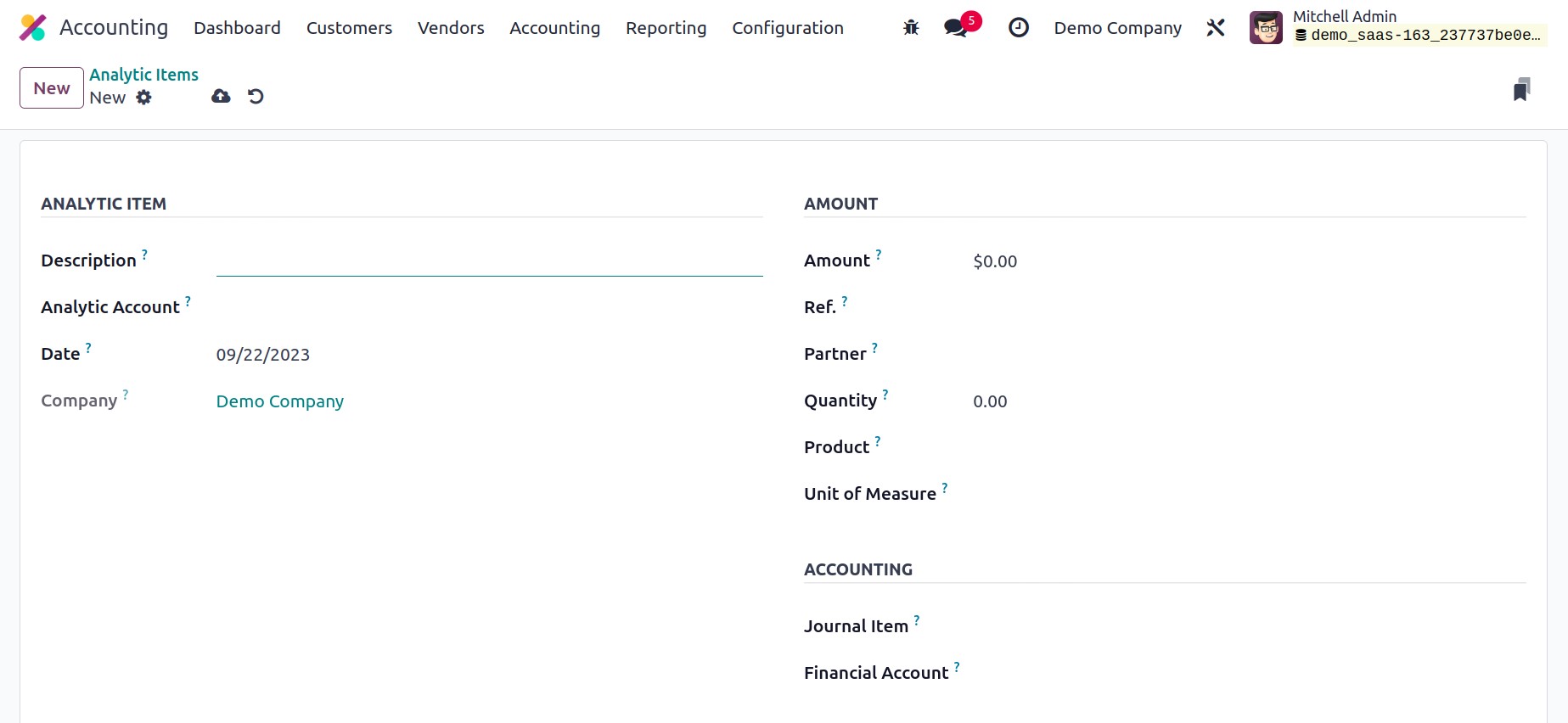
You can mention a title for the new analytical item in the Description area. You
can enter the Company, the Date of Creation, and the Analytic
Account to which you want to add this item in the corresponding fields. In the
Amount section, fill in the appropriate fields for the Amount, Reference,
Partner, Quantity, Product, and Unit of Measure. The Journal Item
and Financial Account can be added for accounting information in the designated
sections. The item will be added to the appropriate analytic account once the setting is
finished.