Credit Note
You can provide credit notes for your clients in the event that errors are made in an
invoice, the supplied goods or services, or the payment. Credit notes can be created to
reverse an invoice or a charge. How to generate credit notes from customer invoices was
already covered. You will find a separate platform under the Customer menu in the
Odoo17 Accounting module to manage such Credit Notes centrally
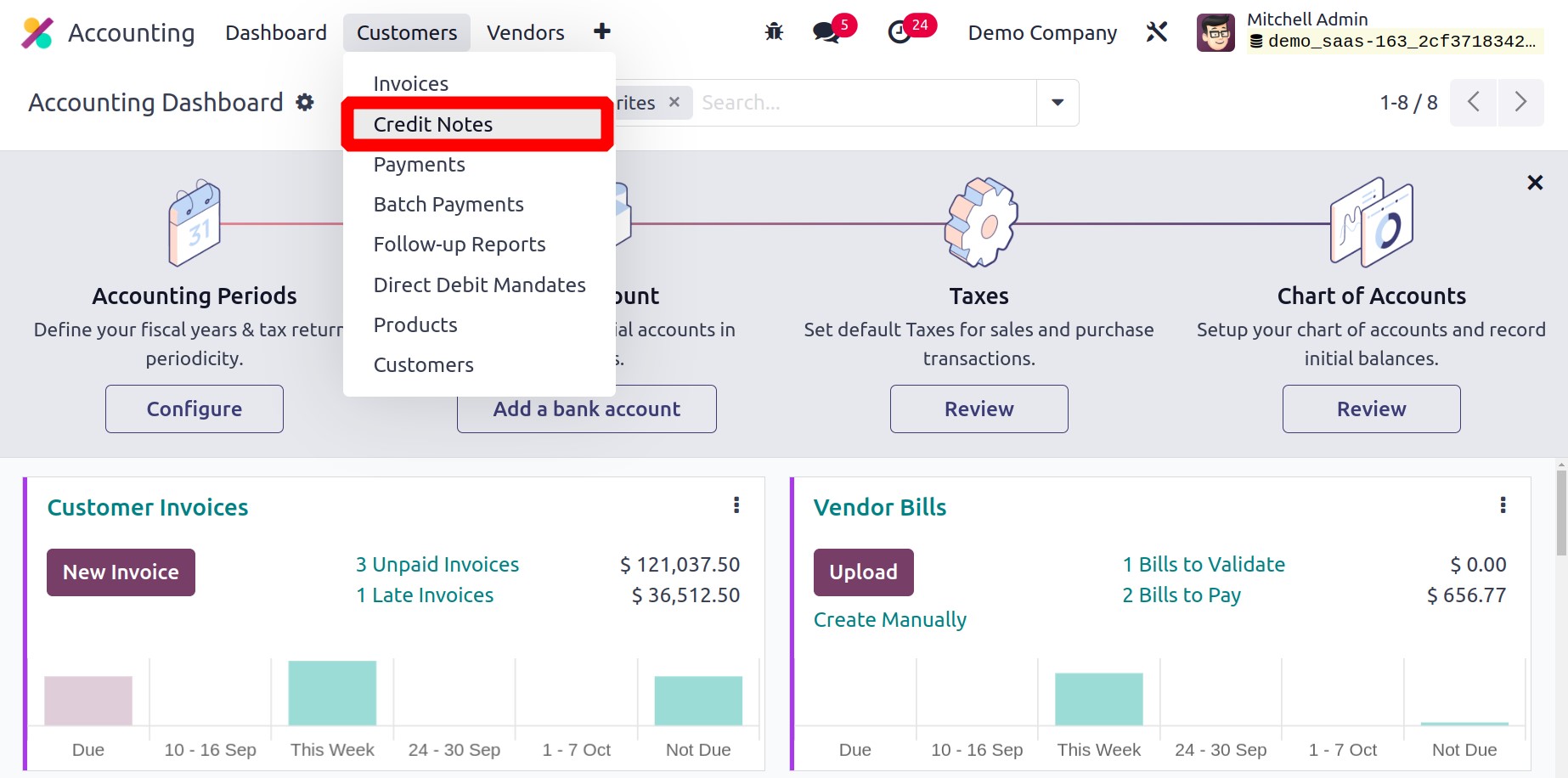
This platform's view is identical to that of the Invoice platform. Here, you can see
credit notes that have already been generated. To upload files pertaining to a credit
note, use the Upload button. You can use the New button to manually create the
Credit Note.
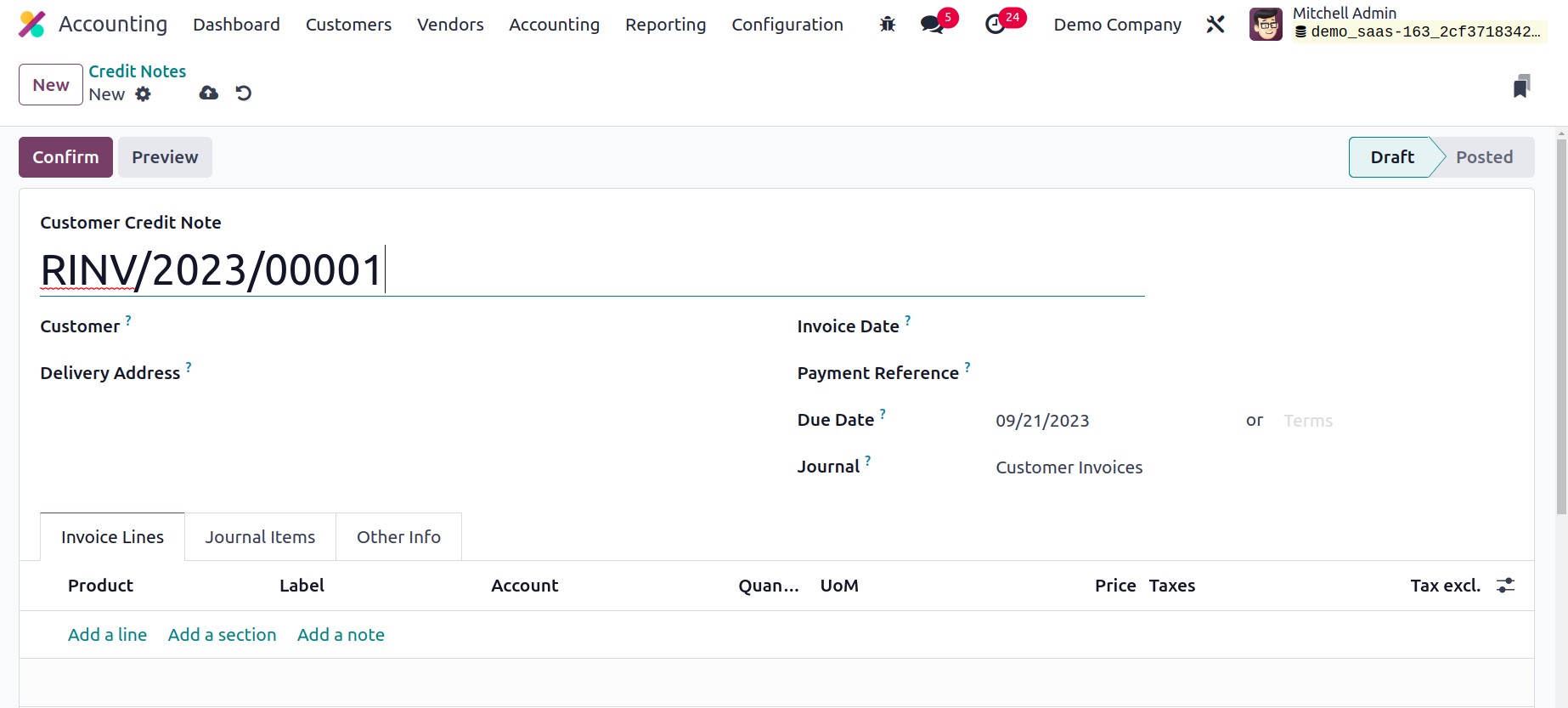
By following the processes, we covered for creating a new invoice, you may create a new
credit note here. When paying the appropriate customer, you can use the Confirm
button to confirm the credit note and then register the payment.