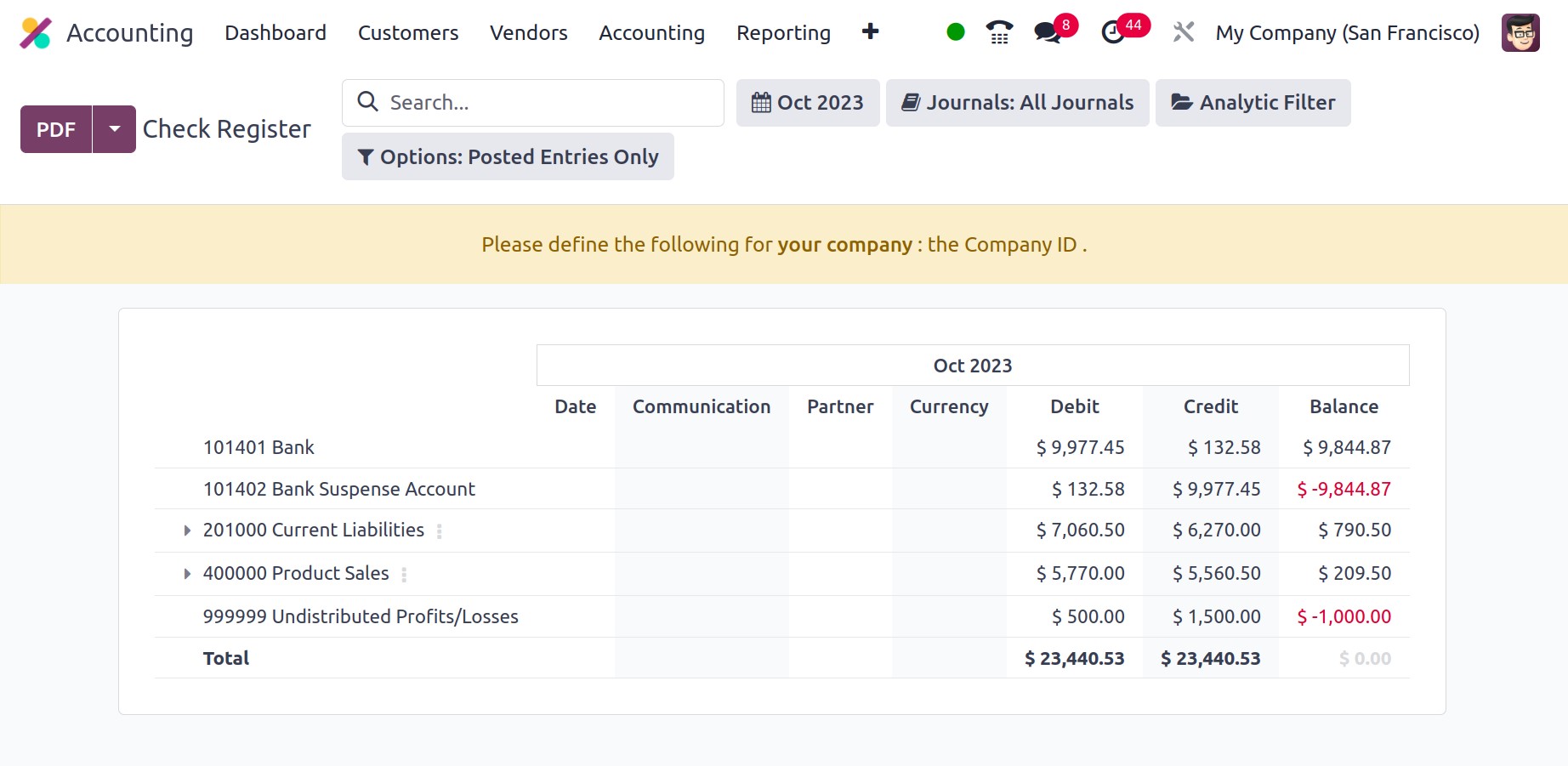Checks Register
Sometimes the large vendor payment is made in the form of checks to the vendor. Thus, in
Odoo 17, such cheque payments are feasible. Therefore, the user must enable the
Checks option from the Settings before using the Check payment.
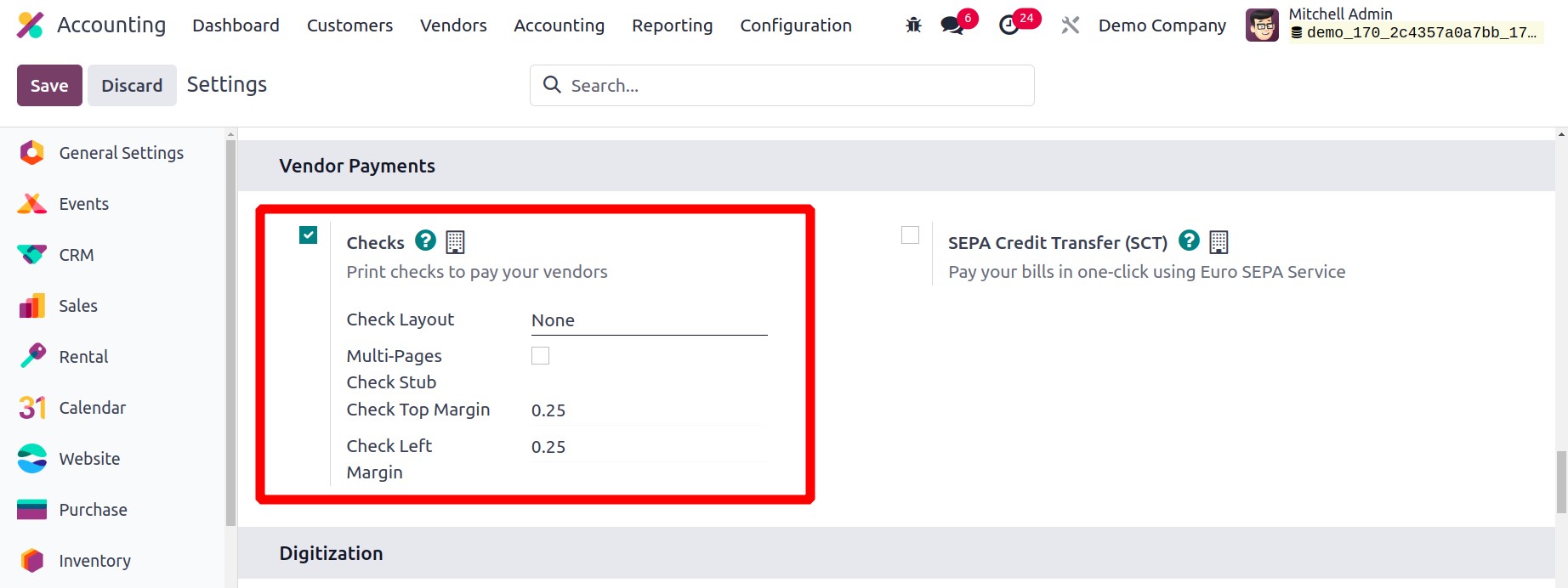
You can print checks with this option in order to pay your merchants. Thus, factors like
Checks Layout, Check Top Margin, and Check Left Margin can be mentioned there. To
utilize the vendor payment as a check, save the settings.
Users can then add payment methods on the Bank journals Outgoing Payment
tab. Therefore, provide Checks as a payment option there.
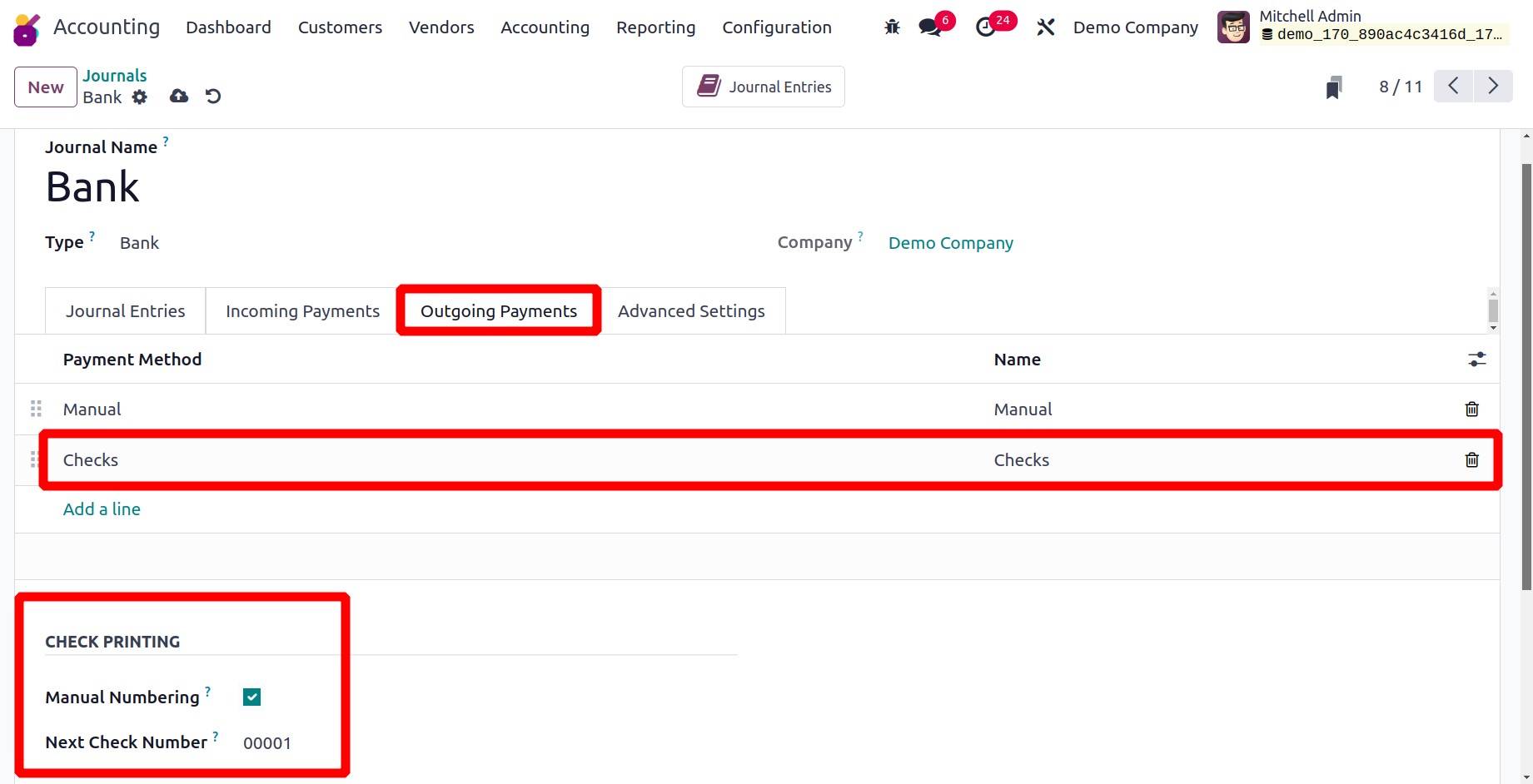
Next, a section labeled "CHECK PRINTING" will appear in the lower left corner.
Next, add the Next Check Number there after turning on Manual Numbering.
There will be an automated update to the Next Check Number.
If a vendor payment is added, from the Register Payment popup box allows to choose the
Journal and Payment method Check
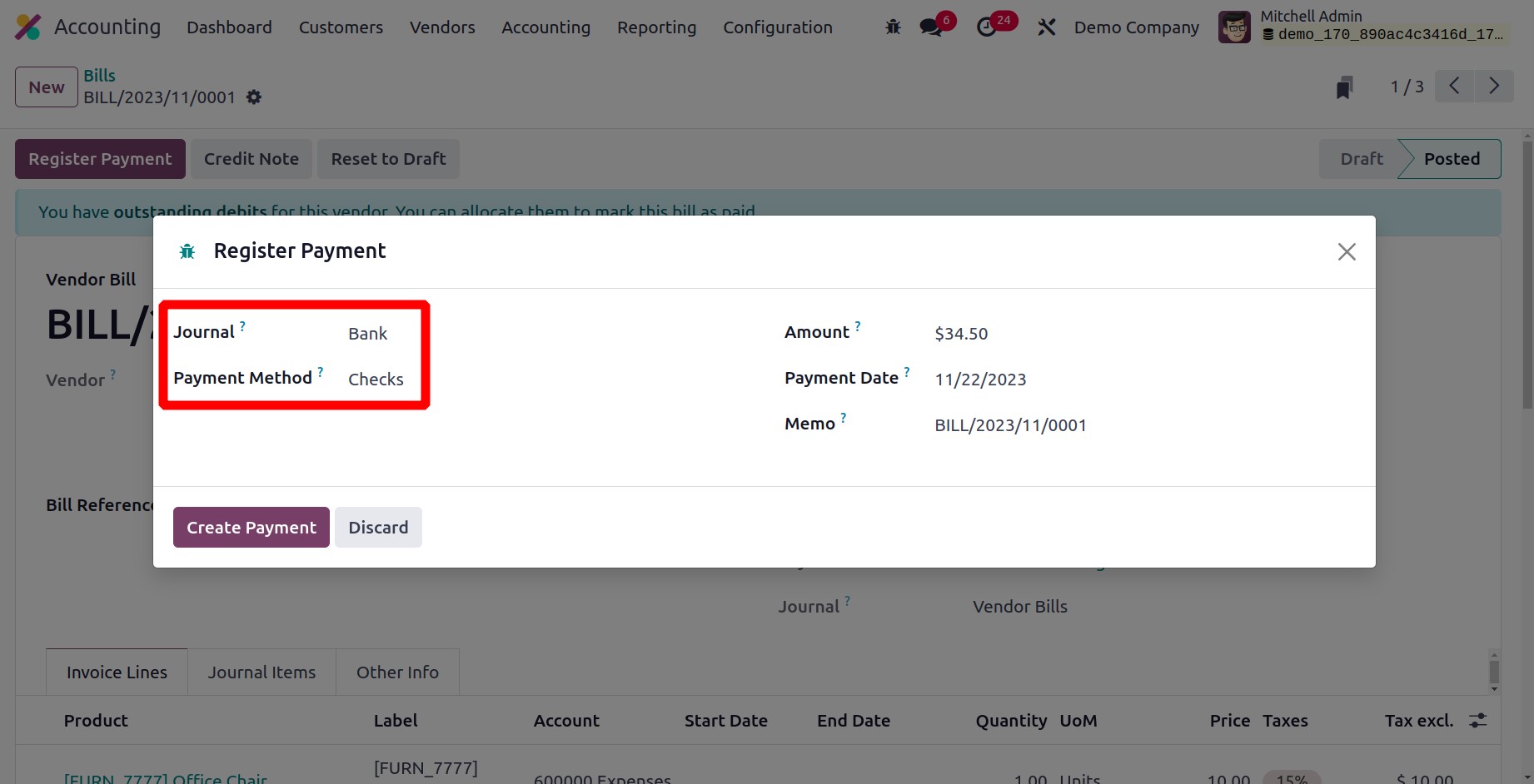
Check Register Report
The reports from the check register can be found under reporting, which is categorised
under audit reports. The user can then access details regarding the cheque payments. If
it is feasible, the report can be converted to a PDF. Filtering options facilitate the
consumers' access to data relevant to their needs.