Document Digitization
The vendor bill line will be automatically filled in in accordance with the Document
Digitization feature in the Odoo17 Accounting module, which uses OCR and AI to digitize
your PDF or scanned documents. You may effortlessly manage your vendor invoices and
bills with the help of this function on a daily basis. All of the papers may be gathered
in one location, and your database will be updated as a result. All papers will be
instantly recognised by the OCR software and entered into your Odoo17 database. From the
Accounting module's Settings menu, you can turn on this option. the database's history
of prior bills.
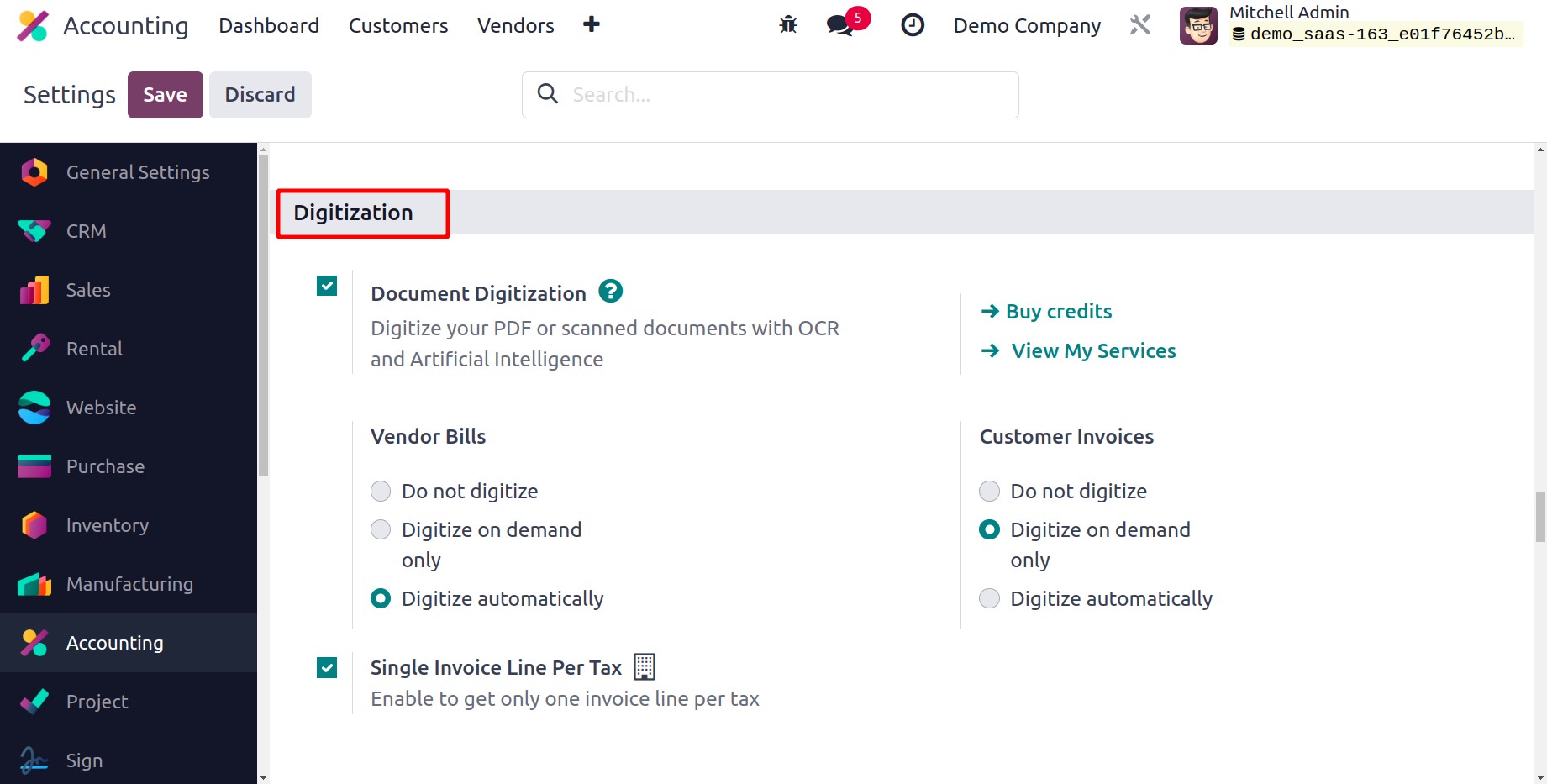
You can choose how to digitize the vendor bills and customer invoices after turning on
this option. Depending on your needs, you can select the settings to Do Not Digitize,
Digitise on Demand Only, or Digitise Automatically. The automatic encoding of your paper
bills into vendor invoices and customer invoices in your Accounting module will be made
possible by this functionality. To receive just one invoice line per tax, use the Single
Invoice Line per Tax setting.
The invoices and bills can be manually uploaded, or scanned papers can be sent via email
alias. To upload an invoice or bill to your system, use the Upload button found on the
Customer Invoice and Vendor Bills platforms in the Odoo17 Accounting module.
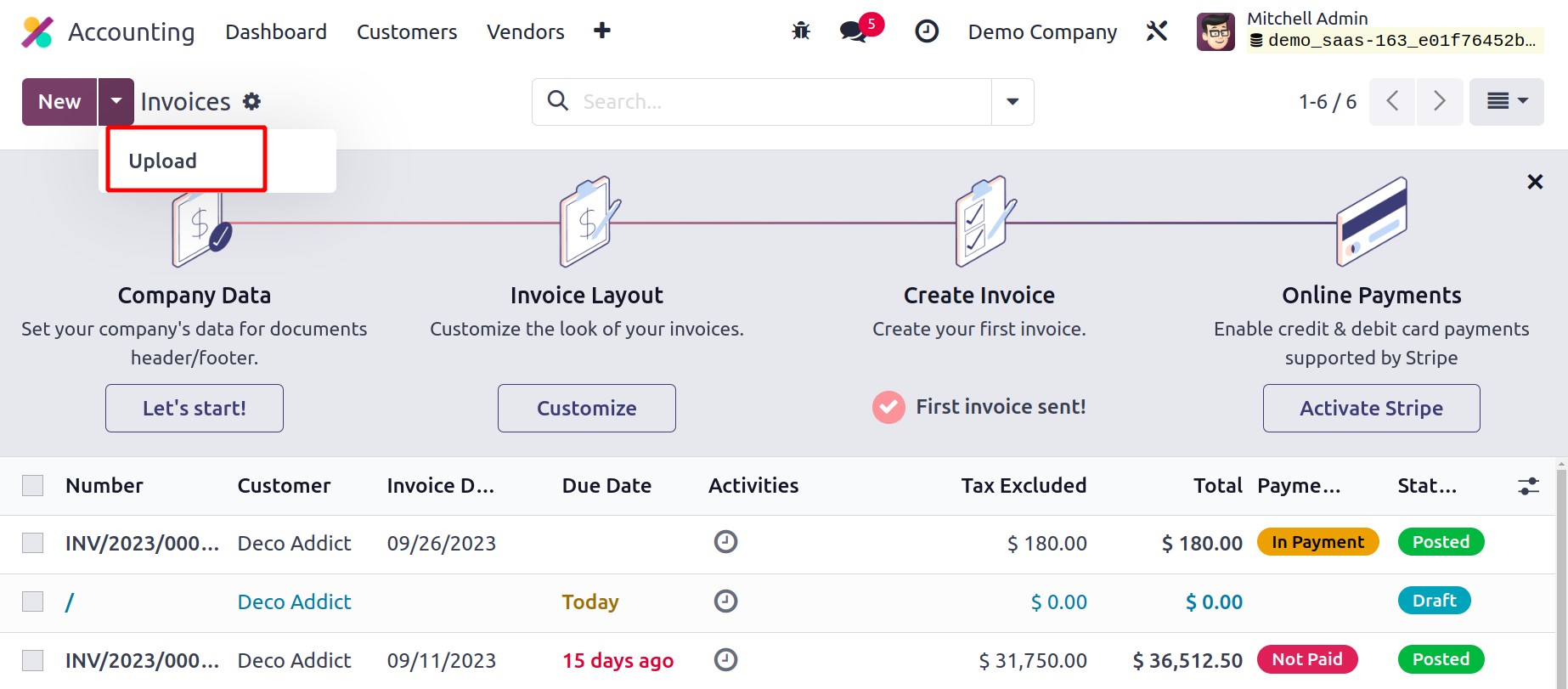
Here, we'll use the Upload button found in the Invoices menu to upload a customer
invoice. Once you've finished, the procedure will be conducted automatically in
accordance with your settings, and the information will be pre-populated into the
invoice's fields as shown below.
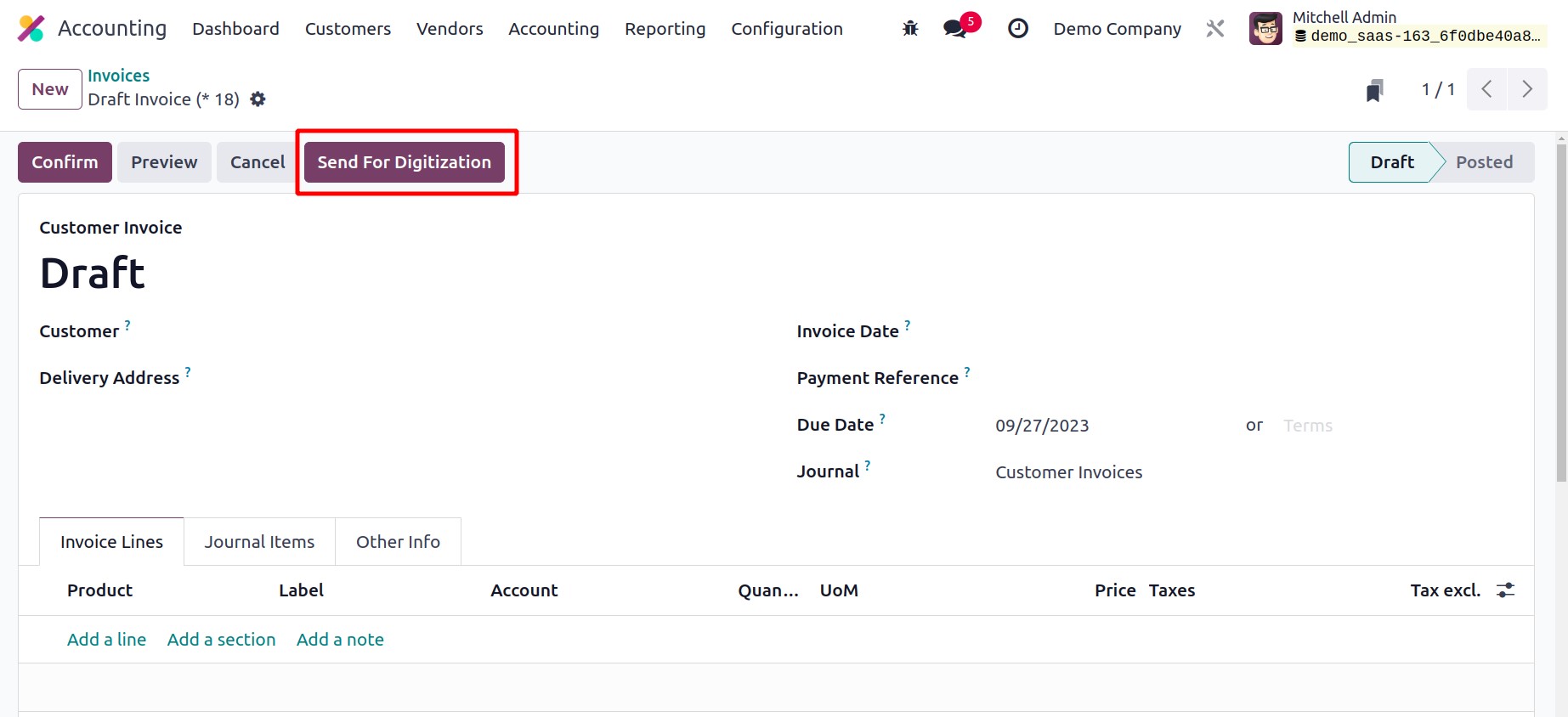
You can choose to manually complete the procedure by selecting the Send For
Digitization button.
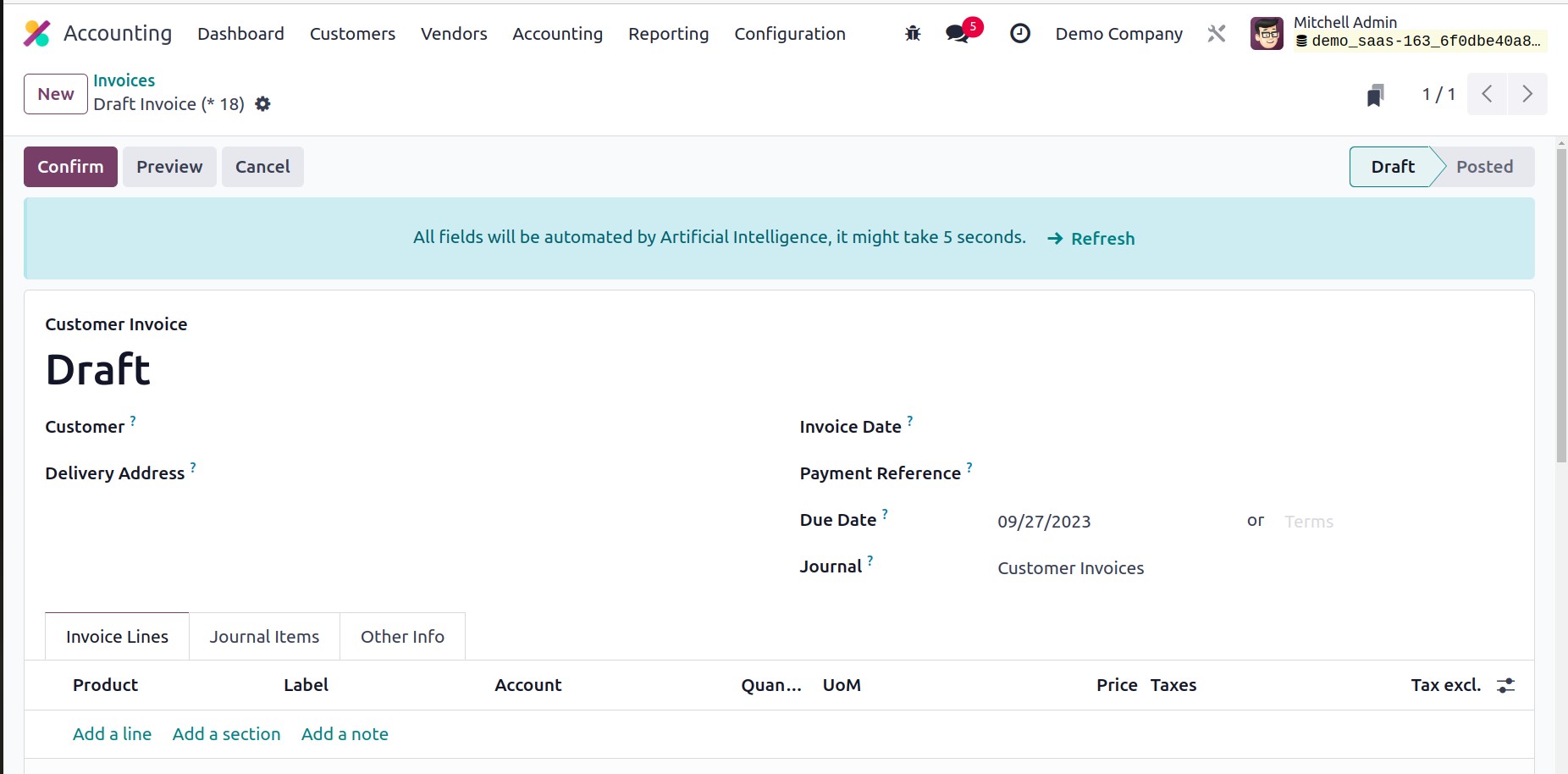
You can examine the data and make any necessary edits once the details from the scanned
or PDF document have been extracted to your PC. Keep in mind that in order to retrieve
data from invoices, you must purchase credits.