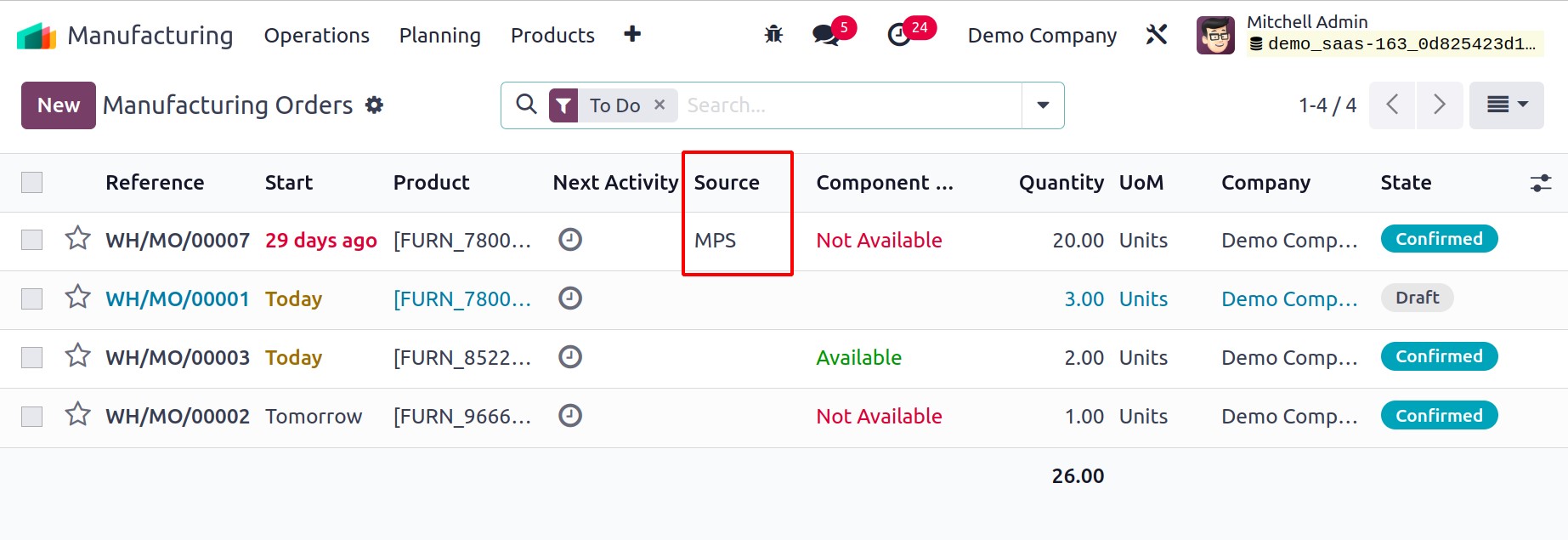Master Production Planning
A production forecasting method based on anticipated demand might be thought of as
master production planning. In the Manufacturing module of Odoo 17's enterprise edition,
the user will have access to this feature. Manufacturers can utilize the Master
Production Planning feature to schedule production. According to projections, it
determines the product demand. If the estimate is off, you can also change the value.
This function helps with production planning in accordance with market demand. This
function can help the user determine how much of the product has to be produced in order
to satisfy demand.
The Master Production Schedule function must first be enabled from the Settings menu's
Planning tab, as illustrated in the image below.
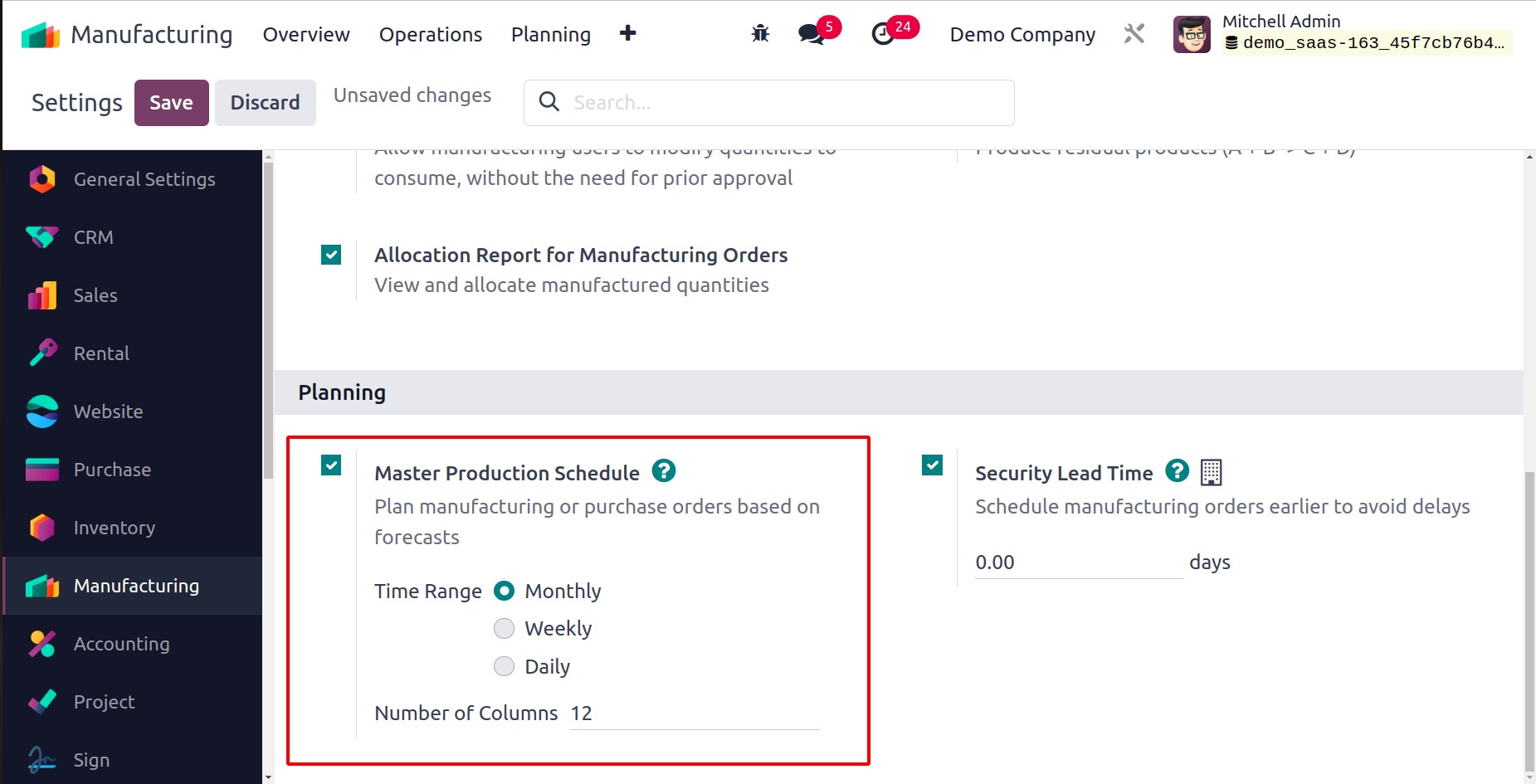
Set the Time Range after the functionality has been enabled. It can be weekly, daily, or
monthly. The number of columns for the MPS reports can also be mentioned in the area
provided. You can now choose the Master Production Schedule option from the
Planning menu.
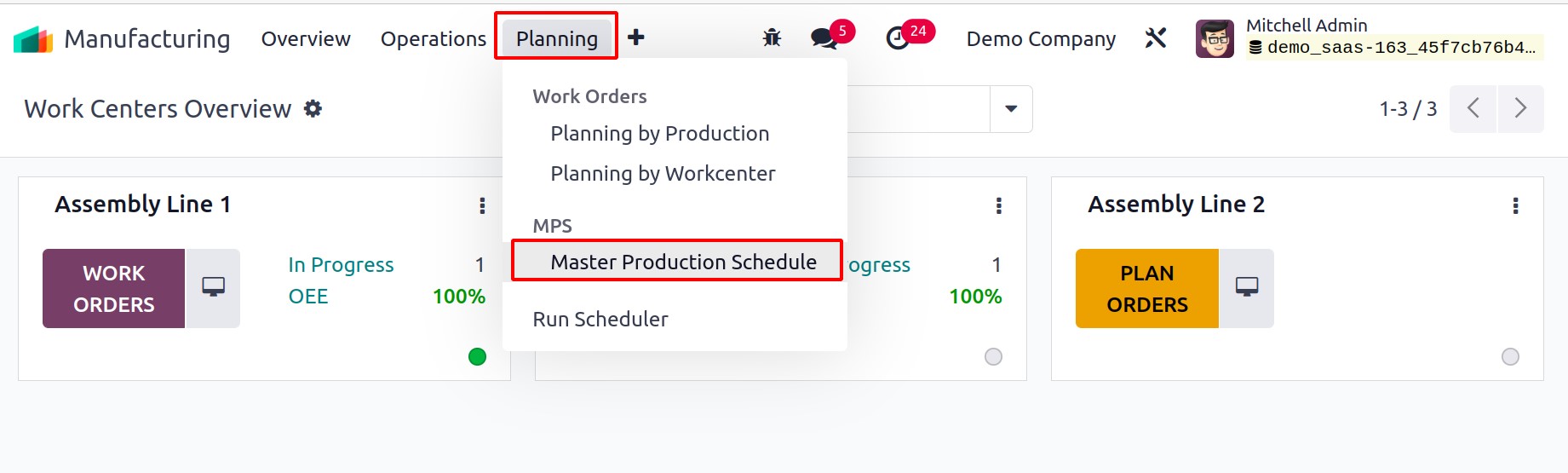
The display on the screen will show columns in accordance with the Time Range you
specify. By selecting the appropriate settings from the Rows menu, you can expand the
details by adding more rows to the display.
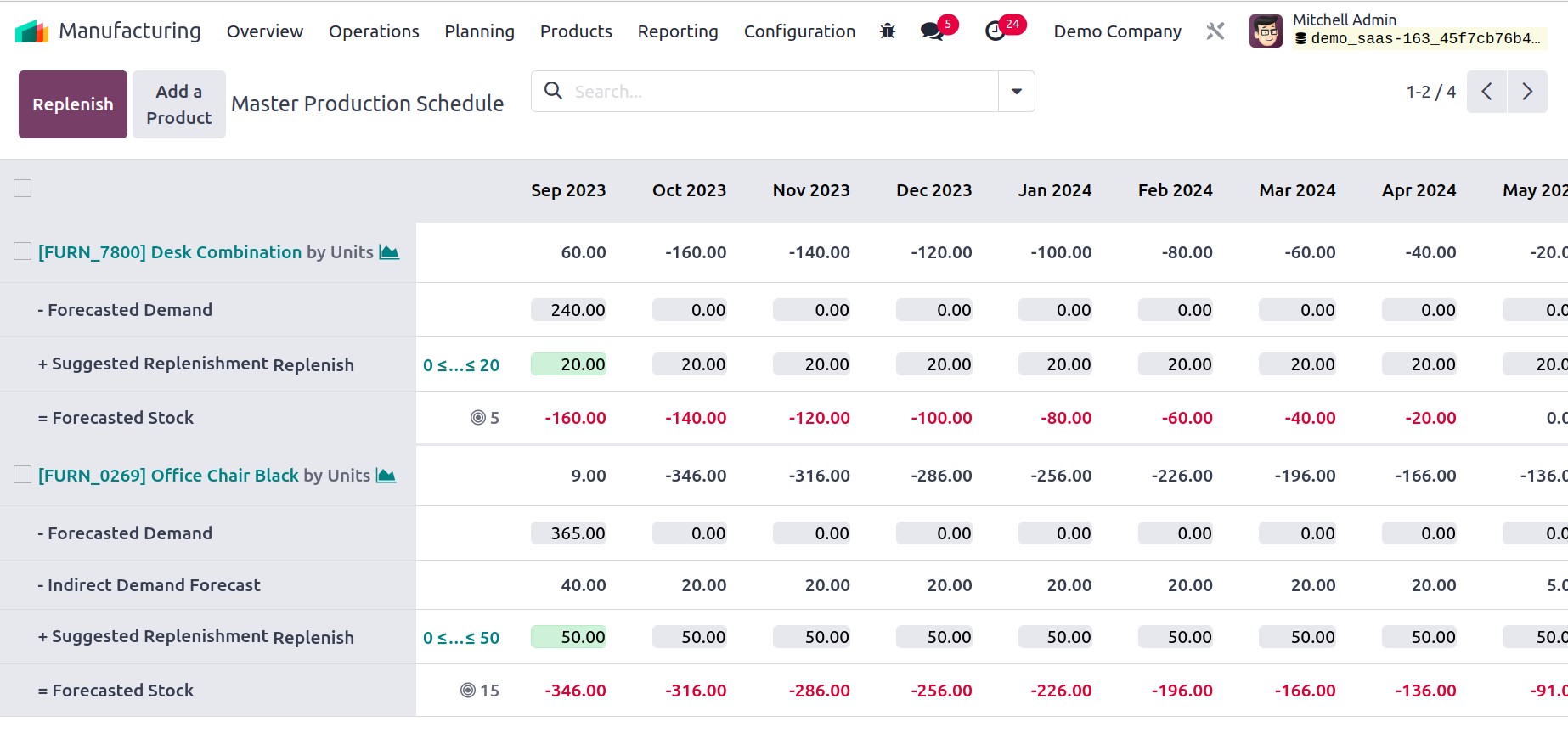
Starting Inventory, Actual Demand, Indirect Demand Forecast, To Replenish, Actual
Replenishment, Forecasted Stock, and Available to Promise are all included in this.
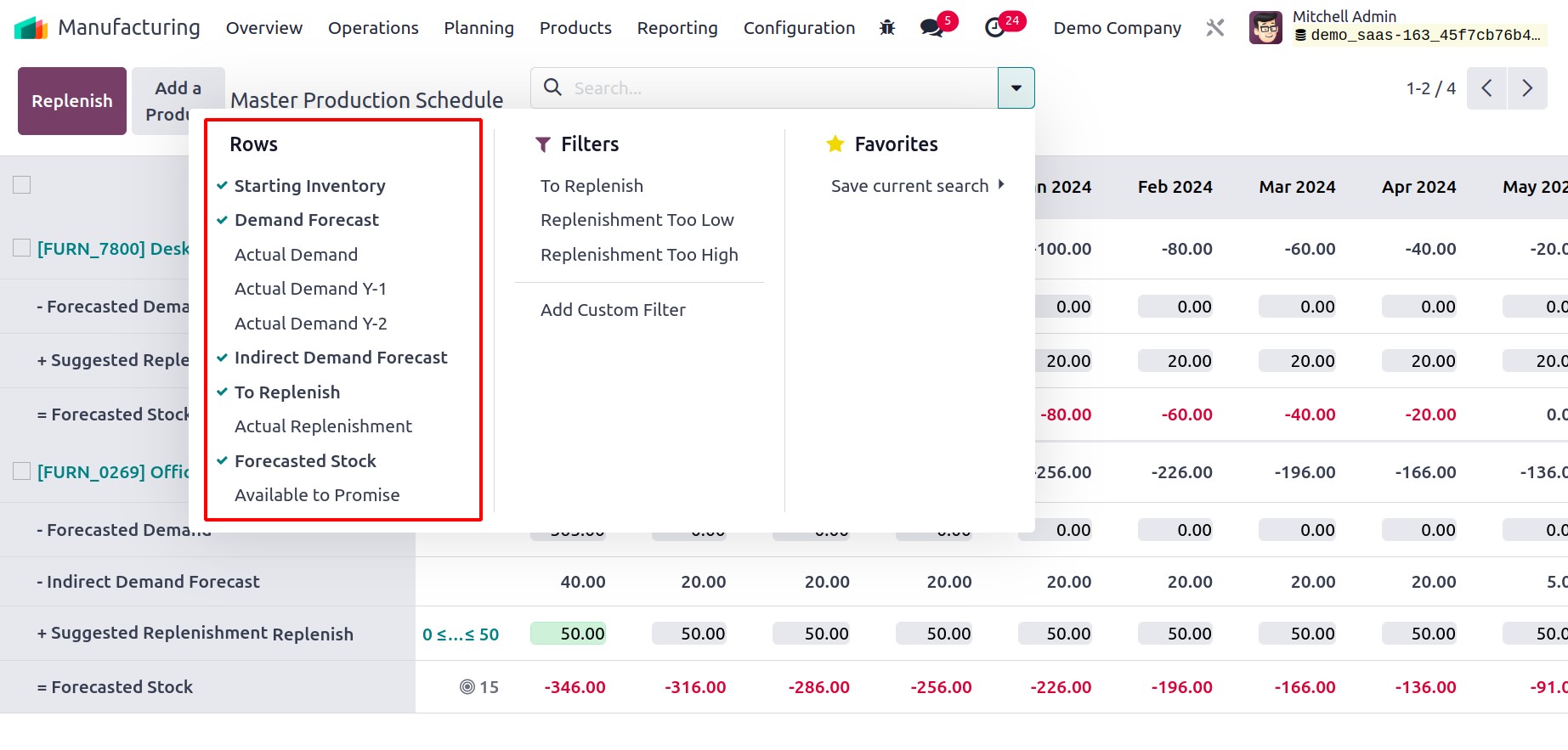
Only Odoo17 may produce a manufacturing order upon replenishment if the route of
operation of the relevant product is set to "Manufacturing" when it is added to the MPS.
By selecting the Add a Product button after making necessary changes to the
routes of operation, you can add the product to MPS. As seen below, a pop-up window will
appear as a result.
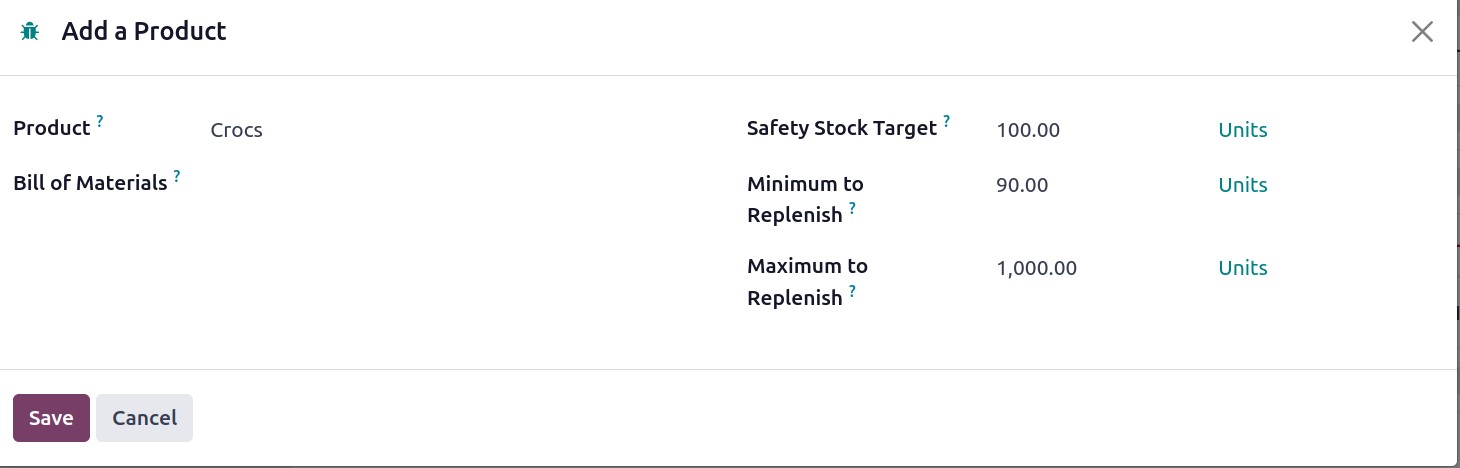
Enter the appropriate information in the areas for the Product, Bill of Materials, and
Production Warehouse. Mention the minimal free stock you want to keep on hand at all
times for the product listed in the Safety Stock Target field. If you provide the
Minimum to Replenish, Odoo17 will always replenish at least that amount until the
demand is zero. The amount listed in the Maximum to Replenish denotes the largest
amount of replenishment you wish to deploy for each MPS product. The remainder will
automatically be carried over to the following period if the demand exceeds this amount.
Afterward, press the Save button.
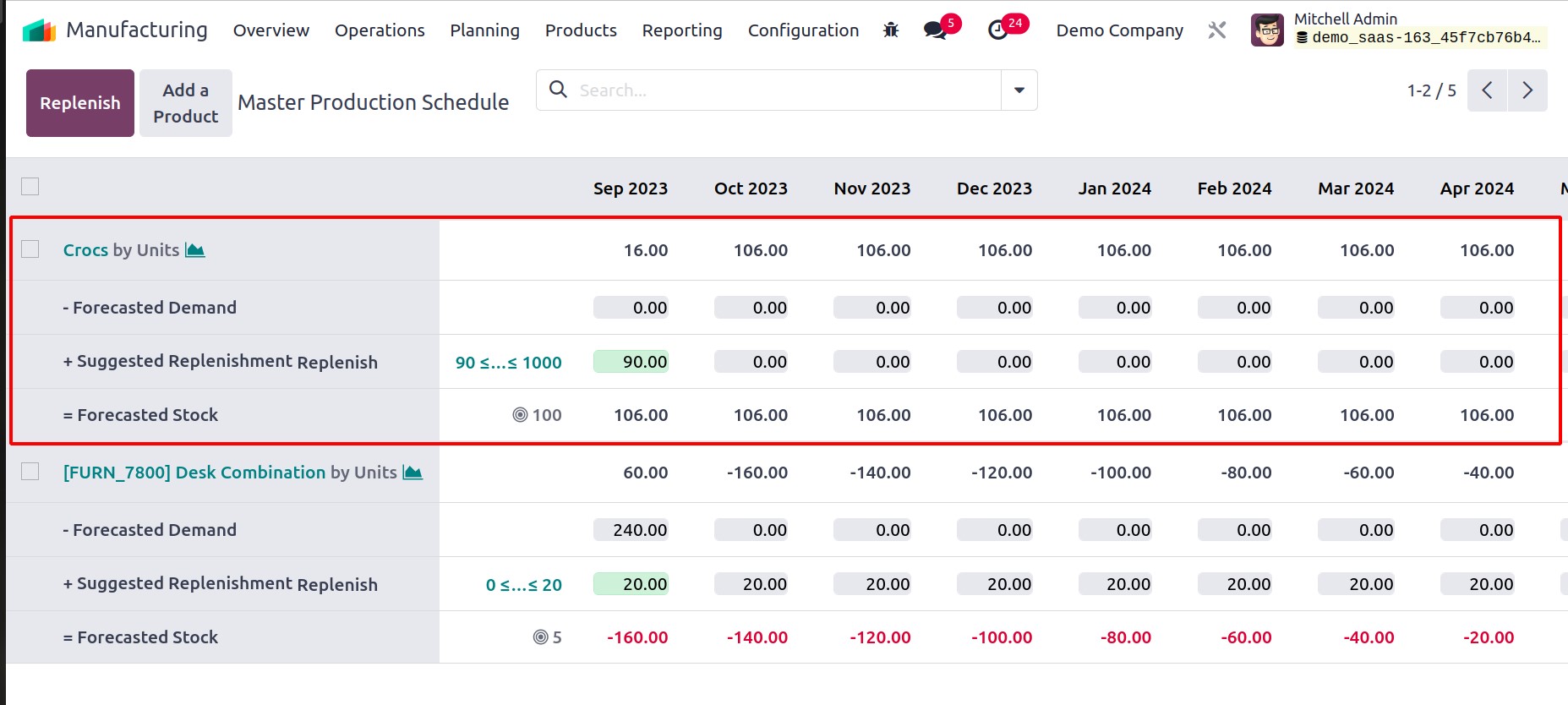
The product has a beginning inventory or on-hand quantity of 16. This window contains
the stock information for the upcoming twelve months. This month's opening stock is 16.
The Forecasted Demand section allows users to manually enter the projected demand
for this product for the current month. The Suggested Replenishment will indicate
the quantity that needs to be replaced via a purchase order or manufacturing order. The
forecasted stock showed the anticipated amount that will be on hand in inventory at the
period's conclusion. Depending on the product's operational path, Odoo17 will generate a
manufacturing order or purchase order when you click the Replenish button.
To see the orders created to restock the product, visit the Manufacturing Orders
portal. You might think of MPS as the source of the orders.