Horizontal Groups
The Odoo 17 Accounting module now has a new feature called the Horizontal Group. You can
add horizontal groups to your reports using this functionality. It will be useful to
quickly and according to your preferences analyze business reports. For instance, you
can be asked to create a company-specific Balance Sheet report for a specific year. You
may easily review the reports based on your needs by customizing and creating the
relevant horizontal group options in Odoo17.
You are required to create balance sheet reports based on the company in this situation.
You can access the Configuration menu of the Accounting module to create a new
horizontal group. You can select Horizontal Groups from the Accounting tab.
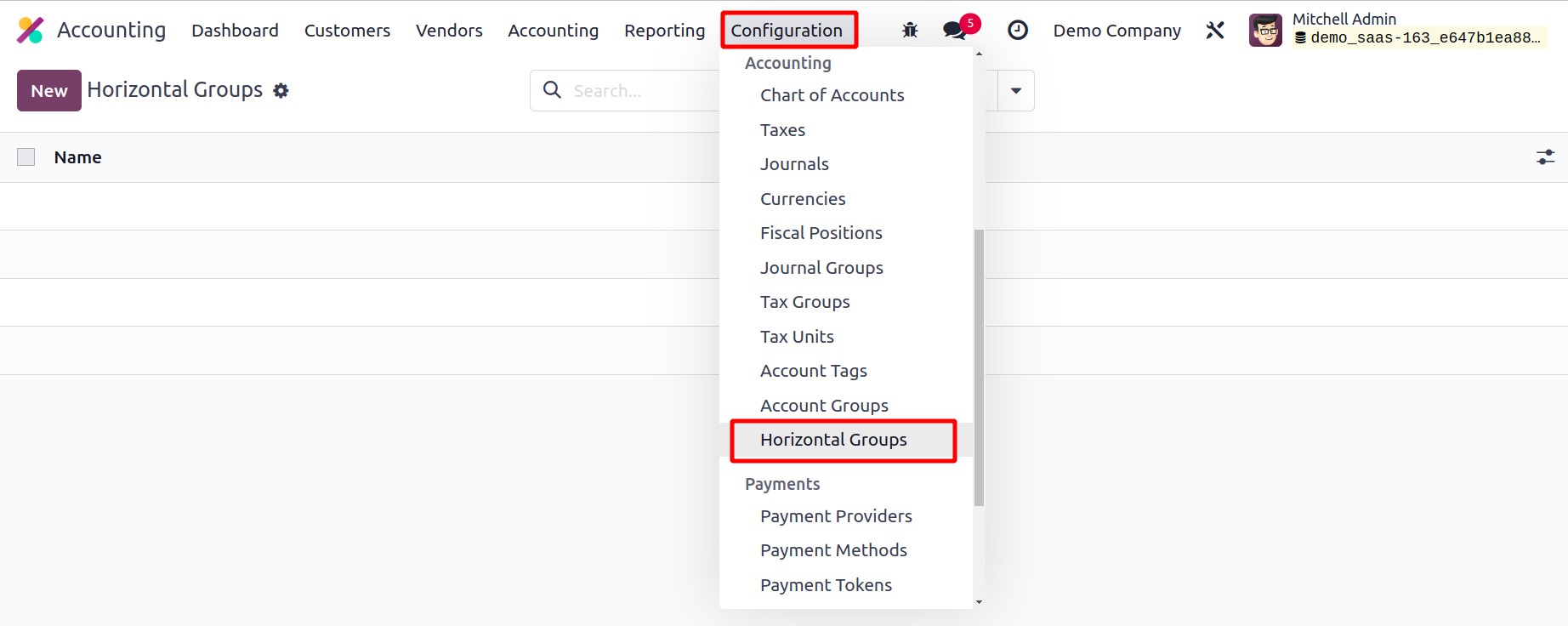
You will find the list of Horizontal Groups that have previously been configured here,
as seen in the image above. Each Horizontal Group's Name and Reports are displayed. You
can click the New button to start a new one, and Odoo17 will take you to the new
configuration window shown below.
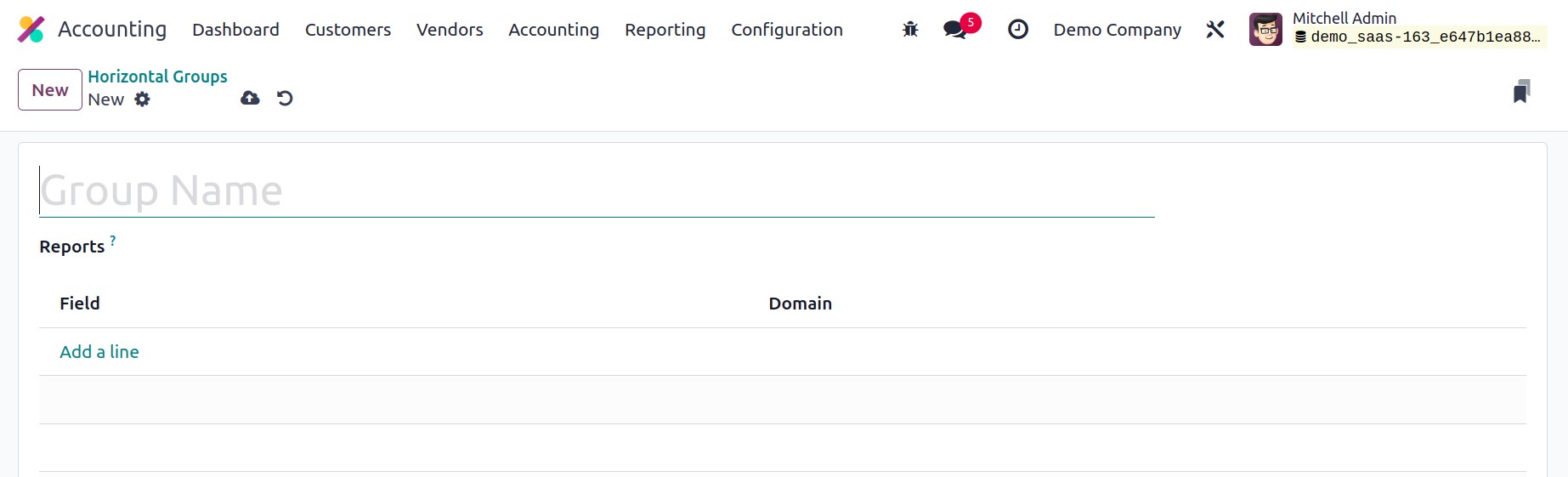
The offered space allows you to enter the name of the horizontal group. The
Reports box allows you to specify the reports to which you want to add this
horizontal group. Using the Add a Line button, you can define the new horizontal group's
domain and field name.
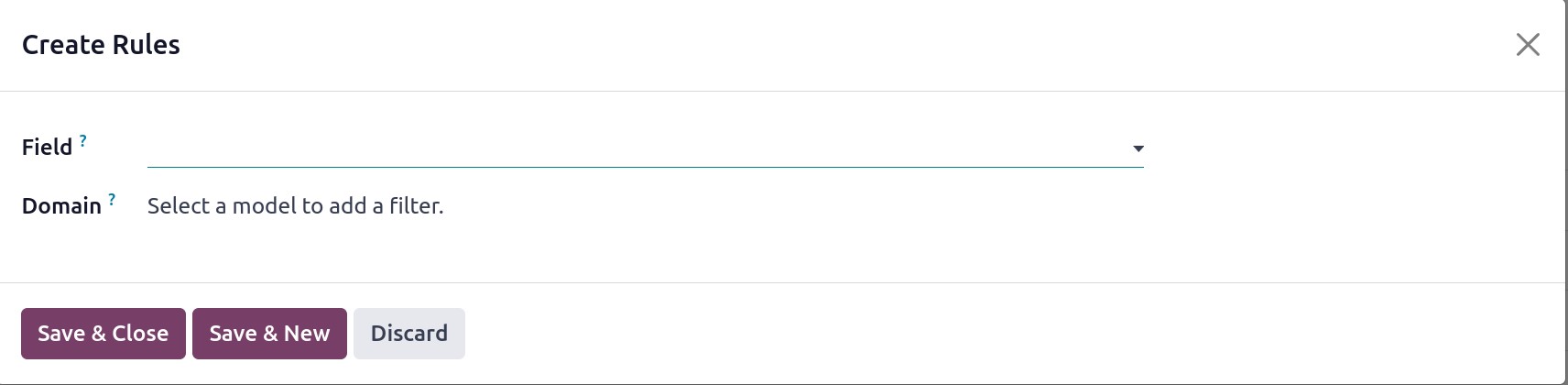
If you click the Add a Line button, a pop-up window will appear. In this window, rules
can be written. Mention the field's name and set the field's domain. The Save &
Close button will include this field in the horizontal group once you click it.
Once the configuration is complete, you may generate the balance sheet report by going
to the Reporting menu.
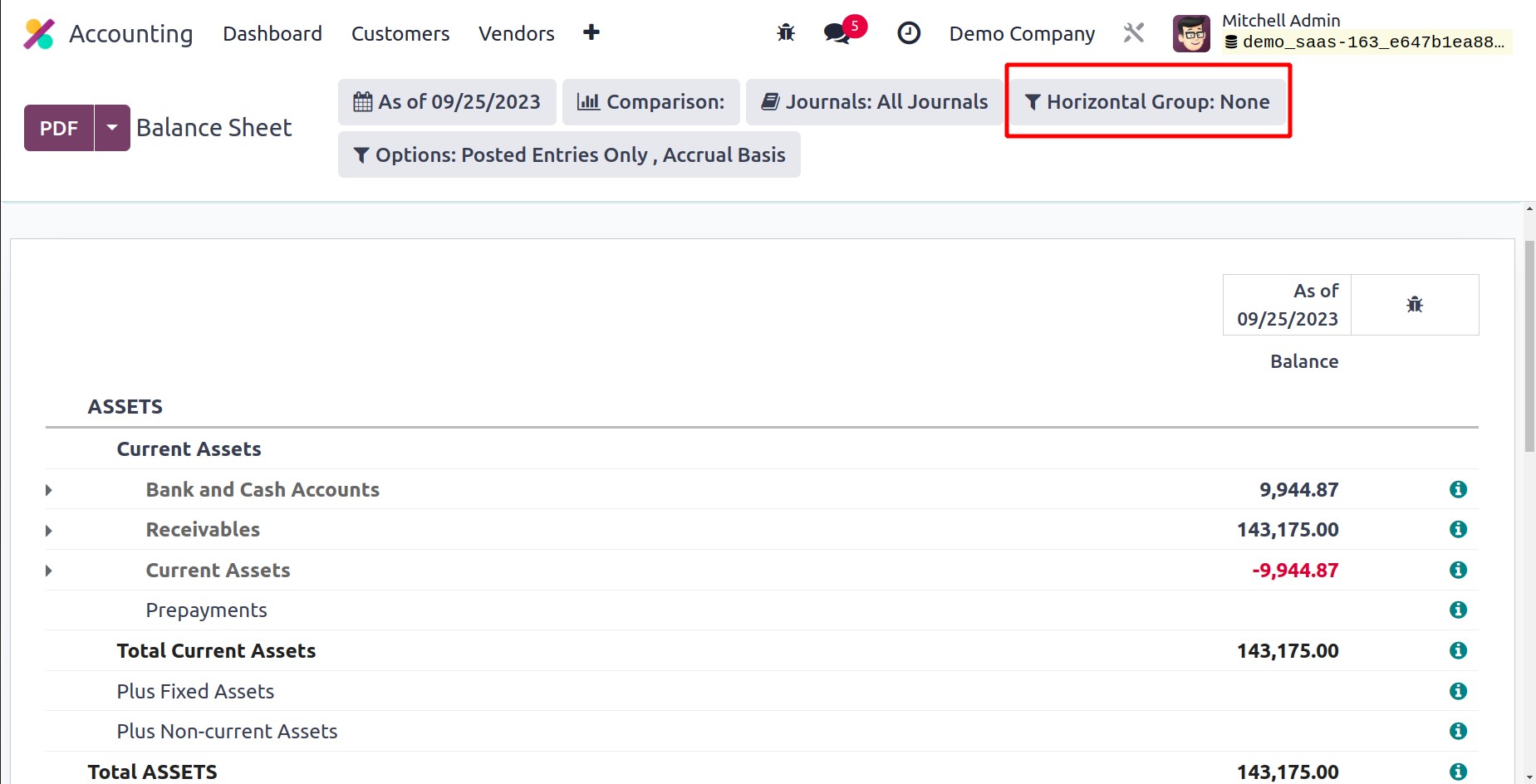
The Horizontal Group option is available in the Balance Sheet report, as shown in the
screenshot above. You can examine the various horizontal groups for this report while
clicking on this option. This option also includes the recently added Company Wise
option.
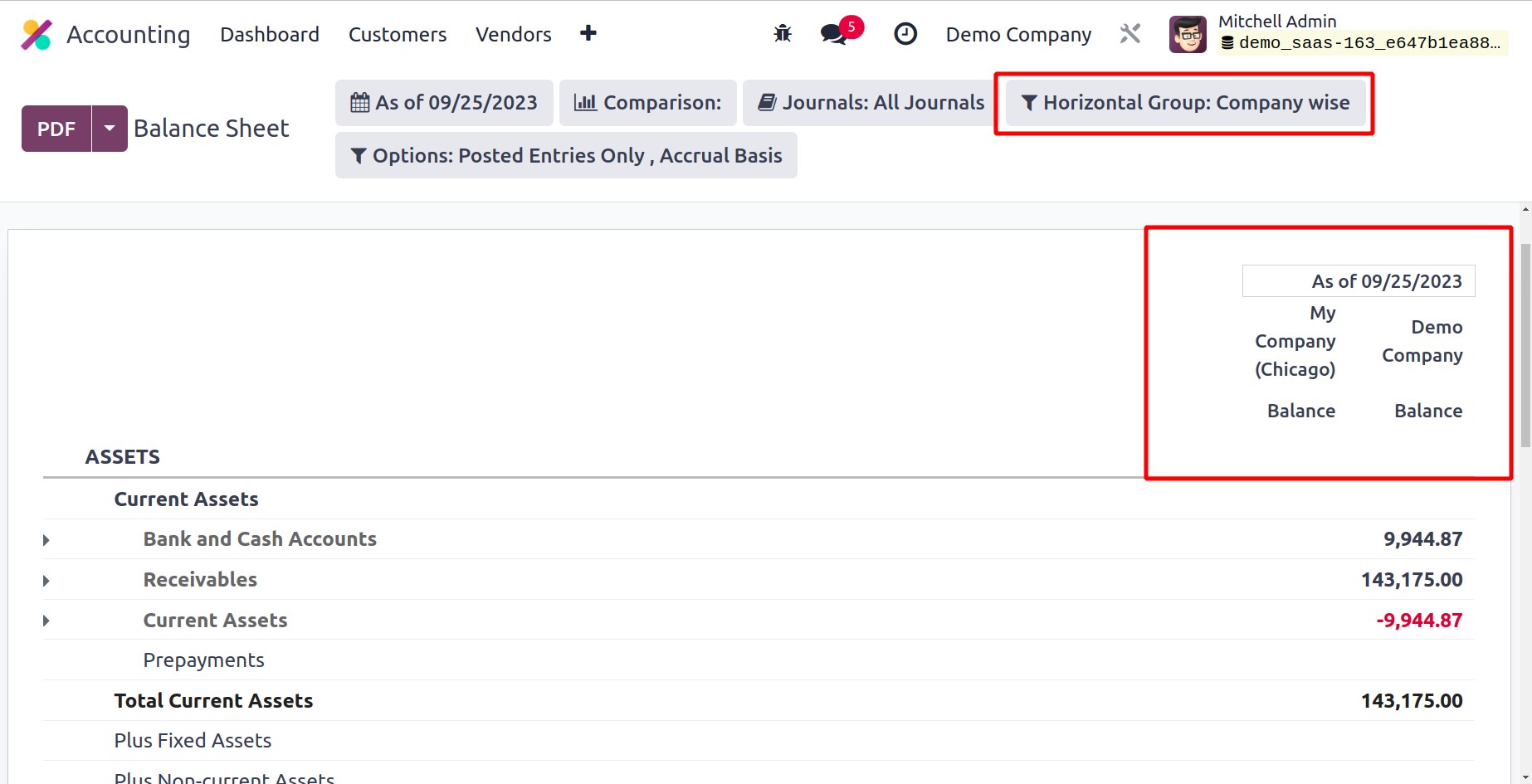
You can see the balance sheet report based on firms by selecting the Company Wise
horizontal group option. The Odoo17 Accounting module's horizontal group functionality
operates in the manner described above.