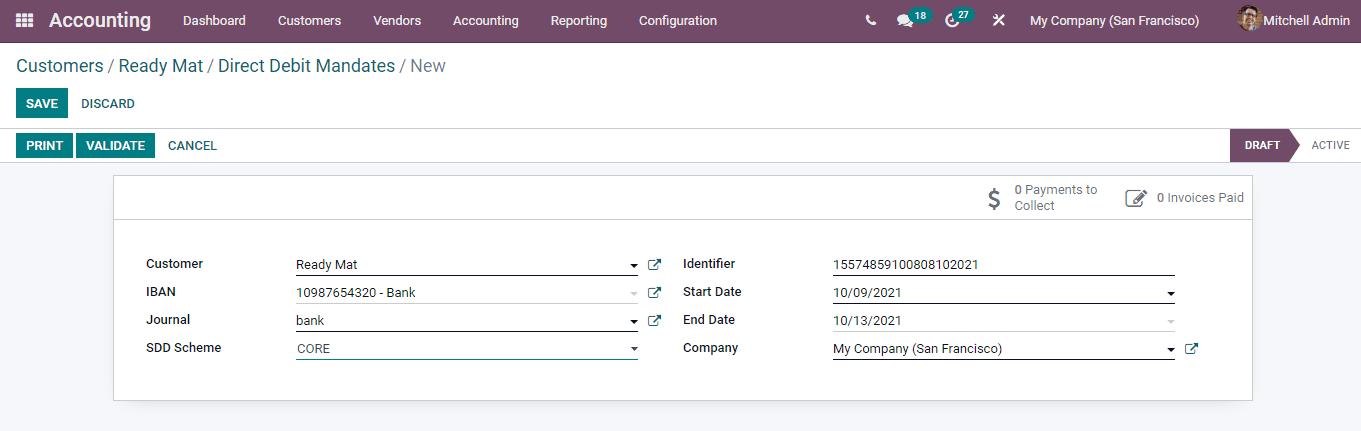Direct Debit Mandates
A mandate represents the authorization you receive from a customer to automatically collect money on their account. Once an invoice is made using Odoo for a customer having a mandate active on the invoice date, it’s validation will trigger the automatic payment. In that case you will only have to generate a SEPA Direct Debit (SDD) XML file containing this operation and send it to your bank to effectively get paid.
In the Odoo 15 Accounting module you can view the direct debit customer mandates by selecting the Direct Debit Mandates option from the Customers tab. With the help of Filters Draft, Active or Closed mandates can be viewed.
New Direct Debit Mandates can be created by selecting the CREATE button. In the displayed form page enter the name of the Customer, IBAN (account of the customer to collect payments from), Journal used to receive SEPA Direct Debit payments from this mandate, SDD Scheme, unique Identifier of the mandate, Start Date from which the mandate can be used, End Date and name of the Company. At the Sdd Scheme you can select either B2B or any other scheme. B2B is offered exclusively for business payers. Some businesses or banks might not accept B2B SDD. After entering the details you can save it or validate the direct debit mandate and change the status from DRAFT to ACTIVE.