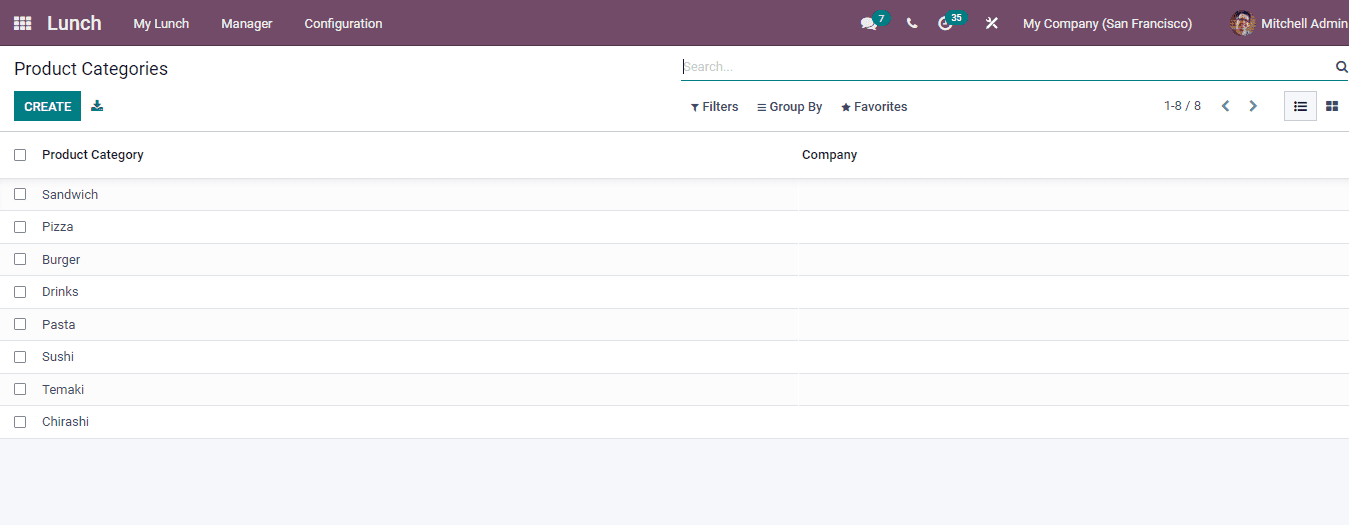Products
Details of the products that are being sold as food orders can be viewed by selecting the Products option from the Configuration tab. The list of the products along with details such as the Product Categories, name of the Vendor, Company, Description of the product and their Price is displayed.
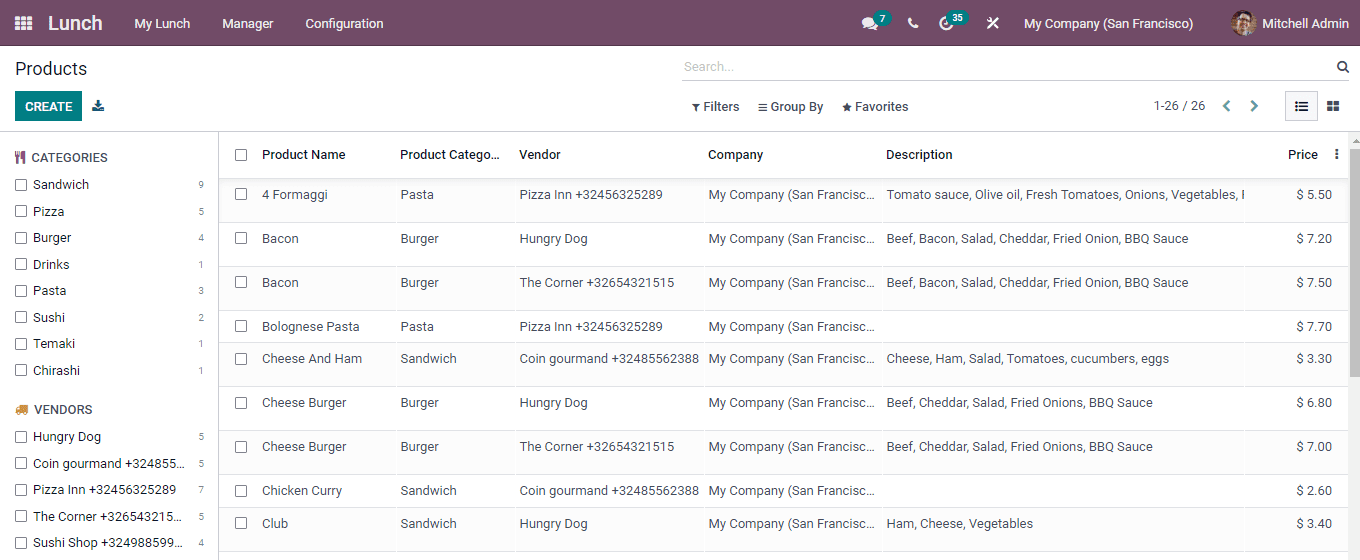
By selecting the CREATE button you can add a new product to the list. At the displayed page enter the details of the product such as the Product Name, Product Category under which the new product falls, name of the Vendor supplying the product, product Price, validity of the product at New Until and name of the Company. With the New Until option, you can set the validity of the product, this will help in determining the expiry date of the product and to remove the product from the list. You can add a description of the product at the box provided. An image of the product can also be included.
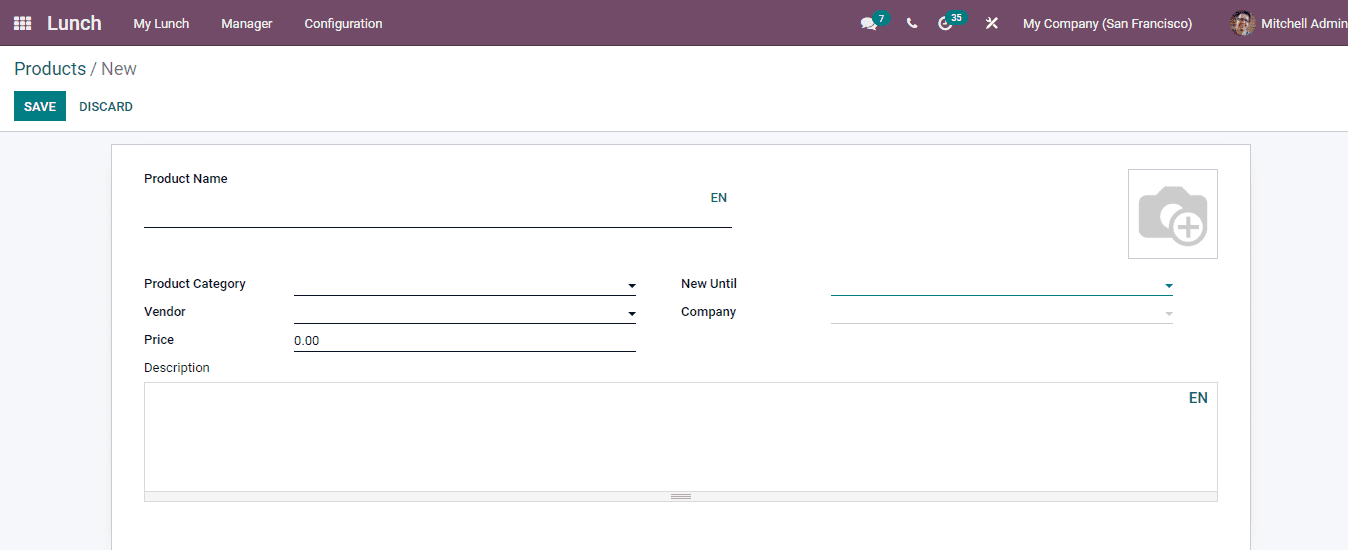
Product Category
Every product can be categorised into different categories for easier recognition while ordering. To view and configure the product categories, select the Product Categories option from the Configuration tab. The list of the categories is displayed along with the Company name. You can add a new product category to the list by selecting the CREATE button. At the displayed page enter the name of the new Product Category and select the Company from the drop down menu. Press the SAVE button and the created category will be displayed in the list.