Social Marketing
The arrival of social media has brought tremendous changes in the social marketing field. Connecting with the audience through an effective and cost-friendly medium is always a challenge for organizations. But, the emergence of social media has changed the way of marketing products and services into easier methods. In this digital marketing era, social media as a marketing tool is a great matter of relief for companies regardless of the type and size of their business. Using the Social Marketing module in Odoo 15, you can communicate with your customers quickly, share updates about products and services, advertise your company, and many more activities can be done within a few clicks. In this module, you can link and manage your social media accounts such as Facebook, Youtube, Instagram, Linked In, etc. Through efficient marketing and campaigning strategy, you can convert the visitors of your social media accounts into your customers. Within a single platform, Odoo will make you efficient enough to manage all your accounts and publish content regarding your business.
Let’s take a look at the Odoo Social Marketing module in this chapter.
You can install the Social Marketing module into your database from the Odoo Application module. After completing the installation, select the Social Marketing module from the home dashboard of Odoo. When you open this module, you will land on the Feed page of your linked accounts. This page will show all added streams in this module. The Feed will track all new content published on your accounts and you can directly connect with your social media account from this page.
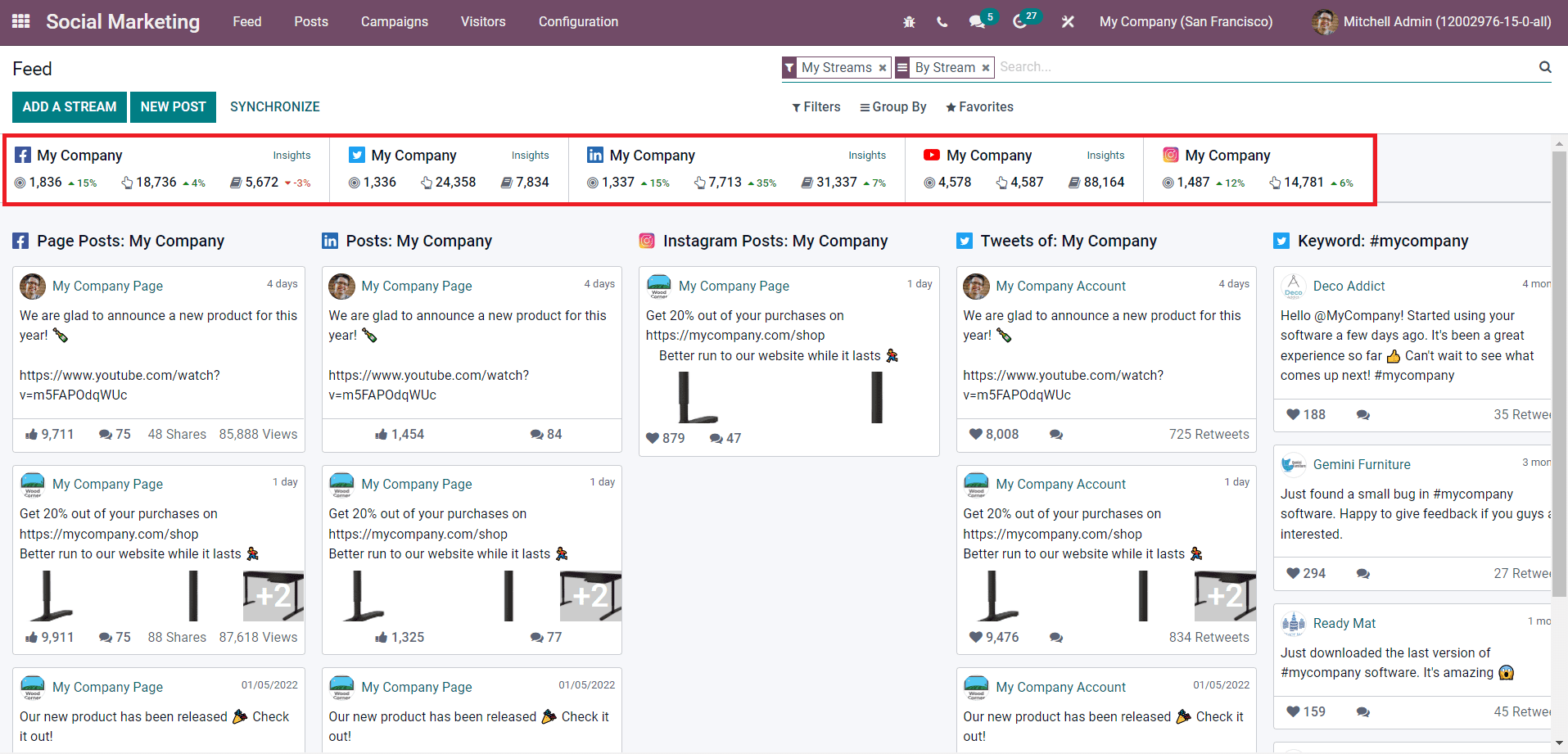
You can see the linked social media accounts on this platform as shown in the image above. You will get the number of followers of your account, the number of times people have engaged with your posts, and the number of times people have engaged with your channel by creating stories on their friends’ or followers’ feed (share, retweets, etc.)in each account tab. The posts from different platforms are arranged separately. Each post will show the number of likes, comments, shares, and views gained through the corresponding social media account. By clicking on a post, you can read and manage the comments under the selected post.
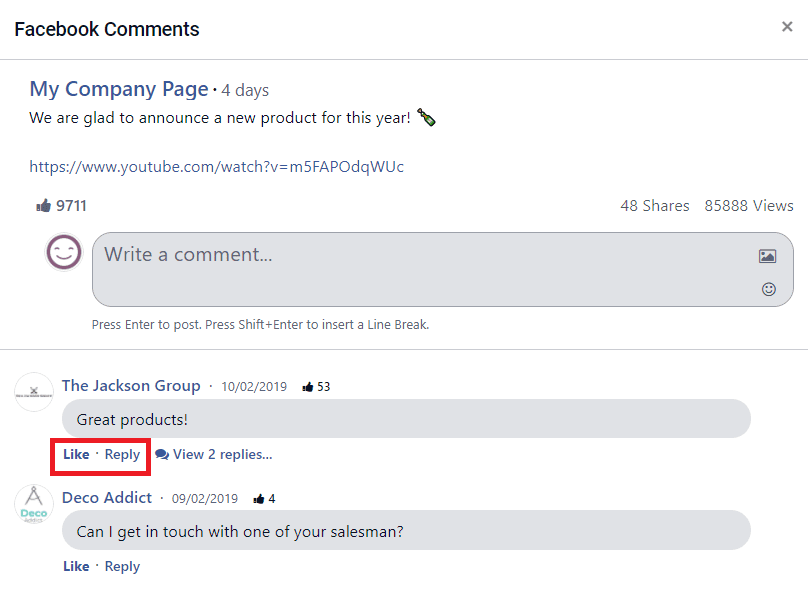
Here, you will get the Like and Reply option under each comment.
It is easy to add new streams to this module. You can click on the Add a Stream button to add a new one.
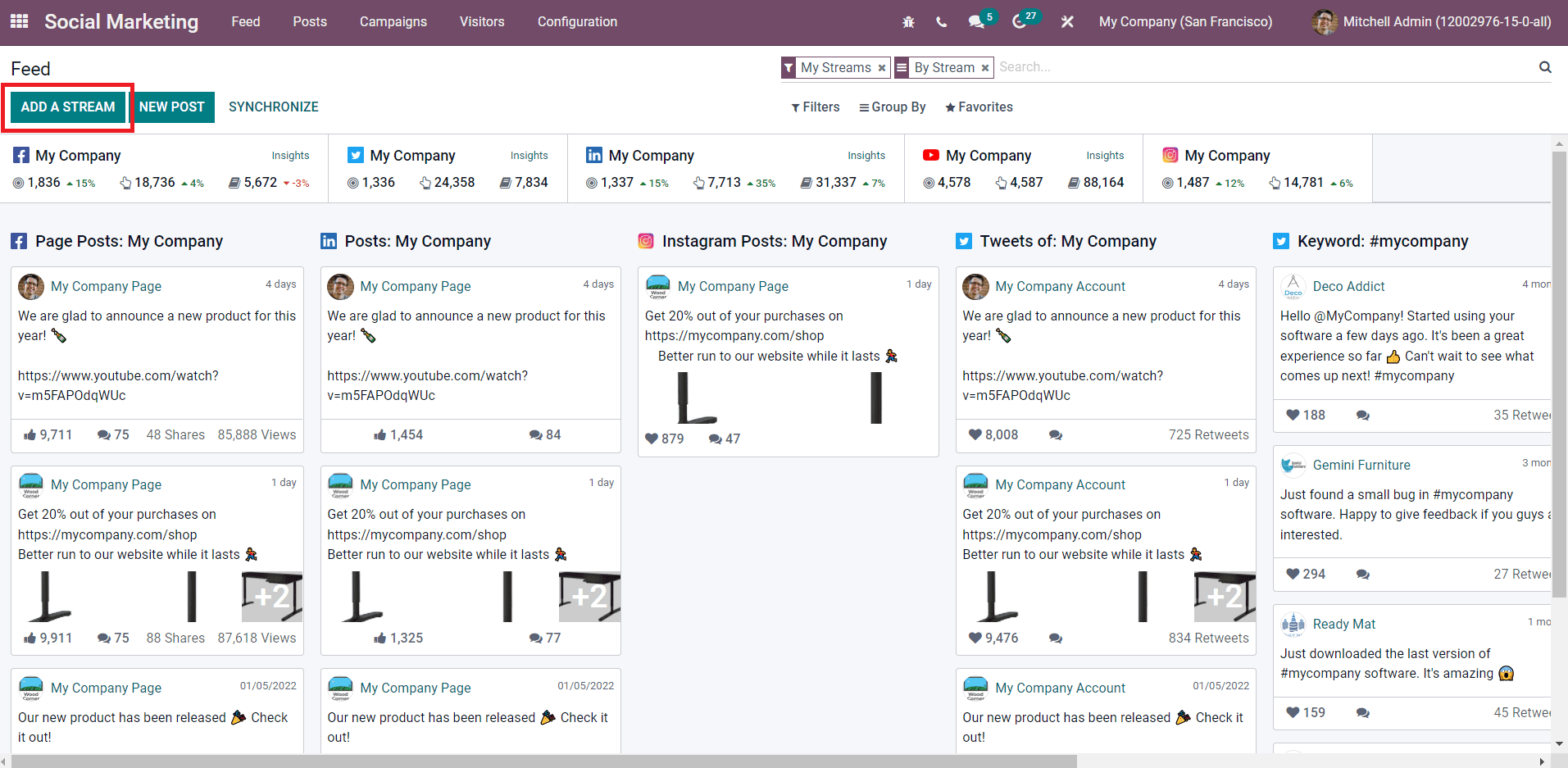
By clicking on this button, a pop-up window will appear with the list of social media sites to configure.
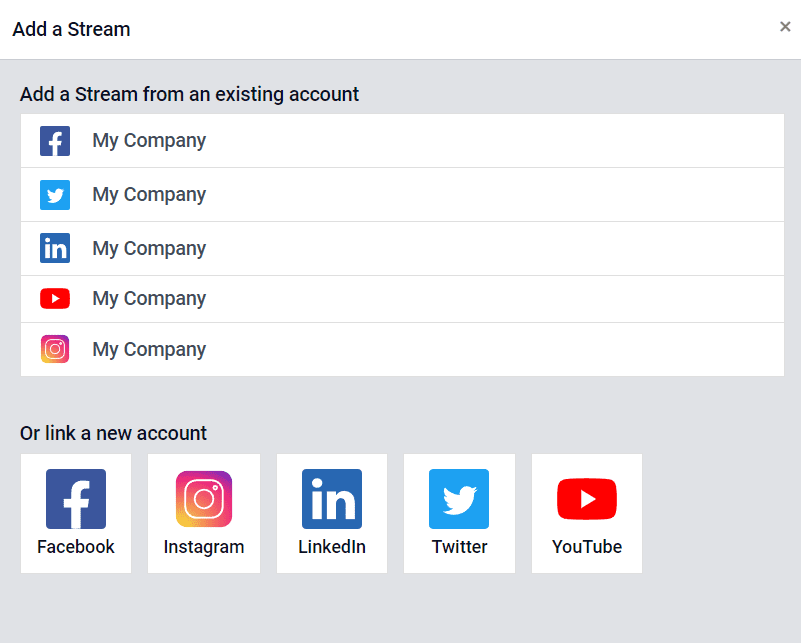
You can add a stream from an existing account or link a new account from this pop-up window. After selecting and adding the required social media account, the feed will display posts from the linked account. The Add a Stream button will help you to configure your social accounts into the Social Marketing module. By doing so, you can manage all your posts and monitor social activities from different social accounts on the Feed of your Social Marketing module itself. The Synchronize button will help you to synchronize the accounts in this module.
Now, we are going to detail the creation of new posts for linked social media accounts.