Dashboard
The Dashboard Module of the Odoo platform is used to define a decisive menu where all the information regarding the functioning of the company operations with Odoo, which are required, is shown under one screen. Here you add customized menus from the different modules defined in Odoo, providing you with one complete insight into the company's operations by looking at their menu. Moreover, the customizable view configuration helps the operations to be run much more accessible.
Once the Dashboard Module is installed in the platform, you can select to open it and will be depicted with instructions on how to add the various menus to the Dashboard, just as depicted in the following screenshot.
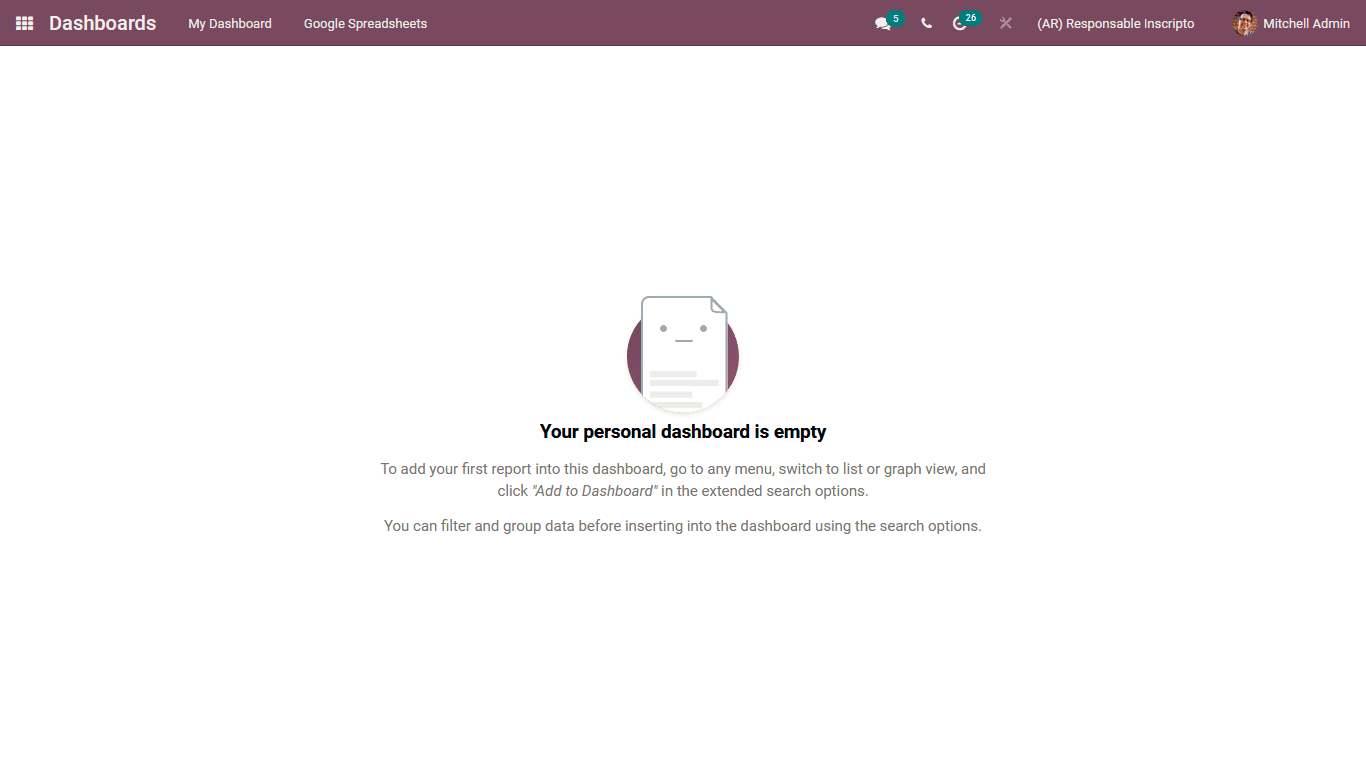
To add the details and menu to the Dashboard, you can select any view and the Favourites option available and then the Add to Dashboard option. The Dashboard will be depicted, showing the available Add option.
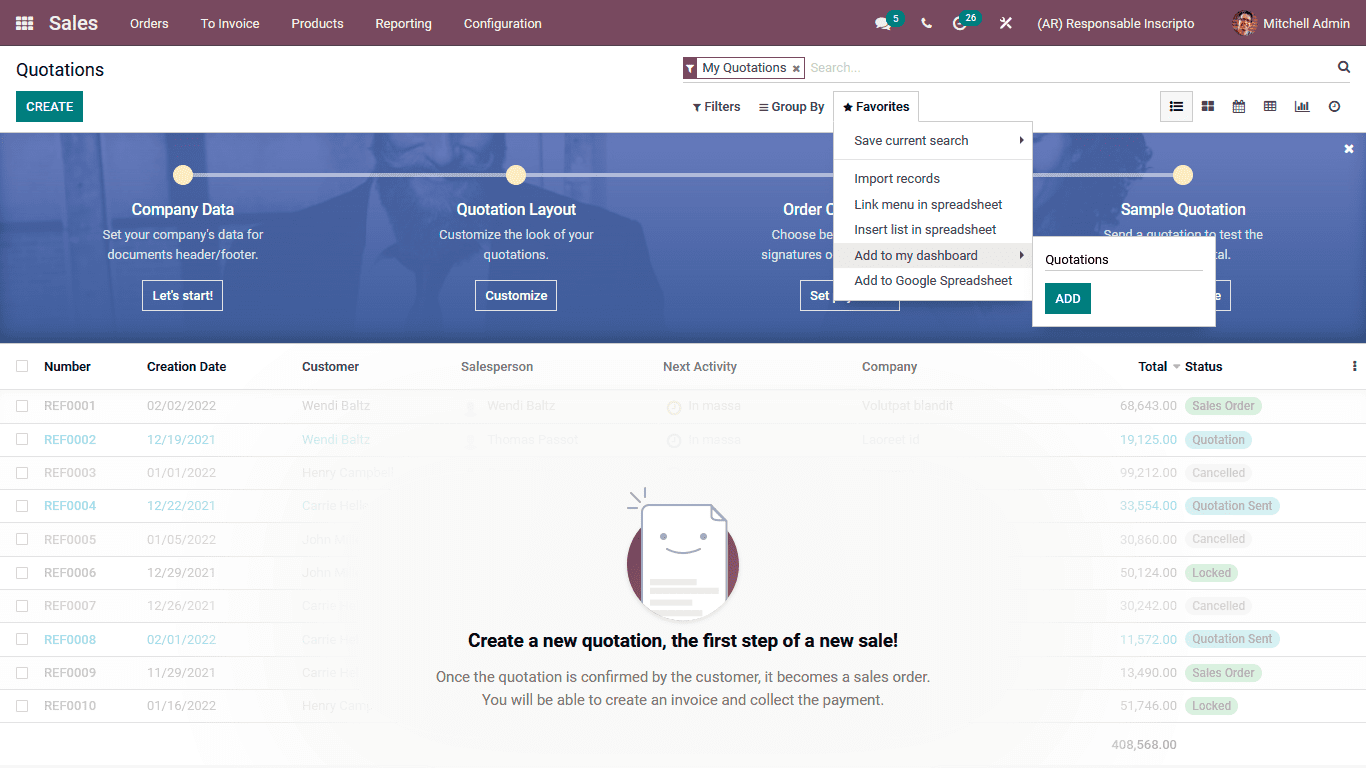
Once the respective View is added to the Dashboard, you will need to refresh the platform to be loaded. Bach, in the Dashboard module, you will view that the respective menu which is added will be depicted.
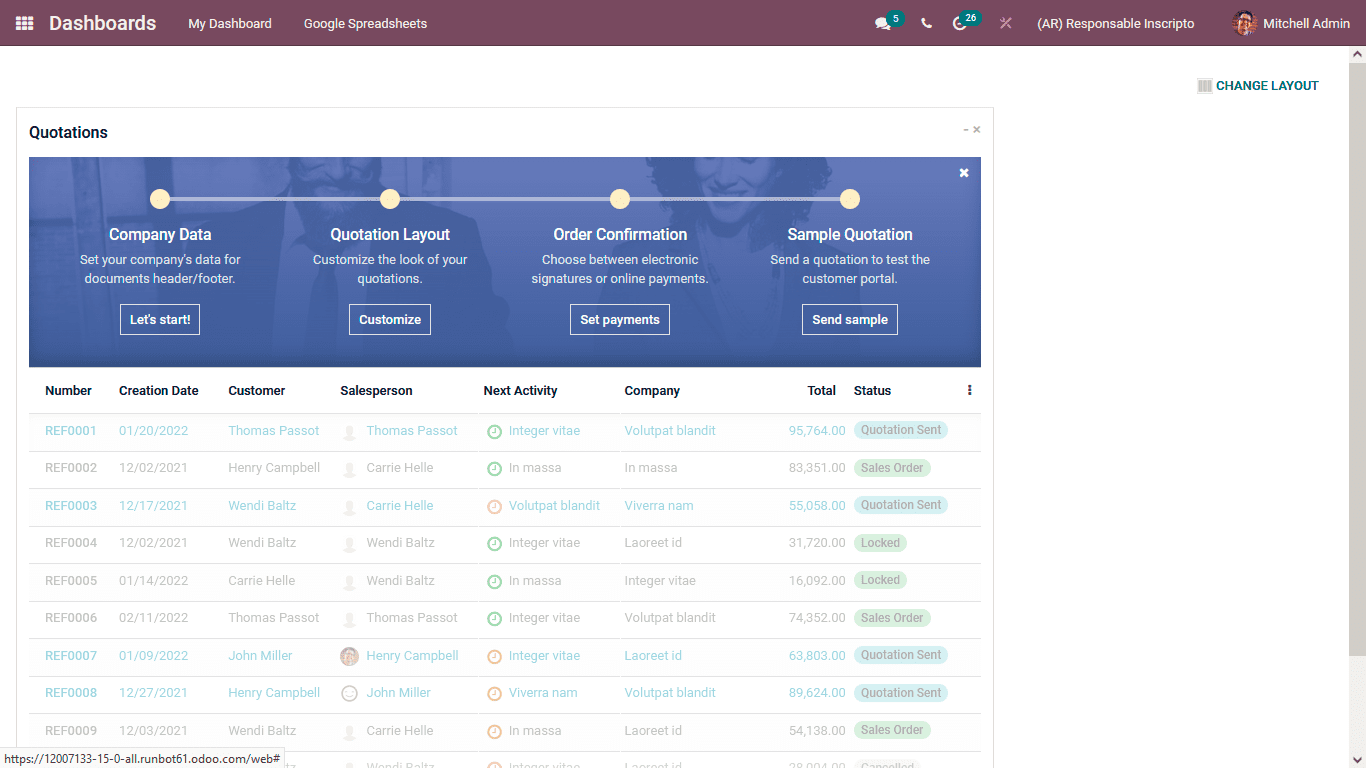
You can add in multiple menus, which will be defined in the Dashboard. Further, the Layout for the Dashboard can be defined by selecting the Edit Dashboard menu, which will define you with the default Layout used in the Dashboard.
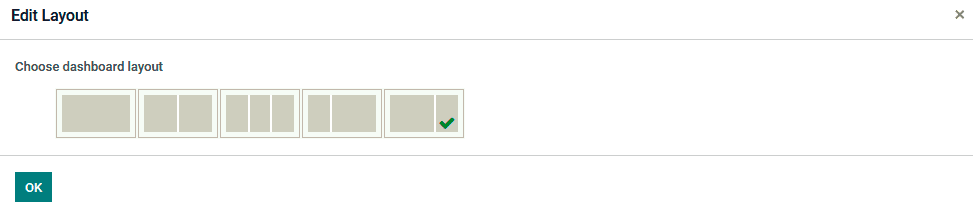
You can bring in multiple menu ists to the Dashboard, and all of them will be defined in it just as depicted in the following screenshot. The menus can be minimized and extended based on the need.
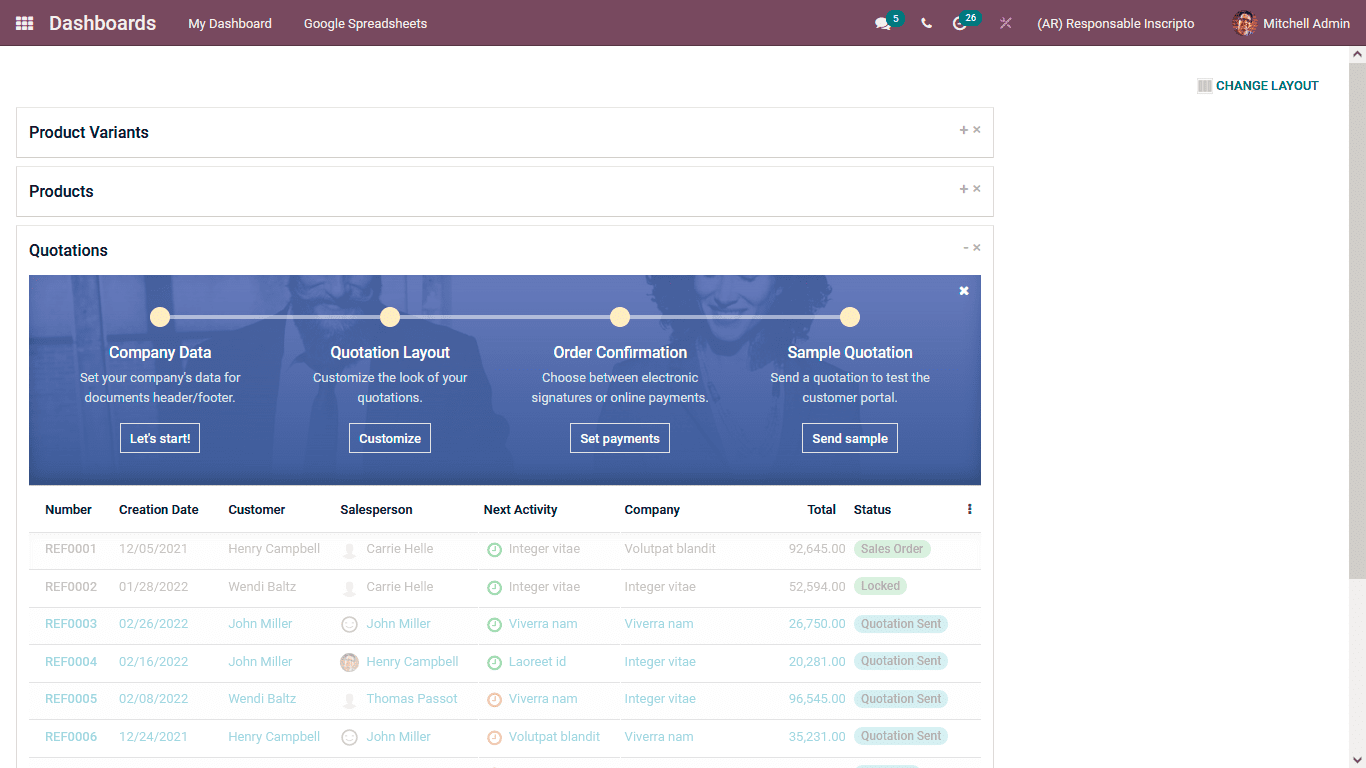
There is also a distinctive menu in the Dashboard where the Google Spreadsheets can be defined. To add a new one, you can select the create option, available and depicted with the Google Spreadsheet configuration window, just as depicted in the following screenshot. Here the Name, URL, and Description for the Spreadsheet can be provided to be operational.
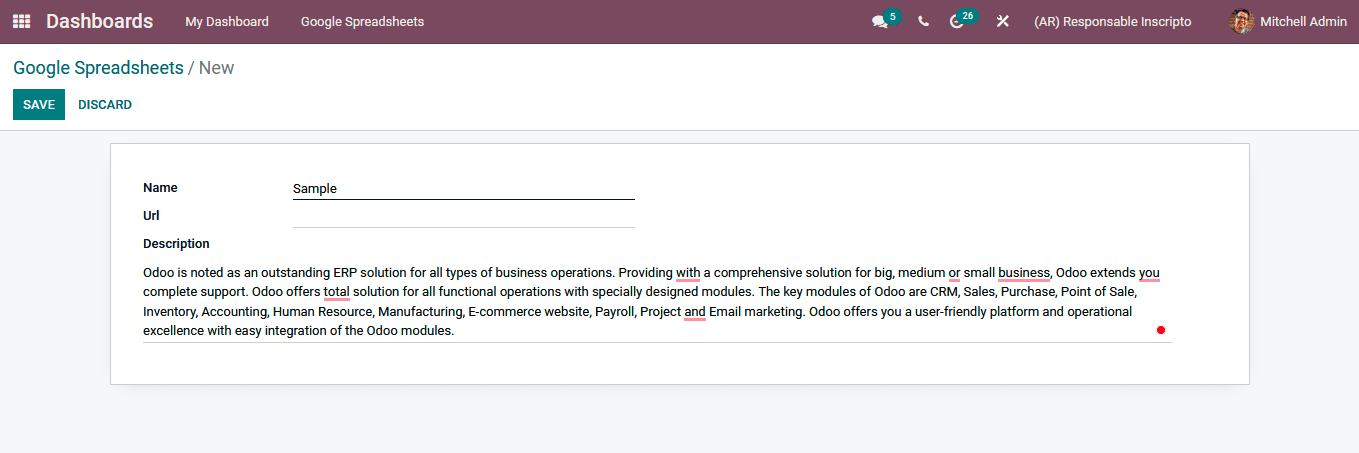
The ideology of the Dashboard module is to bring the required information in regards to the operations of the business with Odoo in a single window where the elements can be brought and customized based on the need.