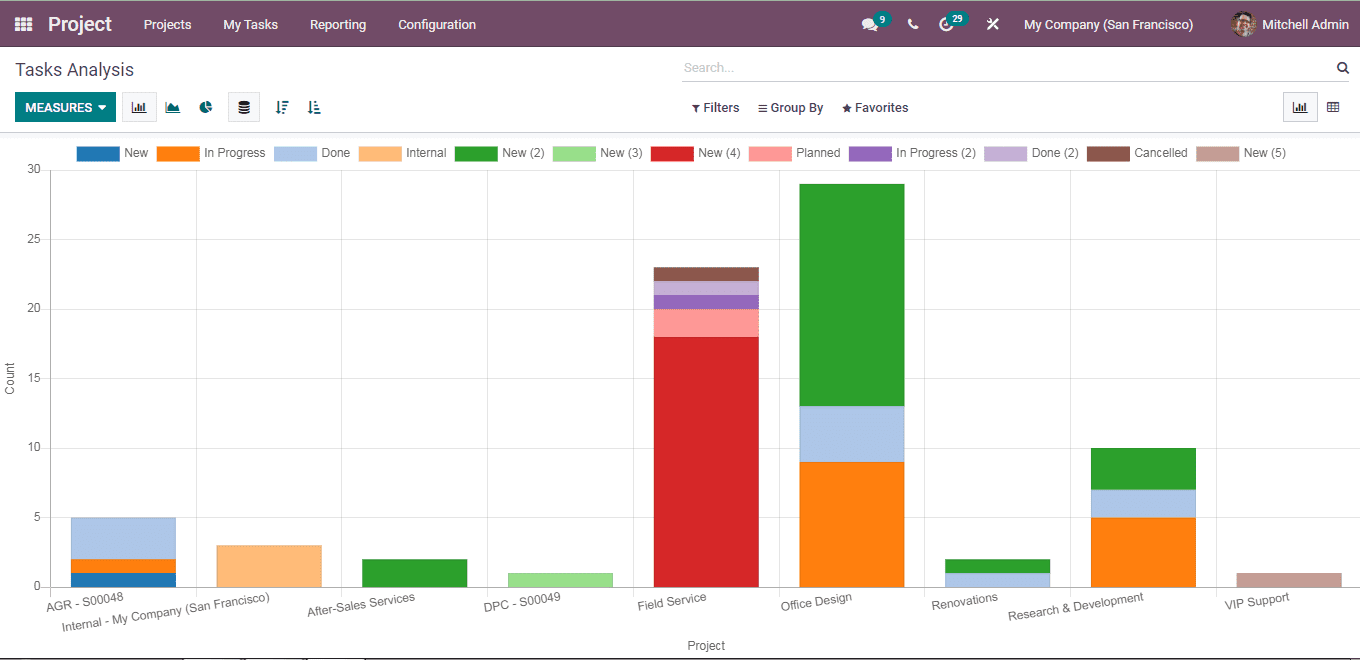Task Analysis
The Odoo platform enables the reporting functionality for the user to use in the projects module like any other aspects of the platform operations. Various analytical and graphical reports can be generated from the Odoo 15. In the Project module you can have two types of reports. They are Task Analysis, Timesheet and Planning Analysis. Let us look at the Task Analysis.
To generate and view the report, select the Task Analysis option from the Reporting tab. The graphical representation of every project based on their stages is displayed. You can add further Measures such as Days to Deadline, Effective Hours, Planned Hours, Progress, Remaining Hours, Working Days to Assign, Working Days to Close, Working Hours to Assign and Working Hours to Close to the report.With the filtering feature you can choose the areas on which the report must be displayed. These filters are My Projects, My Team’s Project, My Tasks, My Team’s Tasks, Starred, Tasks Late, Tasks in Overtime, Unassigned Task, Open Task, Deadline, Assignment Date and Last Stage Update. The report can be grouped on the basis of Project, Stage, Assignees, Customer and Deadline. The report can be viewed in Graph and Pivot view.