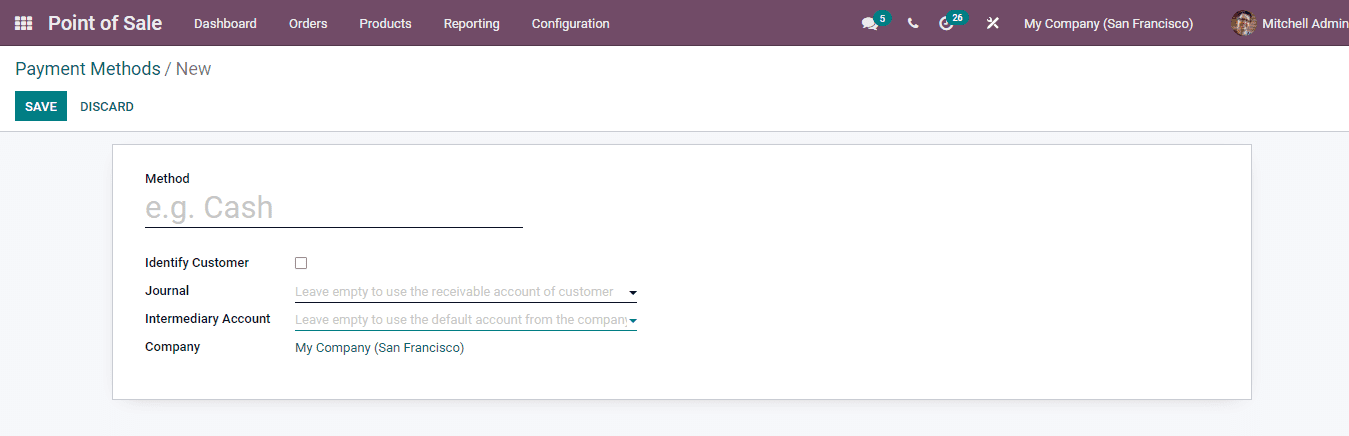Payment Methods
During the point of sale session, when a customer makes a purchase and is ready to do the payment, the method of payment is asked. You can configure those payment methods from the Configuration tab. By selecting the Payment Methods option from the Configuration tab you will have access to all the existing payment methods and can also create and add new ones to the system.
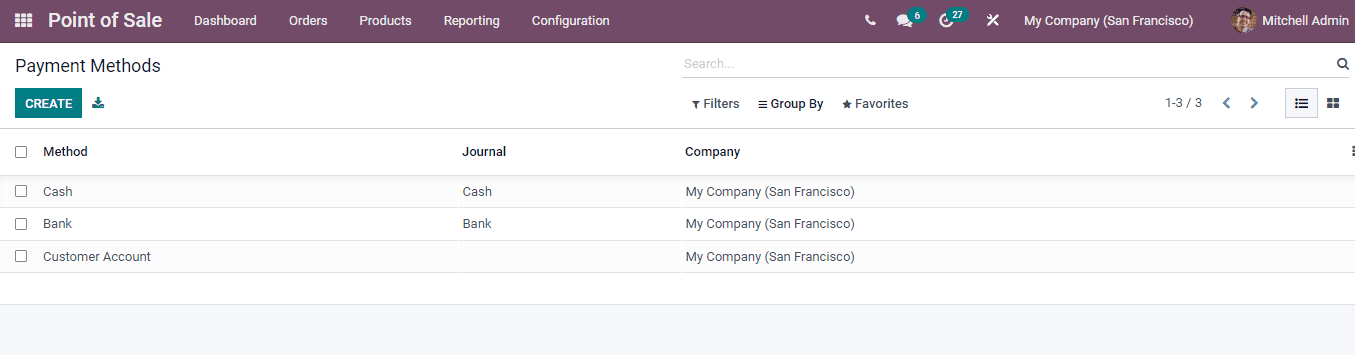
You can create new payment methods and add them to the system easily. Let us look at how to create a new payment method at the point of sale. Select the CREATE button to start creating a new payment method. At the displayed new page enter the details such as:
Method: Enter the name of the payment method which will be displayed at the point of sale.
Identify Customer: Enable this option if you want to set a customer while using this payment method. This will split the journal entries for each customer.
Journal: From the drop down menu select the journal to which entries must be recorded after closing the session. Leave the option empty if you need to use the receivable account of the customer. Only Bank and Cash journals are allowed.
Intermediary Account: Select the intermediary account from the drop down menu which will override the company’s receivable account used in the journal entries. To use the default account of the company leave the field empty.
After entering all the necessary information select the SAVE button to add the method to the system. The recently created payment method will be listed with the other methods.