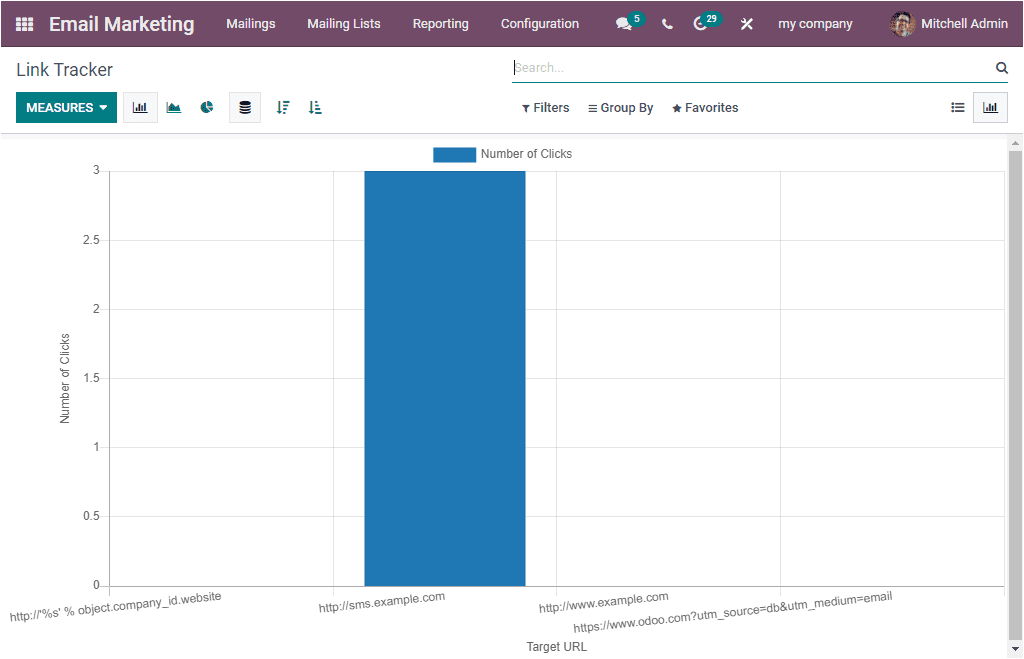Link Tracker
Regular follow-up and checking is required for conducting an effective marketing
campaign. The Odoo Email Marketing module offers you an advanced feature for
successfully tracking the marketing campaign. To access this option, you can go to the
Configuration tab of the module. Under the Configuration tab, you can view the Link
Tracker menu as shown in the image below.
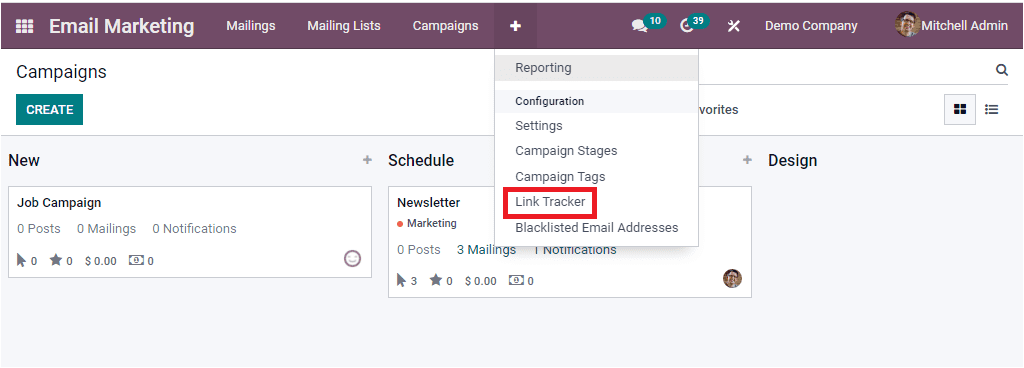
The Link Tracker menu will lead you to the Link Tracker window, where you can view a list
of Link trackers that you have already defined in the platform. Along with the list, the
system also depicts the important details of each described Link Trackers like Created
Date and Time, Page Title, Button Label, Target URL, and Number of Clicks. Moreover, the
window will include the Visit Page and Statistics menus that can be considered as the
direct link to the respective website pages.
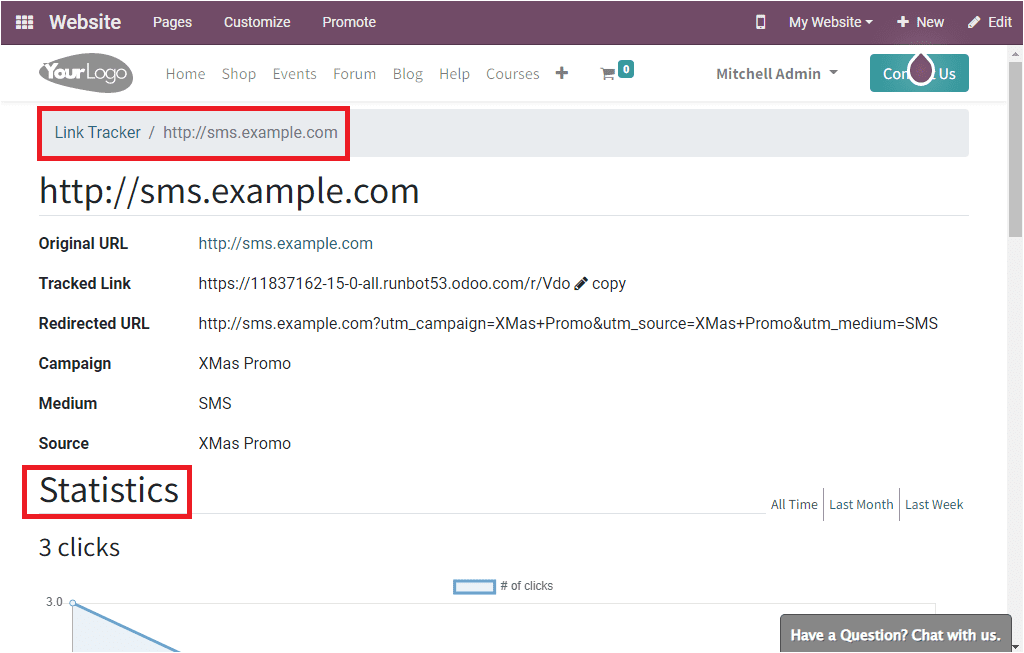
The statistics is given below
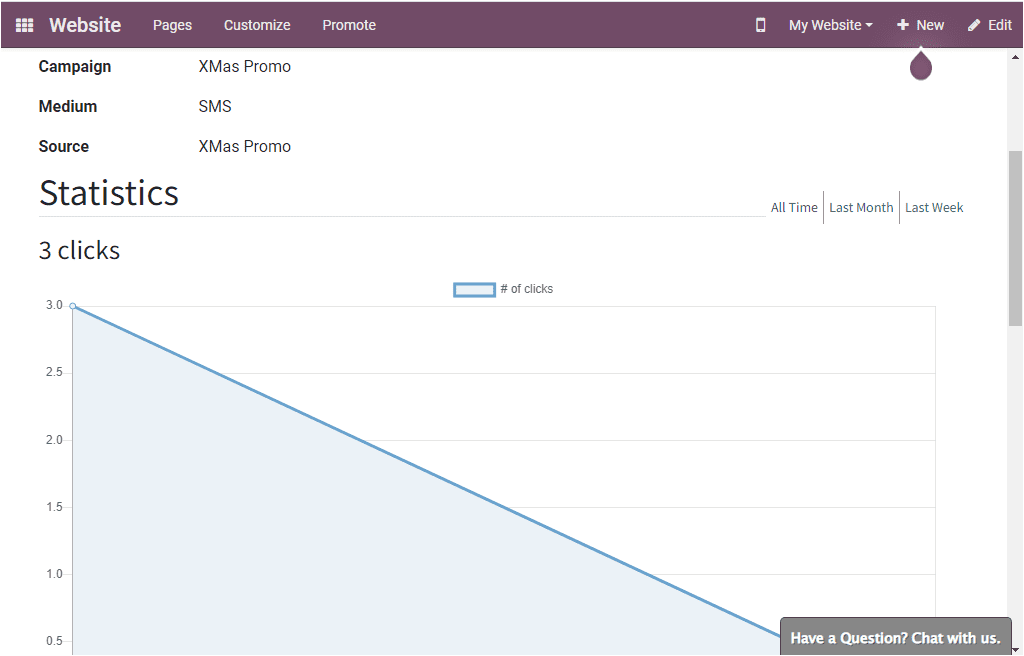
The Graph view of the window also can be accessed by clicking on the Graph menu. The
Filters menu allows you to apply customized filters using the Add Custom Filter option
available under the Filters tab. The Group By tab includes various default as well as
customizable options for categorizing your records for quickly accessing the data. The
default Group By options are Campaign, Medium, Source, and Mass Mailing.