Salary Rule Parameters
The Salary Rule Parameters menu available under the Configuration tab of the Odoo Payroll module enables you to create and manage various rule parameters. Odoo designed the Salary Rule Parameters window to quickly set up the configurations. For viewing and accessing the Salary Rule Parameters window, you can go to Payroll -> Configuration -> Rule Parameters.
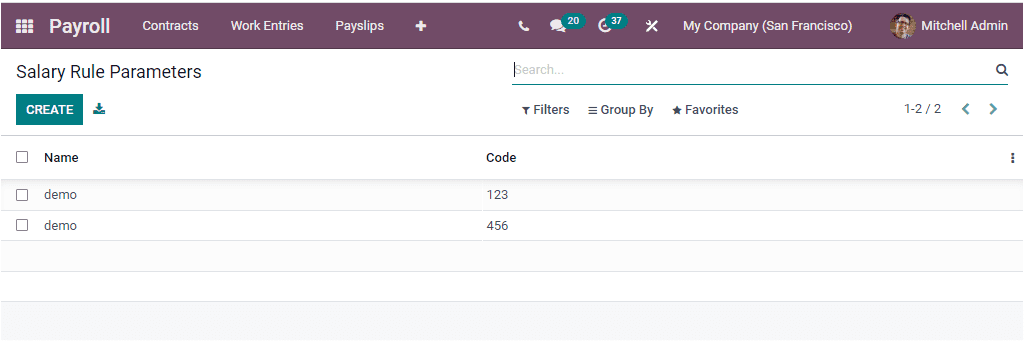
The above-depicted Salary Rule Parameters window will showcase all the Salary Rule Parameters. You can create new Salary Rule Parameters using the CREATE button. When you click on this button, you will be navigated into a new window where you can access the creation form. The image of the window is displayed below.
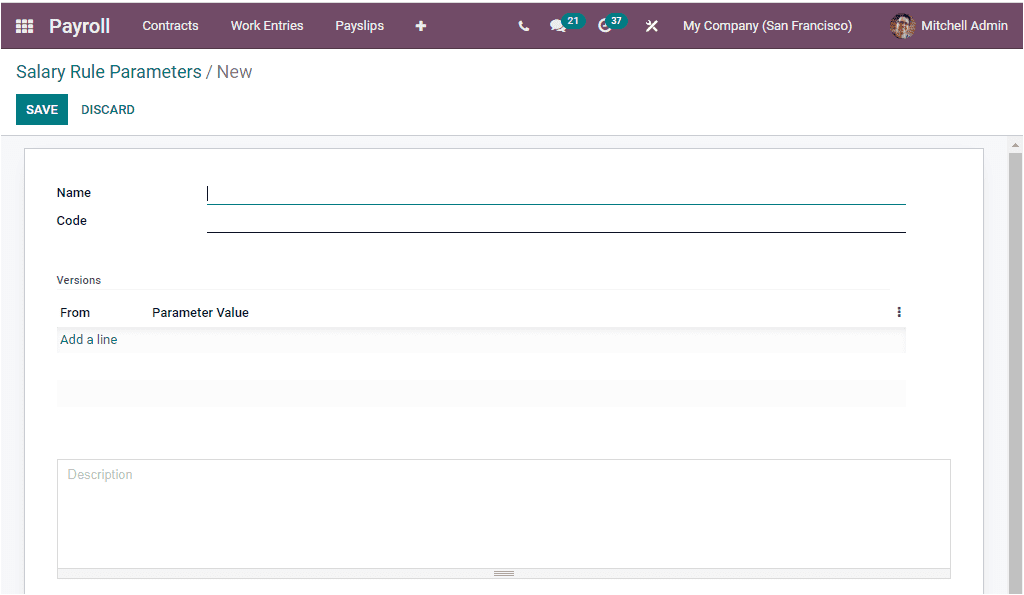
Here you can provide the Name for the Salary Rule Parameters and can mention the Code. This code is used in Salary Rules to refer to this parameter. In the Versions info you can define the date and the Parameter value by clicking on the Add a line button. Now you will depict a pop-up window where you can create versions.
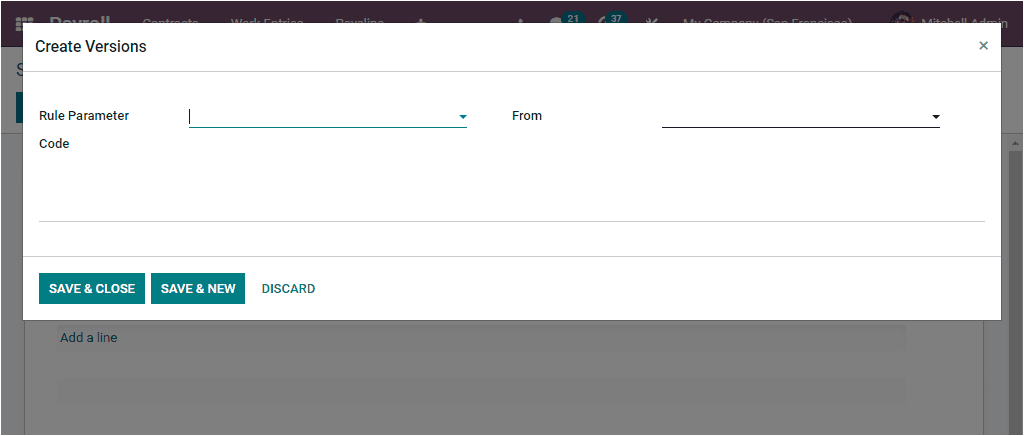
In this pop-up window, you can apply the Rule Parameter and the Code. The Parameter value can be defined. In the From field, you should allocate the date using the Calendar view. After assigning all these details, you can save it.
Let us discuss the following option: Other Input Types.