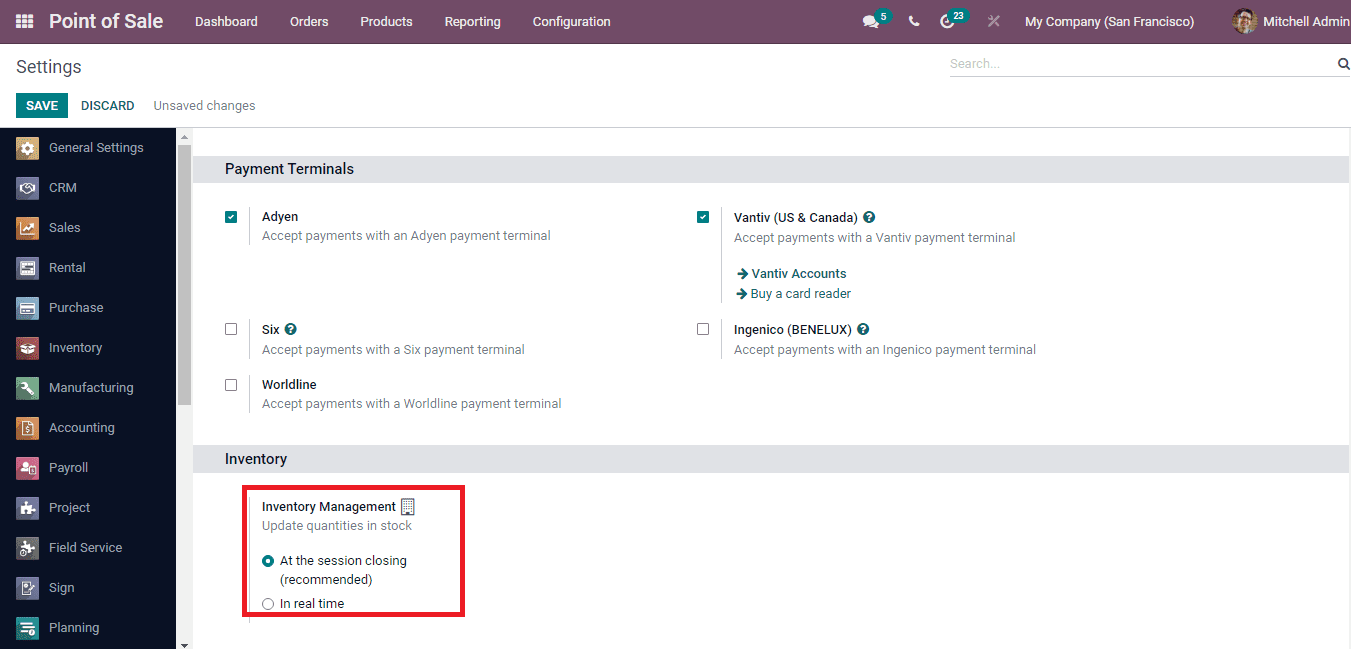General Configurations
With the Odoo 15 PoS module you can configure operations based on the accounting, pricing, payments, payment terminals and inventory related to the point of sale. To configure these areas of the point of sale, select the Settings option from the Configuration tab.
You can set a default tax for all the products that are on sale by selecting the already created tax values from the drop down menu. Also you can set an intermediary account which will be shown as default when nothing is set in a payment method. The account can be selected from the drop down menu as shown in the below screenshot.
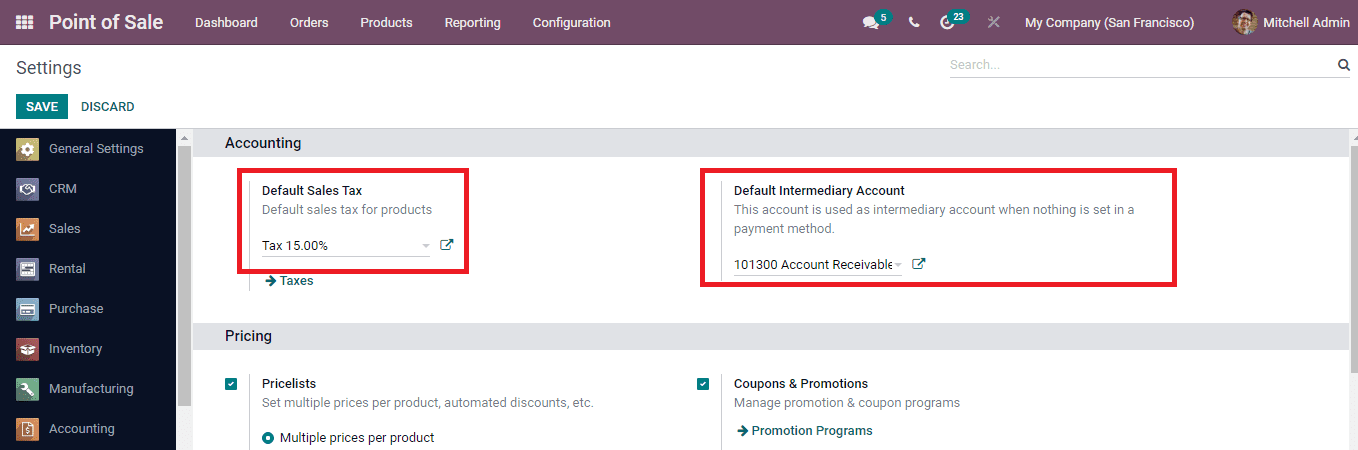
In Odoo you can set multiple pricelist to the products as well as automated discounts as per the company needs. You can select either the Multiple prices per product option or Advanced price rules like discounts and formulas. Coupons and promotion programs can be activated by enabling the Coupons & Promotions option. Gift cards which are provided to the customers for attracting them can be provided at the point of sale sessions by enabling the Gift Card option from the Settings.
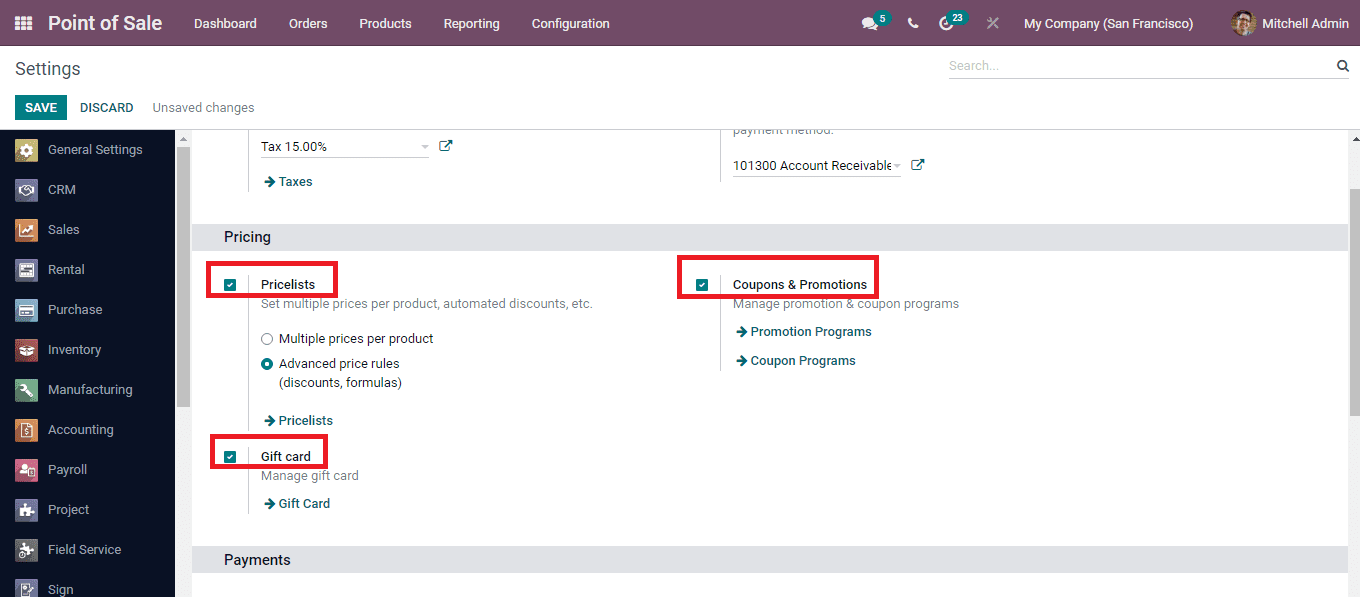
While making payments you will need to round up the cash, by enabling the Cash Rounding option you can define the smallest coinage of the currency used to pay by cash. There are several payment terminals through which you can make transactions using Odoo. They are Ayden, Vantiv (US & Canada), Six, Ingenico and Wordline. You can enable the required terminals and set their credentials.
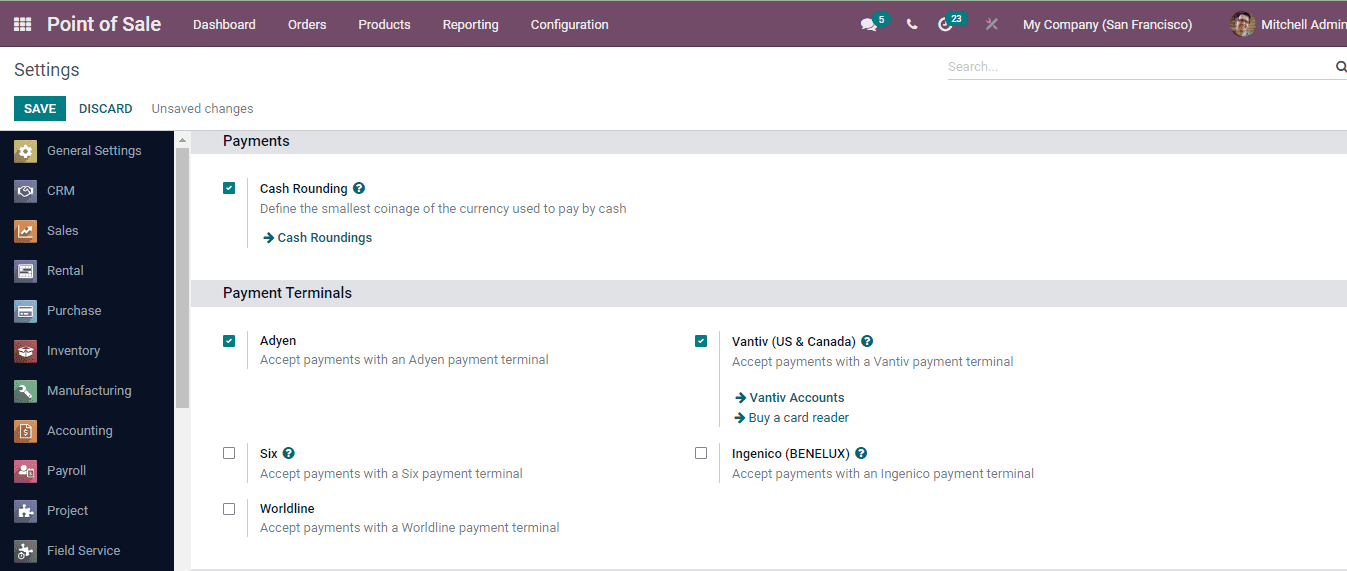
After every session it is required to manage the inventories. You can select either the At the session closing option or In real time option from the settings. By choosing the At the session closing option the picking will be created for the entire session after the closing of the session. By selecting the In real time, each order sent to the server creates its own picking.