Tasks Analysis
The Reporting menu of the Field Service module will help you to create useful reports about the tasks configured in this module. You effectively analyze tasks in this window. The window can be viewed in Graphical as well as Pivot views.
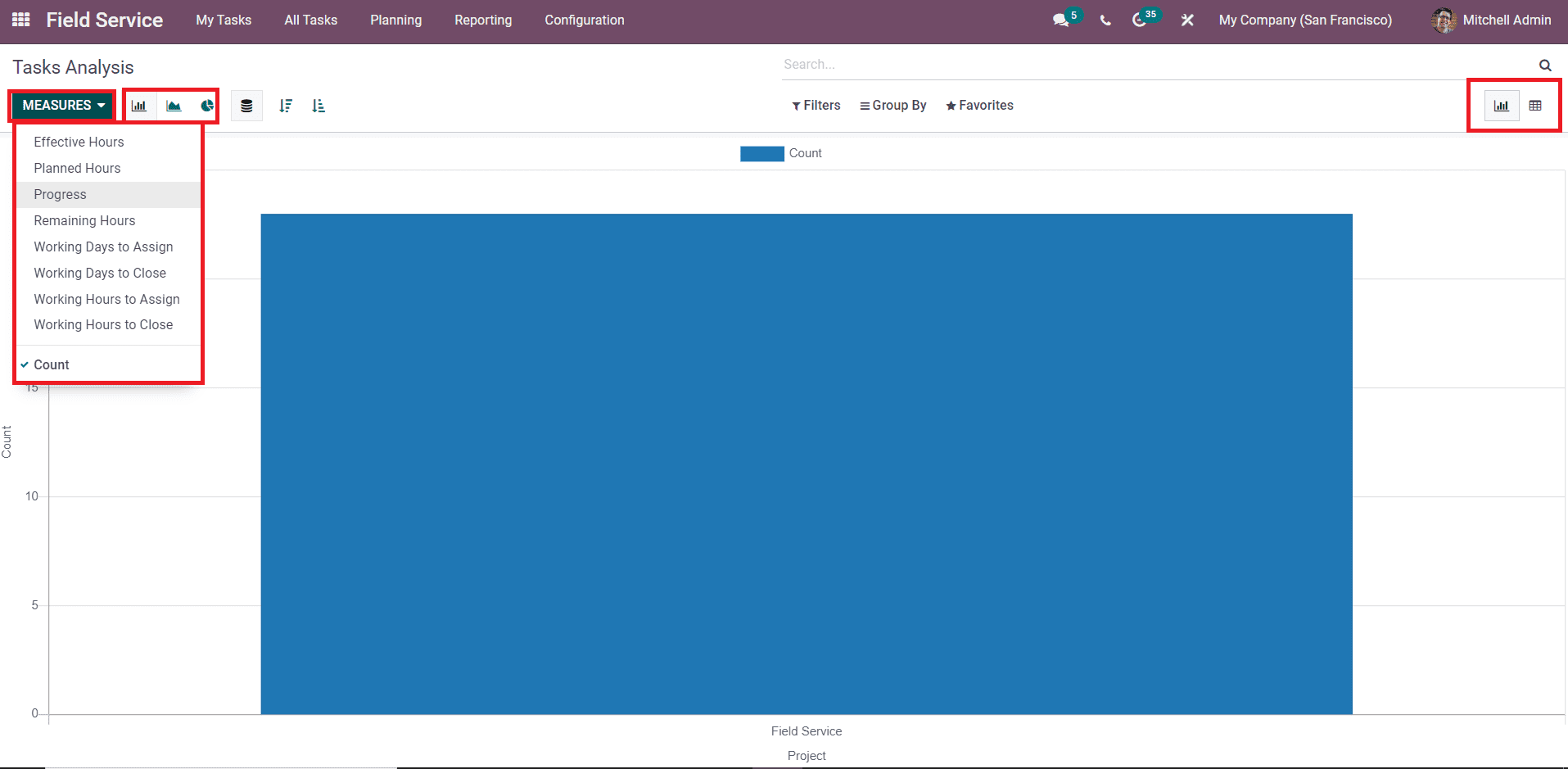
You can use Line, Bar, and Pie charts in the Graphical view. Using the Measures given in the window, you can create reports based on the Effective Hours, Planned Hours, Progress, Remaining Hours, Working Days to Assign, Working Days to Close, Working Hours to Assign, Working Hours to Close, and Count of the project.
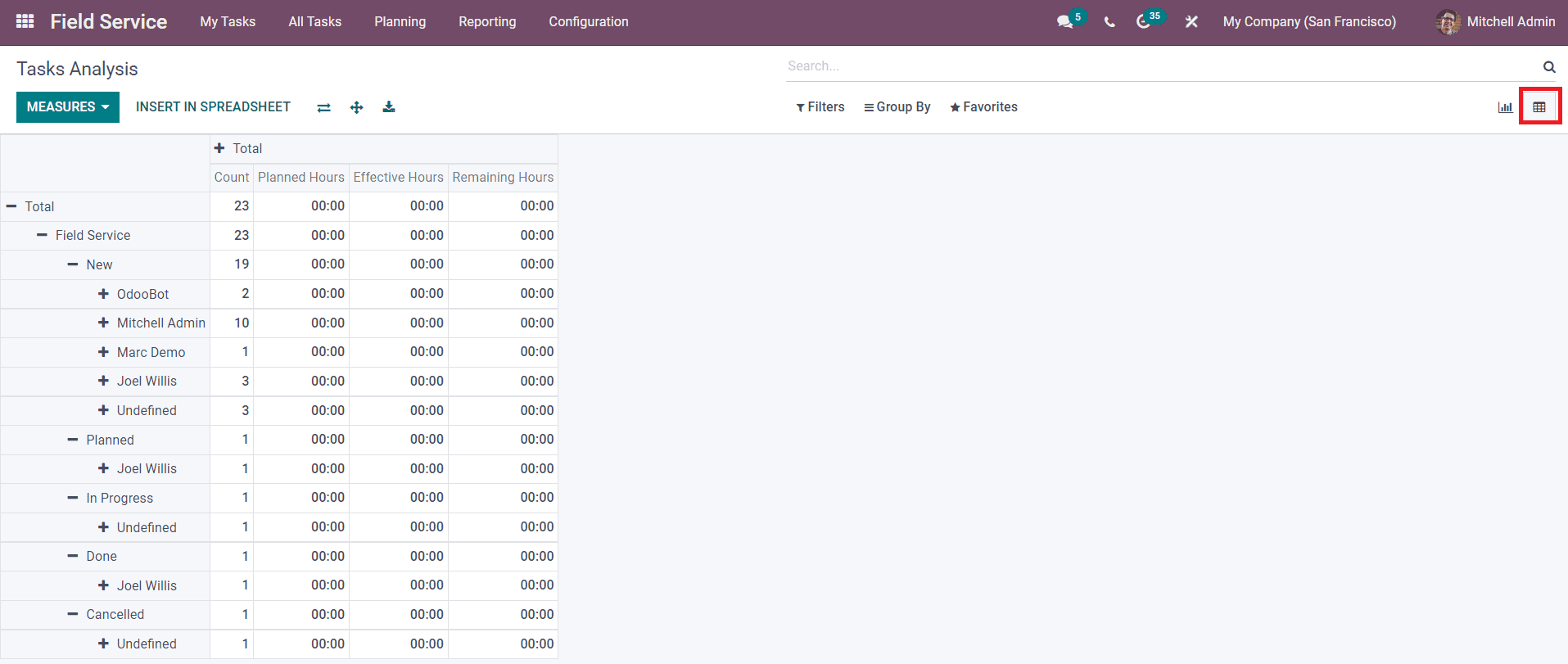
In the Pivot view of the report, you will get the option to insert the analytical data into a spreadsheet.
The Field Service module in Odoo 15 will help you to manage and organize all operations concerning the on-site work. You can improve the productivity of field workers by scheduling and planning the assigned tasks efficiently using this module.