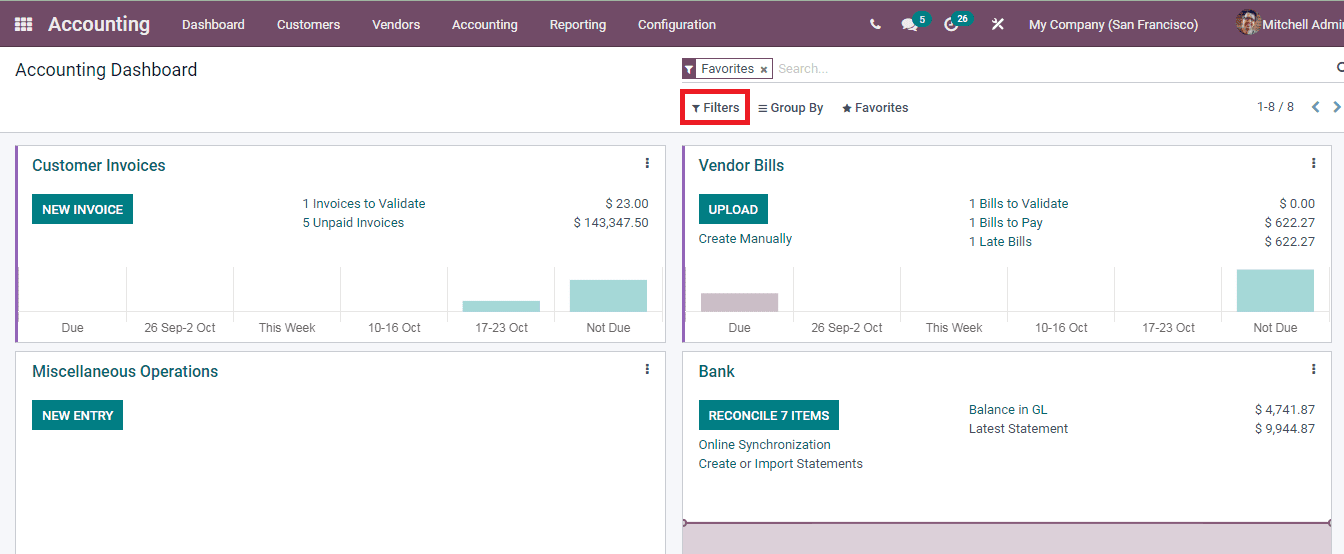Accounting Dashboard
The Odoo 15 Accounting module dashboard is very user friendly that you can easily navigate through the module from the dashboard itself. The major accounting aspects can be selected and managed from the dashboard. You can configure the accounting periods by defining the fiscal years and tax returns periodicity. After completing the configuration, set up the chart of accounts and record the initial balances of the company. Then set default taxes for the purpose of sales and purchases transactions. After completing all these steps you can add a bank account in the system. This will connect your financial accounts in seconds. All these steps can be conducted from the Accounting module dashboard itself.
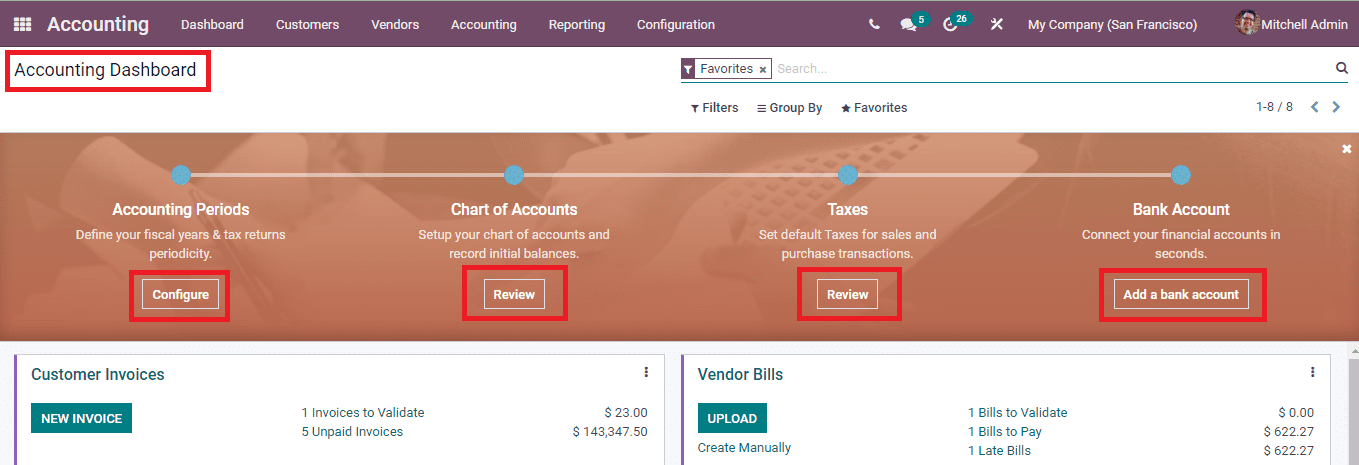
You can create Customer Invoices, Vendor Bills, Miscellaneous Operations, Bank operations, new Transactions, Point of Sale entries, Salaries and Expenses from the dashboard. Apart from this there are tabs which allow you to make further operations. The graphical representation of the actions and operations are shown with them, which can give you a quick overview of the operations. By selecting the options menu situated next to the operation you can view the other aspects related to it, create new operations in them and also can view the reports associated with the selected operation.
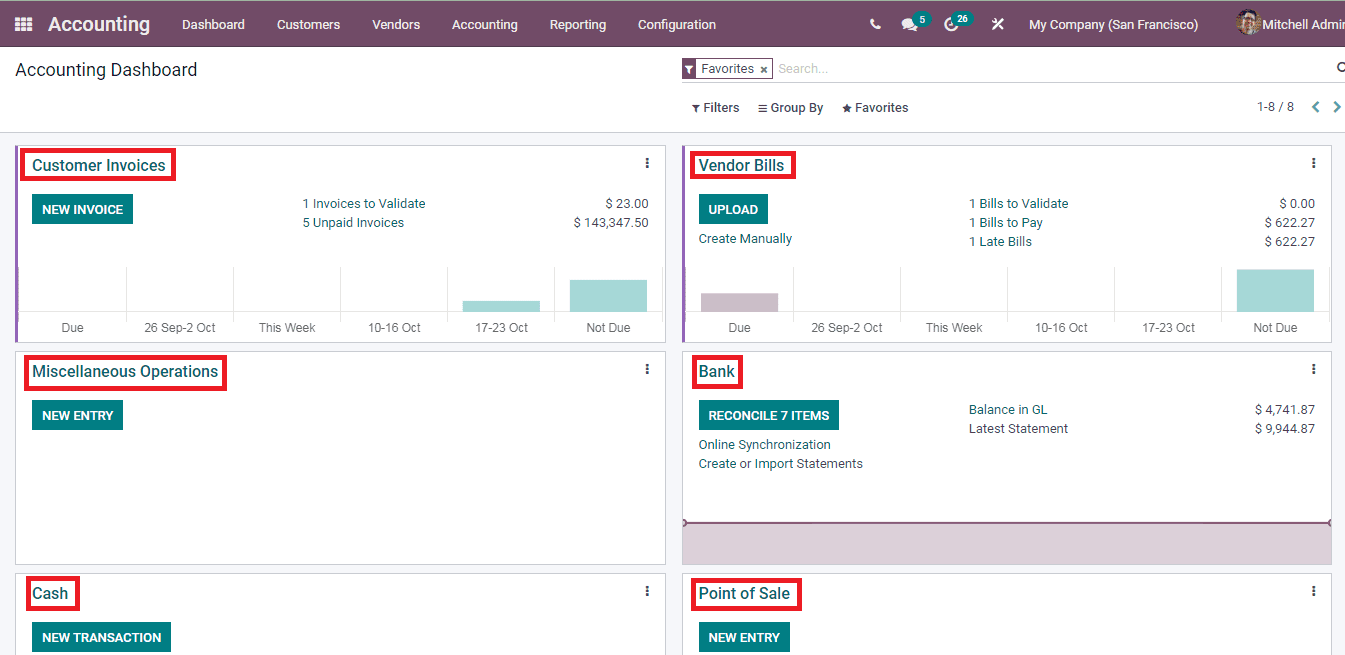
By selecting the Filter option you can display specific operations related to Sales, Purchases, Liquidity, Miscellaneous or Archived.