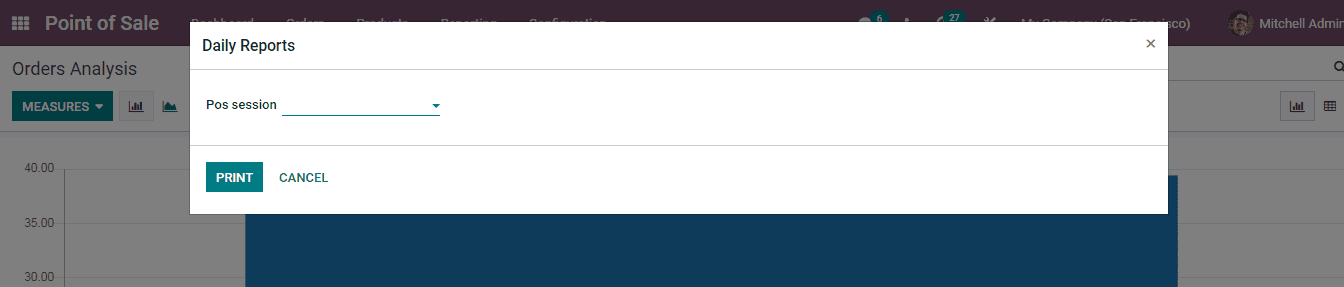Sales Details and Daily Reports
You can view the analysis of the sales occurring at the point of sale in Odoo easily. Select the Sales Details option from the Reporting tab. A Sales Details window will appear where you will have to enter the details related to the sales such as the starting and ending date of which sales details you need to have and the names of the point sales of whose sales details you need to generate.
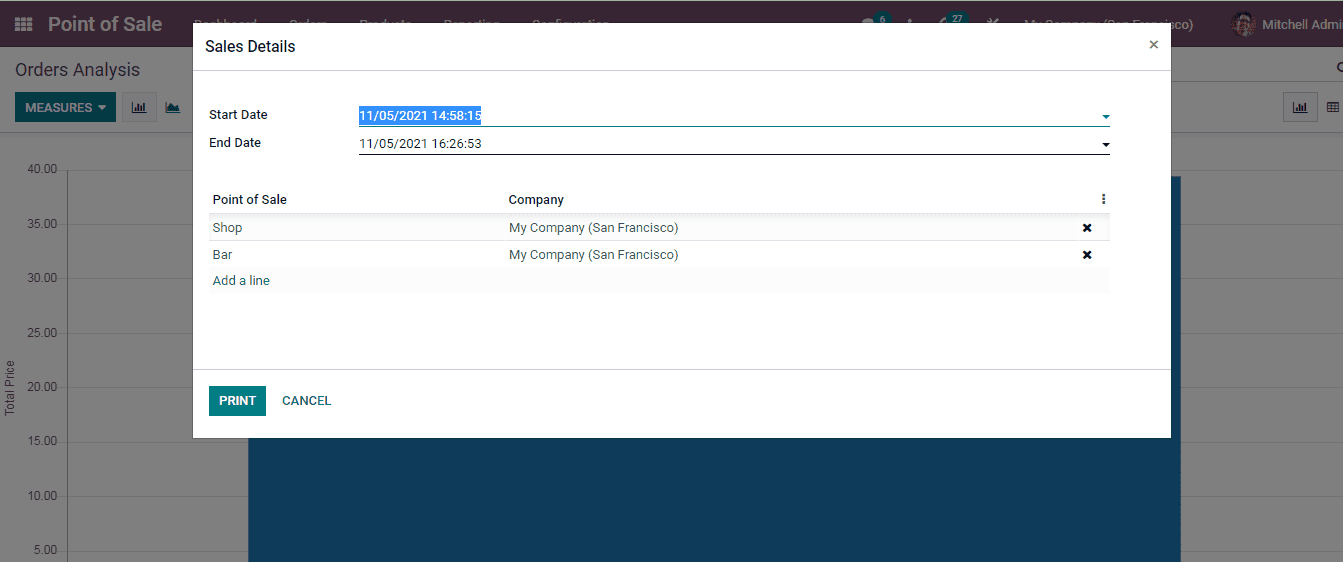
After entering the details select the PRINT button to print the sales details. In the same way to generate the daily report of the PoS sessions, you can select the Daily Reports option from the Reporting tab. At the displayed window select the PoS Session from the drop down menu. After selecting the session, press the PRINT button to print the daily report.