Reporting
The Reporting tab of the Odoo Expense module includes an Expenses Analysis menu that will give you a complete expense analysis with single clicks. Let us take a look at the window.
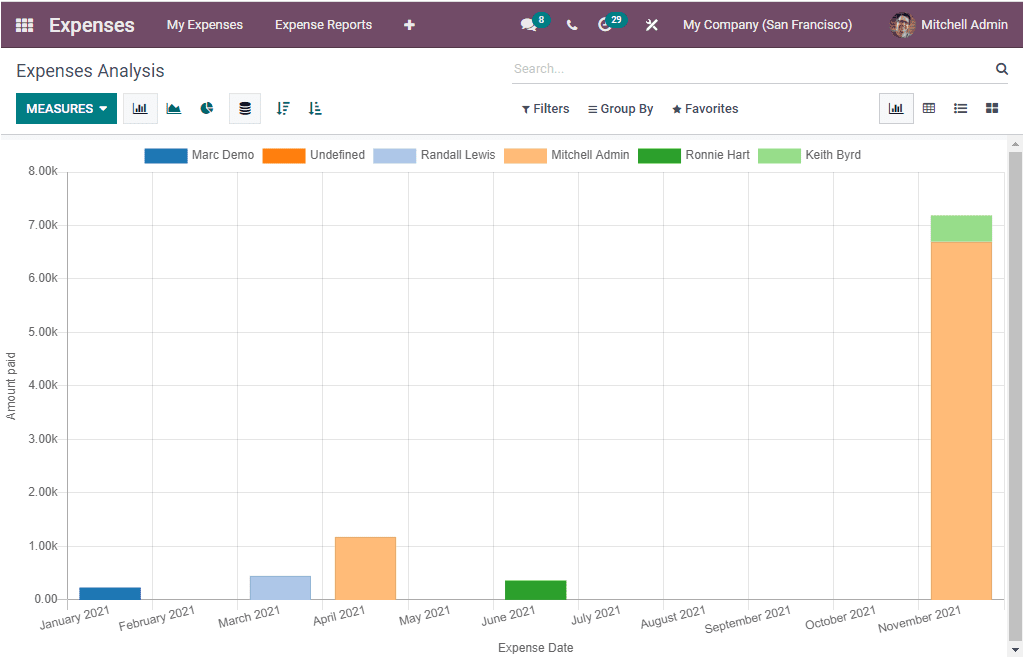
The above-depicted Expense Analysis window gives you the report of the Expenses generated in each month of 2021 along with the amount paid. Each employee is marked with different colors, and anyone can view and quickly analyze the report. The window allows you to view the report in various charts such as Bar Chart, Pie Chart and Line Chart. You can also access the Stacked menu that will allow you to view the report in Stacked view. Furthermore, you can arrange the reports in both Ascending and Descending order by clicking on the respective icon. The highlighted options in the below screenshot are the icons to perform all these operations.
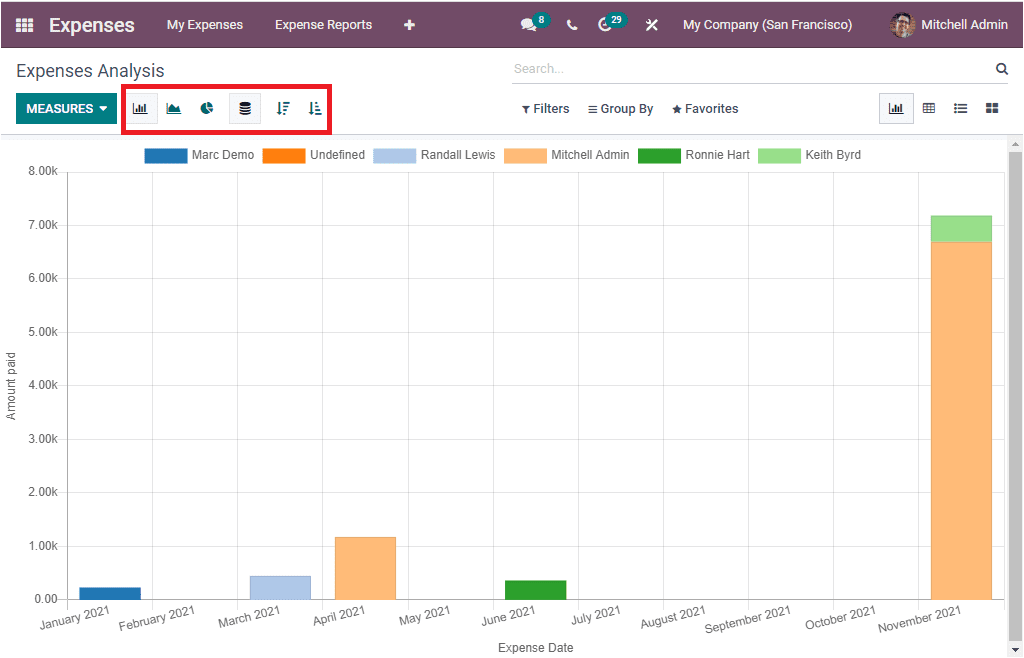
Apart from the Graph view, the Expense Analysis window can be viewed in different perspectives such as Pivot, List, and Kanban by clicking on the respective icon available on the window's top right corner. Moreover, the Odoo system allows you to generate reports in various measures. This can be done by clicking on the multiple options listed under the MEASURES tab of the window. The options listed under this MEASURES tab are Amount paid, Id of the request to IAP-OCR, Quantity, Status Code, Subtotal, Total(company currency), and Unit Price.
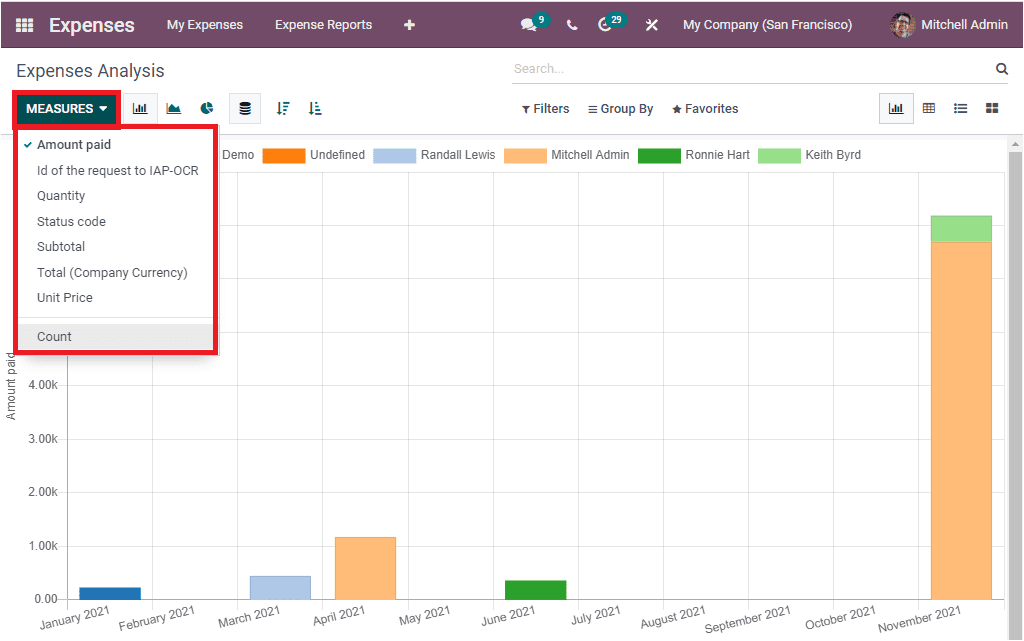
The list of options is not finished. You can apply various filters to sort out the data to access reports easily. The default filters available in the window are My Expenses, My Team, and to view reports based on the status of the expense report, you can use To Report, Refused options. Moreover, you can filter reports based on their Expense Date and also be allowed to view based on Former Employees. You can also use the Add Custom Filter option to customize new filters. The Group By menu includes the default group By options such as Employee, Category, Analytic Account, Status, Expense Date, and Company.
In short, the Expense Analysis window will be a best practice to get an overview of all of your company Expenses quickly.