Close Reasons
When you close a subscription plan, you need to mention the reason for closing the
subscription. You can select the reason from the drop-down menu from the pop-up window
which appears when you click on the Close button from the subscription window. You can
configure the reasons for closing a subscription in the Subscription module. From the
Configuration menu, you will get access to the platform of Close Reasons.
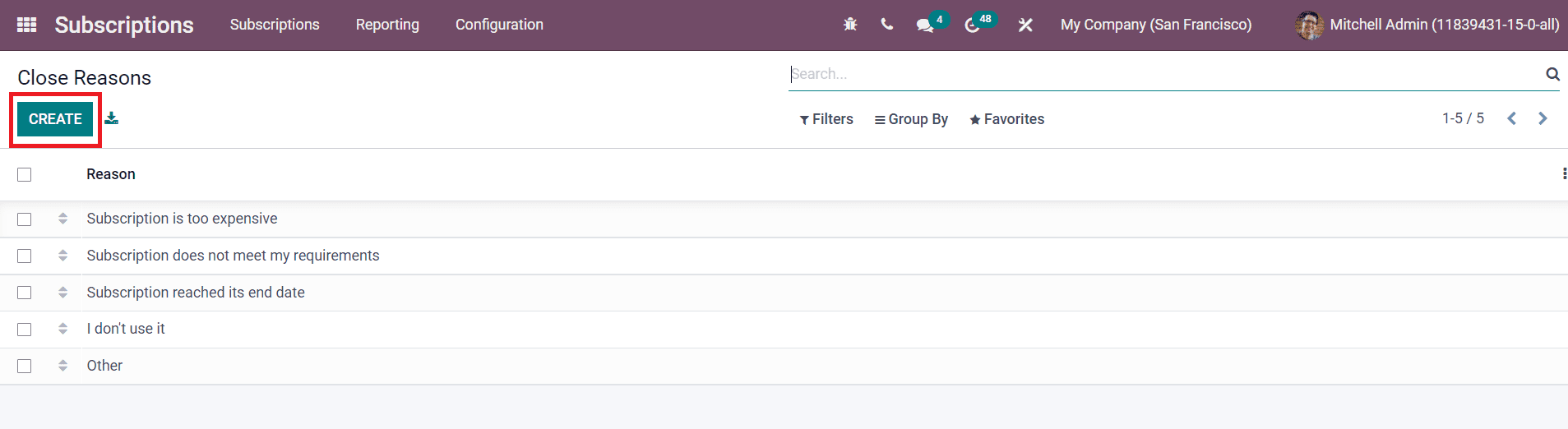
You can find all configured closing reasons in this window. To add a new reason, use the
Create button. A new line will appear below the existing list where you can simply
mention the reason and click the Save button.
Now, let’s take a look at the Reporting feature available in the Odoo Subscription
module.