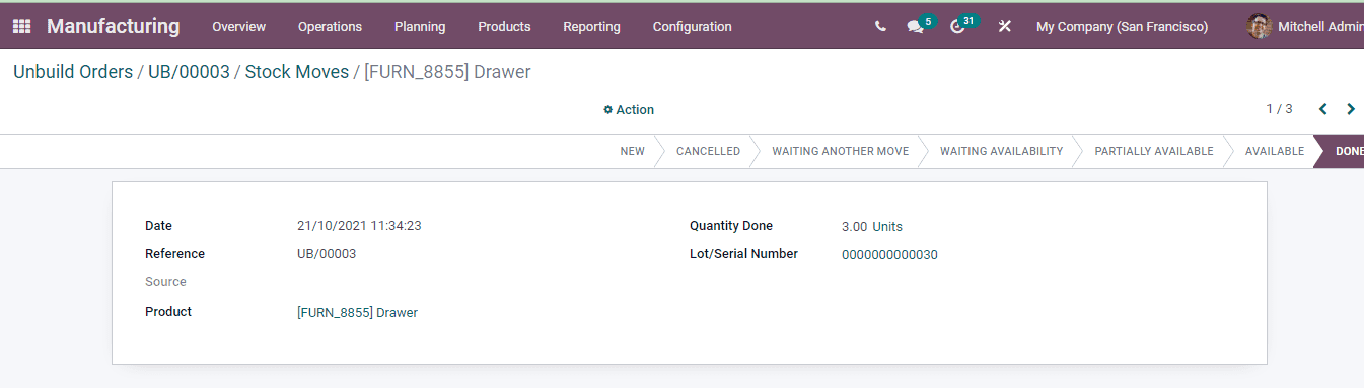Managing Unbuild Orders
The process of breaking down a finished product into its component is known as unbuild order. It is not possible to unassemble all the products. But in case of some products the components can be separated. What are the scenarios where the need for unbuilding an order is essential? A product can be unbuilded for many reasons. When the manufactured product does not pass the quality check, when the product as such is not damaged and the undamaged raw materials can be used for other products. Also it is very important to record the information regarding the unbuilding. In manufacturing business there likely arise two types of unbuilding. First one is to unbuild the product that is being manufactured by your own company. The second is to unbuild a product that was manufactured and purchased from some other company.
Odoo 15 Manufacturing module helps you to manage both types of unbuilding the orders. The unbuild orders can be viewed and managed by selecting the Unbuild Orders option from the Operations tab. The list of unbuilt orders along with the details such as Reference, name of the Product, Bill of Material, Manufacturing Order, Lot/ Serial Number, Quantity of the product, Unit of Measure, name of the Company and the Status of the order is displayed. With the Filter feature, you can view the orders based on their status such as Done and Draft. Unbuilt orders can be grouped and displayed on the basis of Product and Manufacturing Order.
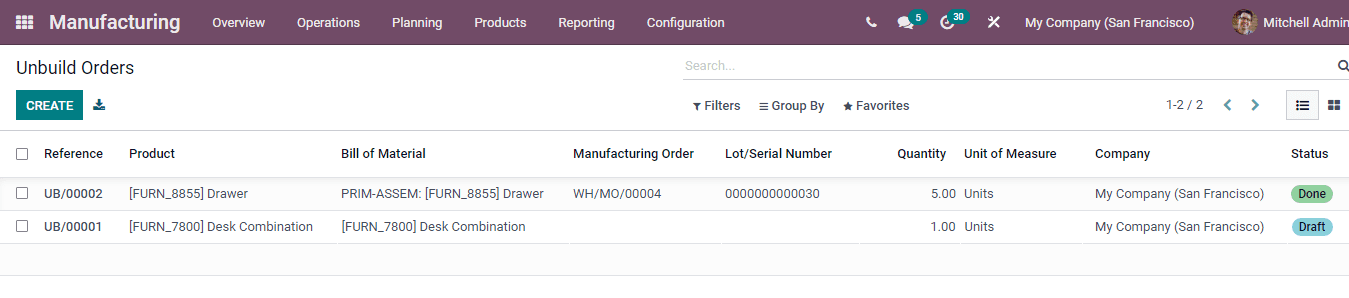
By selecting the CREATE button, you can add new unbuild orders. At the new unbuild orders page enter the details such as the name of the Product that is being unbuilded, product’s corresponding Bill of Material, Quantity of the product along with the unit of measure, related Manufacturing Order, Lot/ Serial number of the product to unbuild and the name of the Company. By selecting the SAVE button the order will be saved as draft. By selecting the UNBUILD option components will be unbuilded and the details will be recorded. The status of the order will be shifted to DONE.
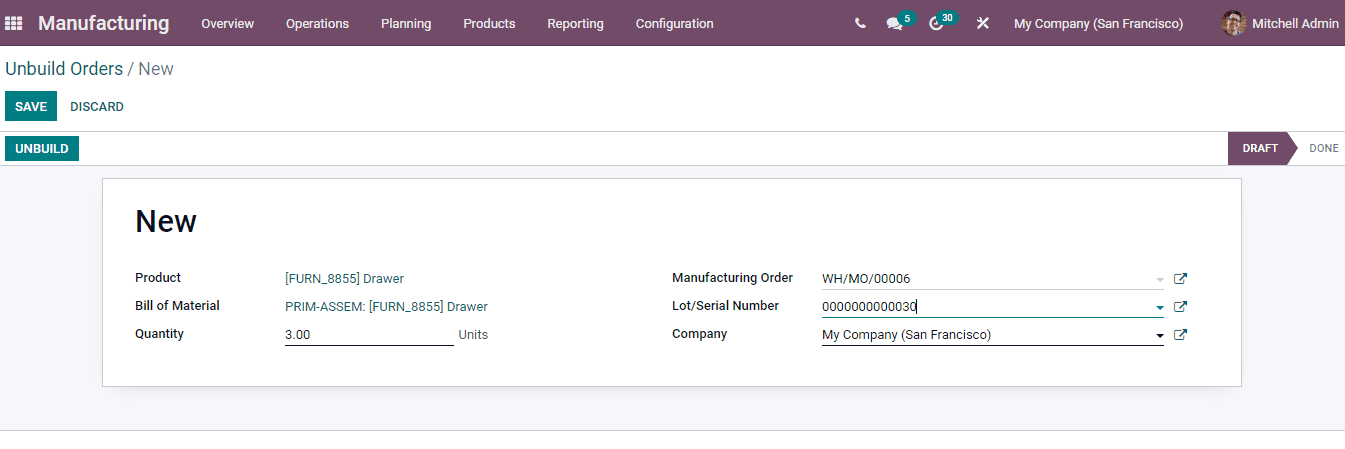
After unbuilding the order you can view the product movement from stock to production. By selecting the Product Moves option you can view the component’s moves. The stock is categorised into different status categories. They are
New: When the component move is created and not yet confirmed.
Cancelled: When the movement of the stock is cancelled.
Waiting Another Move: When the move is waiting for another move. This happens mainly in a chained flow.
Waiting Availability: When the procurement resolution is not straight forward. It may need the scheduler to run, a component to be manufactured etc.
Available: The products are shifted to the Available stage when they are reserved.
Done: When the shipment is processed, the stock move state is marked as Done.