Worksheet Template
In Odoo, you can easily configure worksheet templates for tasks created in the Field Service module. You will get access to the Worksheet Template platform under the Configuration menu.
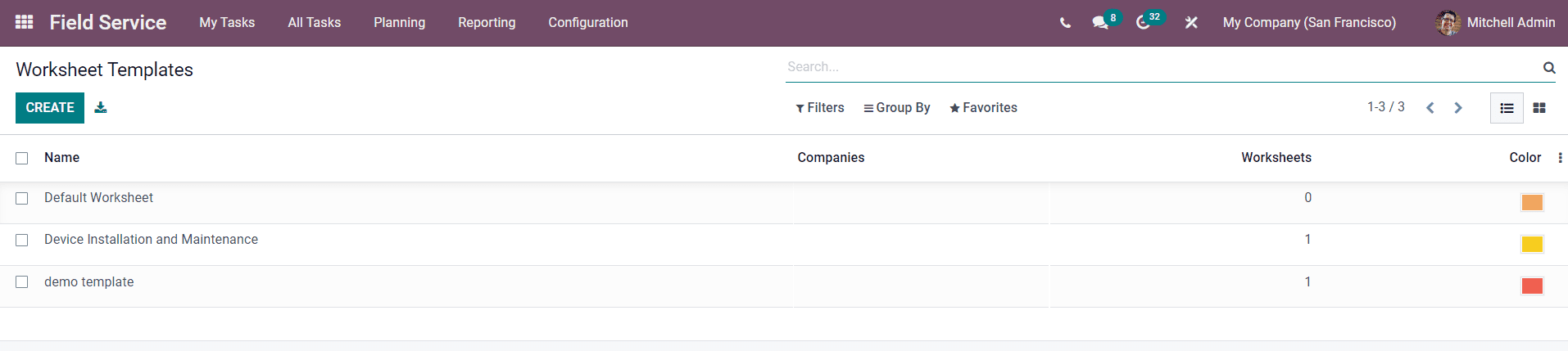
You can see already configured worksheet templates on this platform as shown in the image. Using the Create button, you can create a new worksheet template.
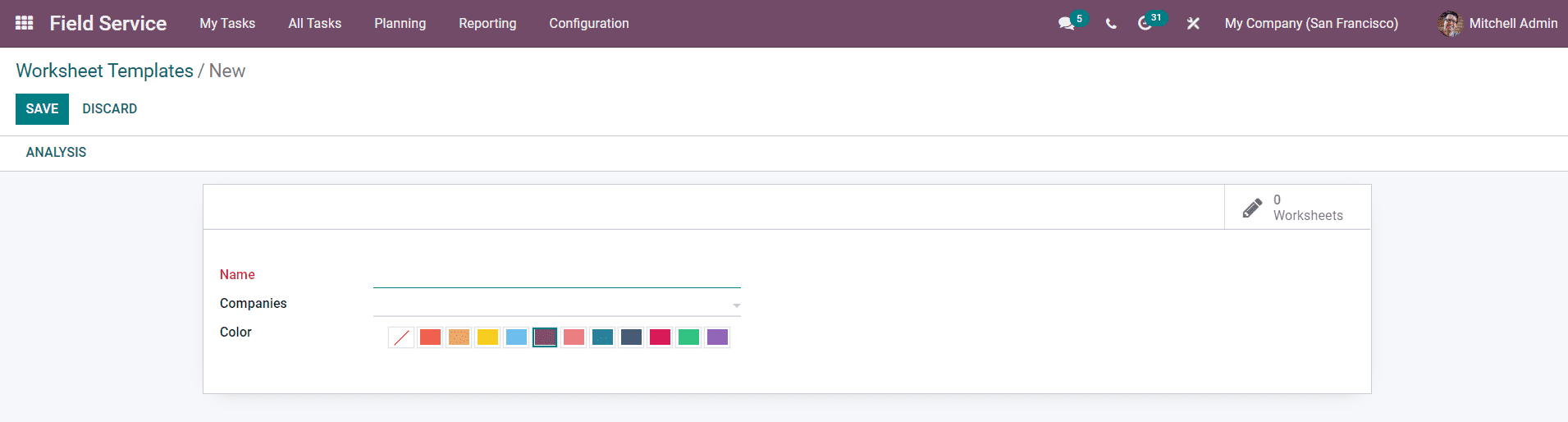
Mention the Name of the template and Companies in the specified field. You can also select a suitable color for the template in this window. After saving the template, you will get the Design Template and Analysis buttons as shown in the image below.
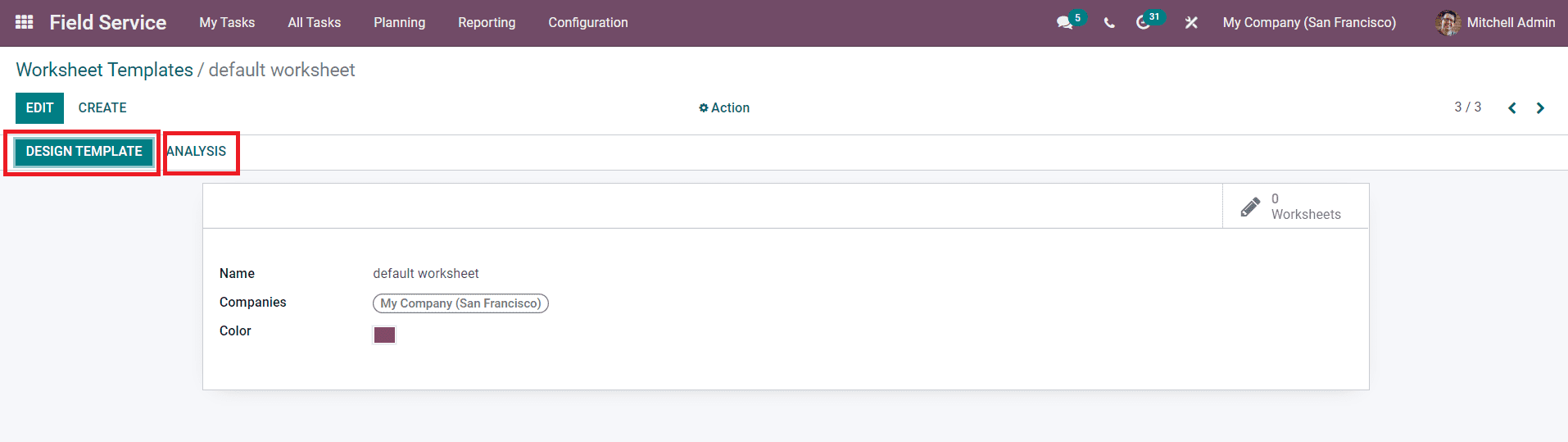
By clicking on the Design Template, Odoo will lead you to a new window where you can design your worksheet template.
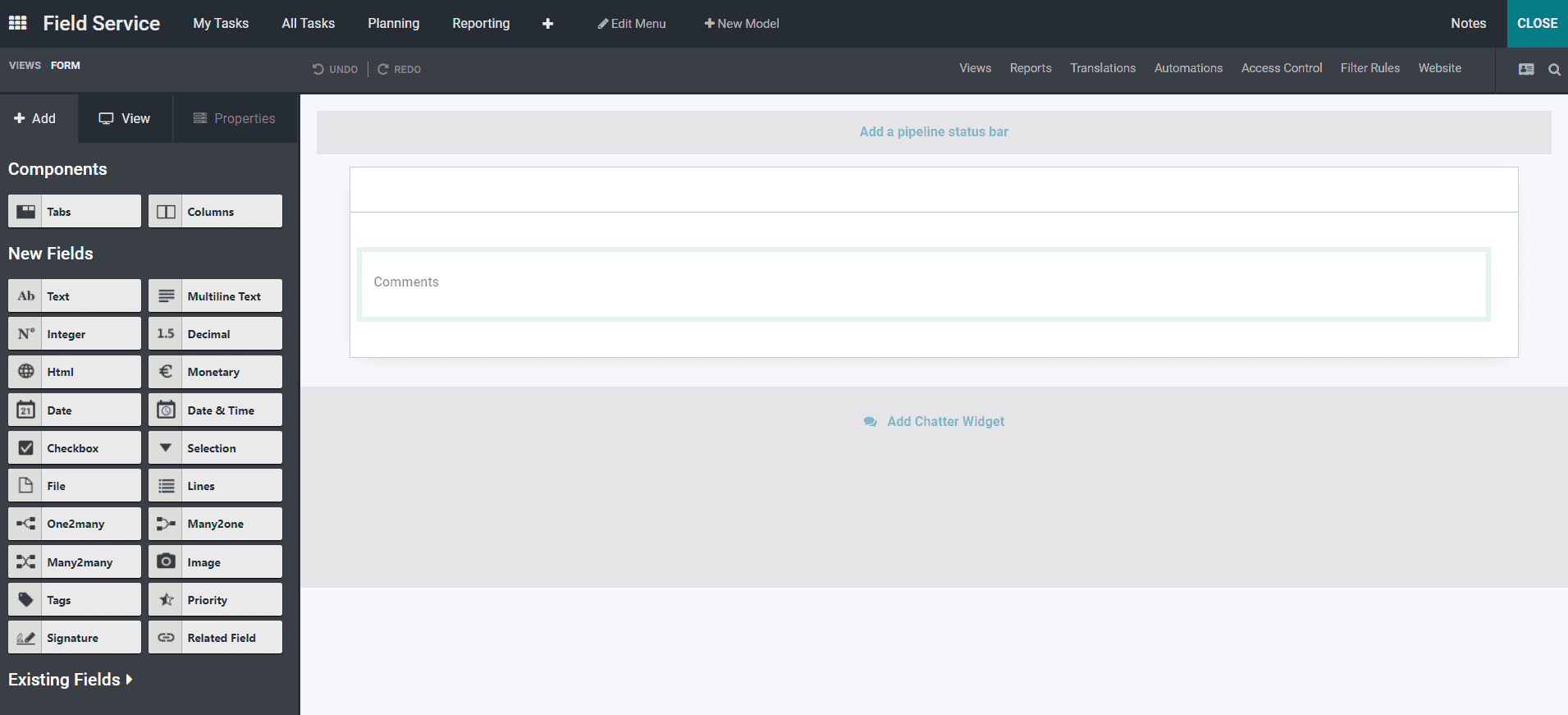
You can use the Analysis button to get the reports about the configured worksheets.