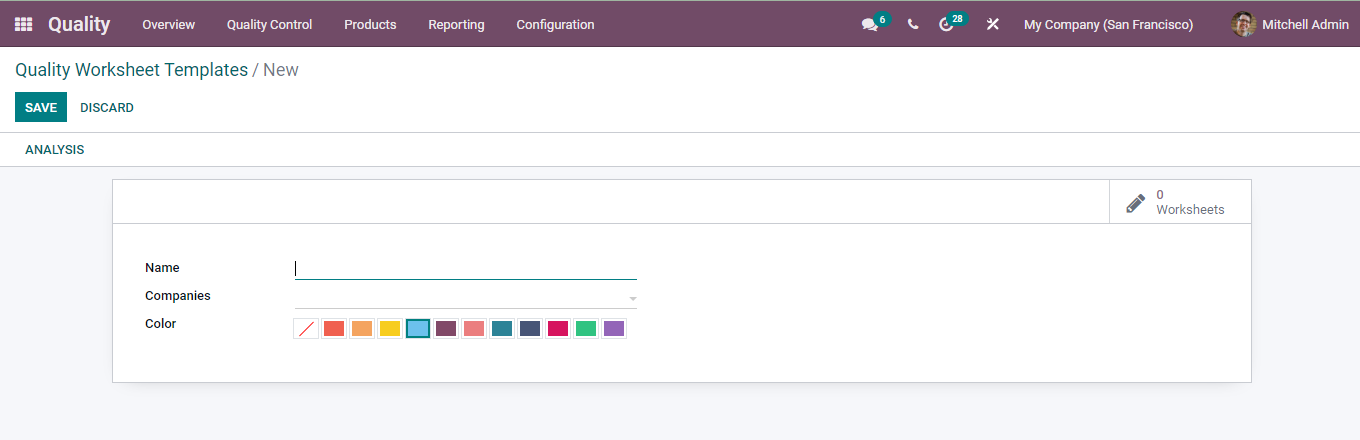Quality Worksheet Templates
The worksheets in the Quality module can be configured from the Configuration tab. While selecting the type while quality checking you can choose the worksheet option and these quality worksheet templates can be configured by following these steps. By opening the Quality Worksheet Templates option the list of templates along with their number of worksheets are displayed.
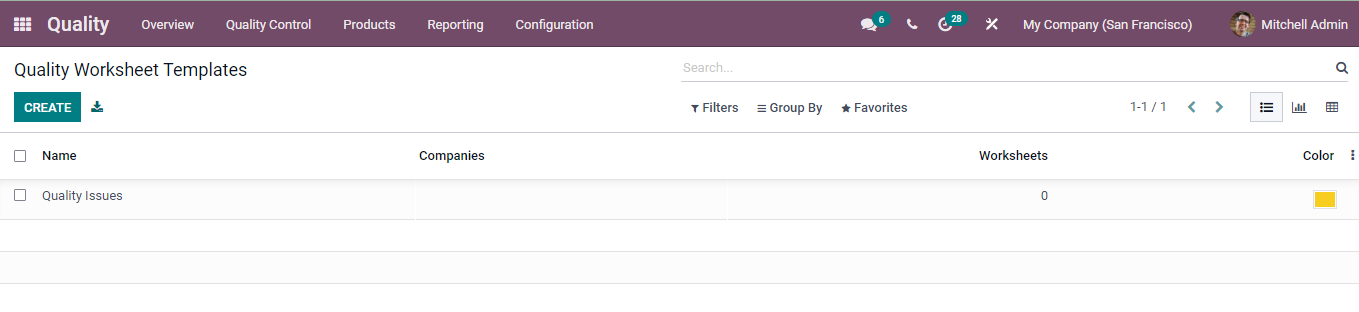
By selecting the template from the list you can design your own template using the DESIGN TEMPLATE option. At the displayed page you can drag and insert the options to the worksheet template. Components and new fields can be added to the worksheet in the same way. Pipeline status bar and chatter widget can be added to the template from the page.
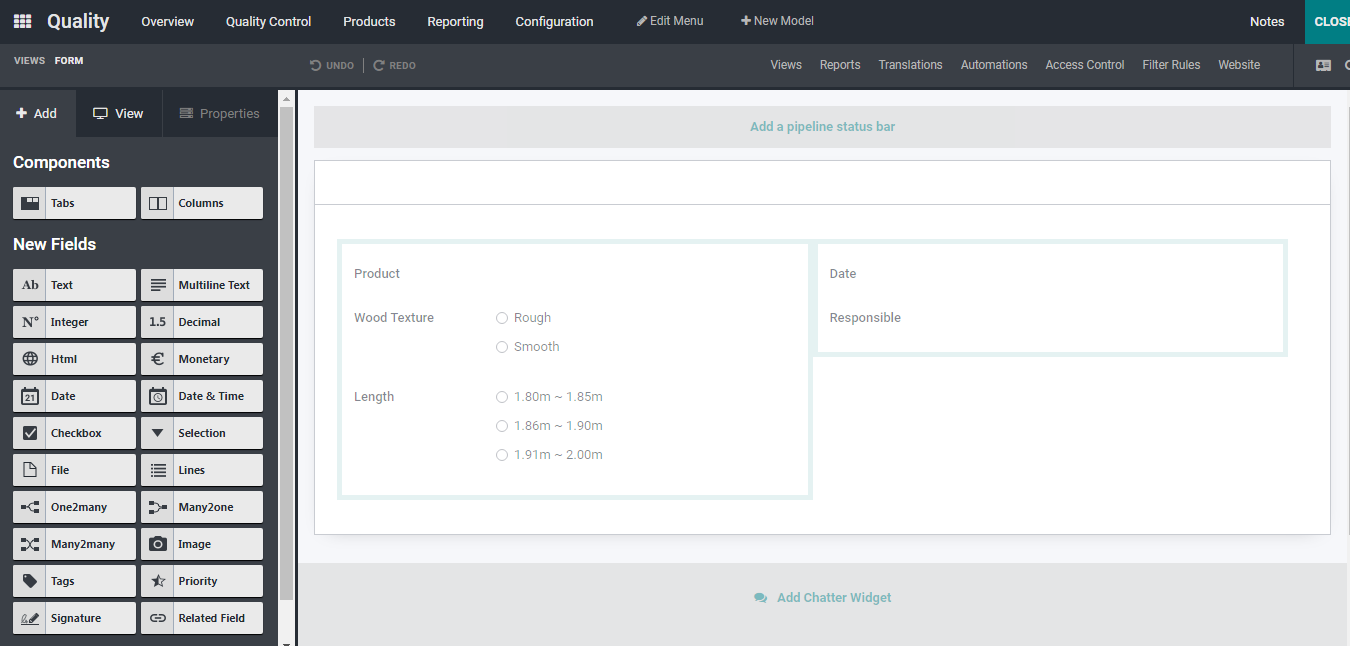
New Quality Worksheet Template can be added to the list using the CREATE button. At the displayed page enter the Name of the worksheet template, Companies following the template and you can assign a colour for the template for the ease of recognition. The analysis of the worksheet can be viewed by clicking on the ANALYSIS button.