Blacklisted Phone Numbers
Odoo SMS Marketing module allows you to remove unwanted contact from your SMS list to the
blacklisted phone numbers. This option is very useful for not sending unwanted messages
repeatedly. To do this, you can access the Blacklisted Phone Numbers menu from the
Configuration tab. This menu allows you to add the required phone numbers to the
blacklist. So, the black listed phone numbers won't receive SMS Mailings anymore. The
image of the Blacklisted Phone Numbers window is depicted below.
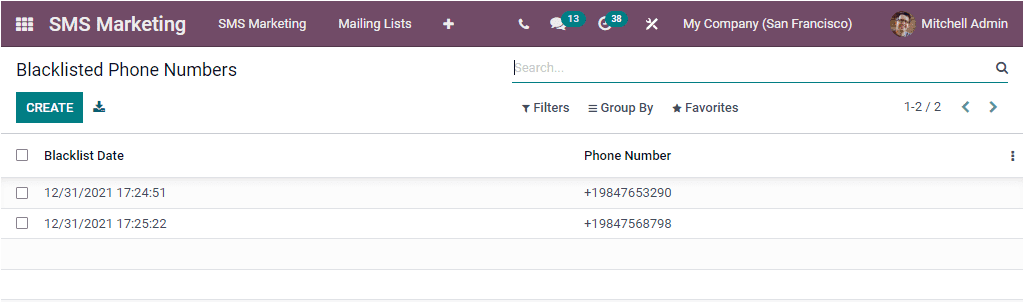
This window will list all the blacklisted phone numbers along with the Blacklist Date. If
you want to add more blacklisted phone numbers to the list, you can click on the CREATE
button. Now you will be directed to the creation window, where you can provide the Phone
Number. The Phone number should be given in the E 164 format. After giving the phone
number, you can click on the SAVE button to save the details.