Odoo Subscriptions
In the Odoo ERP system, you will get an excellent platform to generate subscriptions and oversee the renewal of subscriptions. You can organize subscriptions and related activities with the help of the Odoo Subscription module. This module will be a great assistance for the management of subscription products, renewal, and sending alerts to the customers. You will get a clear insight into all subscriptions created in the module from the dashboard itself. The subscriptions in this module are arranged under different stages which will help the user to understand the status of each subscription. You can take action on the subscriptions accordingly by analyzing their status.
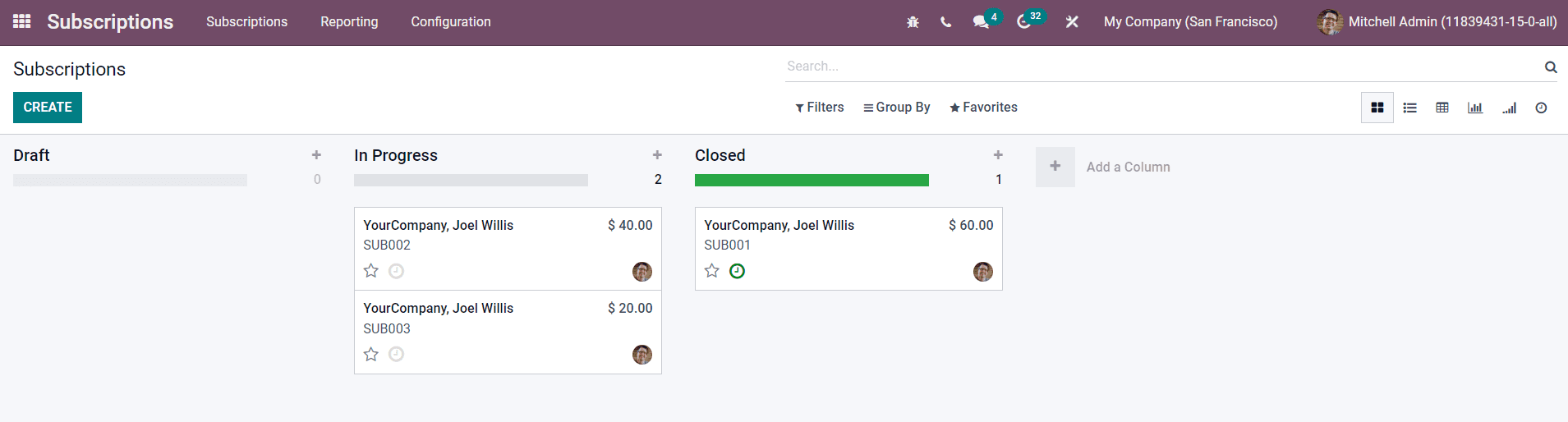
Using the ‘Add a Column’ option, you are allowed to create a new stage for subscriptions in Kanban view. Apart from the Kanban view, this platform can be altered into List, Pivot, Cohort, Activity, and Graphical views. Using the Create button, you can activate new subscriptions. Before that, you need to configure a subscription template and subscription product. After creating the template, you can assign the subscription template to the subscription product. Using this product, you can create a new quotation to sell the subscription.
Click on the Create button to create a new subscription.
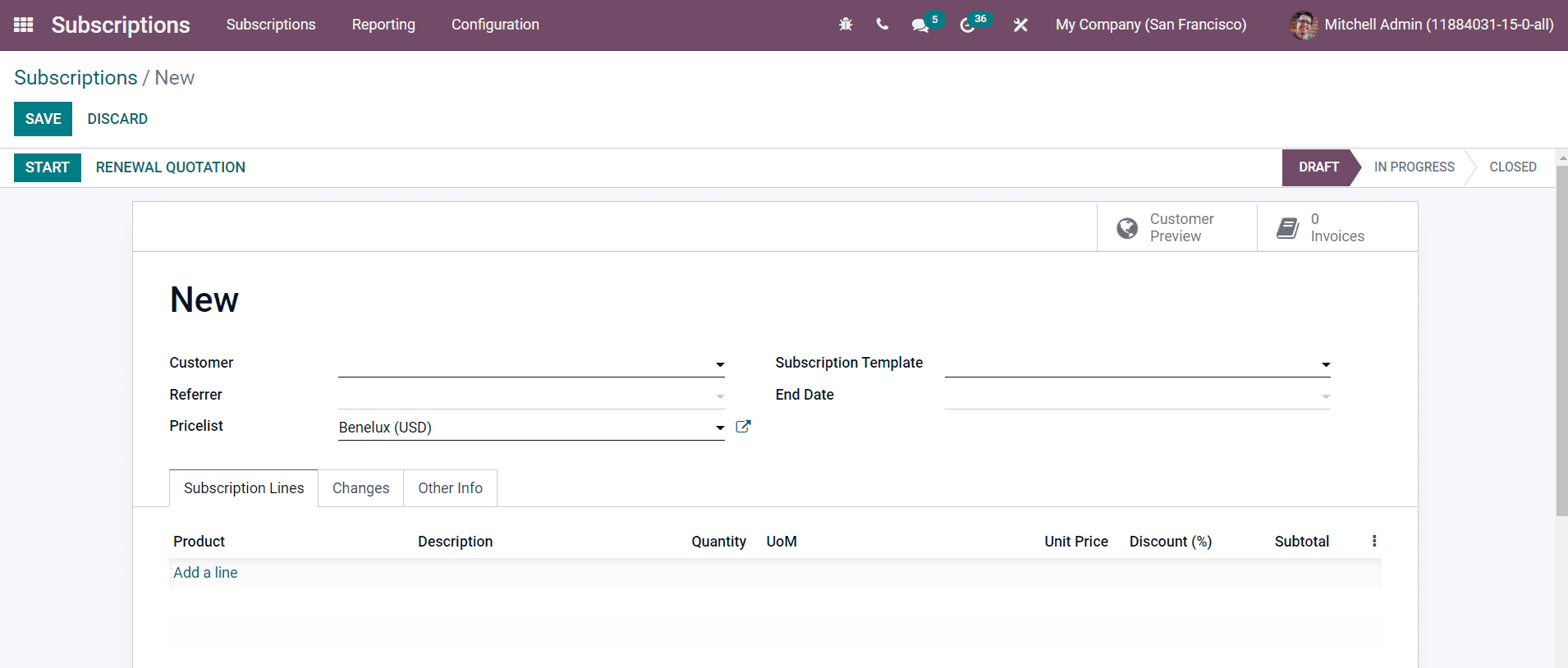
In the subscription creation window, you can specify the Customer, Referrer, Pricelist, Subscriptions Template, and End Date. The subscription template defines the invoicing policy and payment terms related to this subscription plan. The subscription will be set to renew 1 month before the date and will be closed on the date set in the End Date field.
You can configure subscription products under the Subscription Lines tab using the Add a Line option. Additional details about the subscription can be mentioned under the Other Info tab.
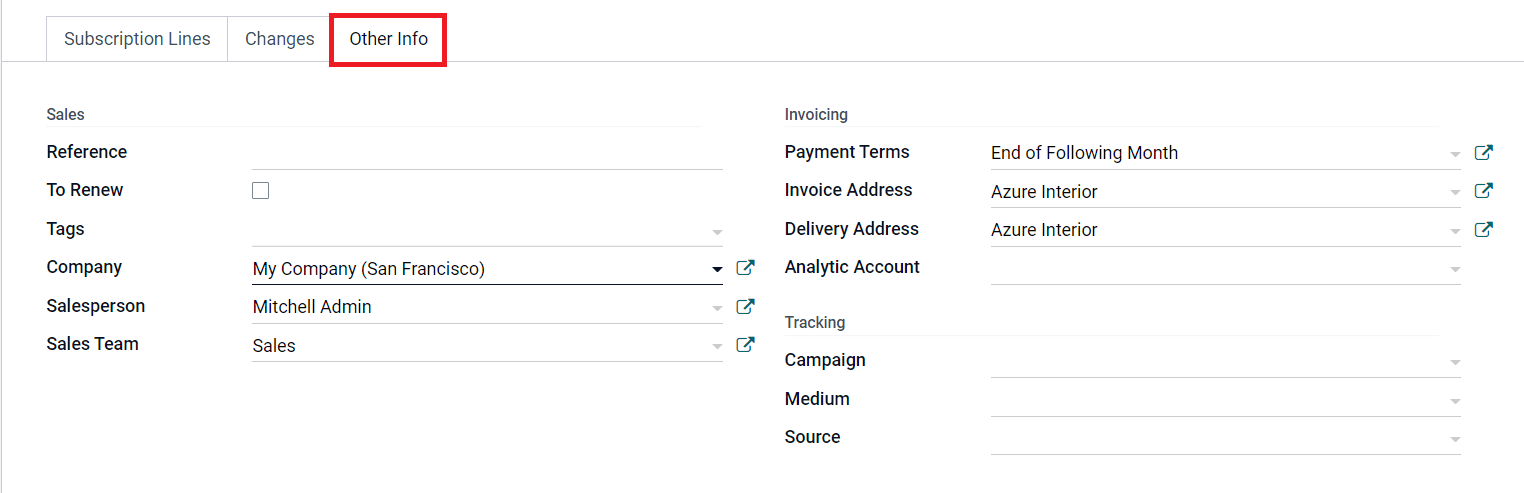
Under the Sales menu, you can specify the Reference, Tags, Company, Salesperson, and Sales Team. Activate the To Renew field to get the renewal option for this subscription. Under the Invoicing tab, mention the Payment Terms, Invoicing Address, Delivery Address, and Analytical Account for the subscription. The Tracking field can be used to mention the Campaign, Medium to define the method of delivery, and Source of the link. Use the Save button to save the new subscription.
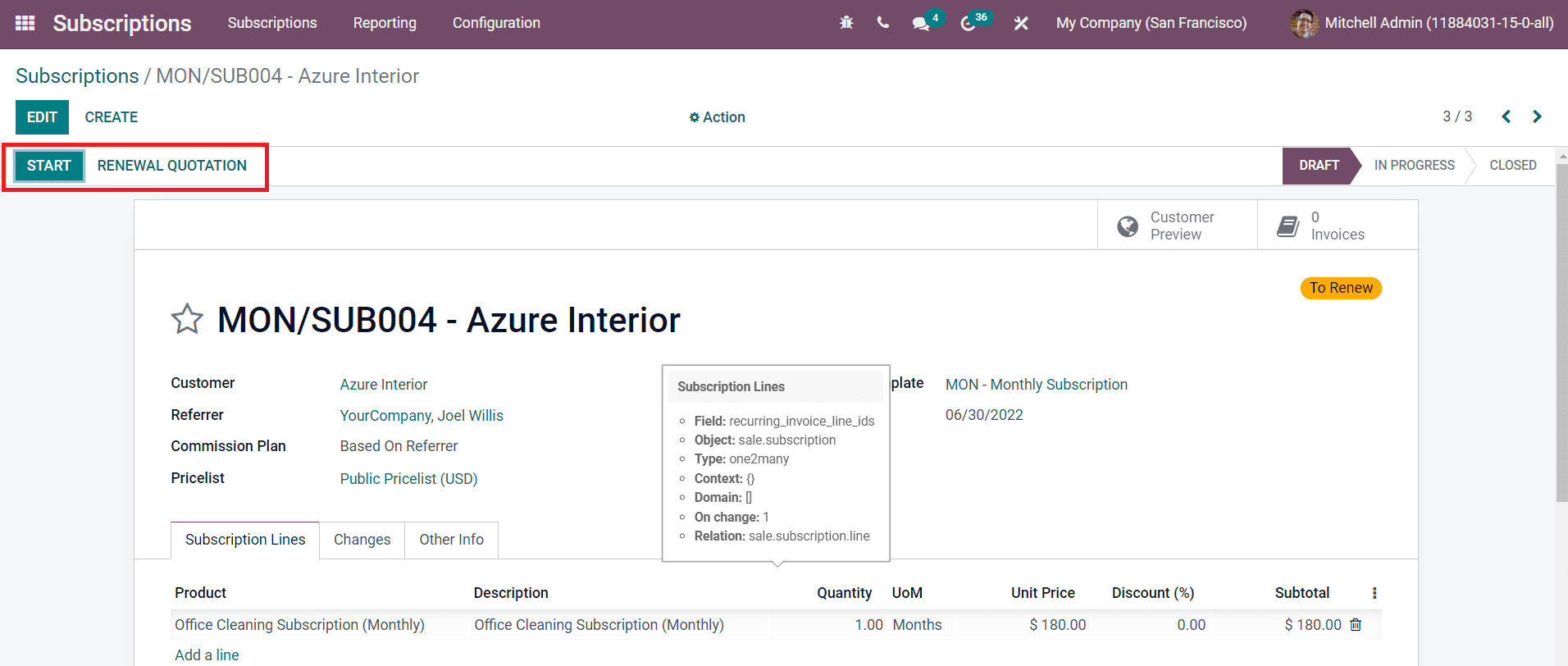
You can click on the Start button to start and the Renewal Quotation button to renew this subscription. Now, let’s look at the configuration of the subscription template in the Odoo Subscription module.