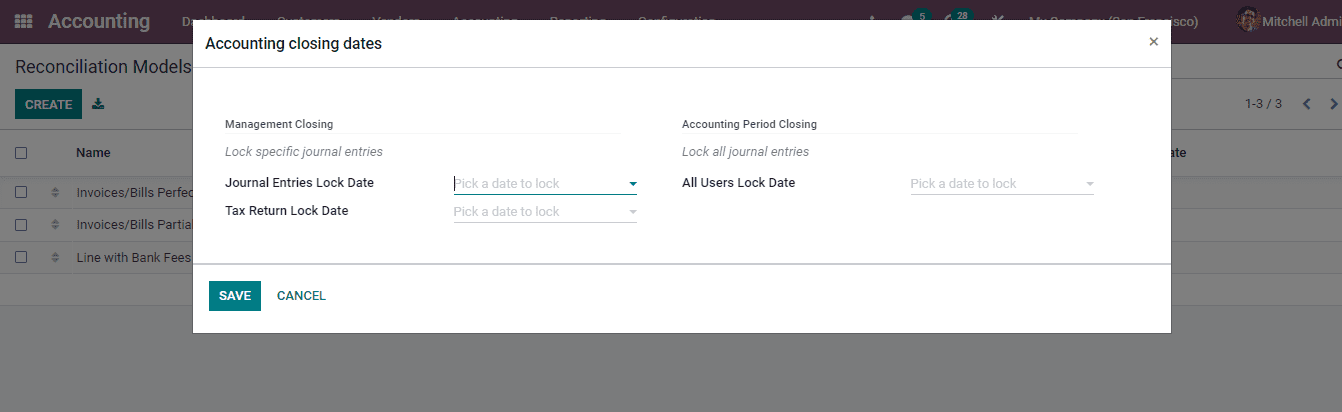Lock Dates
If you do not want anyone else to post journal entries on a date after the specified time period or fiscal year end date then you can set certain period or fiscal year locking dates to the account in Odoo 15 Accounting module. By selecting the Lock Dates option from the Accounting tab, an Account Closing Dates window will appear on the screen. At the window enter the Journal Entries Lock Date and Tax Return Lock Date. This will prevent creation of journal entries prior to the set date and also prevents the tax return after the specified date. By setting date at the All Users Lock Date you can prevent creation of journal entries or its modification. As a closed period, all accounting operations are prohibited. Only a user from the Advisor Group will be able to modify or post entries during the specified dates.