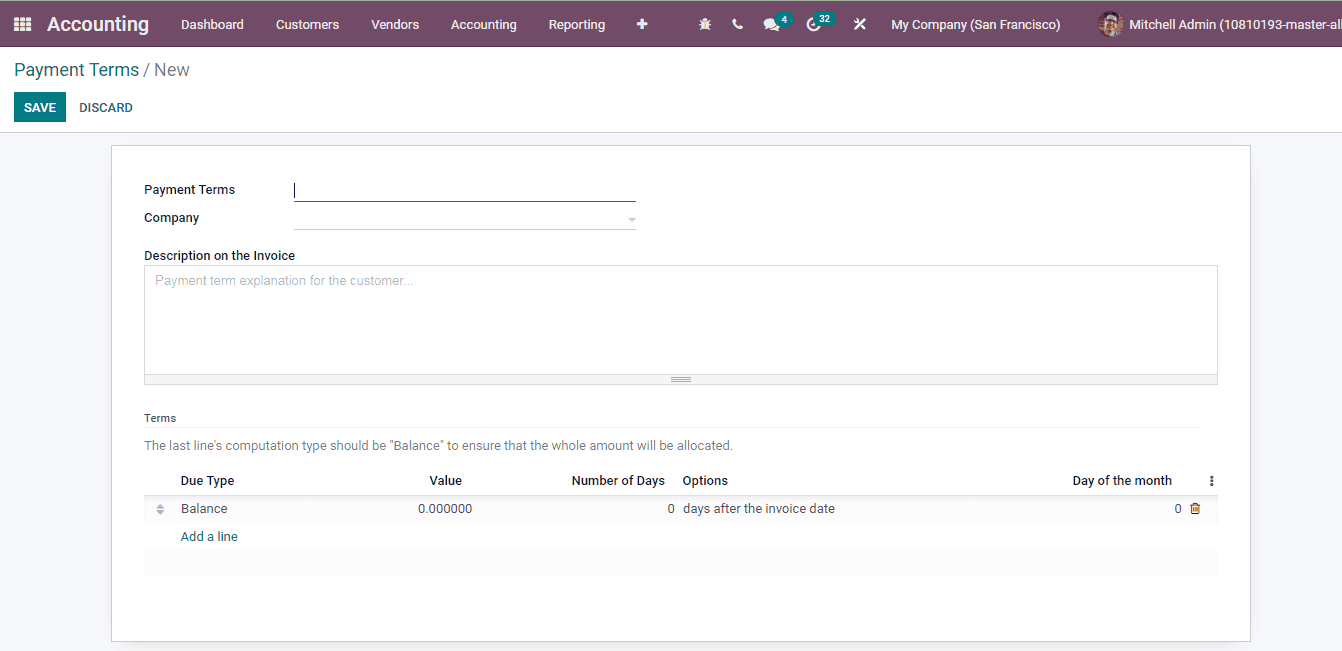Payment Terms
Every organization will have multiple payment terms and methods that are used on different occasions and to different customers or suppliers. It is important to collect their data. Odoo allows you to create and configure the payment terms. By selecting the Payment Terms option from the Configuration tab, the list of existing payment terms will be displayed.
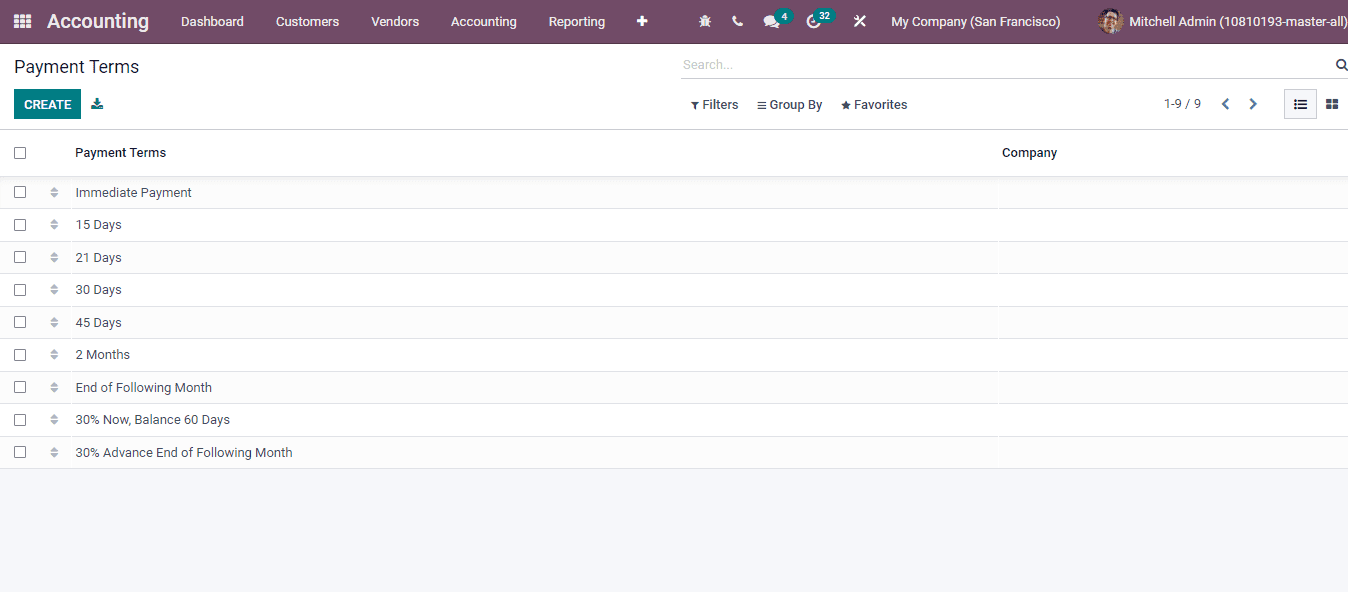
You can add new terms to the list by selecting the CREATE button. At the displayed form page enter the details such as:
Payment Terms: At the given field enter the name of the payment terms.
Company: Insert the name of the company in this field.
Description on the invoice: Describe the payment terms in the given box. This will be provided to the customer while invoicing.
Under the Terms menu, enter the :
Due Type: Select the kind of valuation related to this payment terms line.
Value: For percentage enter the ratio between 1 to 100.
Number of Days: The number of days within which the payment will be done.
Options: Select when the payment will be made under the creating payment terms. It can be Day After Invoice Date, day After Invoice Month, Day of the Following Month or Day of the Current Month.
Day of the Month: Add the day of the month on which the invoice will come to its term. If the entered value is zero or negative the value will be ignored, and no specific day will be set. If the given day is greater than the last day of a month, then this number will be selected instead of selecting the last day of the month.