Attendances
In the Odoo Attendances module, Odoo manages a separate window for enlisting all the attendances of employees. You can access the Attendances window by clicking upon the Attendances menu available in the Odoo dashboard.
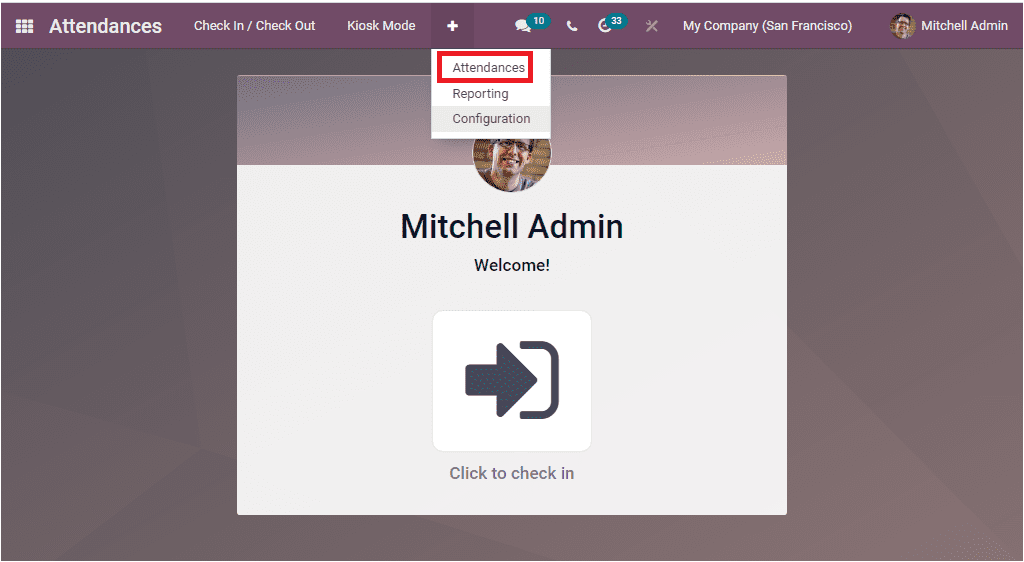
The following image depicts the Attendances window.
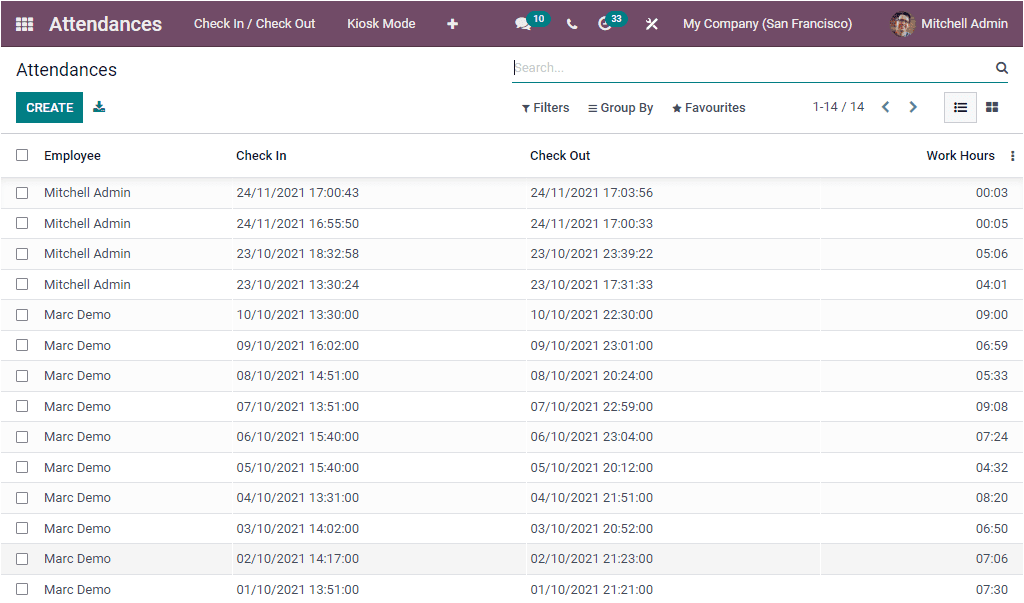
The attendances window will list out all the attendances described in the platform along with the details such as the employee’s Name, Check-in time and date, Check-Out time, date, and Work Hours. The system offers you various default and customizable options such as Filters, Group By, Favourite, and Search that can be applied to sort out your data. The default filters available in the window are My Attendances, Check-In, and No Check Out. Similarly, the default Group By options is Employee, Check-in, and Check-out. Odoo also manages the attendance details in Kanban view. For viewing this, you can click on the Kanban view icon available on the top right corner.
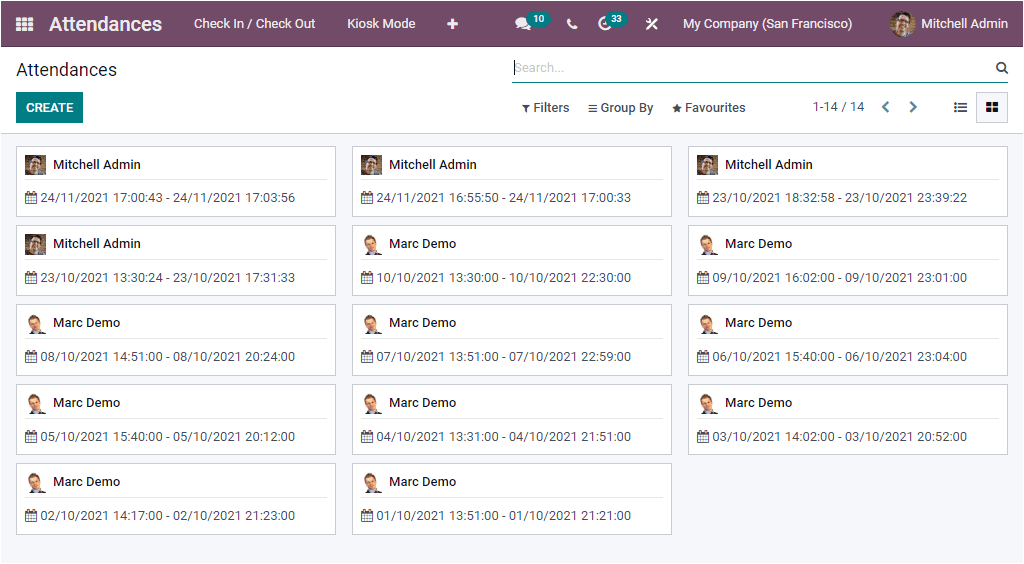
The CREATE option available in the window allows you to create new attendances manually. This attendance window will be very convenient for the managers and HR responsible.
As we clear the Attendances window and now let us have a look into the Settings window.