Configurations
The Configurations menu in the Odoo Attendances module will help you to move into the Settings window. The following window will depict the Settings window of the Odoo Attendances module.
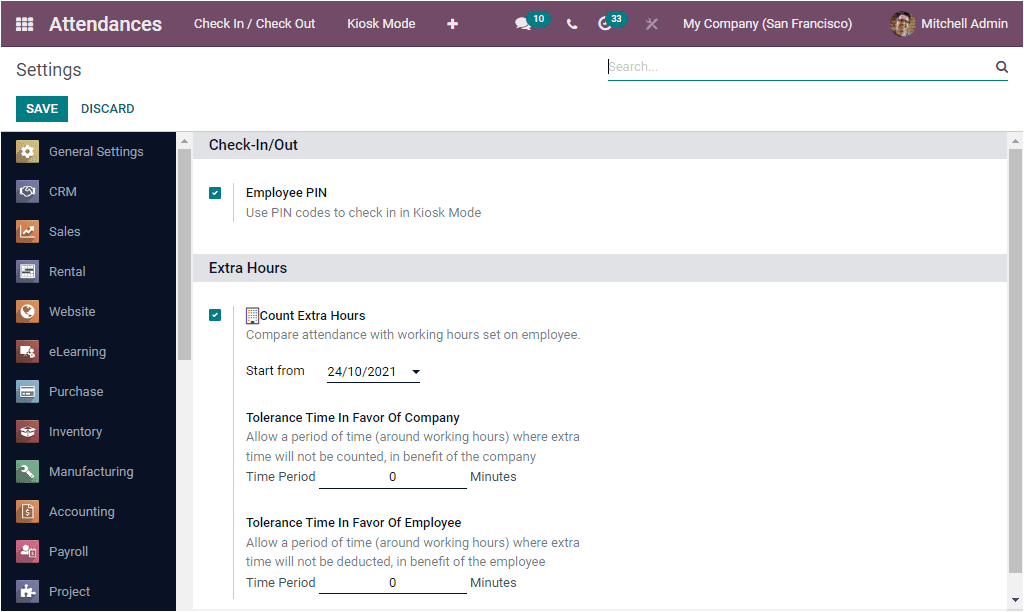
The Settings window of the Odoo Attendance module includes two sections. There are Check-In/Out and Extra Hours.
In the Check-In/Out section, you have one option, Employee PIN, which we discussed earlier. If you activate this option, you will be able to use PIN codes to check in into Kiosk Mode.
In the Extra Hours section, you can view the Count Extra Hours option. It is the new feature introduced in the Odoo 15 Attendances module. The enabling of this option will help you to count the extra hours from attendance. That means the system compares the marked attendance with working hours set on employees. Here you have to set up a start date and the count of extra hours is considered from this date.
With this feature, Odoo provides benefits both in terms of employee and company. Tolerance Time In Favor Of Companyaspect will allow a specific amount of time (around working hours) where extra time will not be counted in the benefit of the company. You can provide the time period in minutes. In addition, Odoo also supports Tolerance Time In Favor Of Employee,and this will allow a specific amount of time where extra time will not be deducted in benefits of the employee. Here also the time period can be given in minutes.