Maintenance Requests
Placing maintenance requests on time is very essential in order to reduce the tear
and wear issues in a manufacturing company. Improper maintenance of the equipment
can also affect the overall quality of the end product. In Odoo 15 you can make
maintenance requests either through the maintenance team or directly from the maintenance
request page. By selecting the Maintenance requests option from the Maintenance
tab, every request is displayed, grouped under the stages of the requests. These
stages include New Request, In Progress, Repaired and Scarp. By selecting them more
details of the request can be seen. You can make relevant changes to the request
with the EDIT option. The request can be viewed in Kanban, List, Pivot, Graph and
Calendar view.
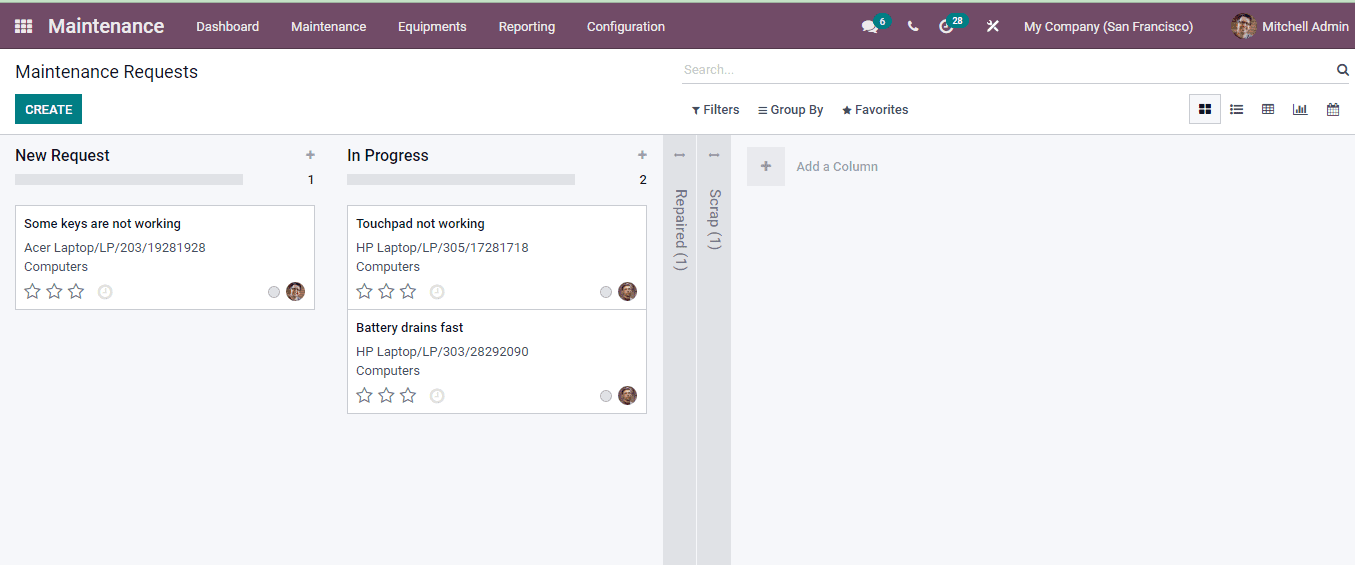
Creating New Maintenance Request
Let us look at how to create a new maintenance request in the Odoo Maintenance module.
Select the CREATE button to make a new maintenance request. At the displayed page
enter the details such as:
Request: Insert the name of the request stating the request in
brief.
Created By: The employee creating the request will be automatically
entered at this field, you can also change the name of the employer from the drop
down menu.
Equipment: From the drop down menu select the equipment that needs
to be repaired.
Request Date: Insert the date requested for the maintenance to
happen.
Maintenance Type: Mention the type of maintenance request that
the creating request falls under. It can be either Corrective or Preventive.
Preventive maintenance is that type of maintenance which is done on regular intervals
to prevent any unexpected failures of the equipment.
Corrective maintenance on the other hand is done when equipment is not in its operational
condition, so that the equipment can be restored to its functional condition.
Manufacturing Order: Select the corresponding manufacturing order
related to the equipment from the drop down menu.
Team: Insert the name of the team which will be handling the maintenance
request from the drop down menu.
Responsible: The member of the maintenance team who will be responsible
for the maintenance of the equipment must be added here.
Scheduled Date: Add the date the maintenance team plans the maintenance.
It should not differ much from the Request Date.
Duration: Approximate duration in hours that will be taken to complete
the maintenance.
Priority: Indicate the priority of the request through the given
stars.
Company: The name of the company should be added in this field.
Internal Notes: Any additional notes regarding the maintenance
request can be inserted in the given field.
After entering all the necessary details select the SAVE button to place the maintenance
request.
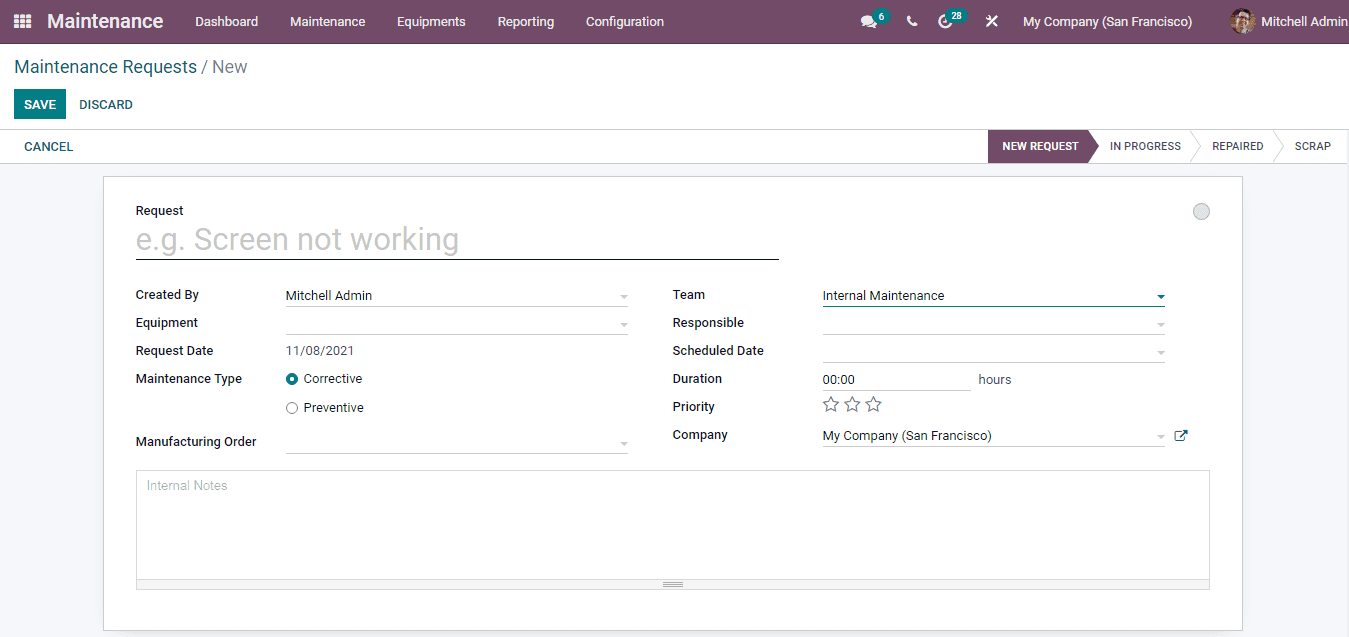
After placing the request, when the maintenance work starts progressing, the stage
of the Maintenance Request will be changed to IN PROGRESS. When the repairs are
done, the stage is changed to REPAIRED. In case, if there are leftover products
of the equipment which cannot be repaired, then they are transferred to the SCRAP.