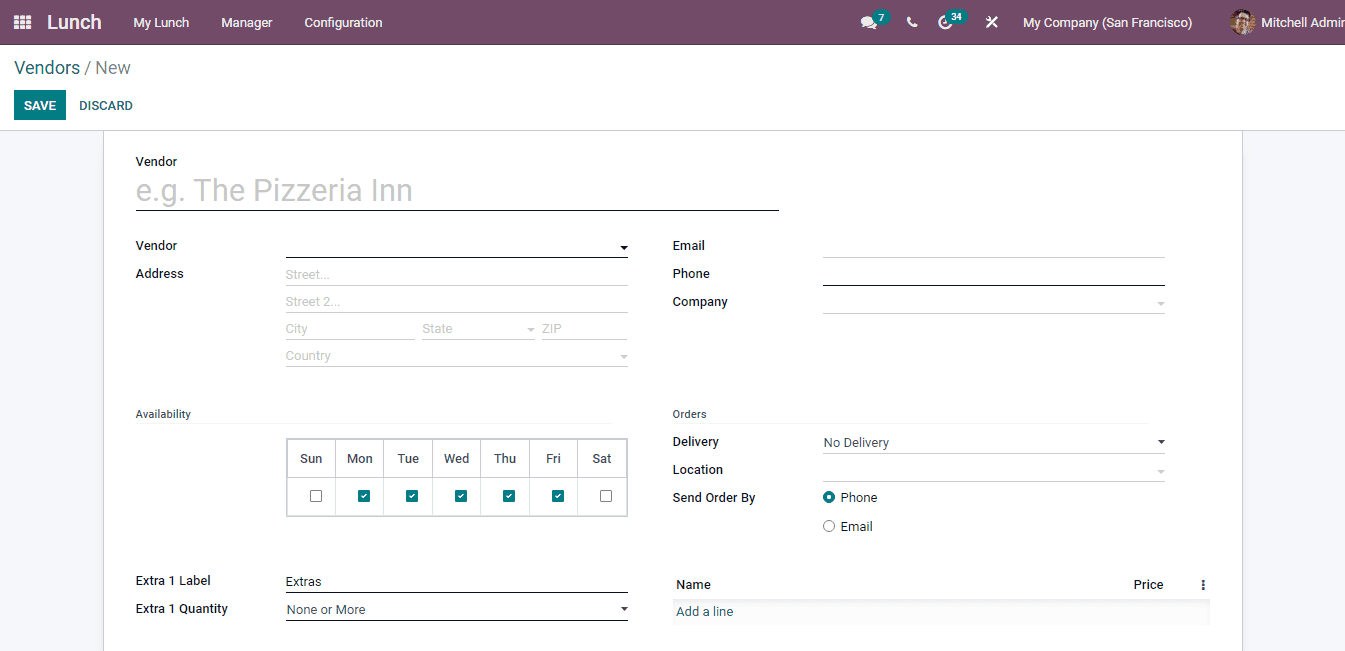Vendors
The details of the vendors to whom the food orders are placed can be viewed by selecting the Vendors tab from the Configuration tab. The list of vendors with their details such as the location and email id is displayed. You can select a specific vendor to know more details of them or to make changes to the details.
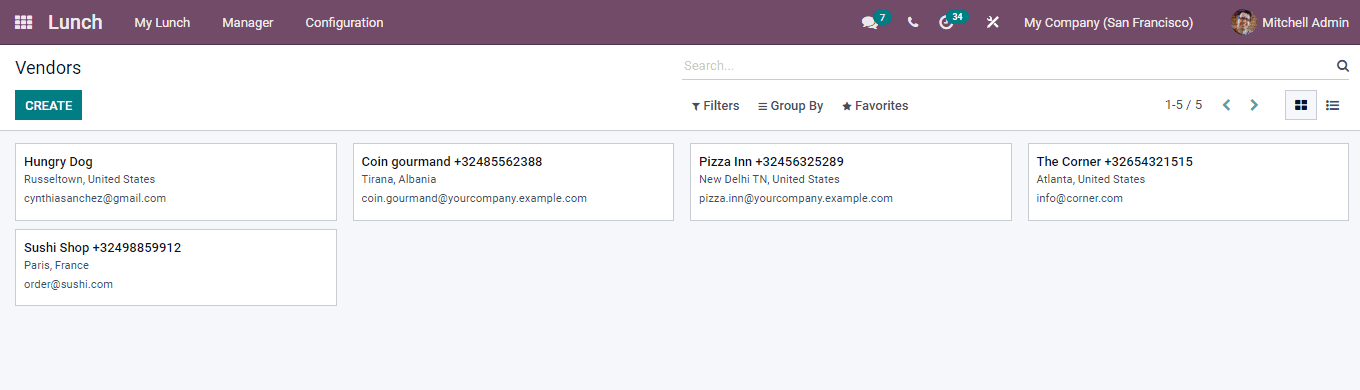
Creating New Vendor
You can add more vendors to the list by clicking the CREATE button. At the displayed page enter the details such as the name of the Vendor and provide the detailed address of the vendor at the Address field. Insert the Email, Phone number and name of the Company at the given fields. Under Availability select the days when the vendor will be available for placing orders. You can enter the name of three extras that will be provided by the vendor along with their quantity. At the Orders, choose whether there will be delivery or not, Location of the office and choose whether the order should be sent to the vendor through phone or email. Then add the name of the products that can be brought from the vendor along with their price.