Campaigns
In Social media, you can conduct various campaign programs and publish content as a part of these campaigns. The campaign is an effective marketing strategy to attract visitors to the product and service you advertise on your social accounts. In Odoo 15 Social Marketing module, you can easily create and manage campaigns using the Campaigns menu.
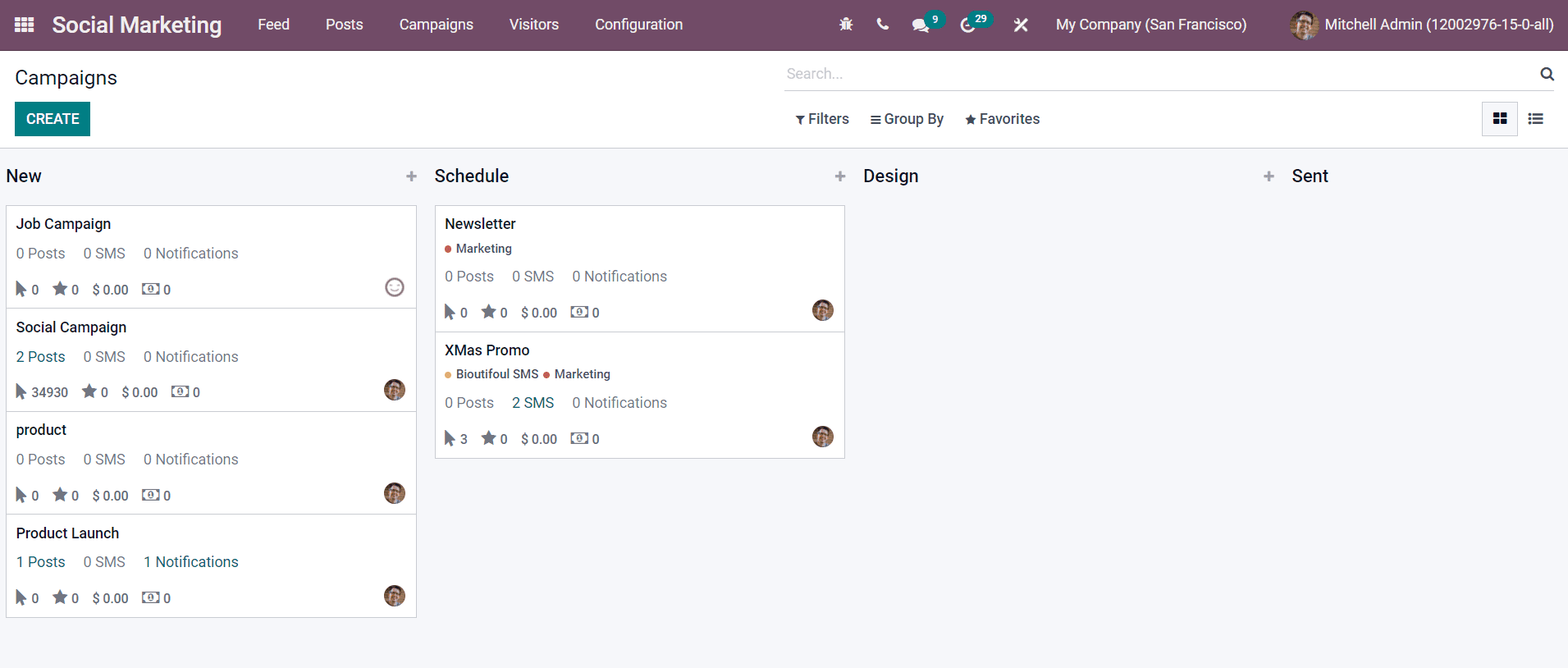
When you open the Campaigns platform, you will get the Kanban view of the campaigns arranged in different stages such as New, Schedule, Design, and Sent. Using the + icon near the title of each stage, you can add new campaigns to a particular stage. Each Campaign will show the name of the campaign along with the number of Posts, SMS, and Notifications created for that particular campaign. You are allowed to use the Create button to create a new campaign on this platform. By clicking the create button, a new field will appear under the New stage.
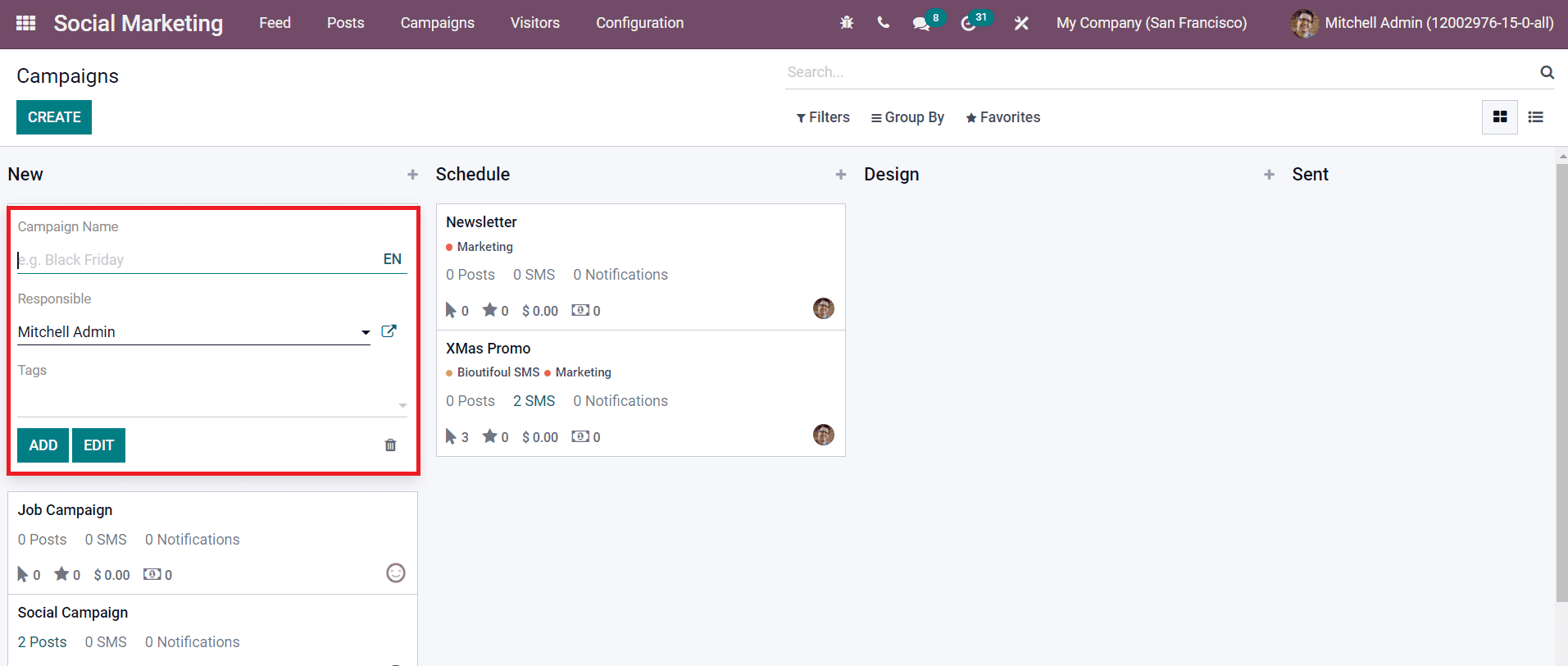
You can mention the Campaign Name, Responsible Employee, and Tags for the campaign in the corresponding fields. You can click on the Edit button to edit the campaign.
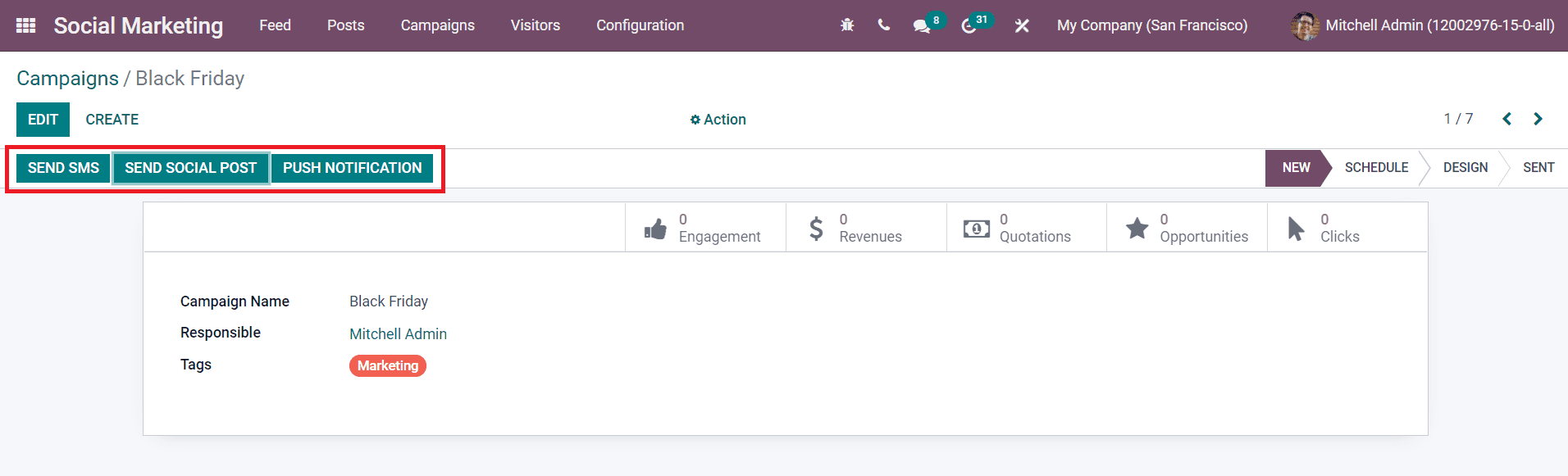
After editing the campaign, you can generate SMS, social post, and push notifications using the Send SMS, Send Social Post, Push Notification options respectively.