Tags
Tags are one of the eminent and customary tools available in the Odoo ERP. Odoo makes this feature more feasible in its Sales module. The main function of this feature is to perform as an identifier. This identifier will function as a label which will provide an insight to segregate your operations and records easily and quickly. This will be a very effective tool for easily identifying the records. On the basis of the assigned tags, you can easily sort out your required data.
In the Odoo Sales module, you can view the Tags option in the Quotation creation window as highlighted in the below image.
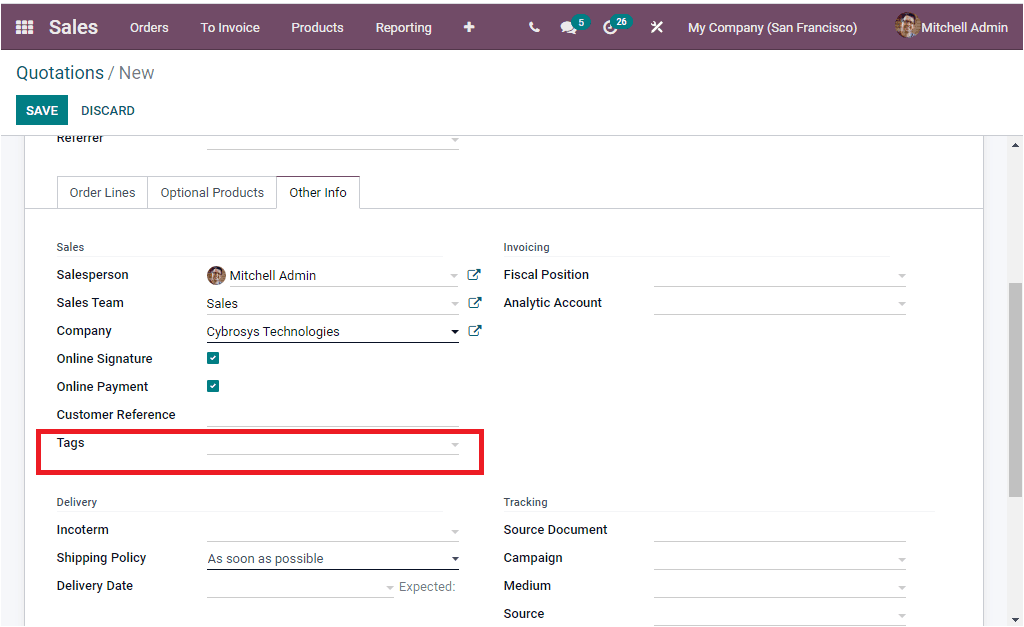
You can view the Tags option under the Other Info tab of the Quotation creation window. In the same way you can view this option in the Tags will act as a very beneficial feature when dealing with the Sale Order. You can also view the unique feature in the Customer creation window. So that you can easily differentiate your customers. In short, in the Odoo platform you can use the Tag functionality in various situations. You can configure various Tags in the platform for your further reference.
Configuring Tags in the Odoo Sales module is a simple task. Odoo builds a separate window for creating and maintaining your various Tags. So let us go to the Configuration tab of the Odoo Sales module for accessing the Tags menu. A gentle click on the menu will immediately take you to the Tags window. The Tags window will look like in the below image.
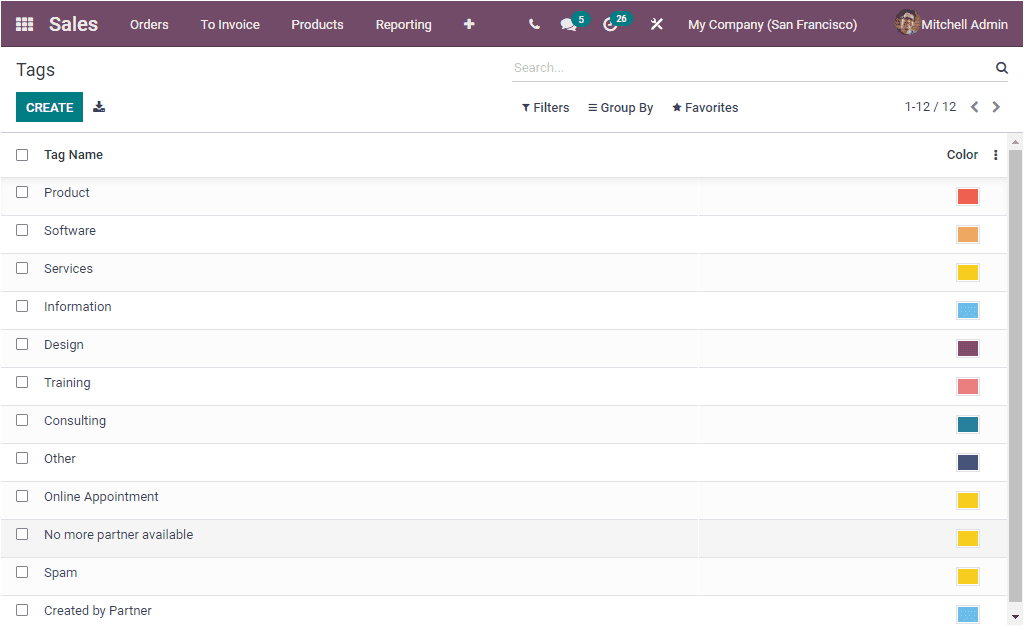
The Tags window will open an eye on every Tags defined in the platform along with the Name and defined Colour. In addition to the Tags described, the window allows you to export all the data to an excel sheet by clicking on the Export All option available and there is no need to mention that the default and customizable options such as Filters, Group By and Favourite Search options are also present for easily sorting out the data. The CREATE icon available on the top left corner of the window will allow you to create and configure new useful Tags. When you click on the CREATE button, a new row will be displayed in the same window where you can provide the name of the new tag along with which you can select a colour for identifying purposes.
As we thoroughly discussed the importance and configuration of the Tags function in the Odoo Sales module and now we can have a look into the Attributes window in the platform.