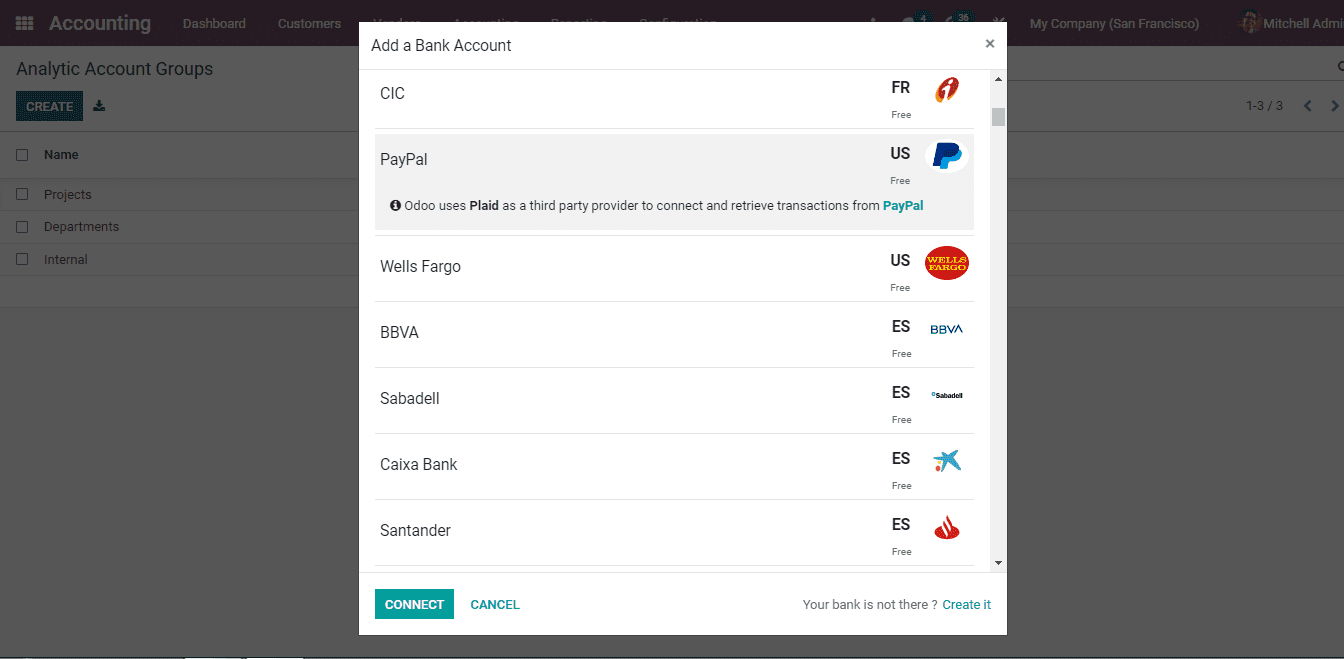Configuring Bank Data
It is very important to update and configure the information related to the bank. As every transaction is performed with the bank in a company the data must be monitored every time. In Odoo 15 you can add a bank to the system by selecting the Add a Bank Account option from the Configuration tab. A window with the list of banks will appear. You can select a bank world wide using the Worldwide option. Banks can be searched from the search bars too. You can select the bank from the list provided and select the CONNECT button. Odoo uses a third party provider to connect and retrieve transactions from the banks.