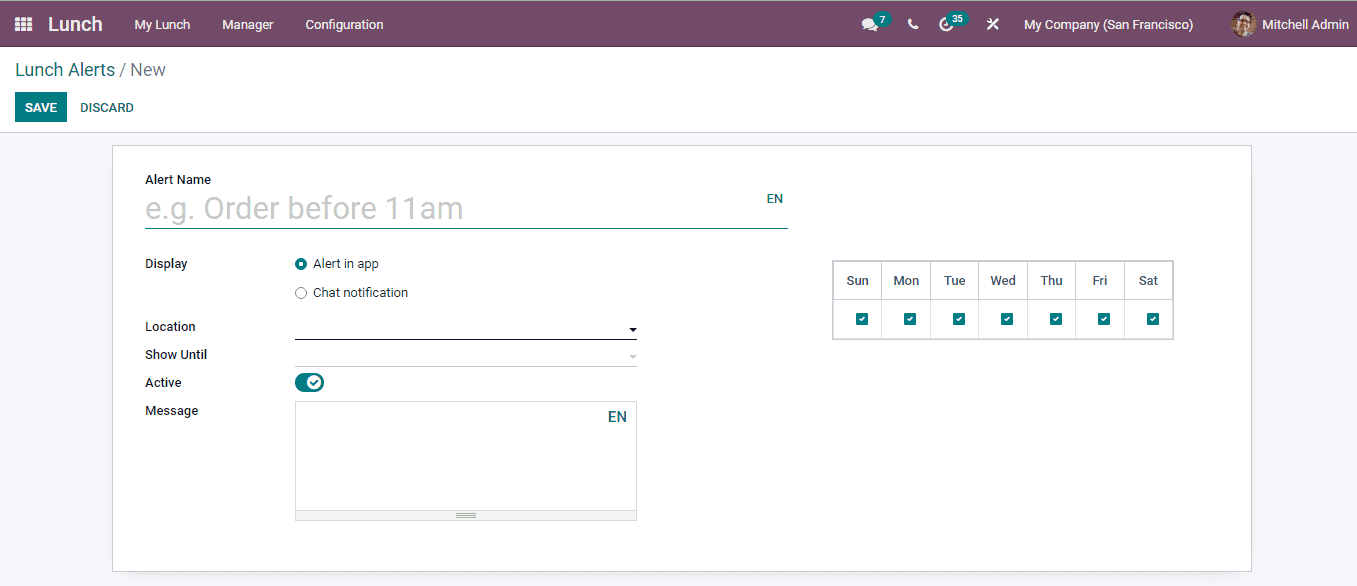Alerts
In the Odoo Lunch module you can make lunch alerts which will remind the employees of the message provided. To configure these alerts select the Alerts option from the Configuration tab. The list of existing alerts will be displayed and looking at them you can know which all alerts are active and not. By selecting them you can have details of the alert including the message.
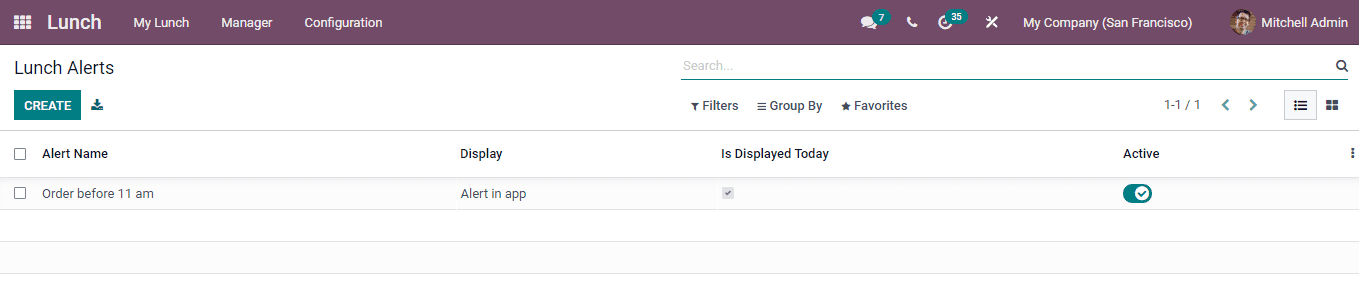
To create new alerts, select the CREATE button. At the displayed page, enter the details such as Alert Name, whether the alert should be displayed in App or as Chat Notification, Location, Show the alert until the date, whether the alert is Active or not, Message that has to be regulated and select the days on which alert must be followed. Press the SAVE button and the alert will be activated.