Tags
The Tags menu situated under the Configuration tab of the Odoo Document module can be selected to configure new tags for each category. You can click on the Tags menu to view the Tags window where you will find all tags that are already defined in the system. Let us have a look at this window. For this, we can go to Document -> Configuration -> Tags.
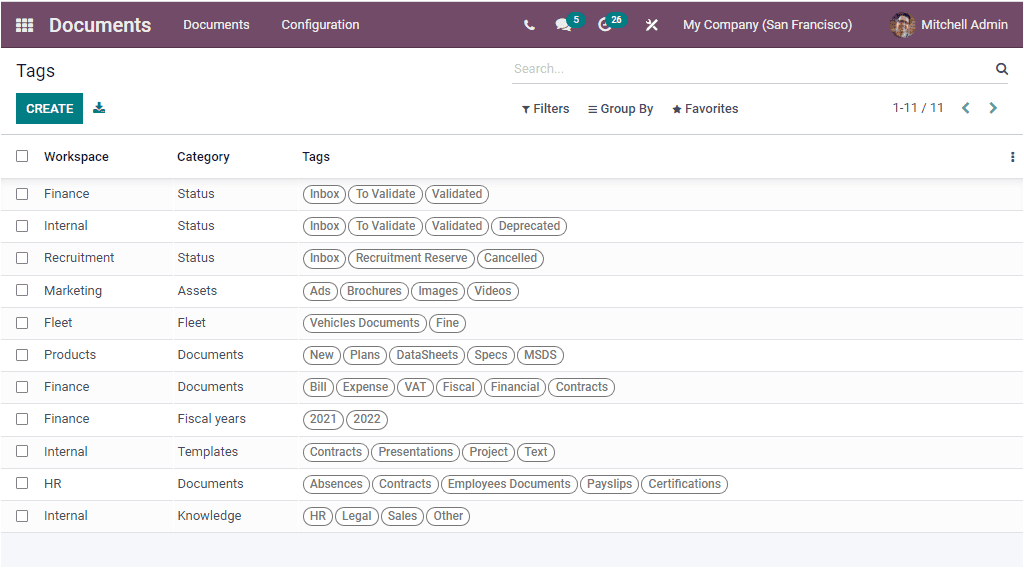
Each of these created Tags can be selected and viewed in detail, and also possible to edit the details. It is very easy to create new tags. For that, you can click on the CREATE button. Now the system depicts the creation form. In the creation form, you can allocate the Tag Category. Then you can select the Workspace. Under the Tags tab, you can add the tags to this category by clicking on the Add a line option. In the Tooltip tab, you can describe the text that shows when hovering on this tag category or its tags. After providing the details, you can click on the SAVE button to save the details.