Bring in additional features to the Approval module.
The operations of the Approval and Authorization are inevitable for any business’s operations and define the way for the business managers to ensure that certain aspects that affect the company’s functioning are monitored rightly. The Odoo platform understands this and brings in a dedicated tool that will offer the complete and effective means to support the aspects of the Approval request and the grading process that can be done effectively. The dedicated Approval Module caters to the element of employees requesting the approvals to their senior managers or the company management regarding an internal decision or an activity that should be conducted.
Moreover, each employee will access a separate request window through the module, accessed upon authorization. This provides the required tools regarding the aspect of the request of the approvals. In addition, the managers will have a distinctive window where all the approval requests can be viewed. Here they can verify the aspects of the request and grant permission for it or reject it based on the request stature. The following screenshot shows that the Approval’s website form date is requested in the Approvals dashboard. If the manager logs in to the platform, they will view all the approval requests received from the different employees.
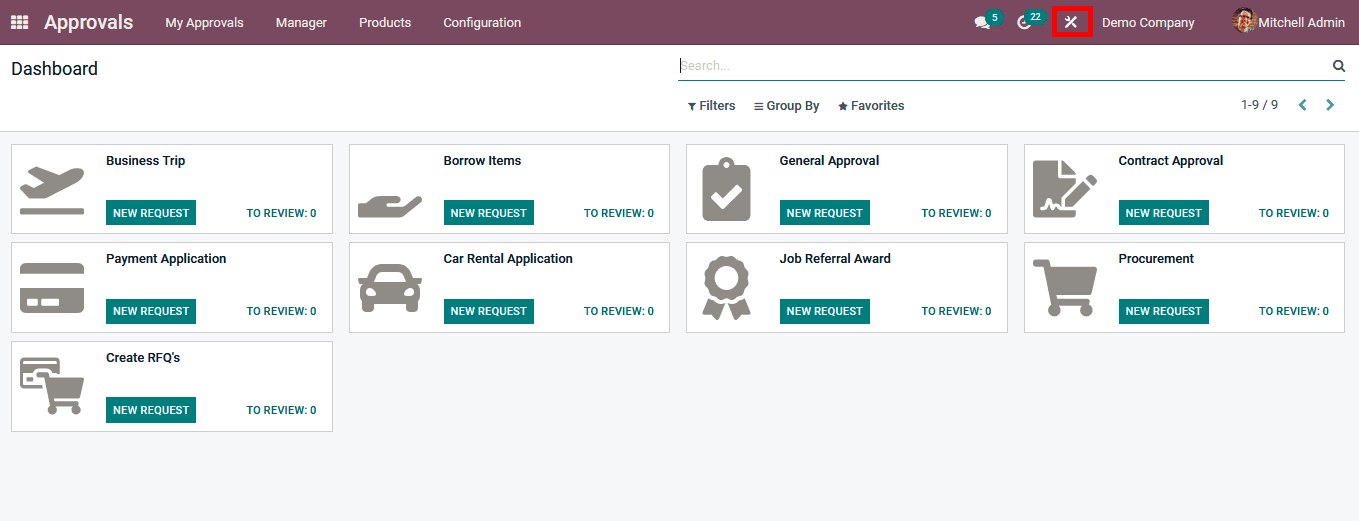
To view the configuration aspects of the Approvals module is effectively done with the help of the Studio module, let’s move into one of the types of Approvals that have been defined and select the Studio module options, which is available on the top right side of the dashboard as depicted in the above image. Once the Studio interface has been selected, the window will depict distinctive menu items approvals request configuration with the Studio module, which will cater to the configuration of the respective Approvals menu. You can drag and drop the New Fields and create multiple ones of the Existing Fields. Moreover, all the distinctive Fields can be edited and modified based on the operational needs of the Approval aspects of operations.
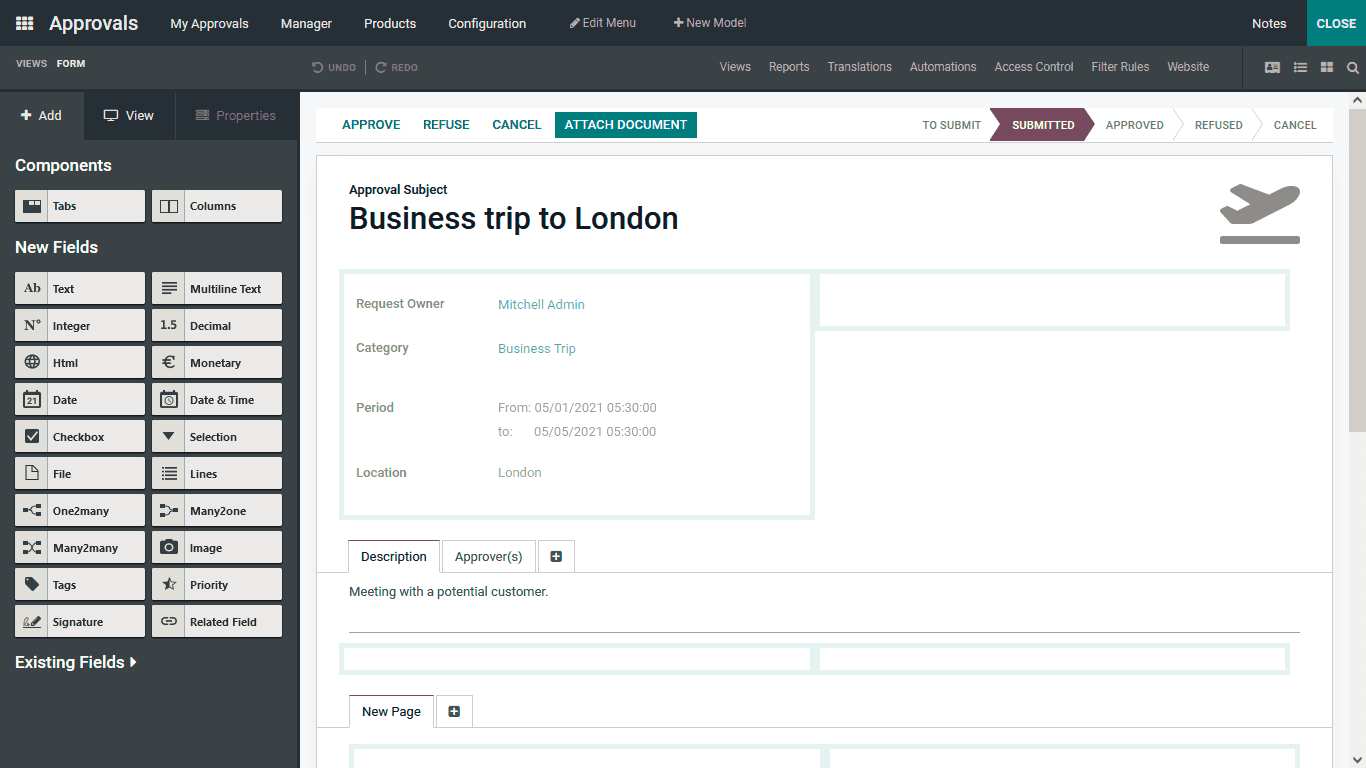
Once the respective Field is selected, the configurational Properties window will be depicted in the following screenshot. Here we have chosen the Approvals option where you will get the Set Approval Rules option which can be enabled and disabled. Further, the Approval Group of the respective Approvals should be defined as well as the description along with it should be defined. Additionally, the Rainbow Man aspects such as the Rainbow Effect can be enabled and disabled, regarding Limit Visibility to groups option can be determined. Additionally, a Remove From View option is available where the respective Field will be removed.
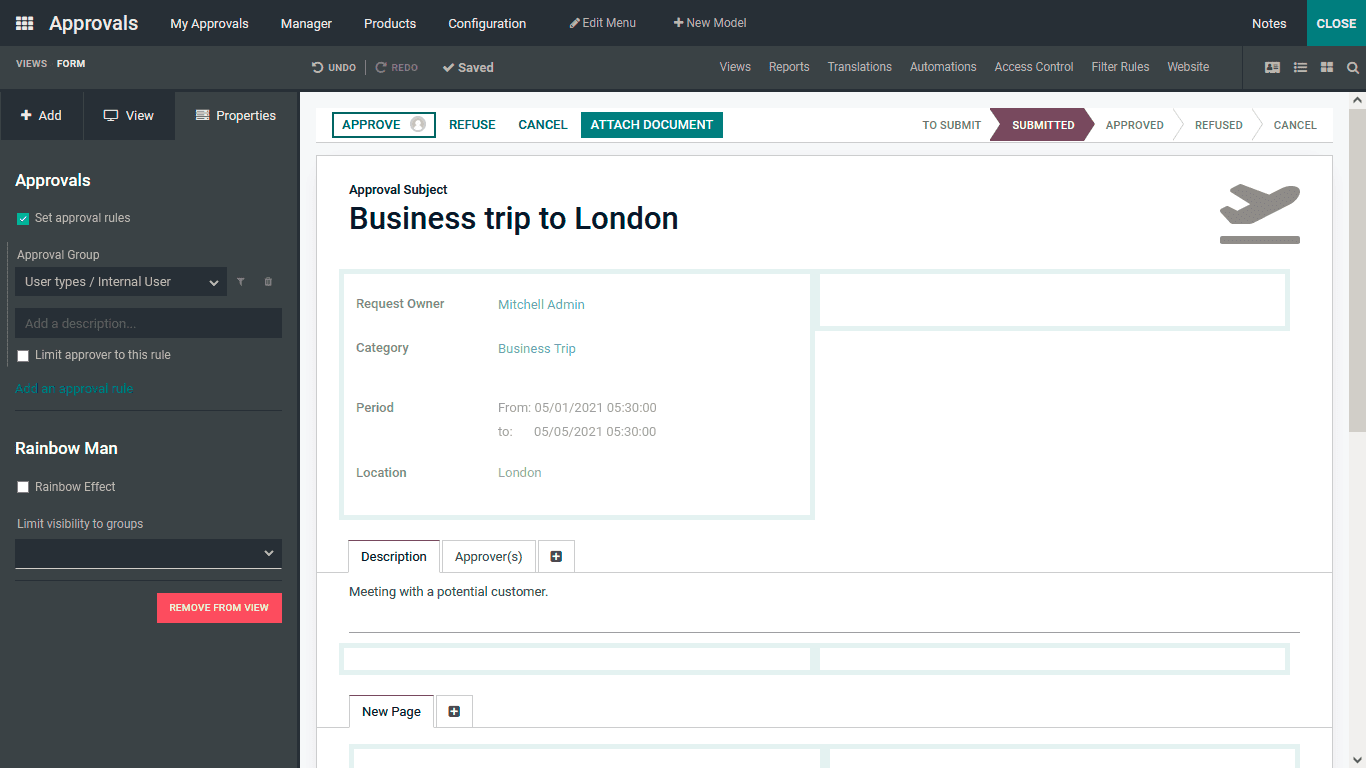
The Message Visibility can be defined once the Rainbow Man effect is enabled. Moreover, there is also an option to configure the display image based on the need for the message.
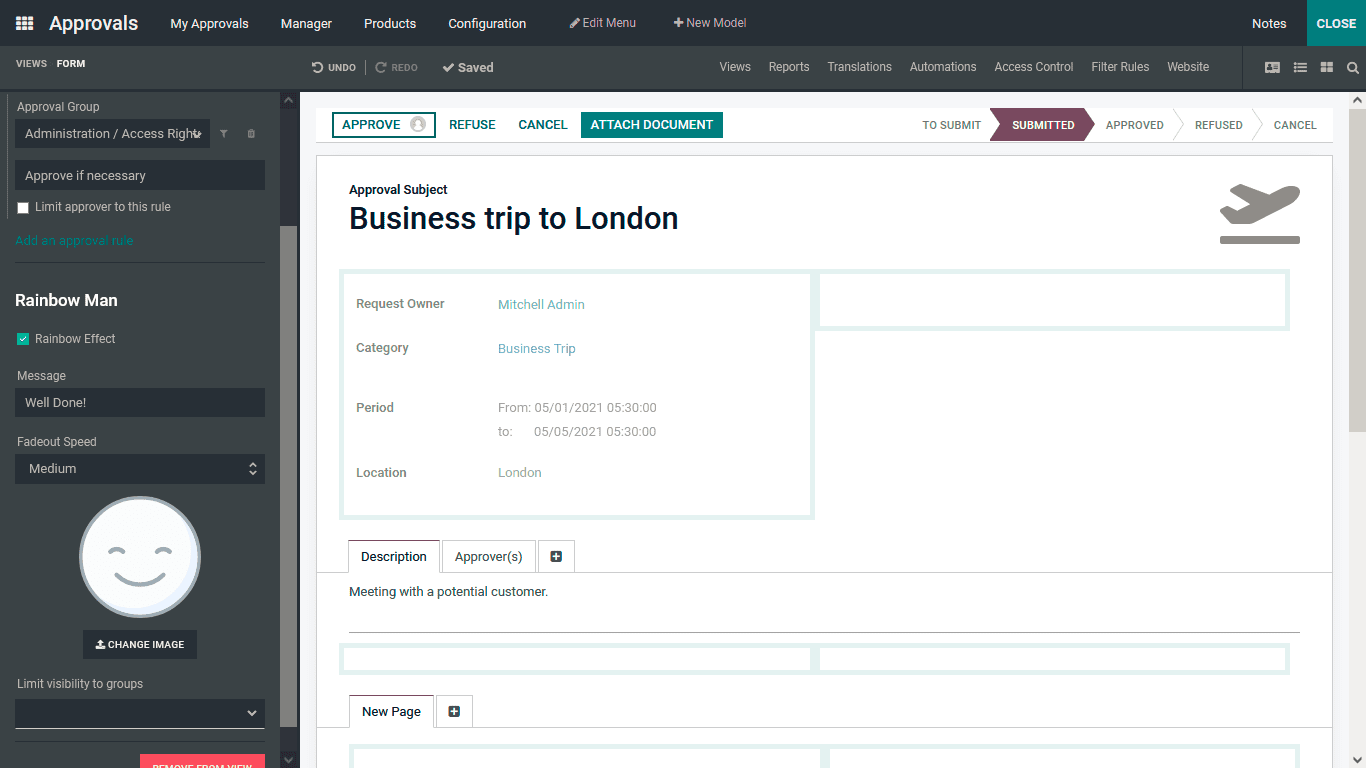
If the Access Rights for the respective Approval is being defined, the Approve Button can be configured as depicted in the following screenshot. Here you can enable the Approve if Necessary option once it is described. This will provide full autonomy regarding the configuration aspects of the Approval which is being defined.
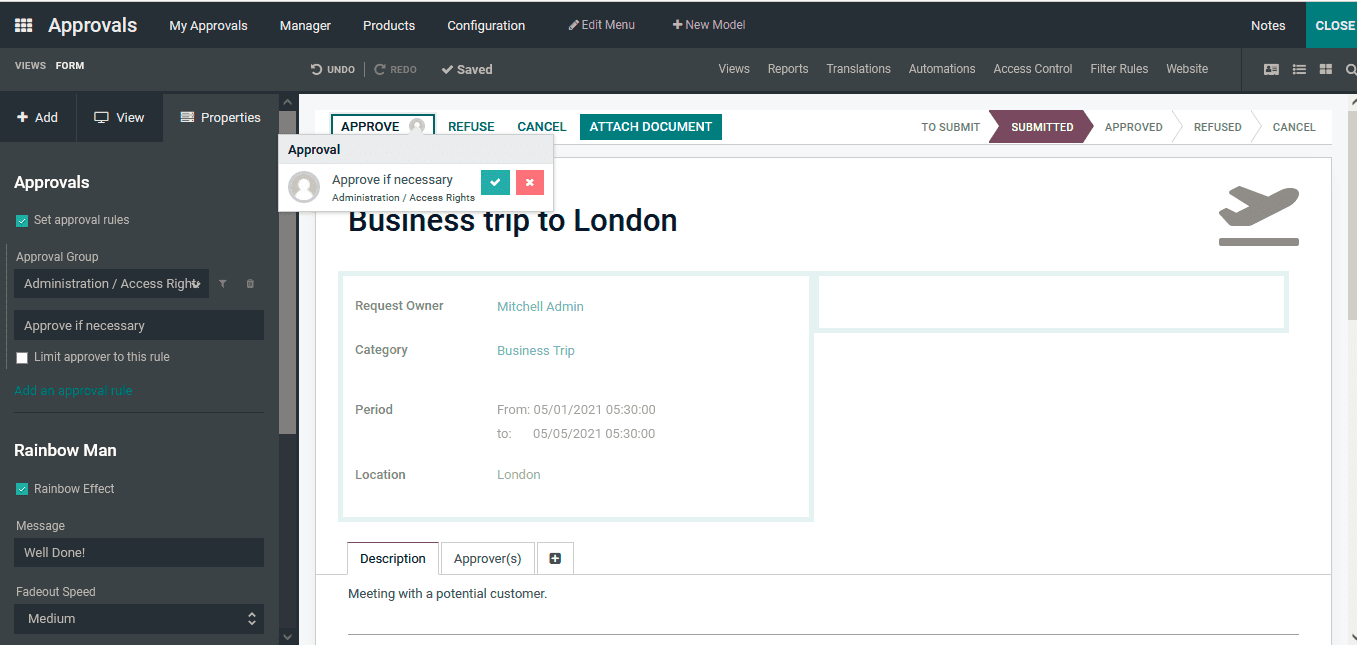
With the Odoo Studio module, you will be able to bring in any form of modifications to the Approval Module defined. Moreover, these modifications will be beneficial aspects to the company’s operations regarding authorization and approval. The Approvals can be conducted and modified based on operations’ operational and functional needs, based on the business’s requirements.
Report Modifications with the Odoo Studio module
Reporting is some of the advanced features of the Odoo platform, and there are distinctive report generation tools available in all the modules of the Odoo platform. To make things even more user-friendly, with the intervention of the Odoo Studio module, you will be able to craft definite reports of operations that will provide a distinctive insight into certain aspects. The Report menu of the Odoo Studio module will provide you with ample capabilities where the craft ability of the new and advanced reports can be done with ease.
In conclusion, the Odoo Studio module is an exceptional tool that will provide you with significant aspects of operations and functioning to bring in customized tools that can be crafted based on your needs. Moreover, with the capability to bring in advancements to the existing modules of operation along with the configurational aspects the Odoo studio module is an exceptional and evident tool in business management with Odoo.