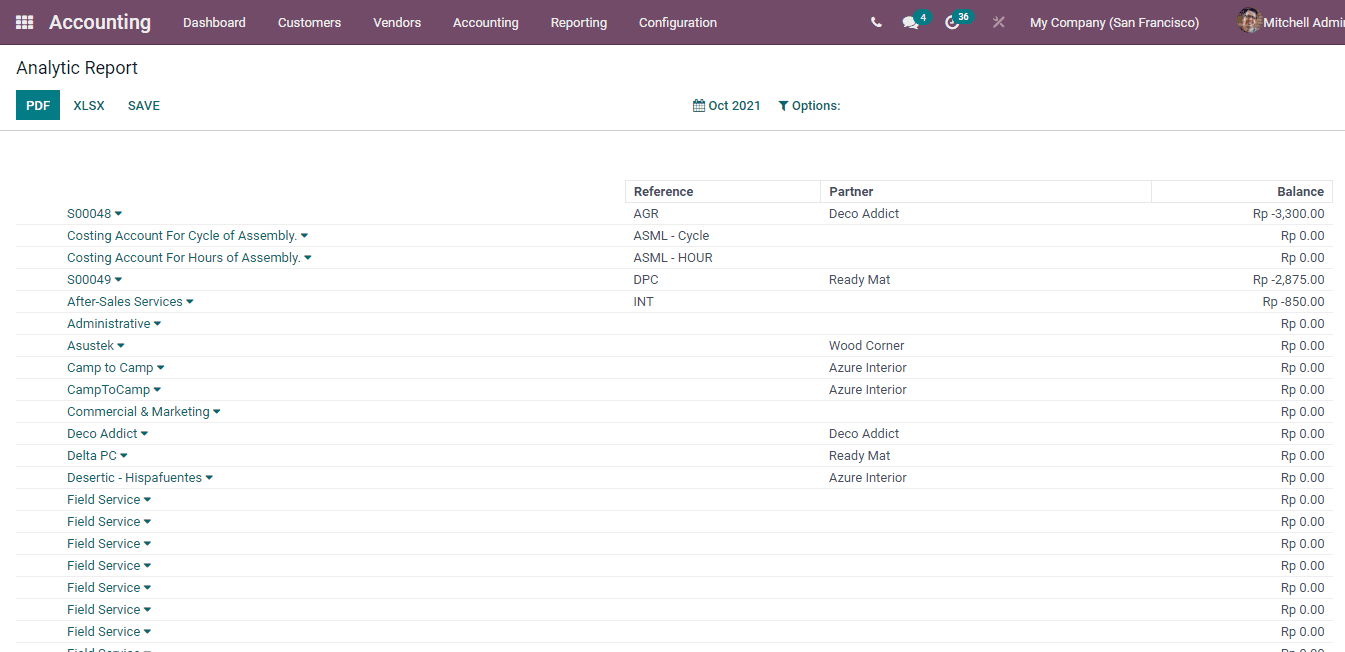Analytic Accounting
Analytic accounting is used by the companies for the purpose of analysing the costs of the business, analysing the performance of a project and to re-invoice time to a customer. They can be used to analyse that the funds of the company are spent properly and retained. Odoo’s analytic accounts and tags does not interfere with the other aspects or chart of accounts.
The aspects of analytical accounting can be enabled from the Settings option of Accounting’s Configuration tab. By enabling the Analytic Accounting option you can track the costs and revenues by project, department etc. The Analytic Tags allows you to tag the analytic entries and also at the same time helps to manage the analytic distributions.
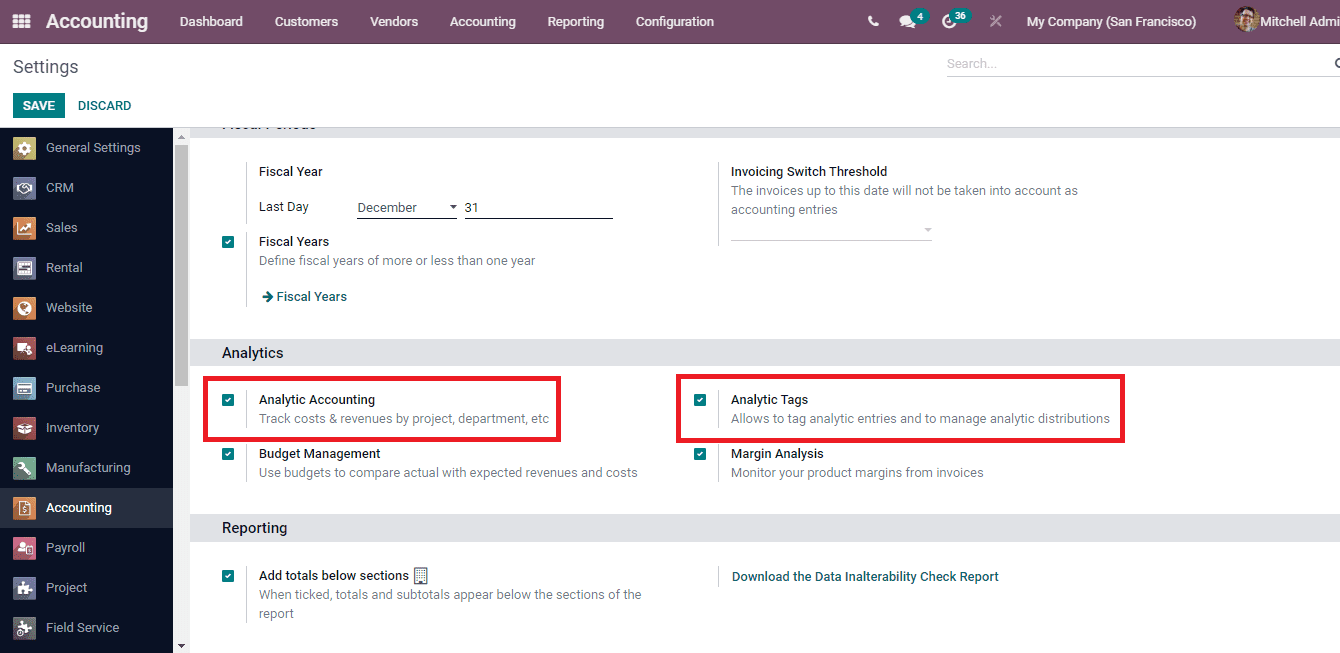
The analytic accounts can be viewed from the Reporting tab. The report consists of information such as Name of the account, Reference, name of the Customer, name of the Company, Debit, Credit and Balance. The result can be grouped by on the basis of Associated Partner. By selecting the accounts you can view more details of the analytical account and also can edit them.
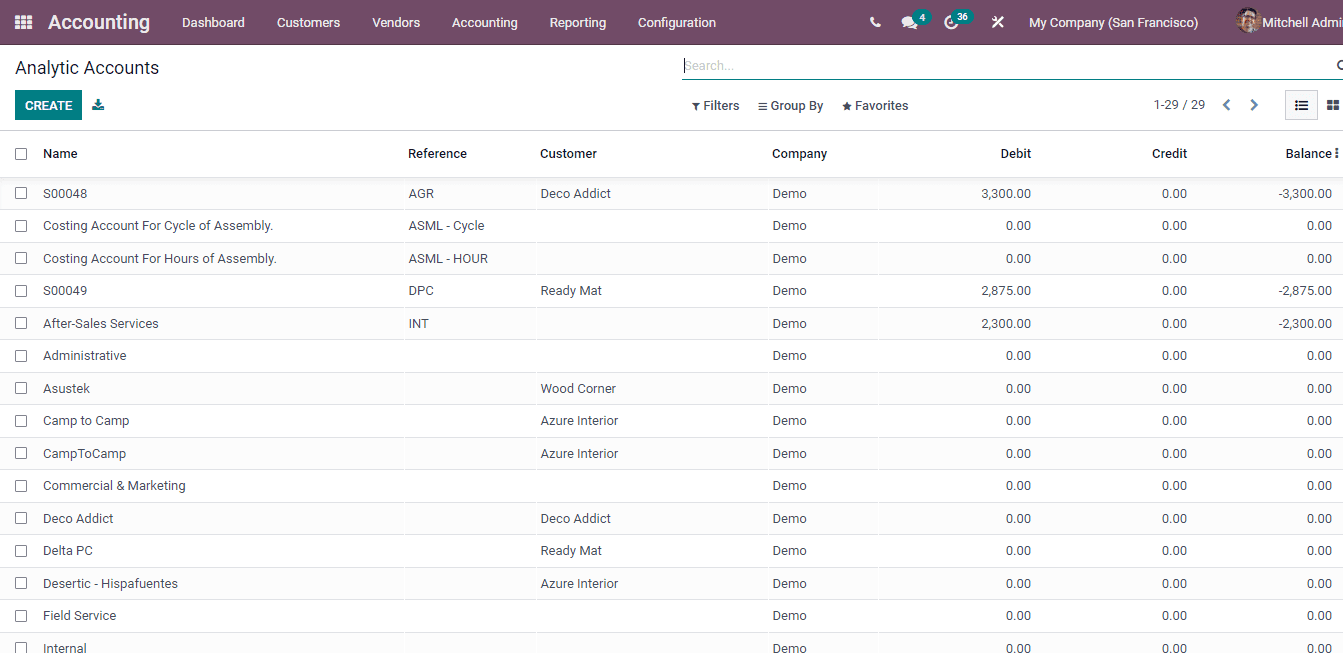
To create a new analytic account select the CREATE button. Enter the name of the analytic account at the given field. Add the name of the Customer, Reference, name of the Group, name of the Company and Currency used. At the Budget Items menu, enter the Budget, Budgetary Position, Start Date, End Date, Planned Amount, Practical Amount and Achievement percentage.
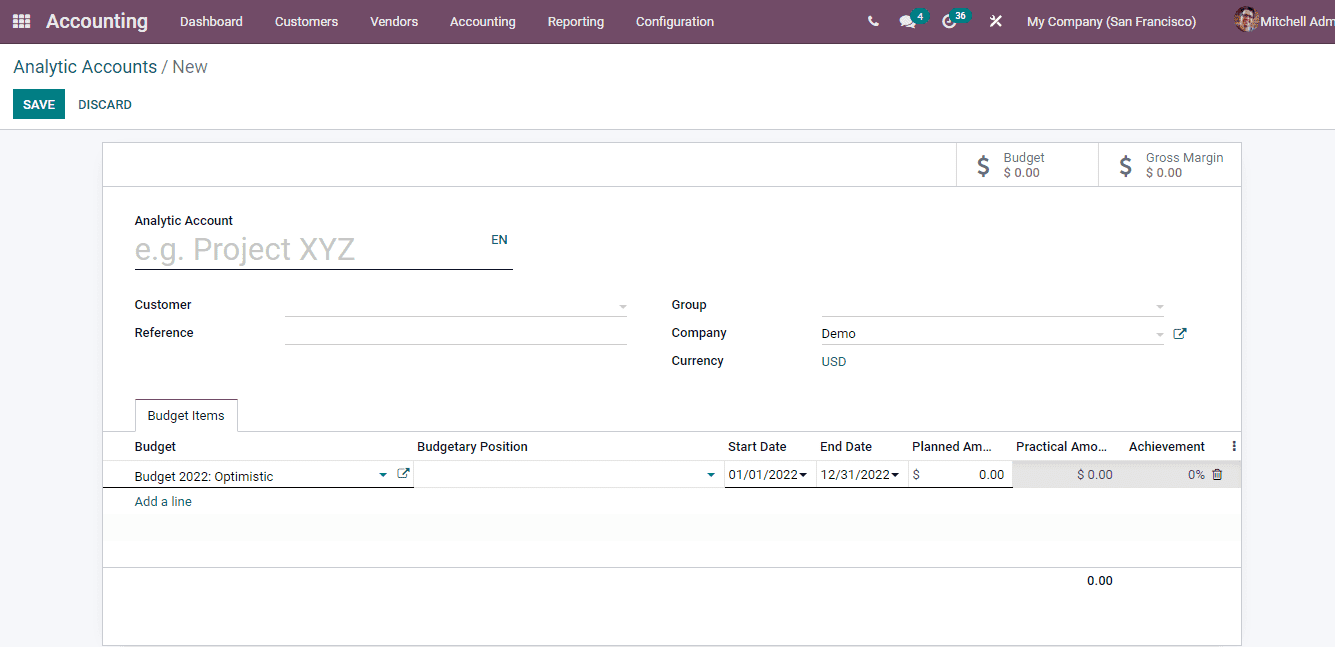
Analytic account groups can be created and maintained in Odoo 15. From the configuration tab you can select the Analytic Groups option to define the groups. The existing groups are displayed. You can select the group to view more details regarding to them. To create a new analytic group select the CREATE button and add the details such as Name of the Group, name of the Parent Group, Description of the group that has been created, and name of the Company.
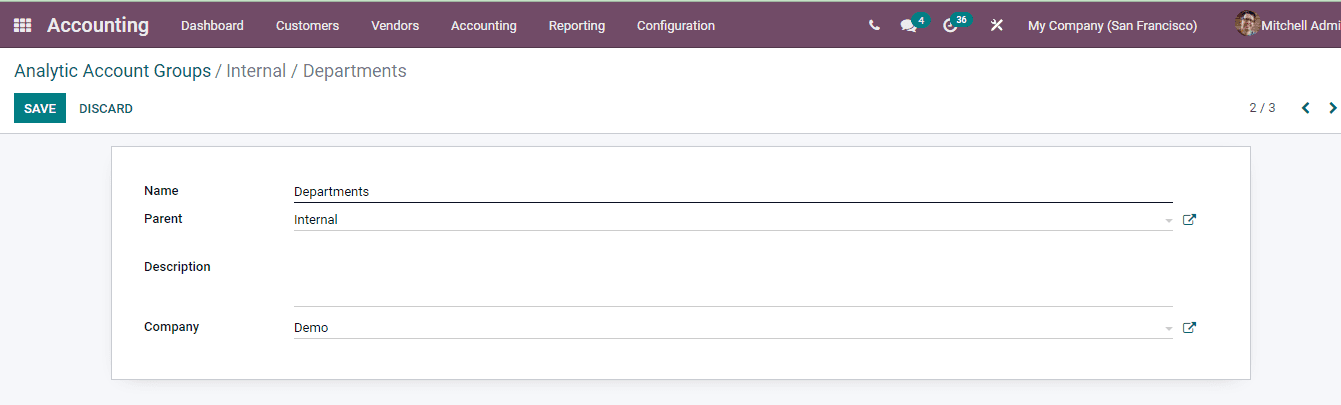
Analytic Report
Based on the activities of analytic accounting you can generate the analytic reports by selecting the Analytic Report option from the Reporting menu. With the filtering feature you can display the Hierarchy and Subtotals. Also you can view the analytical accounts unfolded. The report can be saved in PDF and copied to excel sheet using the PDF and XLSX buttons.