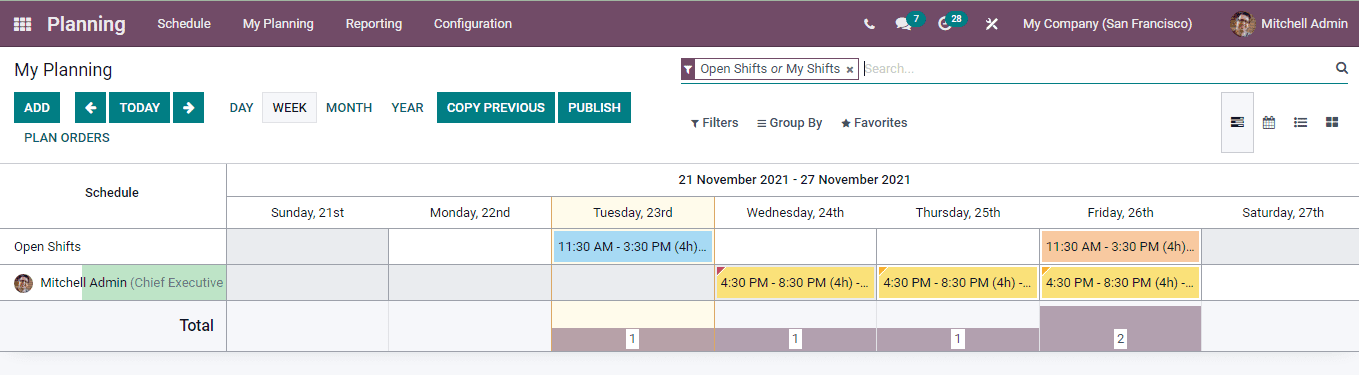My Planning
The employee can view their schedules all in a glance from the Odoo Planning module. In case if you need to know about the schedules and plan more schedules without overlapping the works, you can visit the My Planning tab from the Planning module.
The calendar view of your schedules is displayed along with their details. An employee will receive the proper information of the published schedules and also he can ensure that none of the works are overlapping. In this way he or she can make priorities in the given schedule and work towards achieving the goals.
You can use Filters to gather information related to your schedule which falls under the categories such as Open Shifts, Open Shifts for My Roles, My Shifts, My Team, Human, Material, Published, Unpublished, Future, Past, Shifts in Conflict, To Schedule and Employees on Time Off.
Your schedules can also be grouped on the basis of Department, Resource, Role, Sales Order, Sales Order Item, Project, Task, Parent Task and Start Date.The schedules can be viewed in Gantt, Calendar, List and in Kanban view. From the calendar you can select the ‘+’ sign from any date, and add your schedule to the calendar. Adding schedules to the Open window is the same as discussed earlier. While creating the schedule, if the date selected for the schedule falls under the days when the employee has opted for time off, then it will be notified. You can assign sales orders to the employees using the PLAN ORDERS button.
The total number of shifts you have on each day is mentioned at the bottom of the day.