Reporting
As in each and every module in Odoo, the Purchase Management module also holds a dynamic report management section where you can generate various analytic and graphical reports in various measures. Every Purchase operation conducted in the platform can be easily analyzed with the help of this feature. By analysing these reports, you will get a chance to take suitable actions and decisions immediately. For managing reports, the platform designed a separate Reporting tab which will also include two sub menus such as Dashboard and Purchase as shown in the below screenshot.
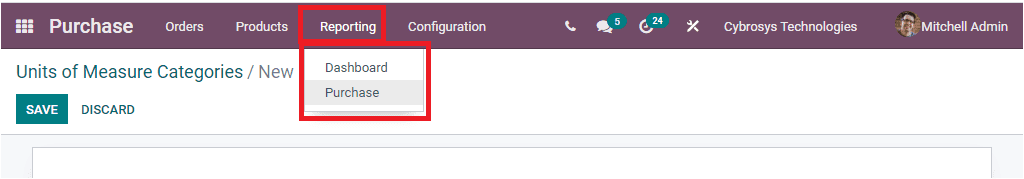
The Dashboard menu available under the Reporting tab will help you to have a Dashboard analysis. By clicking on this menu, you can jump into the Dashboard analysis window as shown in the below image.
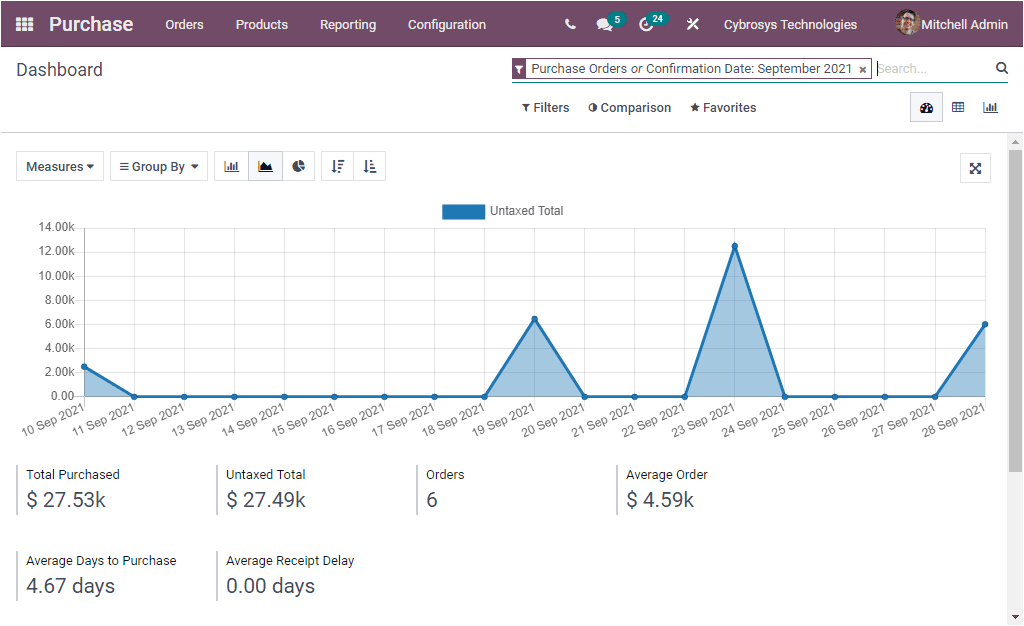
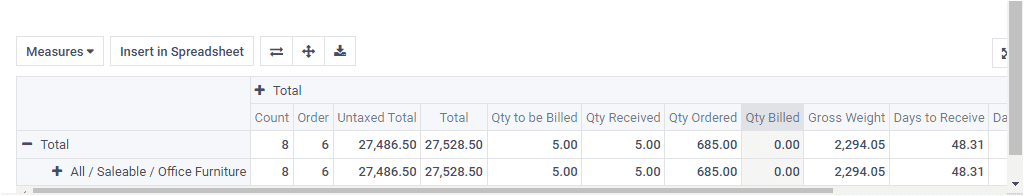
In the Dashboard Analysis window, you can view the reports in Graphical representation, and in the Pivot table. Additionally the Total Purchased, Untaxed Total, Orders, Average Order, Average Days to Purchase, Average Receipt Delays will be depicted. The reports can be generated in various graphical representations such as Bar Chart, Line Chart and Pie Chart. By applying various measures you can generate different types of reports instantly. The various Measures available in the platform can be viewed under the Measures tab. Which are Of Lines, Average Cost, Days to Confirm, Days to Receive, Gross Weight, Order, Qty Billed, Qty Ordered, Qty Received, Qty to be Billed, Total, Untaxed Total, Volume and Count. In addition, the Grouping functionalities available in the window allows you to generate Purchase reports based upon various default as well as customizable groups. This can be defined by clicking on the Group By option available. The Default functionalities included in the Group By tab are Vendor, Vendor Country, Purchase Representative, Product, Product Category, Status, Company, Order Date and Confirmation Date. Moreover, the window allows you to apply default as well as custom made filters and also you have the Comparison menu where you can have the options such as Confirmation Date: Previous Period and Confirmation Date : Previous Year. Furthermore, the reports of the Purchase operations can also be viewed in Pivot as well as Graph view by choosing the respective menu icon available. The Pivot table data or report can be inserted into a spreadsheet by selecting the Insert in Spreadsheet button available.
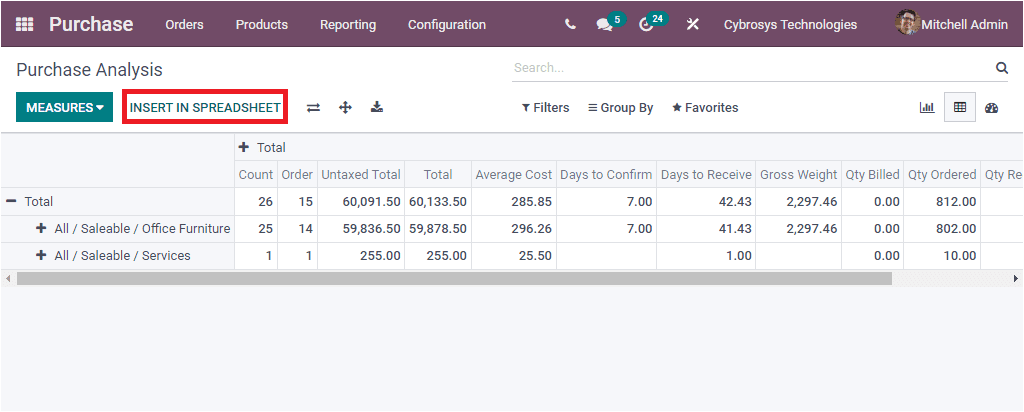
In short, Odoo Purchase module lets you easily customize your purchase reports based on your business and personal preferences. The various functionalities available in the platform make your customization and report generation more quicker and faster.
The well organized Odoo Purchase management system will make all the purchase operations of your organization a piece of cake and the exclusive module will help you to make suitable purchase decisions at the right time. Moreover, the module will provide a key insight into your company's performance. The Odoo 15 Purchase module includes all the sophisticated tools and techniques that you require for inspecting the product trends, market demands, and even your company's expenditures.