Creating Sub Tasks
In the Odoo Project module, you can further create Sub Tasks through which you can create sub milestones and achieve it in order to complete the project. This will help in elaborating the plan of operations and to get thighs done quickly. To create a subtask in your project, first you need to enable the Sub- Tasks option from the Settings.
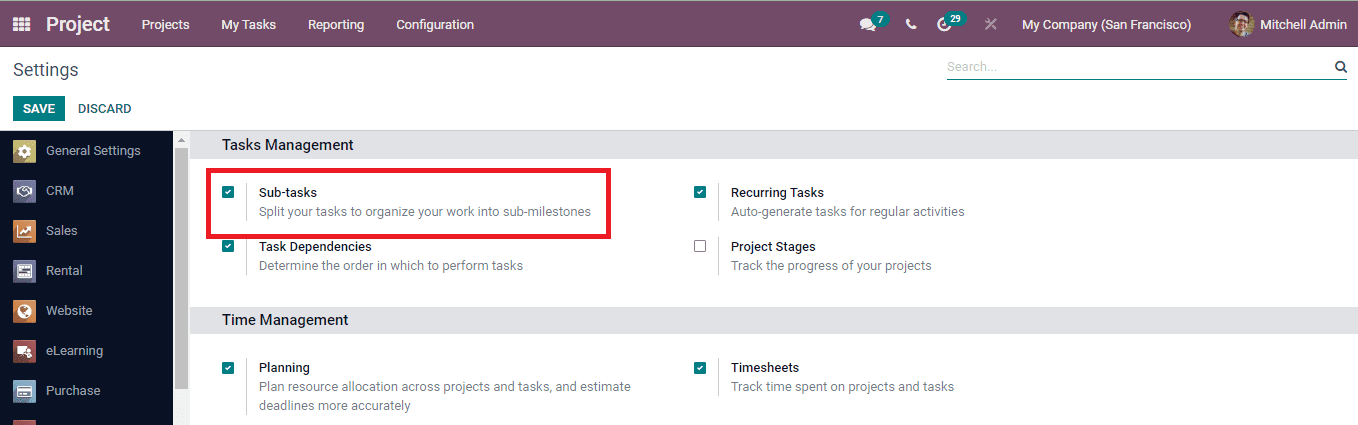
As the sub task option is enabled you can proceed with creating sub tasks in the parent tasks. Now select the task which you intended to make the parent task. From the task profile select the Sub Tasks tab. At the Sub Tasks tab, enter the details such as
Title: Provide a name for the sub task at this space.
Assignees: The employees that will be assigned with the sub task can be mentioned at this field using the drop down menu.
Deadline: Choose a deadline for completing the sub task from the calendar.
Stage: Mention the stage of the sub task. It can be New, In Progress, Done or Cancelled.
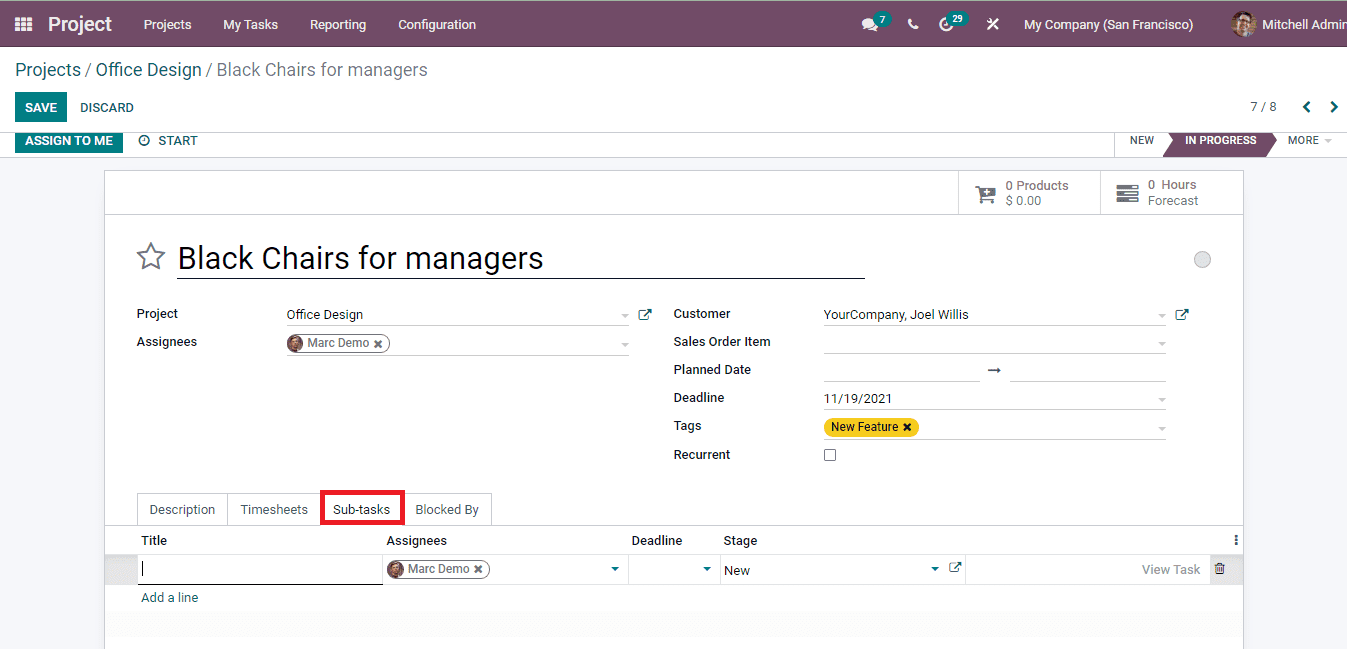
After entering the details select the SAVE button to add the new sub task.