Reporting
Odoo Marketing Automation system offers a dynamic report management feature that enables you to generate various multi-dimensional reports in accordance with the performance of the campaigns created. The Reporting tab of the module includes three sub-menus as Link Tracker, Traces, and Participants. We just have to look for it.
Link Tracker
The Link Tracker menu available under the Reporting tab will help you to generate reports based on the number of clicks and counts. The graph view of the window is depicted below.
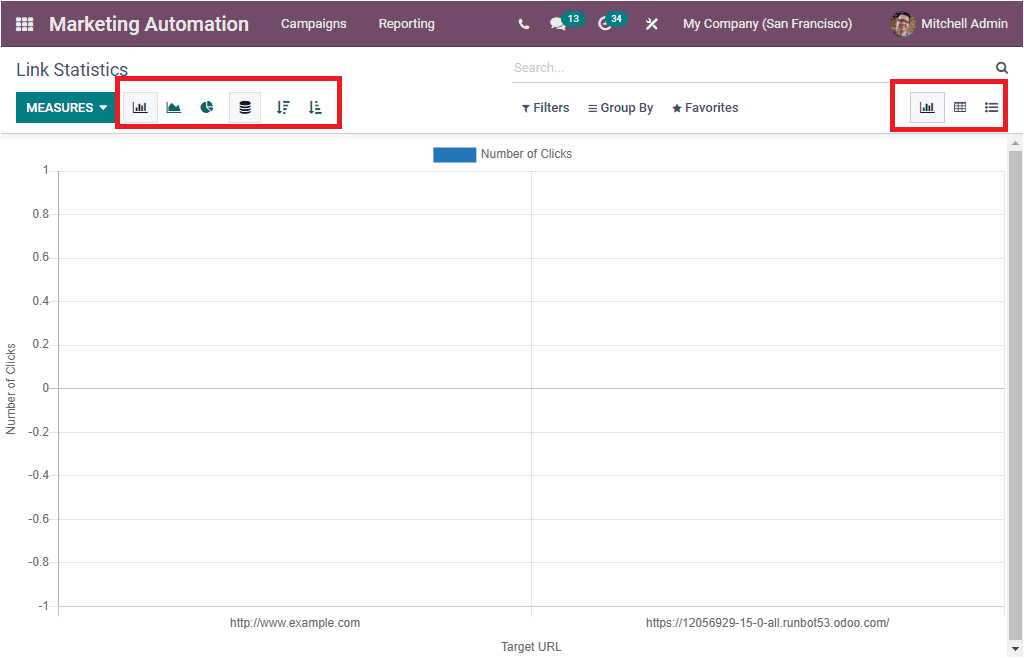
The above image depicts the Graph view of the Link Statistics window, and the X-axis of the window denotes the Target URL, and the Y-axis measures the Number of Clicks. The graph view analysis will visually represent your data in different chart forms such as Bar, Line, and Pie charts. The menu icons for accessing these views are highlighted in the above image. In addition, the system allows you to view it in Stacked format. You are also able to arrange the report in both ascending and descending orders.
The window also supports applying various customizable Filters and Group By options. Also, include different default Group By options to easily categorize your data. The default Group By menus available are Campaign, Medium, Source, and Mass Mailing. It is also possible to view the window in List view and Pivot view. The Pivot view will arrange the data in a tabular form. In the List view, you will get the details of the Link Statistics in a list format.
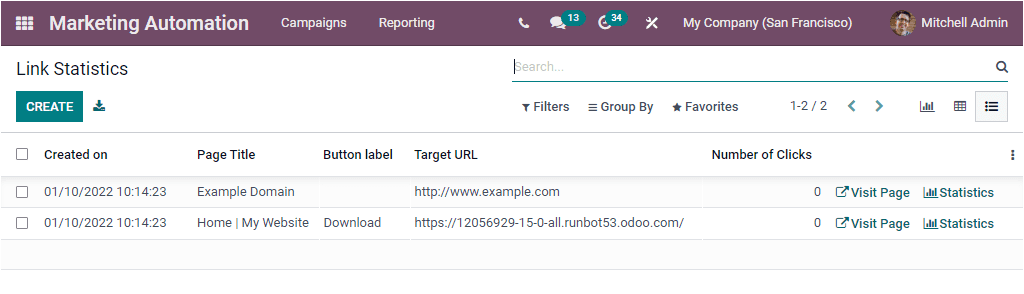
Traces
The Traces menu available under the Reporting tab of the Odoo Marketing Automation module is designed in a way to describe the report based upon the Document ID and Count.
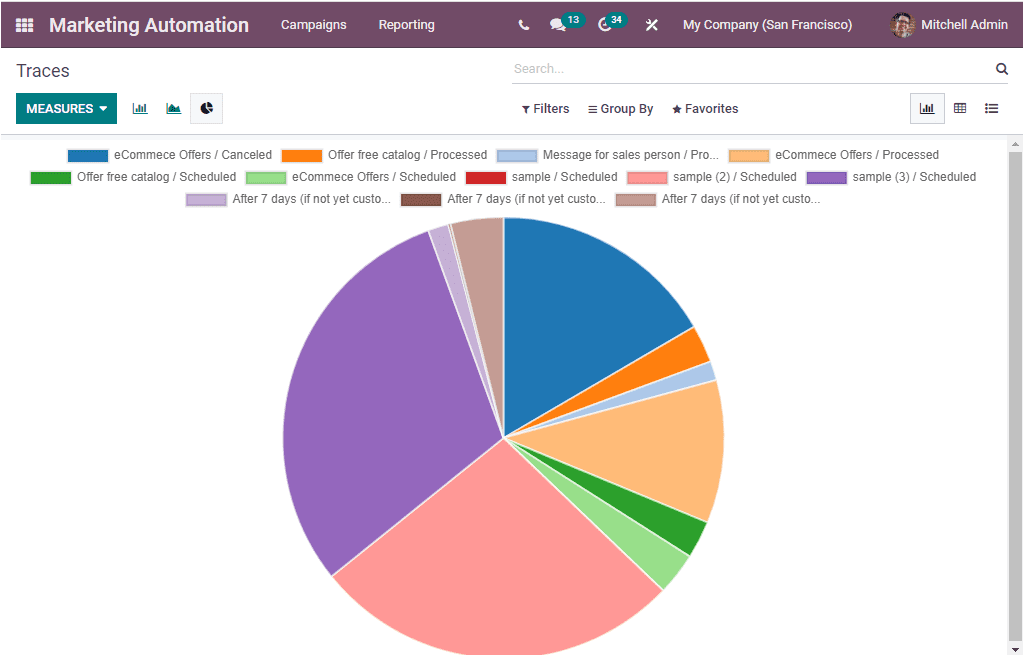
Here the window offers you various default Filters such as Running, Completed, Schedule Date( month, quarter and year) and Exclude Test.
If you want to get the list of the Traces, you can click on the List menu icon. Now you will depict the window as shown below.
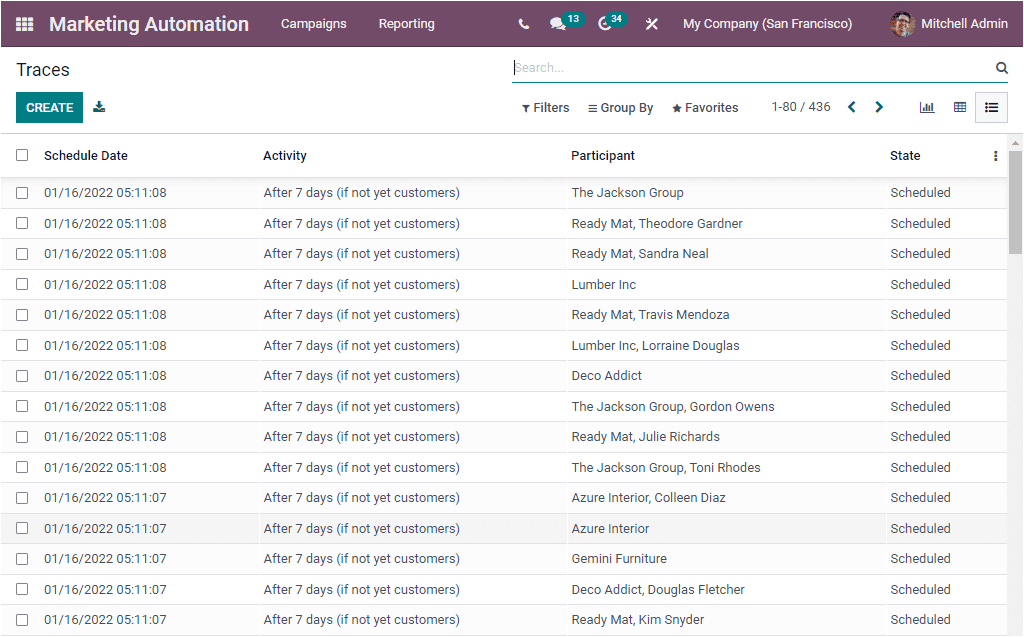
The window will list each trace along with their Schedule Date, Activity, Participant, and the State.
Participants
The Participants report can easily be generated using the Participants menu. It can be generated based on the record ID and Count.
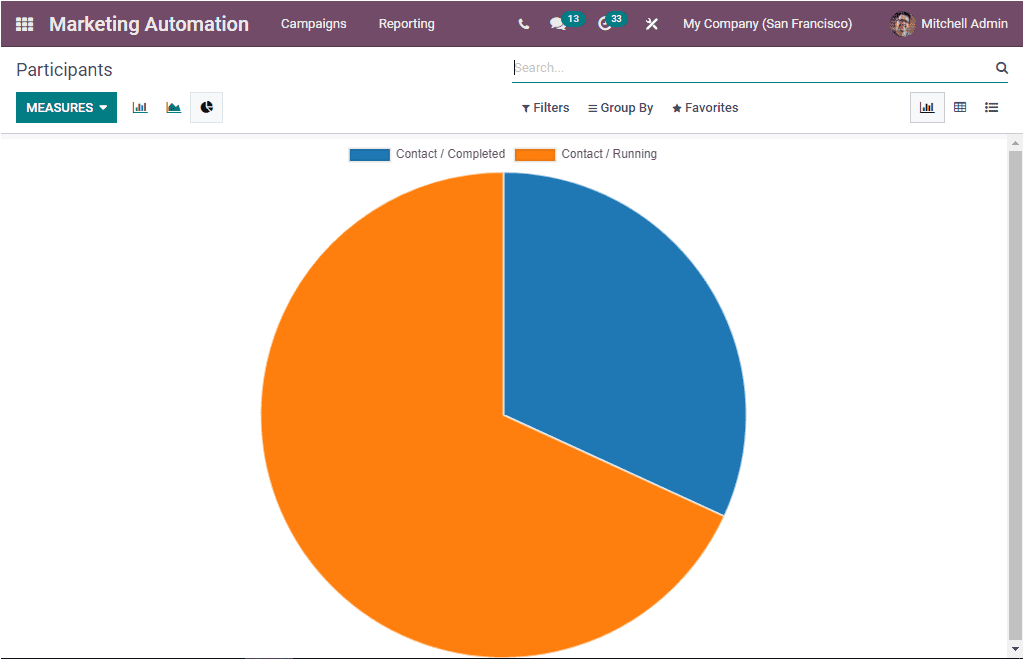
The Participants window can also be viewed in List, Pivot and Graph view. Here also Odoo allows you to sort out and categorize your data using various default as well as customizable filters and group by options.
Odoo, the open-source business application is the complete solution for all your business needs. An excellent Marketing Automation tool that holds the system will assist you to build targeted and automated marketing programs efficiently.